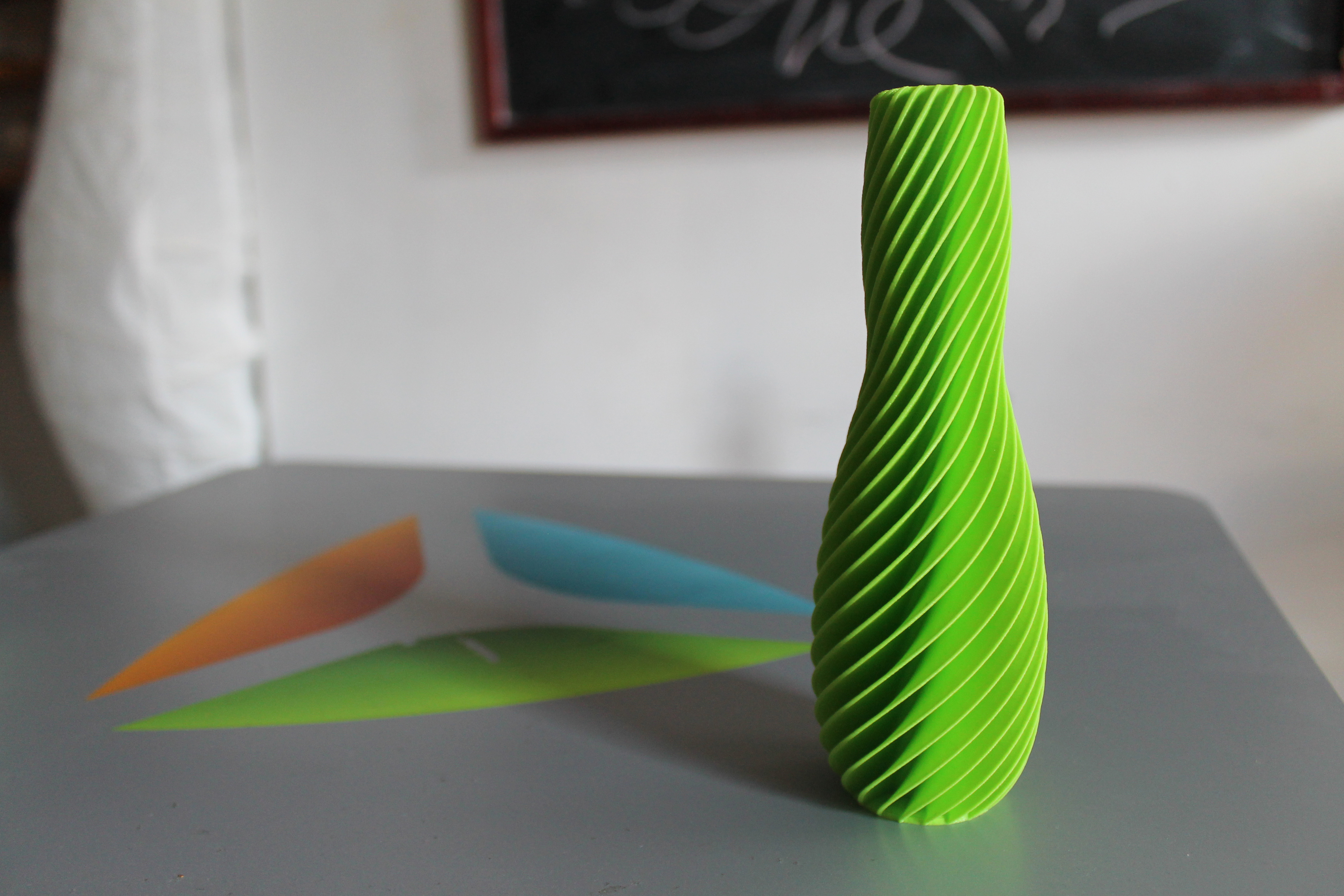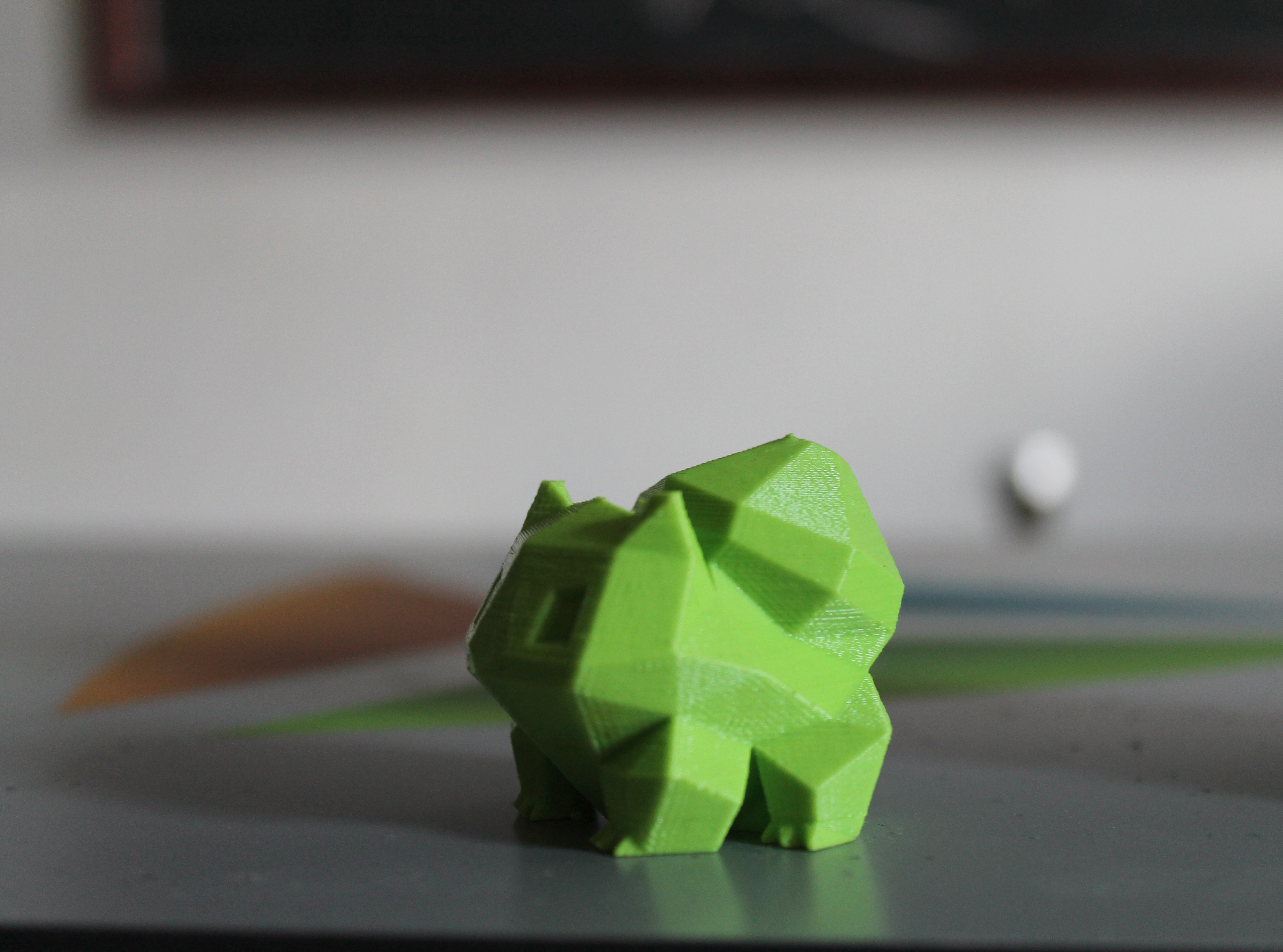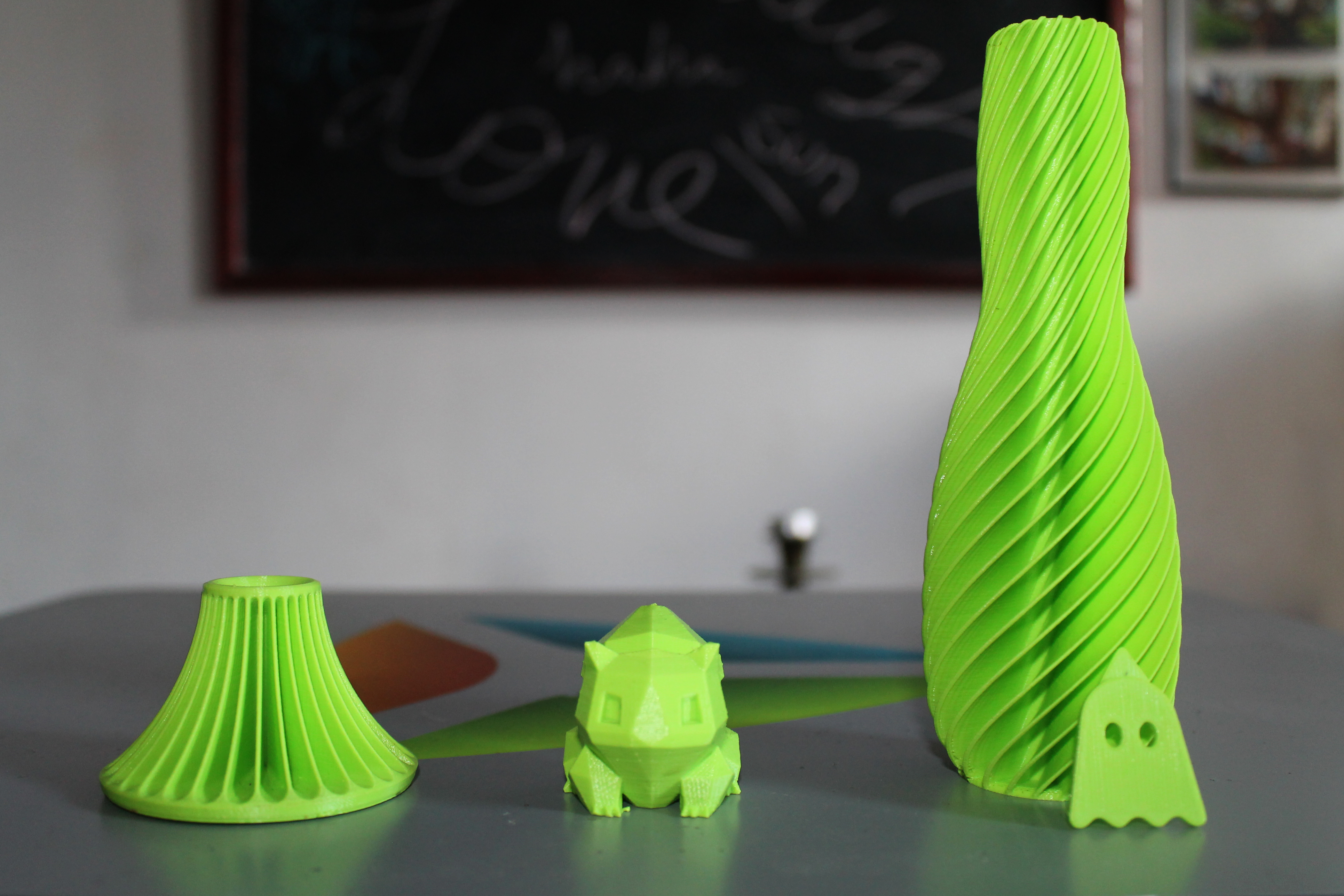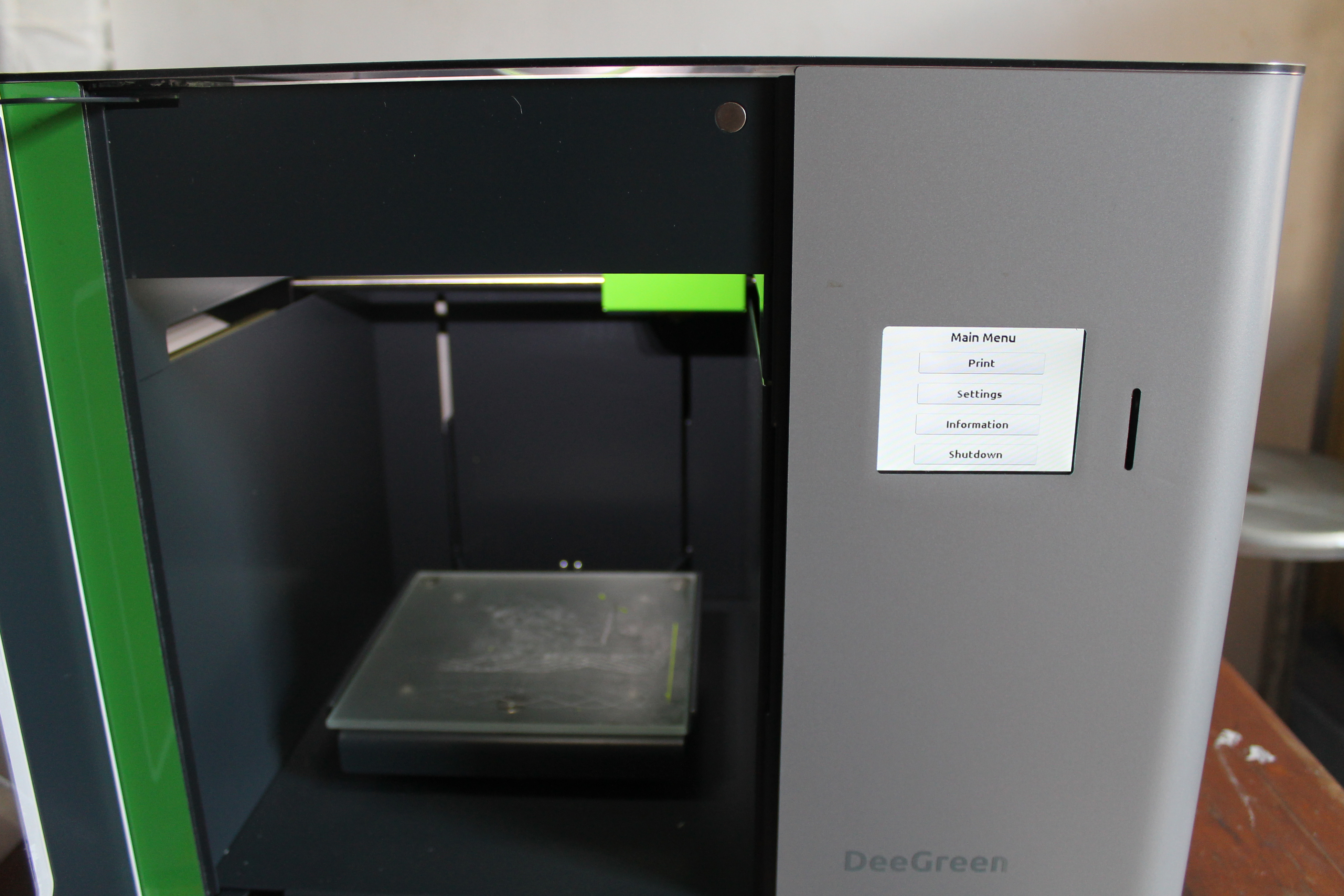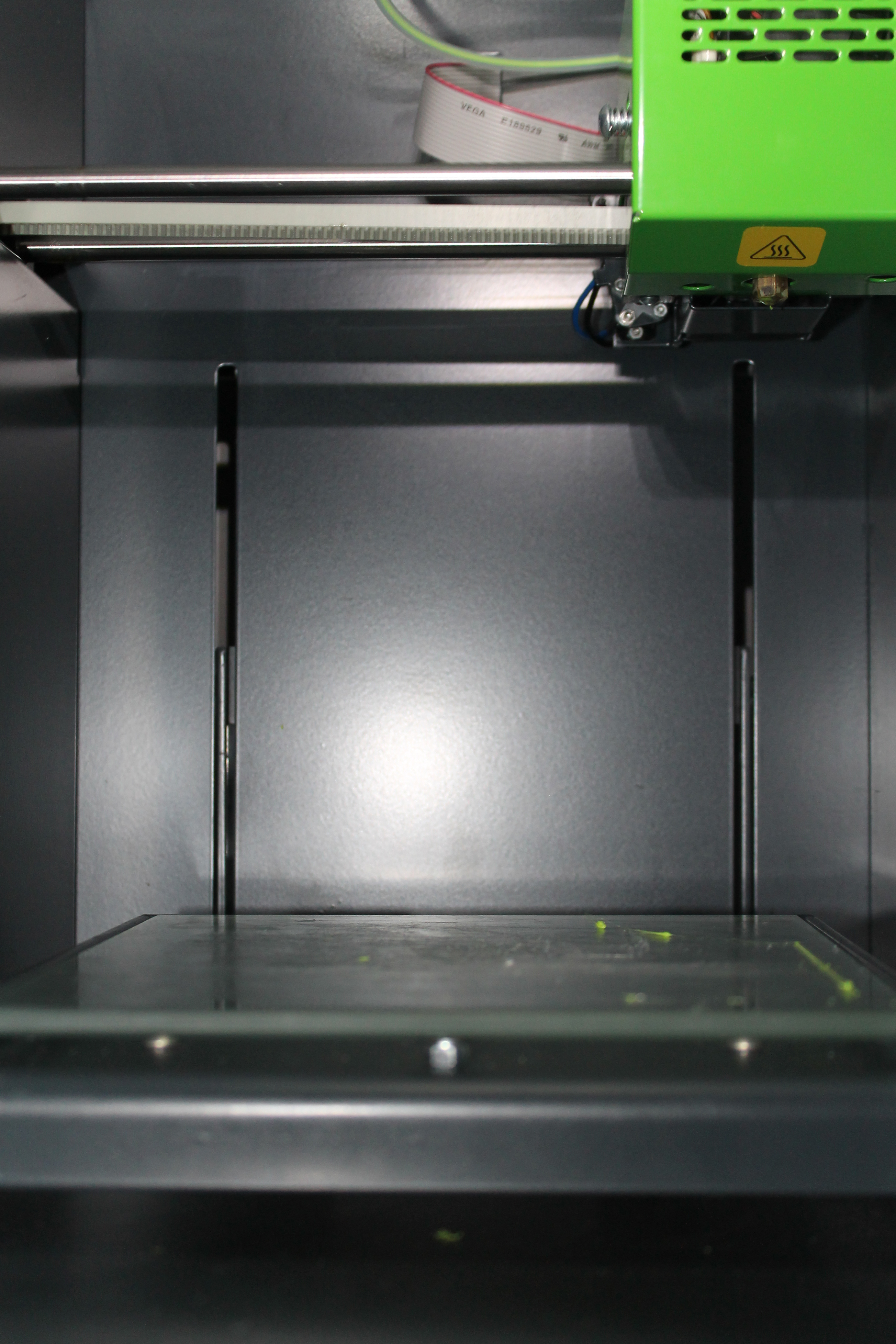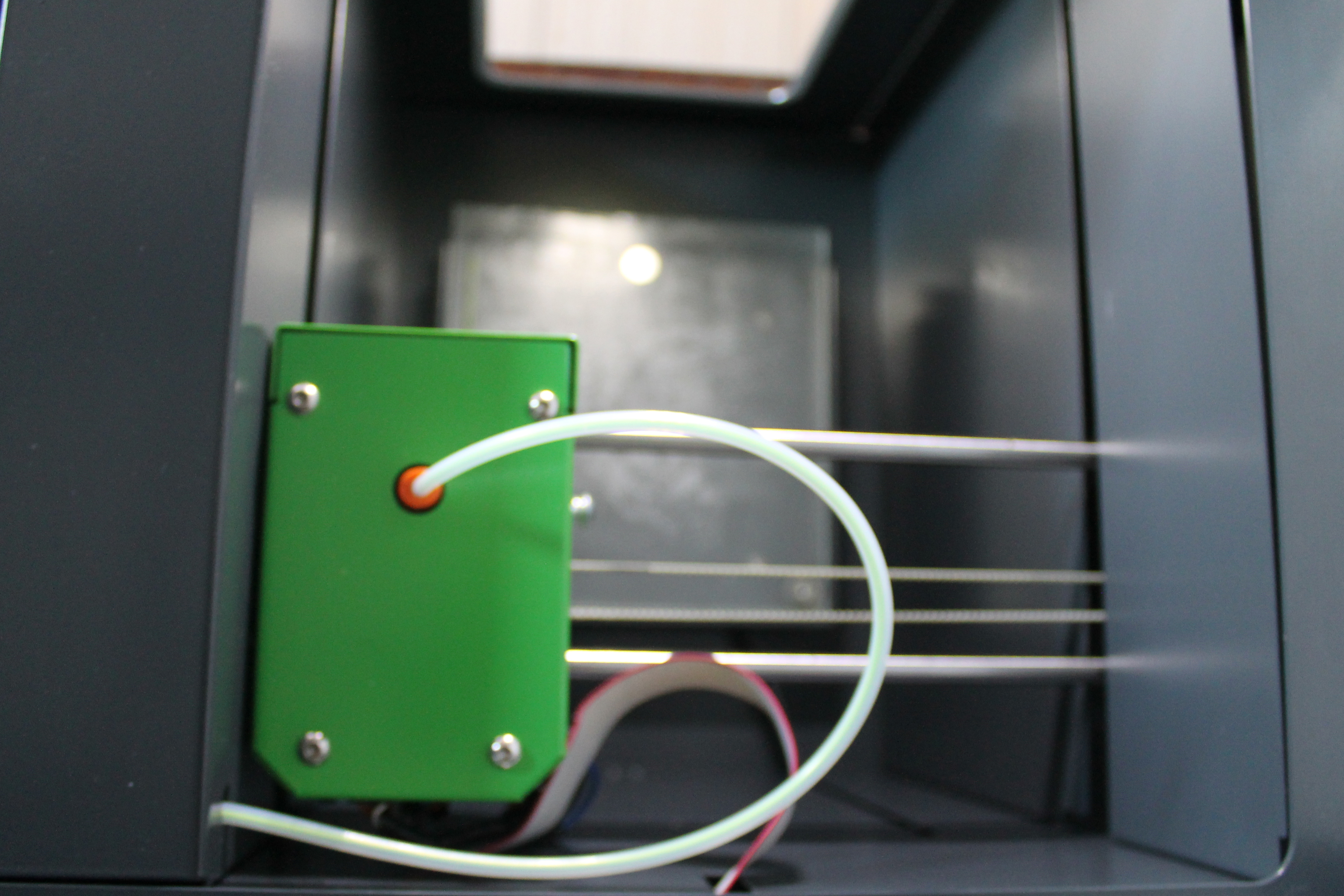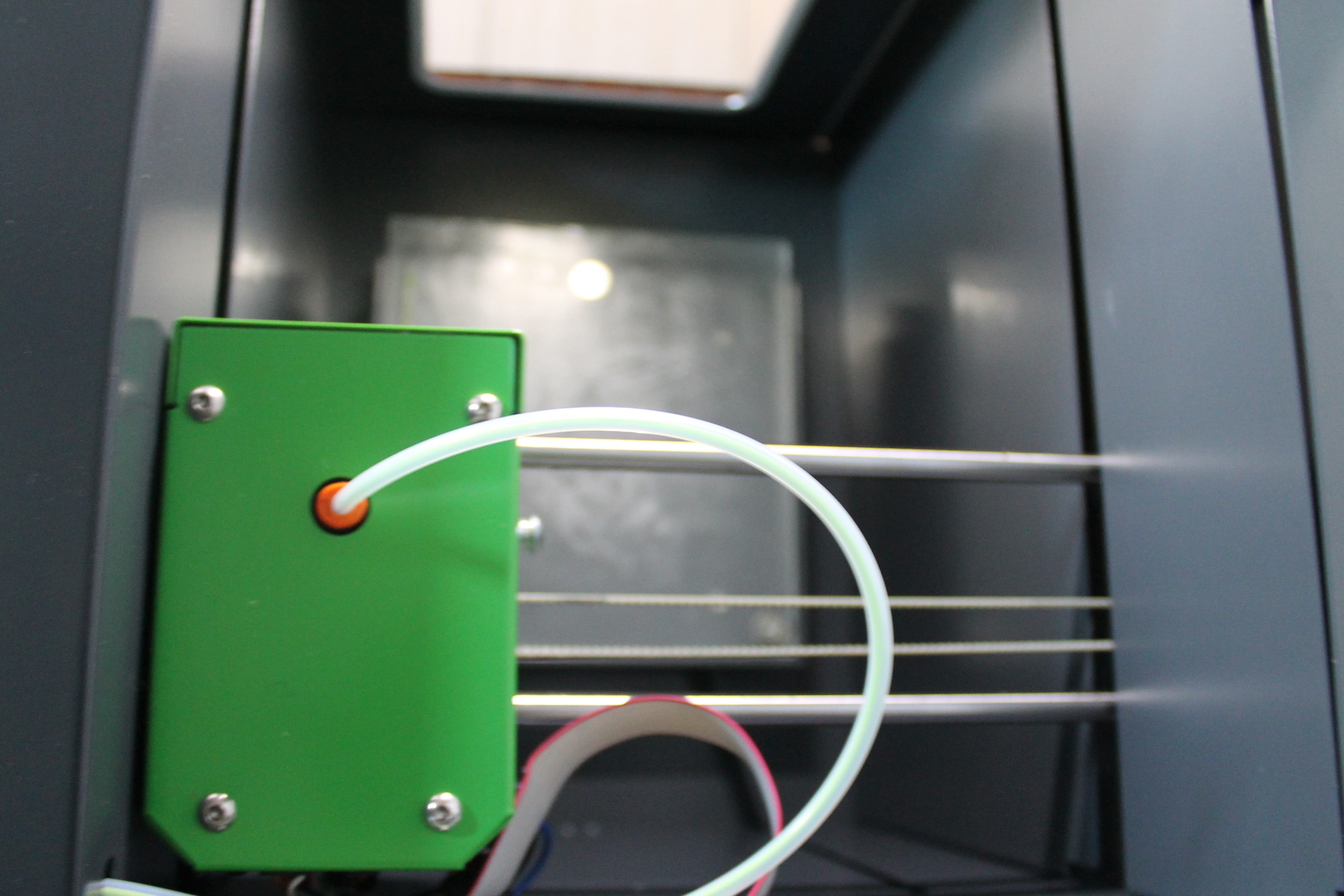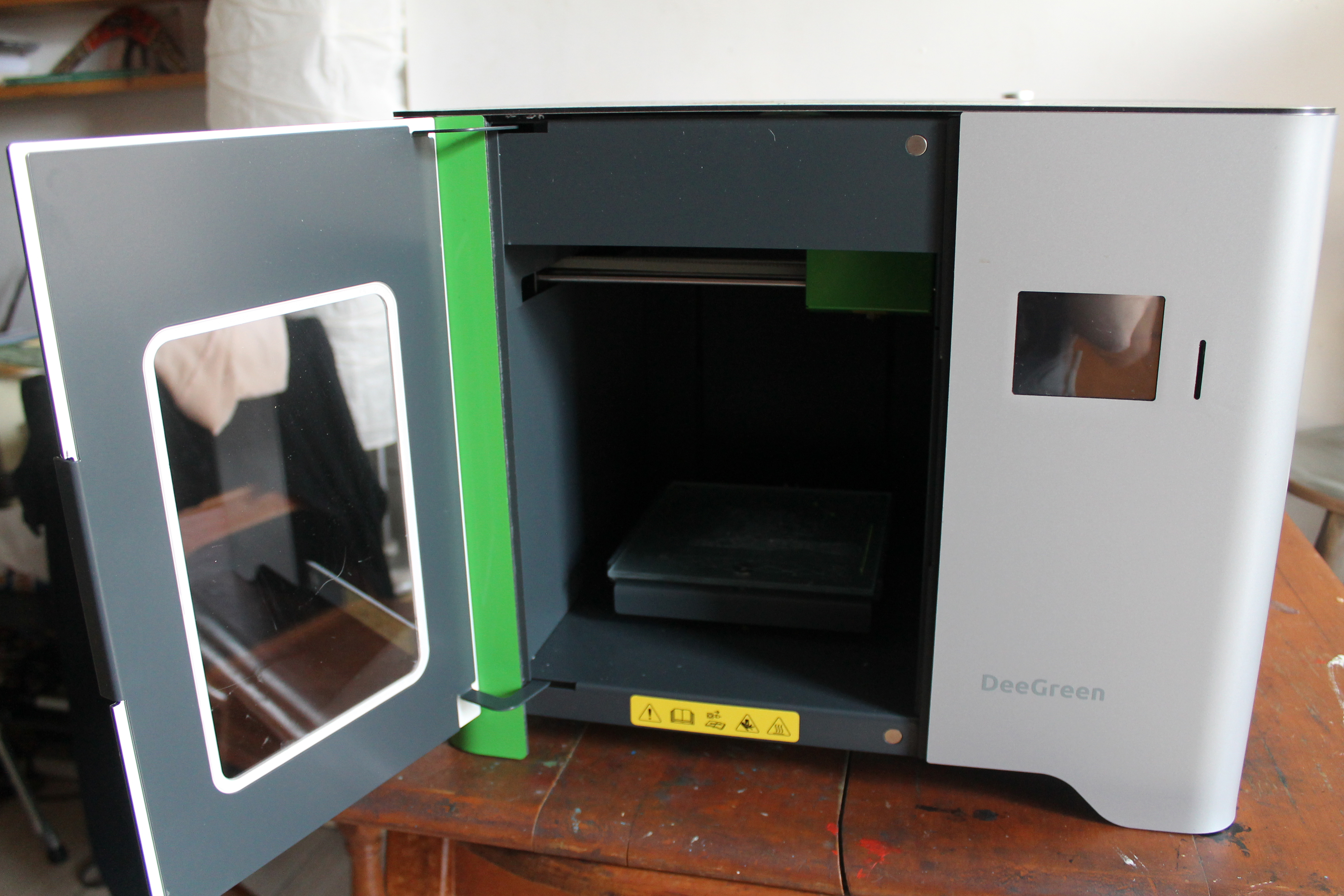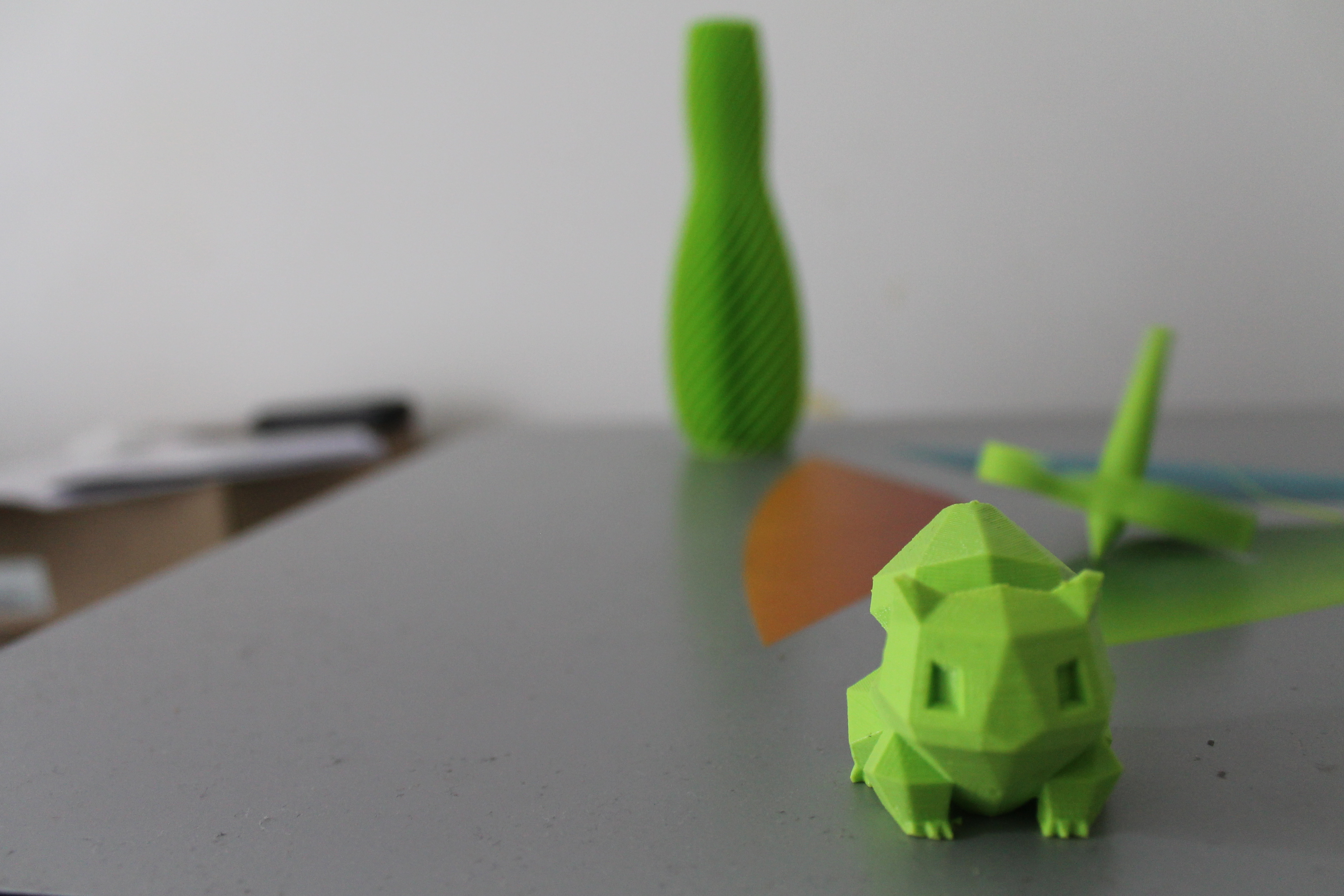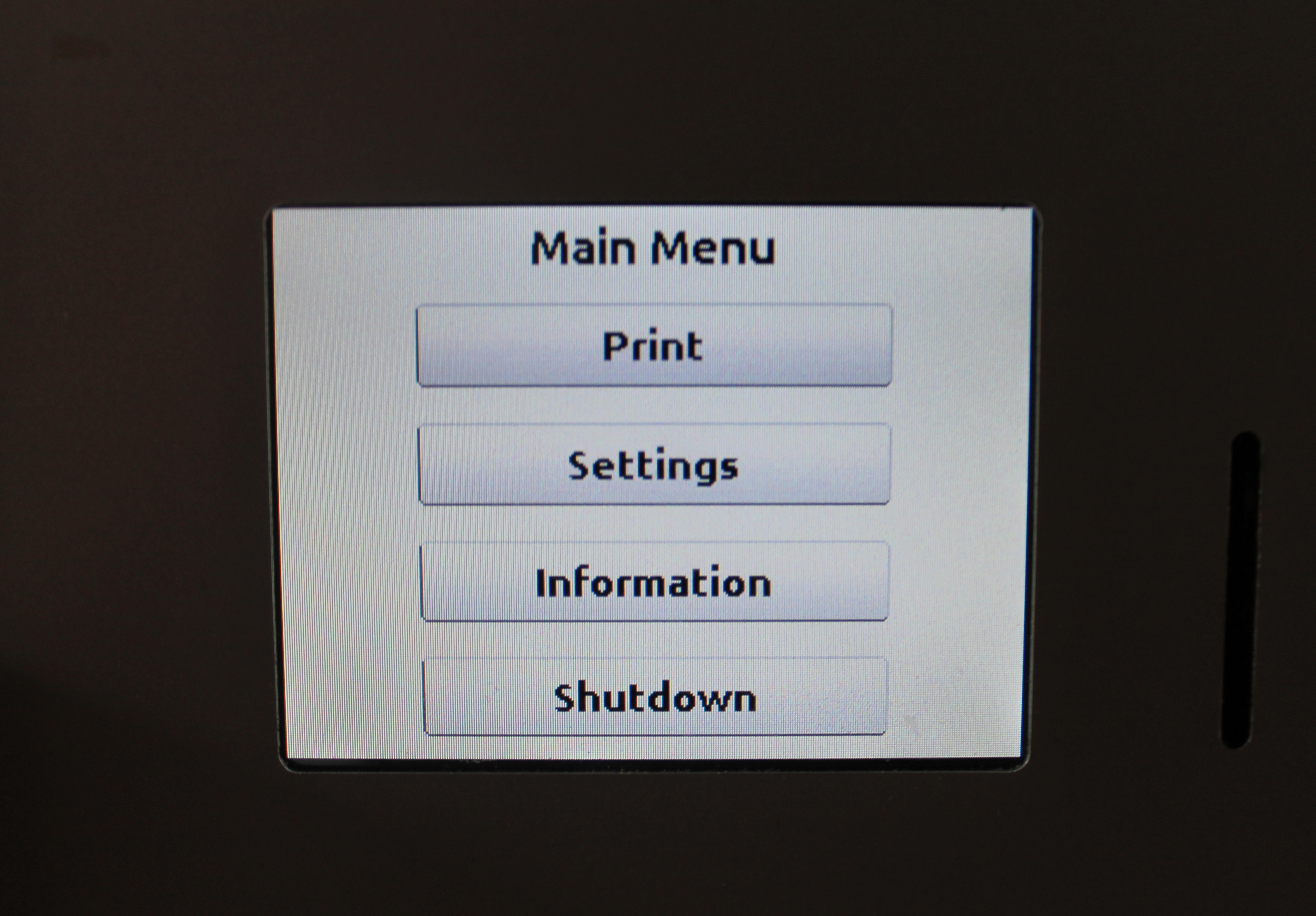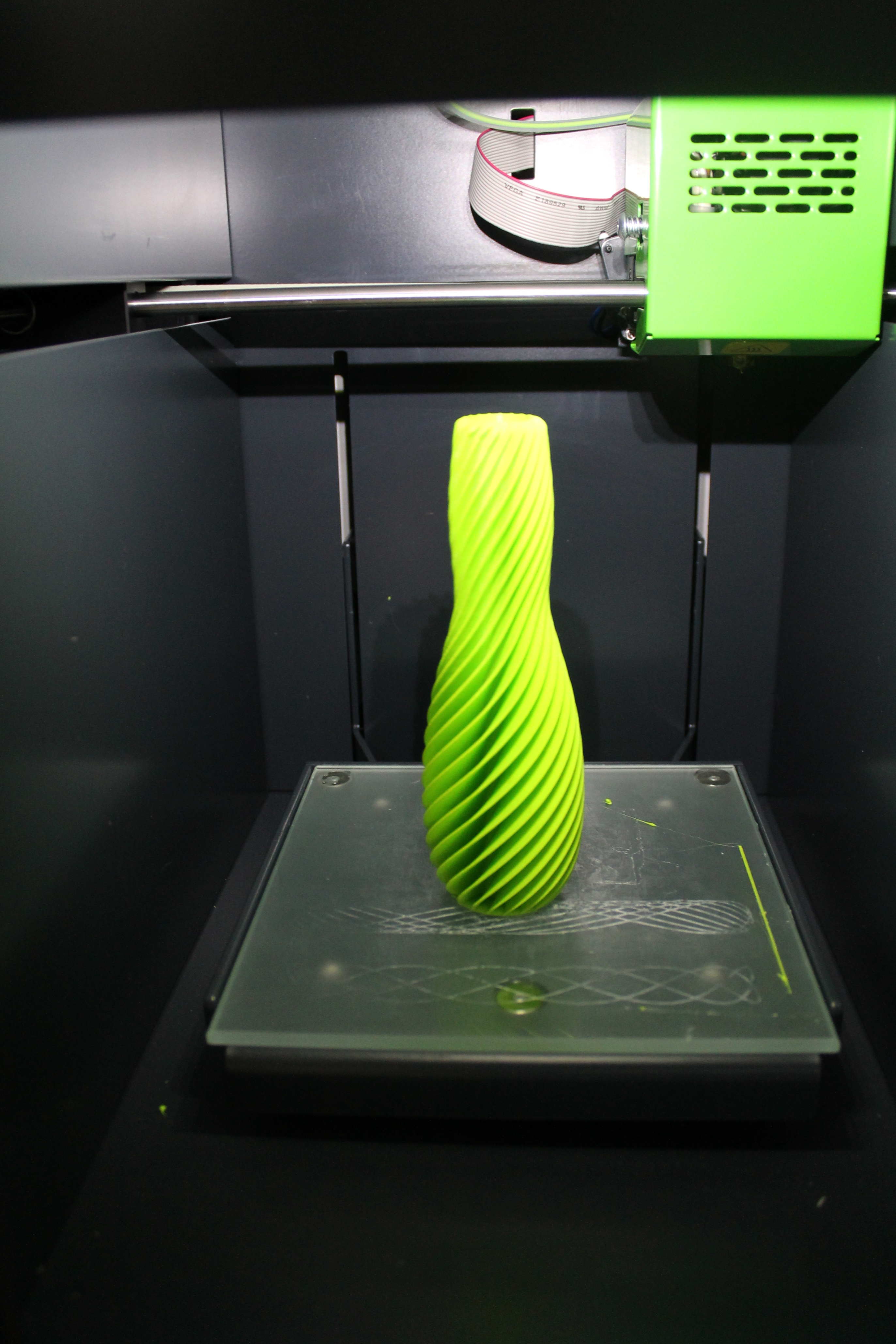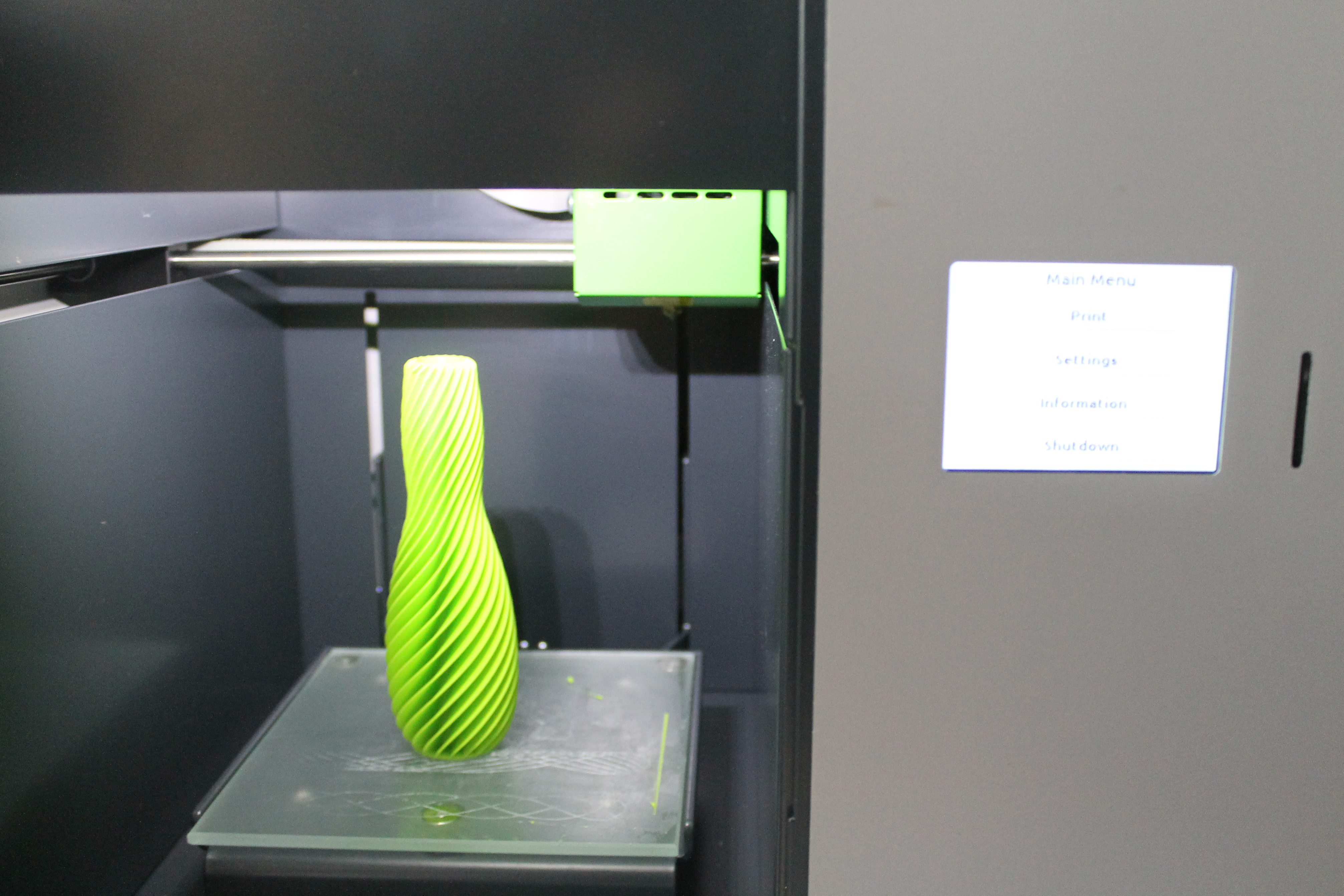When I received word that I would be receiving the Y Soft be3D desktop 3D printer to review, I was pretty hyped seeing that it was the priciest desktop printer (listed at $1,999) I would have yet to lay my hands on. Although UPS tried their hardest to make sure that the now internationally available DeeGreen 3D printer never made it’s way to my Brooklyn apartment, I persevered and finally got my hands on the 64 lb package from Y Soft (the printer itself is a touch over 48 lbs). I’m certainly not the biggest expert when it comes to the internal engineering of 3D printers, so I was relieved to have opened the be3D box to find an almost fully assembled 3D printer with not just one but two 1.7-pound (0.75kg) spools of their bright green plant-based degradable PLA filament. (Thanks Y Soft!)
After easily equipping the glass print bed, which conveniently snaps into place magnetically, and installing the spool holder in the printer’s separate side compartment, where the filament is fed easily through the already assembled filament loading tube, the printer was ready to print. The entire set-up of the printer took no more than five minutes of my time. Within the printer’s SD card input was an preloaded card packed with pretty neat 3D designs such as an orbital spinning top and a small spiraled vase, allowing me to test out the printer’s functions instantly with the push of a couple of buttons from the DeeGreen’s touchscreen user interface.
The DeeGreen’s touchscreen UI loads up quickly, with a simple list of functions that include print, settings, information, and a shut down function. The printer seems to be engineered to be as simple to use as it can be, within the settings function are only two main options, filament change and putting the print bed in parking position. Following suit with the easy-to-use functions, the DeeGreen has an SD card slot front-and-center on the machine, which allows users to use the reliable plug-and-play capability that it boasts about. The auto-calibration and magnetically attachable print bed were also big highlights of the DeeGreen’s focus on user convenience, as the printer quickly calibrates the print bed while each individual print process is being loaded.
But although the UI was engineered to be easily understood and used by novices and experts alike, it was not without it’s minor flaws. A couple of issues that became a persistent, yet not too major of an annoyance for me was that the printer couldn’t recognize that the print door was closed on it’s own, prompting me to have to restart the setting function to either park the print bed or continue my print. The other small problem I encountered was that every time I finished printing a model through my computer/the DeeControl software, the 3D printer would automatically disconnect after completion, which led me to have to restart the printer to reconnect to the DeeGreen to it’s compatible software. This particular issue could have just been isolated to my particular printer or Macbook Pro, but I felt it was worth noting what I perceived as a flaw in an otherwise very reliable UI system.
Feeding the filament through (which is stored on it’s spool in a separate compartment on the side of where the action takes place) wasn’t too much of a hassle, though the print head did clog during my first attempted print. Using the touchscreen interface I chose the spinning orbital top provided by Y Soft on the SD Card that was include with the printer, I had already approached an obstacle. But by using the filament change setting to heat up the nozzle, I was able to easily dispel of the initial clog and get my print on.
Laying down an even layer of glue on the build plate, the auto-calibration started and finished quickly and smoothly (taking about 50 seconds to prepare for printing). Aside from the minor issue of the clog, the printer started the surface layer of the orbital successfully. Tracking the progress on the interface display was convenient as well, as I sat watching the printer scurry around the print bed printing three separate top tips and the orbital base simultaneously. The sound of the machine was noticeable but pleasantly subtle (though that could just be the musician in me), but all in all it failed to distract me from completing a good days work or an episode of Rick and Morty.
The build volume of 150mm x 150mm x 150mm isn’t too impressive when compared to other popular consumer desktop 3D printers such as the Ultimaker 2 (223mm x 223mm x 205mm), but the auto-calibration and easily equipped and level glass print bed slightly make up for the disadvantage in size capability. The print was completed quickly (around 30 minutes) and detached from the bed without much strain. The printer is able to reach a resolution of up to 50 microns, leading to a smooth and seamless finish.
After finishing the orbital design, I went on the explore the other options provided by Y Soft on the SD card. Taking about 14 hours, I was able to print a marvelous spiraling vase which made me think, “maybe this build volume isn’t so small after all”. I then ventured off into the world of Thingiverse and MyMiniFactory to print a low-poly Bulbasaur (the cute little grass guy from Pokemon), some Pacman ghost guitar picks, neatly designed bookmarks, and some polar bear tire valve caps for my bicycle, all of which came out fast and without issue.
To print these freely downloaded designs, I went outside of the SD card and used the Plug-n-Play connection through my Macbook Pro. In order to print these downloads, you must first obtain to complementary DeeControl software, which much like their 3D printer, is super accessible and convenient for makers of all experience levels. Once a design is uploaded into the proprietary software it remains in the library, where it can then be quickly placed on a template of the print bed, duplicated, resized, moved around, and more. The software then slices and converts the design for print in no time, giving you an estimated file preparation and print time during the process.
What made me most fond of the DeeGreen was the bright greenish (maybe some would say yellow?) PLA filament that came alongside it, which is an environmentally degradable plastic made from cornstarch. Y Soft’s specialized filament may be a bit eccentric in color, the implication for the environment is important in an industry that utilizes a massive amount of plastic material. The cornstarch-base doesn’t hinder the quality of the print either, which as stated above is capable of reaching 50 microns.
Aesthetically, I liked the design of the DeGreen, though it did remind me a bit of my Dell desktop computer from back in the day. The separated spool chamber does sort of deceive the expected build volume, but the all-in-all the printer is very well-built and is perfect for anyone looking to take their first step into the expansive universe of 3D printing. I imagine the ideal setting for the DeeGreen being inside of the home office or classroom, acting as a high-quality and friendly introduction to prototyping and projects. But those with more experience and the need for more build size and control over their prints may want to stray away from dropping a pretty penny on the DeeGreen.
The price tag of $1,999 is a bit steep compared to similarly sized 3D printers on the market, but what really places the DeeGreen in a league of it’s own is it’s ability to be used by almost anybody, regardless of whether or not they have any 3D printing experience at all. Though the design initially made me reminisce on the ancient desktop computer I once ran Windows 98 and dial-up through, to me the inner functioning of the DeeGreen is much more comparable to an Apple computer, though you may not have much control of what’s under the hood, both are simple in design, easy to use, quick, and neither are too prone to errors or viruses…
Build volume: 150 x 150 x 150 mm
Number of extruders: 1
Nozzle diameter: 0.4 mm
Layer thickness: 0.05 / 0.1 / 0.15 / 0.2 mm
Print speed: 90 mm/s
Printable materials: PLA (1.75 mm)
Printer control: Touchscreen
Max Print Resolution: 50 microns
Interior lighting: LED
Power source: 230 V / 120 W (external)
External dimensions: 495 x 395 x 390 mm
Weight: 22 kg
Inputs: USB, SD card