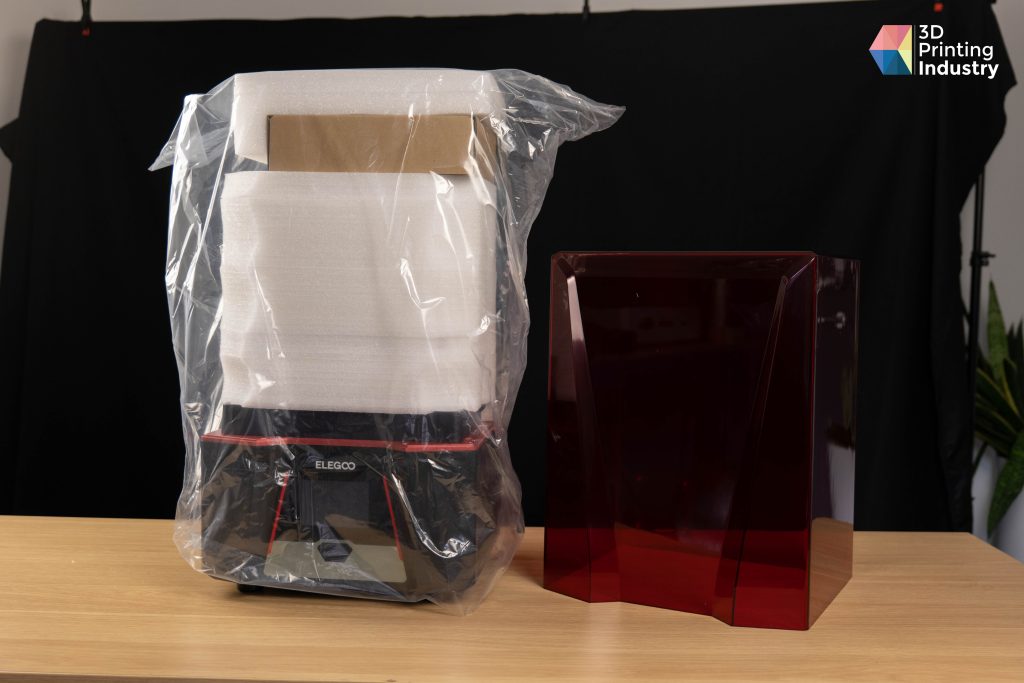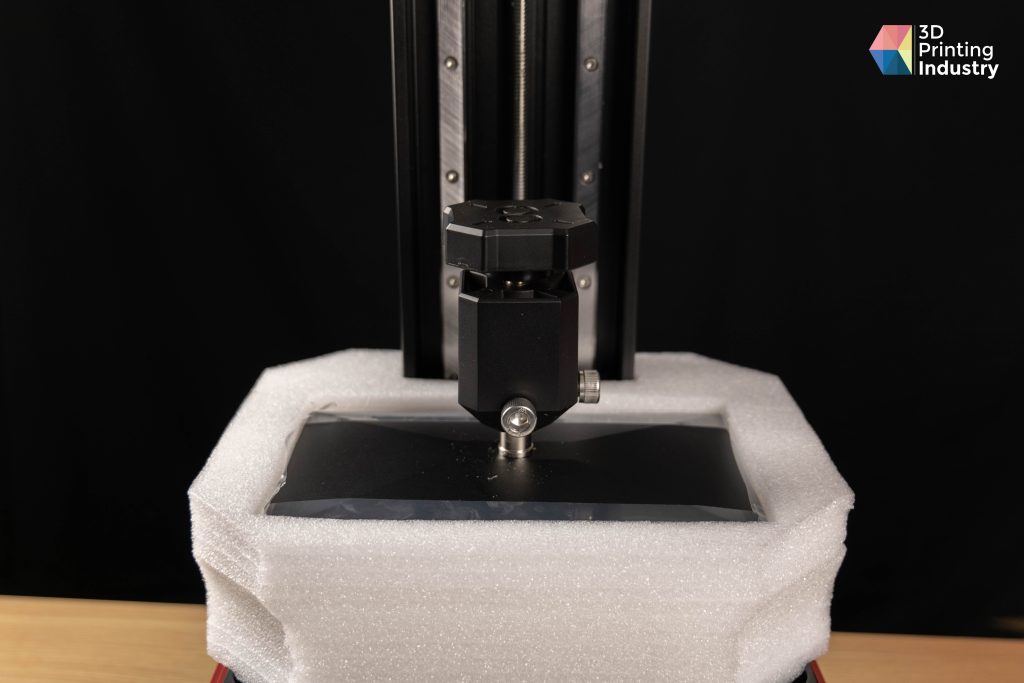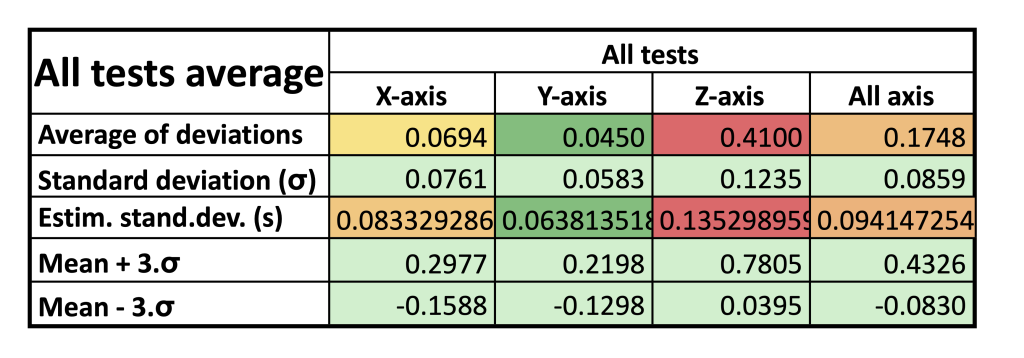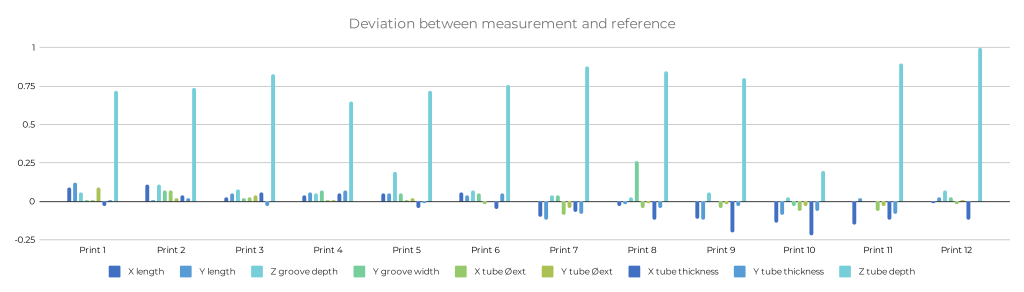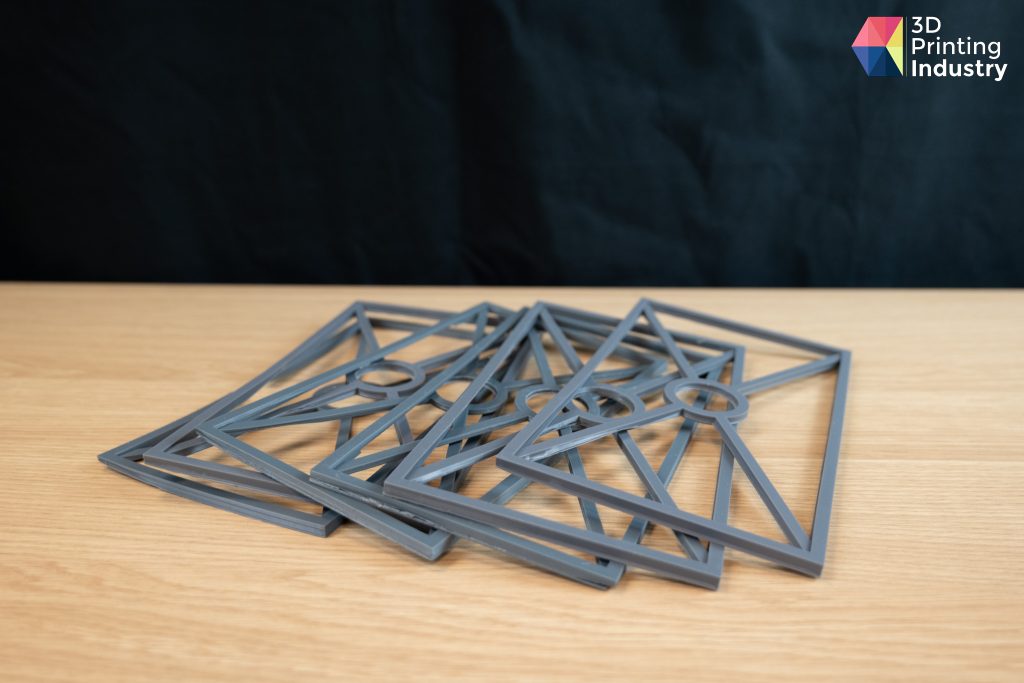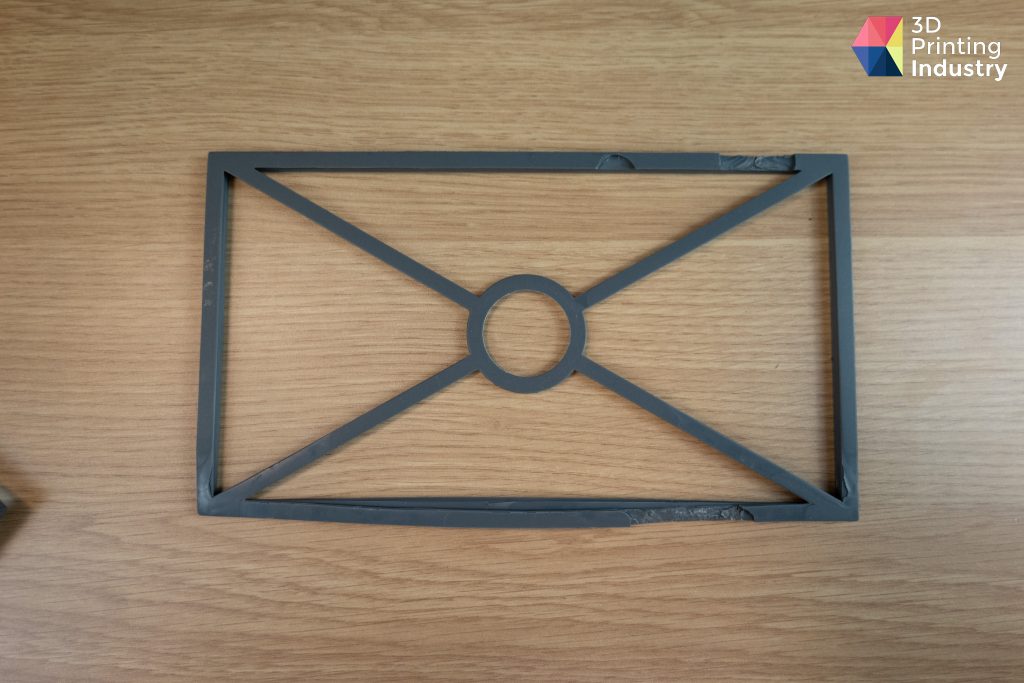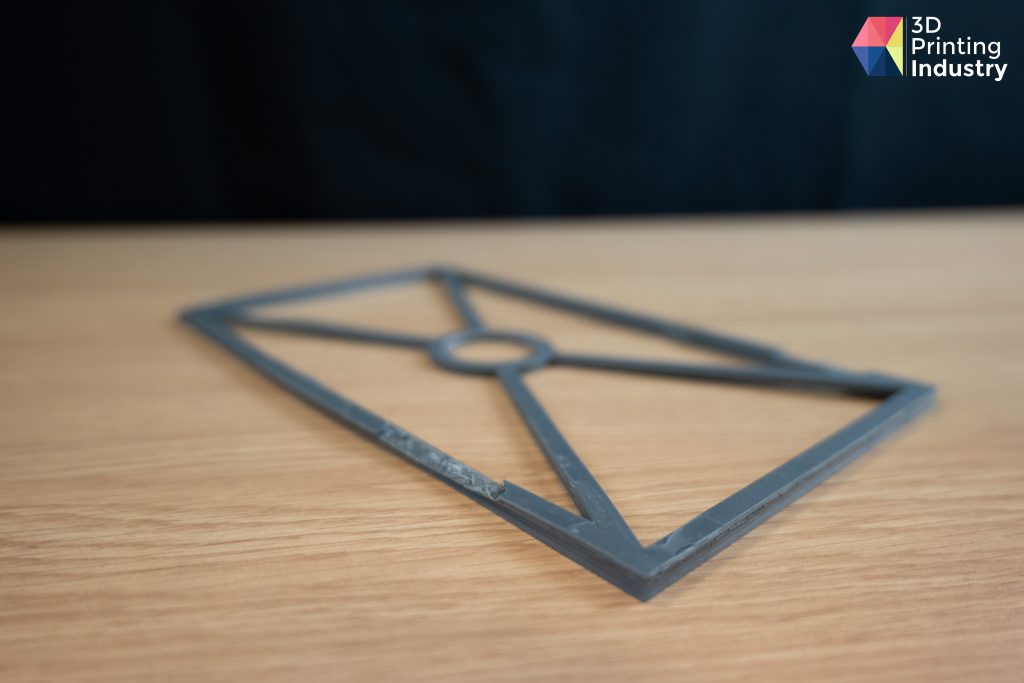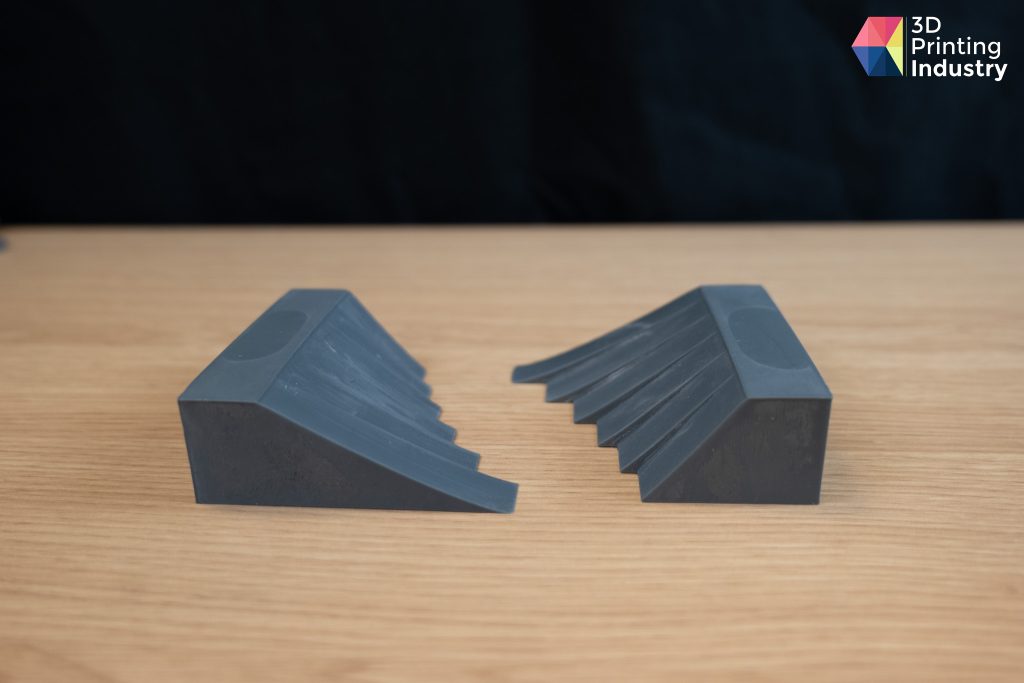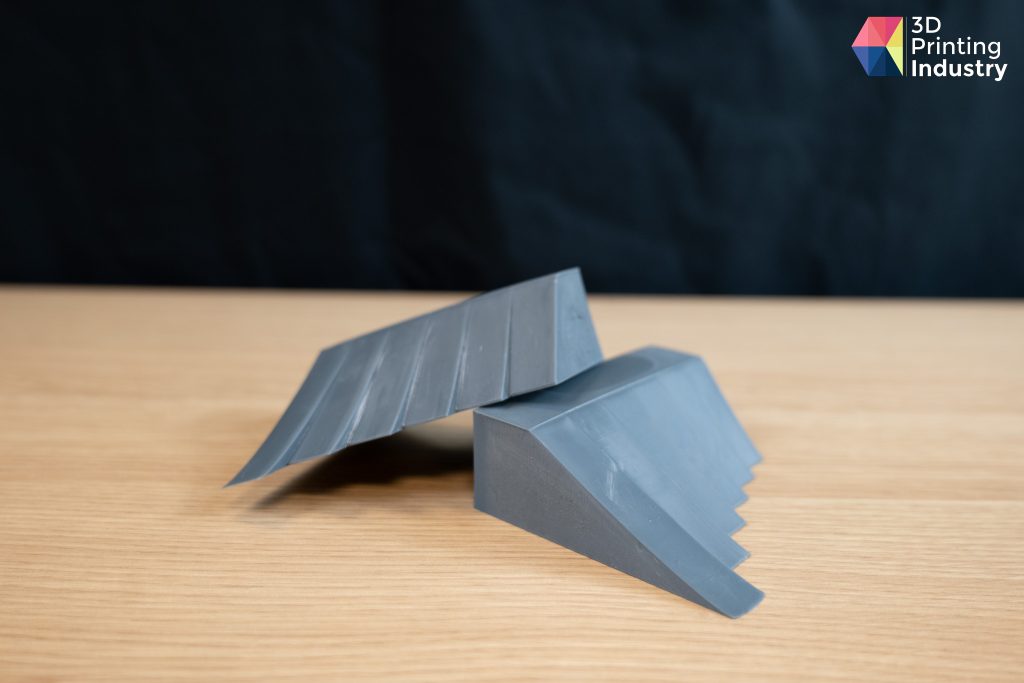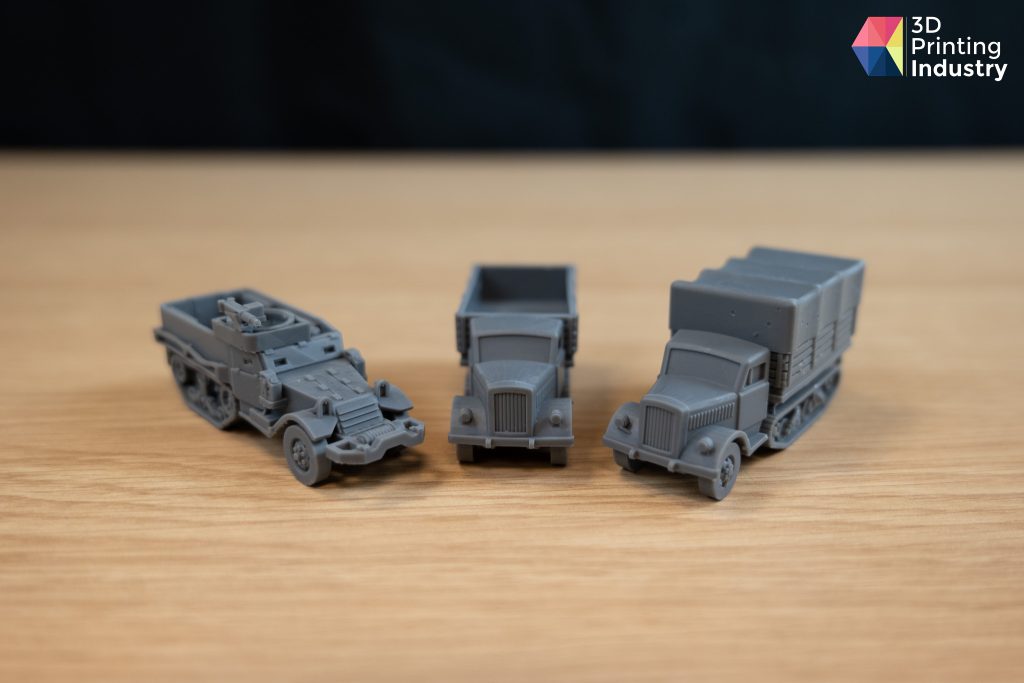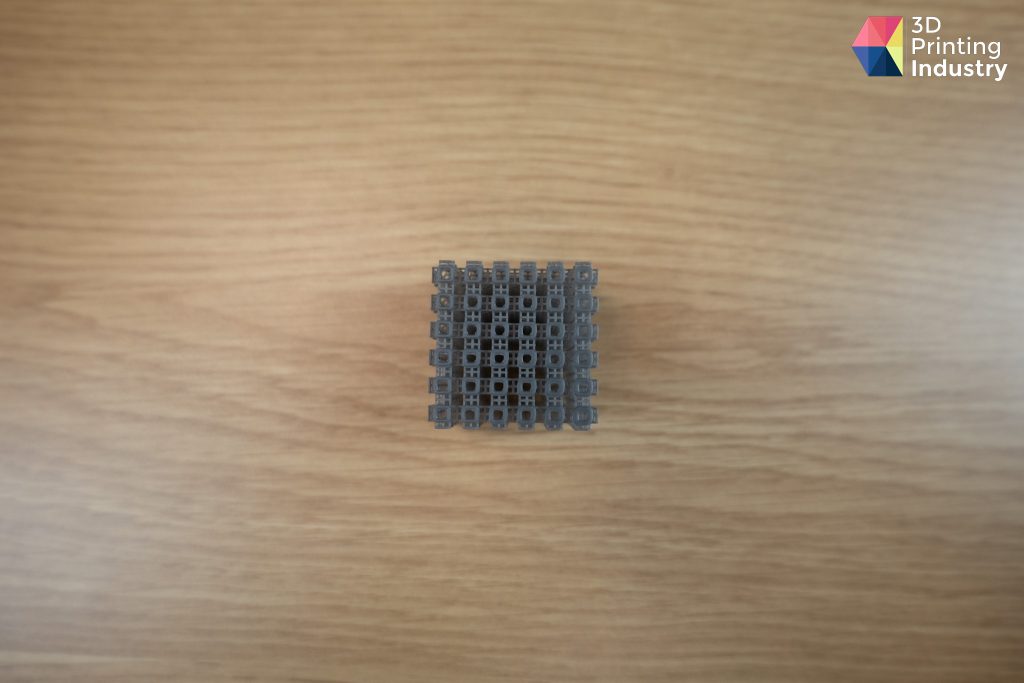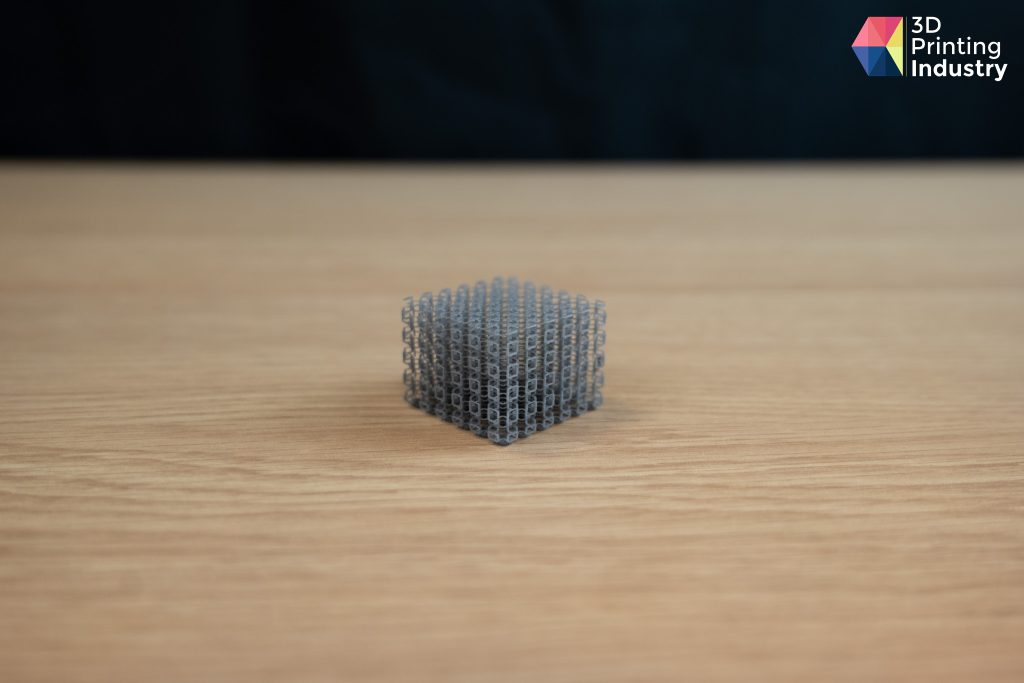Shenzhen based technology company Elegoo was founded in 2015, and has since built up a sizable 3D printing portfolio. In this article, we review the Elegoo Saturn 2, a Masked Stereolithography (MSLA) printer with a 8K 10-inch mono LCD screen.
The first Elegoo printer to offer a 10” 8K screen, the Saturn 2 was released in May of last year, marking a new addition to the company’s growing line of desktop 3D printers, which includes the Mars and Neptune systems.
Key features and technical specifications
An MSLA printer with a full metal chassis, the Elegoo Saturn 2 can produce higher quality parts than other printers on the market due to the accuracy of its Mono LCD screen.
Possessing a resolution of 7680×4320 pixels and an XY resolution of 28.5 microns, the Saturn 2’s HD screen enables the production of highly accurate and detailed 3D parts. Indeed, the Saturn 2’s screen is 51.5% bigger than the Mars series’ 6.6-inch screen, marking a significant upgrade on the overall quality achievable from other Elegoo printers. Moreover, the printer boasts an XY accuracy of 51μm, and a Z-axis accuracy of 0.00125mm, further attesting to its print quality.
The Saturn 2 also offers significant build capacity upgrades over its predecessors, incorporating a build plate that is 43% larger than that of the original Saturn model. Coming in at 305mm x 273mm x 567mm and weighing 10.9kg, the machine has a substantial build volume of 219mm x 123mm x 250mm. This significant volume allows users to execute larger builds, or print multiple smaller models in a single batch. Furthermore, with print speeds of 30-70mm/h and cure times of only 1-3s per layer, the Saturn 2 offers significant time saving and efficiency for its users.
With prices starting at just $600 USD, this printer is a particularly affordable option within the 3D printer market, enabling high quality printing on a budget. Thus, the Saturn 2 is ideal for those looking for an entry level DLP printer, and is particularly suited to hobbyists and makers looking to produce small scale prototypes and models.
Whilst Elegoo has released their own 8K resins which are marketed as being especially effective when used in conjunction with the Saturn 2, the printer is also compatible with 3rd party resins. This gives the user greater freedom when it comes to their prints, whilst offering further potential for cost cutting.

Unboxing the Saturn 2
When shipping a 3D printer from China to Europe, as was the case here, the packaging of the product is particularly important. In the case of the Saturn 2, and its incredibly sensitive and delicate LCD instruments, this is even more important. Therefore, it was relieving to find that our Saturn 2 was extremely well protected, with the printer contained in a protective foam layer within the cardboard shipping box. Several large foam blocks were also added to protect the Z-axis, ensuring no Z-axis movement during shipping, a very thoughtful addition from Elegoo. The printer also came wrapped in plastic, minimizing any scratches or surface marks which could occur during the packing and unpacking process.
Unboxing the Saturn 2. Photos via 3D Printing Industry.
The Elegoo Saturn 2 kit came with a user manual and all the necessary accessories required for a desktop resin printer, with an air purifier, protective masks, plastic print scraper, metal print scraper, USB key, power cable & brick, gloves, side cutting pliers, and resin filters all included. Extra nuts and bolts, as well as the tools needed to install and manipulate them, were also incorporated with the printer.

First impressions
The printer sports a sleek design, and is made up of black and gray plastic and transparent red acrylic. With a workspace of 6.7 liter cuboid, the Saturn 2’s capacity is respectable for a resin printer of this size. This workspace is encased by a red plexiglass protective shroud that can be lifted off vertically to access the resin tank and finished parts.
As a fully enclosed machine, this protective cover is essential for keeping the printing space free of UV light. If exposed to UV light, the resin will polymerize which can cause the print to fail, making the printing enclosure a particularly important part of the machine. The Saturn 2’s enclosure also prevents harmful resin fumes from escaping the workspace. A small activated carbon air filter is also included which, when plugged inside the machine, further aids in preventing the leaking of harmful fumes.
The Saturn 2 is fitted with an anodized aluminum resin vat with an FEP film fixed beneath. This reservoir can hold up to 500ml of resin to the max line, and is secured to the machine by 2 M3 bolts on either side of the build area, with some pegs incorporated to aid in lining up the vat to the screen. Below the resin vat is a glass plate which sits above the LCD screen.
To ensure all light is parallel when entering the resin, the screen uses a Fresnel Collimating Light Source, an industry-first patented technology developed by the ELEGOO R&D team. The Fresnel lens uses an optical lens technique which limits the light angle under 5 degrees, overcoming the large-angle problem of typical COB light sources and the light spot problem of matrix light sources. Thus, this technology ensures a high level of accuracy and reliability, whilst facilitating the production of sharper and more realistic printed models.
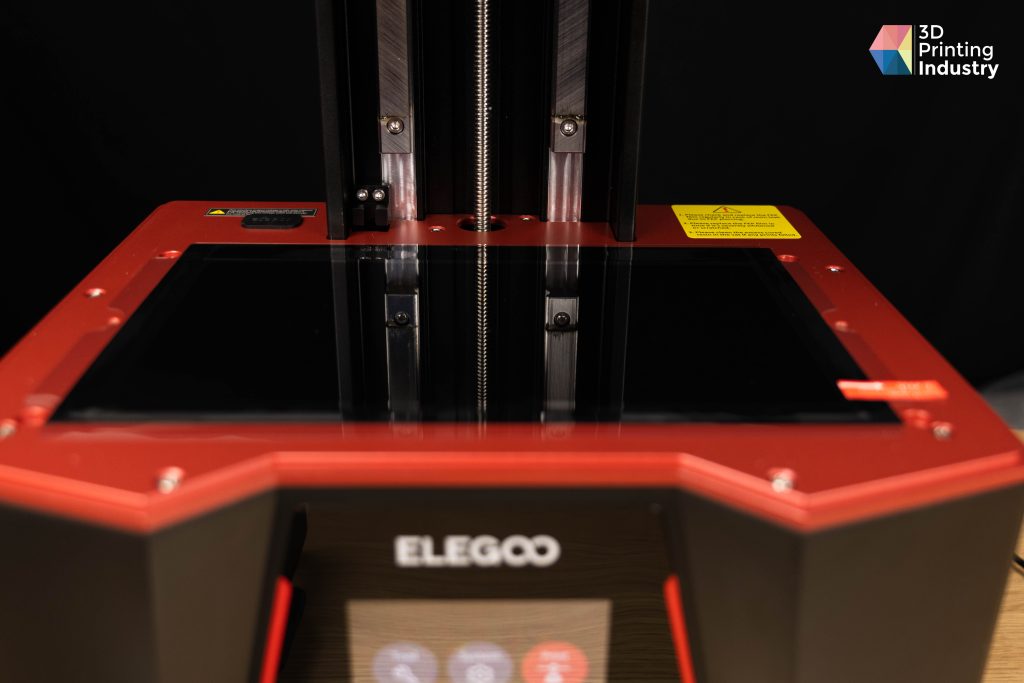
The Saturn 2’s print platform construction surface has been sandblasted to achieve better resin adhesion, and is connected to the Z-axis chassis via a large thumb bolt on the top of the build plate. This mechanism offers enough strength and security to keep the build plate level and immobile during printing. Setting the Z offset is a manual process, with two bolts located on the print platforms metal bracket needing to be unscrewed while the printer homes the bed. When the bed is at its minimum level these bolts must then be tightened to ensure an accurate first layer and minimal failed prints.
The printer has a 3.9-inch full-color touchscreen multilingual user interface that is very intuitive and easy to use, and is conveniently positioned at the bottom front of the printer. The user interface allows the user to manually level the bed, expose the vat to UV light, Z offset, stop print, and clean the resin vat. A USB port is also located at the rear of the printer, enabling files to be loaded on the printer from a USB stick.
The Saturn 2’s 3.9 inch screen and USB port location at the rear of the printer. Photo via 3D Printing Industry.
As with most printers we review, our first impression of the machine’s printing ability comes from the included test file. Delivered with this printer via a USB stick, the test file we printed was a small castle chess piece, offering an early opportunity to assess the Saturn 2’s detail and accuracy for small models. Generally, these parts are optimized for the printer, and shouldn’t pose any problems for a 3D printer worth its salt. In this case, the test piece printed flawlessly, highlighting some clever internal geometries only attainable through additive manufacturing. Our engineers were impressed with the detail and finish here, certainly marking a good first impression for the Saturn 2.
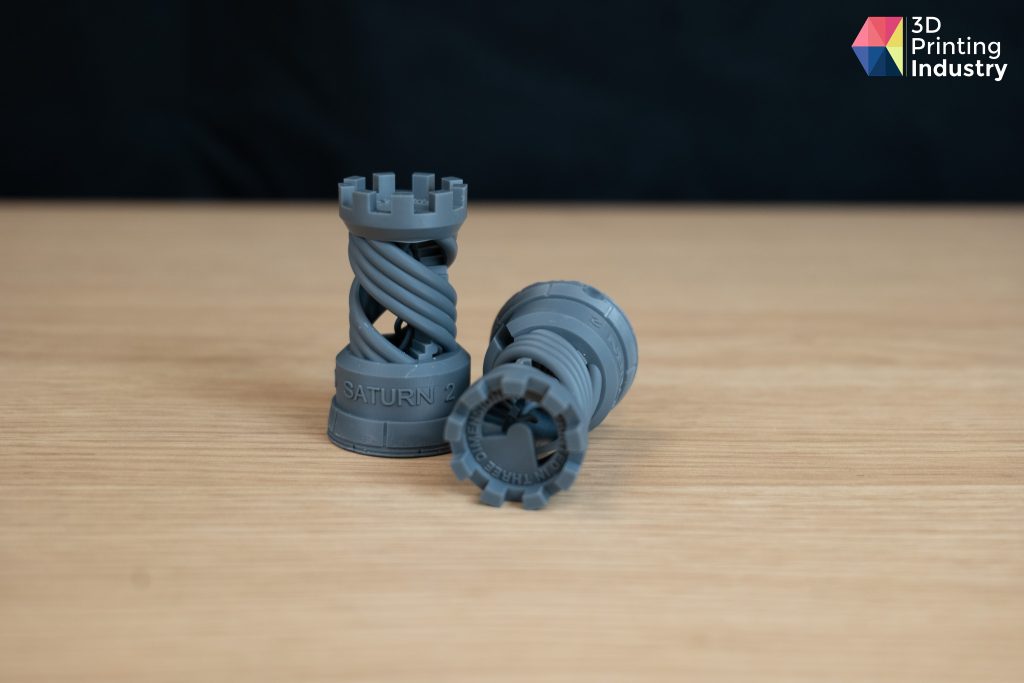
Slicer
Elegoo doesn’t offer its own slicing software, instead recommending customers use either Lychee or Chitubox slicers. Both of these are good options, and we used a small test (more on this later) to gauge which would be best for our review, with Lychee coming out on top.
Lychee is suitable for beginners, being easy-to-use with a clear interface, but also incorporates more advanced options and features for experienced users. Notably, Lychee offers a “Magic” button which can automatically adjust a number of settings such as orientation, supports, optimize supports, bracing supports, raft, and support presets (light, medium, heavy).
Preset profiles are available for the Saturn 2 within the slicer, whilst settings can also be manually tweaked to meet user requirements and preferences. For instance, the user can edit certain material settings including resolution, exposure time, and the number of bottom layers. Once slicing has completed, the print file can be exported onto a USB drive, which is then inserted into the Saturn 2 to start the print.
Ultimately the whole slicing experience was positive, with the software being easy to use and possessing good ergonomics. However, Elegoo’s offering could certainly be improved with its own dedicated slicer, especially if the company wishes to take its printers to the next level and compete with the other high-end resin machines on the market. Indeed, dedicated slicing software, and the addition of Wi-Fi connectivity, would hugely streamline the printing process, and allow features such as wireless printing and print monitoring.
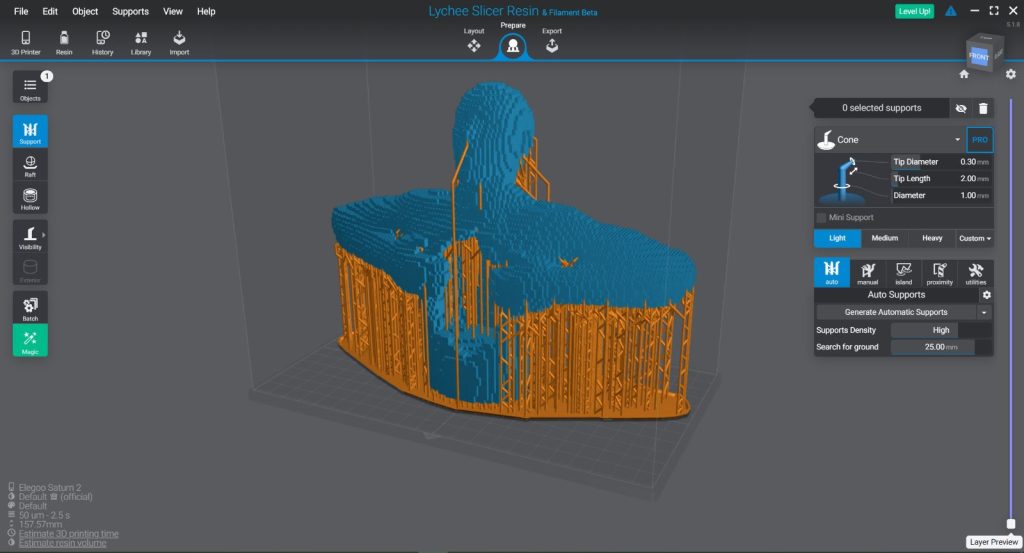
Benchmarking the Elegoo Saturn 2
We began our benchmarking with the 3D Benchy. Although predominantly used for testing layer adhesion and overhangs on FDM machines, these same principles can be applied with resin based systems, making this classic test ideal for benchmarking the Saturn 2. For instance, overhangs can still frequently cause issues with resin printers, the additive process working in much the same way as with FDM. Moreover, by allowing evaluation of overhangs, bridges, holes, and internal detailing in one test, the 3D Benchy is ideal for performing a quick all-round assessment on print accuracy.
This is a test that any respectable printer should pass, with a failed print either indicating the need for fine tuning, or a more serious problem.
3D Benchy Boats printed using the Saturn 2. Photos via 3D Printing Industry
As you can see, the quality of this print was really impressive, with this being one of the best benchy’s we’ve ever had. The quality of the LCD screen certainly shines through, with no layer delamination or bed adhesion issues present here. The print layers are not visible, and the shape of the hull is very good, making this a very good quality print.
During our test we noticed some discrepancies in the Z-axis when printing directly on the bed. Therefore, we decided to print a separate version using supports with the same orientation, ultimately giving us the results we were expecting.
Next, we subjected the Saturn 2 to a repeatability test, whereby we assessed the printer’s ability to produce multiple parts with the same dimensions. Each part’s dimensions were then compared to the original 3D model to identify any deviation in size. Ultimately, the Saturn 2 produced mixed results for this test, with some key issues being highlighted.
On the one hand, the X & Y axes possessed a combined average deviation of 0.0572mm, just over the expected figure of 0.05mm – the average deviation for a resin printer of this quality. However, when the results for the Z-axis were incorporated, the overall average deviation rose to a concerning 0.174mm, indicating a significant issue with the Z-axis. A standard deviation of 0.0941mm, which lowered to 0.0736mm when excluding the Z-axis, further pointed towards an issue here.
Upon deeper investigation, we found that, since we were printing the parts directly onto the print bed without supports or a raft, the first few print layers were burnt in and warped, thus causing imperfect and inconsistent results. It was necessary to use high temperature settings on these first few layers in order to improve adhesion, sacrificing print accuracy as a consequence.
The difference between measurement and reference. Figures via 3D Printing Industry.
Ultimately, these issues will impact the user depending on their applications and the specific use of the machine. When used to produce parts which don’t require stringent accuracy, the user is unlikely to notice the inexact nature of the parts. However, if using the machine for precise CAD models, these Z-axis inaccuracies will likely cause issues, and require targeted tuning to resolve.
Besides these accuracy issues, the overall quality of the print was very good, again attesting to the benefits of the Saturn 2’s HD screen. The part’s all possessed smooth surfaces, and there was no layer delamination. Once cleaned within an ultrasonic cleaner with isopropyl alcohol and cured with UV light, the parts came out perfectly. However, it is worth noting that, if left in the machine for too long without curing, the resin does have a tendency to begin texturing on the walls.
Repeatability test pieces. Photos via 3D Printing Industry.
Next, we conducted a tower test to determine whether the printer is capable of producing tall and thin parts, with the desired part dimension being 20mm x 20mm x 250mm. This can be an issue for 3D printers, with this test often causing delamination on resin printers. Yet, the Saturn 2 performed particularly well here.
The part produced by the Saturn 2 had dimensions of 19.84 x 19.85 x 248mm, extremely close to the desired dimensions and a success given that most resin printers are 2mm offset from their listed build volume.

We followed the tower test with a width test, which looks to test the width limits of the printer’s build area. The slicer accepts models up to the printer’s build area limits of 219mm x 123mm, with our printout measuring 218.5mm x 122.5mm. However, we encountered some significant problems during this test, ultimately failing to produce a successful print.
The main issue we encountered related to adhesion on either extreme of the X-axis on the bed. We firstly conducted multiple different leveling tests on the print bed which didn’t resolve the issue. We then discovered that the bed we originally received was not level, having a slight convex curve along the X-axis. This created an uneven surface and caused one side of the X-axis to lift up when the other was pressed down, explaining the adhesion issues.
Having installed a replacement print bed without deviations we saw a slight improvement, however were still unable to produce a perfect width test. This was disappointing, and would be a significant issue for users hoping to print large components taking up most of the print bed. However, if used to print smaller parts such as models or small prototypes, this print bed shouldn’t cause any real problems. Moreover, whilst print bed issues may certainly become obvious straight out of the box, tuning the slicer profiles can produce improved results for larger prints. Ultimately, however, this failed test was disappointing and certainly indicates an area of improvement for Elegoo to work on for future printers.
Various failed width tests. Photos via 3D Printing Industry.
To test the Saturn 2’s overhang printing capabilities, we created a six wall print with overhanging angles increasing from 40° to 65°. Once again, the Saturn 2 didn’t perform as well as we had hoped, with none of the overhangs being completely straight, all having a slight curve towards the tip which gets progressively worse as the overhang angle increases.
Whilst the common overhang limit for most resin printers is 55°, the Saturn 2 seems to have a limit of just 40°. This is again disappointing, and could certainly have real world implications for users. Thus, this is another key area for improvement worth considering on the part of Elegoo.
Overhand test pieces. Photos via 3D Printing Industry.
Finally, we assessed the printer’s ability to produce small and precise parts, in this case a functional nut and bolt model with a length of about 28mm. Here, the Saturn 2 excelled, once again demonstrating the benefits offered by its 8K 10-inch mono LCD screen. The printed parts possessed good detail, had no defects on the thread, and could be successfully screwed together as intended.
Small and precise parts test. Photos via 3D Printing Industry.
Potential Saturn 2 applications
During testing, we also printed a number of models and prototypes in an effort to assess the potential real world applications of the Saturn 2.
Firstly, as mentioned before, we conducted a test print to determine which slicer to use for our testing. Here we chose to print two identical small Land Rover models, not much larger than a 10p coin, using both Lychee and Chitubox slicers. Ultimately both prints came out really well, with the Lychee’s “magic” tool edging it out on top ahead of Chitubox. This print certainly indicates the Saturn 2’s ability to produce good quality and detailed small models.
Land Rover models. Photos via 3D Printing Industry.
The Saturn 2 also demonstrated an ability to produce larger and complex detailed prints, having succeeded in printing our Big Ben model. This print came out perfectly, with our engineers being particularly impressed by the detailed arches and resolution of the clock face, with minimal post processing required after printing. Once again, the Saturn 2 has proven itself as a worthy tool for those looking to make high resolution and detailed models.

In order to conduct a more accurate measure of the real-world printing process, we conducted a more challenging print of multiple detailed army vehicle miniatures. Moreover, printing multiple models simultaneously allowed us to test the print beds adhesion issues in a real-world context. These prints came out better than expected and, despite one failed model in the middle of the cluster, can be seen as a success for the Saturn 2. The printer is certainly suitable for the production of small models and miniatures, though users should be wary of potential issues cropping up due to the previously mentioned print bed issues.
3D Printed army vehicle miniatures. Photos via 3D Printing Industry.
Next, we wanted to test the printer’s ability to produce prototype parts, for more professional applications. To achieve this we looked to print the front plate of a games remote, scanning the part and printing it with a clear green material. This print came out perfectly with no layer adhesion issues, certainly attesting to the Saturn 2’s prototyping capabilities.
Games controller housing. Photos via 3D Printing Industry.
Resin printers are often used to print lattice structures for applications such as sports equipment. To test this application, we tasked the Saturn 2 with printing a complex lattice structure. The printer rose to the occasion, producing a quality part with no defects and faultless post-processing, impressing our engineering team.
3D printed lattice structure. Photos via 3D Printing Industry.
Finally, we tasked the Saturn 2 with producing a 3.5mm audio jack injection mold, testing the machine’s ability to print a prototype making tool which requires good surface quality and detail. This was yet another positive outcome. There were no faults, and the parts internal surface was particularly smooth.
3D printed audio jack injection mold. Photos via 3D Printing industry.
Our final verdict
There is still room for improvement for the Saturn 2, and customers should be aware of the issues we encountered before making a final decision. The printer’s inability to print a full width-test was unfortunate, and could cause problems for those looking to produce larger parts, whilst the repeatability failures are also worth considering. Additionally, whilst the Lychee slicer performed well throughout our testing, we believe the addition of a dedicated Elegoo slicer would definitely improve functionality and reliability.
However, we still view the Saturn 2 as a worthy addition to Elegoo’s resin printer portfolio. Easy to use and offering an extremely high level of detail and print accuracy, this machine is a good option for model makers of all levels. Moreover, with a competitive starting price of just $600, we believe that this machine offers great value for those looking for high quality printing on a budget. This printer has a high potential, and we are confident that, with some tweaking and bug fixes, the Saturn 2 could become one of the top choices for beginners looking to get into resin 3D printing.
Subscribe to the 3D Printing Industry newsletter to ensure you keep up with the latest 3D printing news. You can also follow us on Twitter, like our Facebook page, and subscribe to the 3D Printing Industry Youtube channel to access more exclusive content.
Are you interested in working in the additive manufacturing industry? Visit 3D Printing Jobs to view a selection of available roles and kickstart your career.
Featured image shows the Elegoo Saturn 2. Photo via 3D Printing Industry.