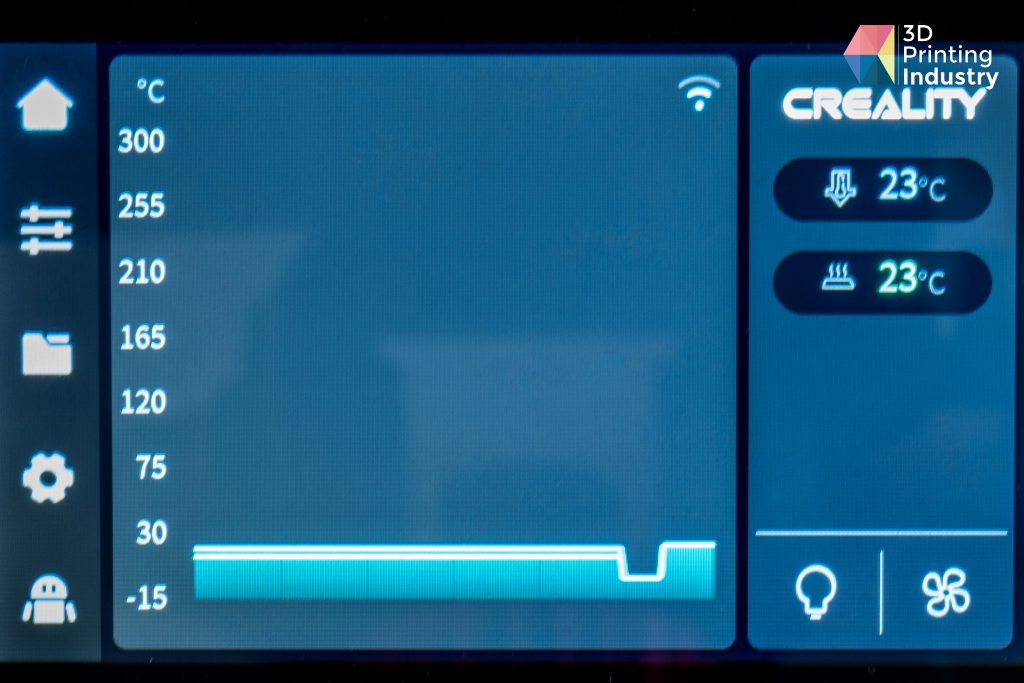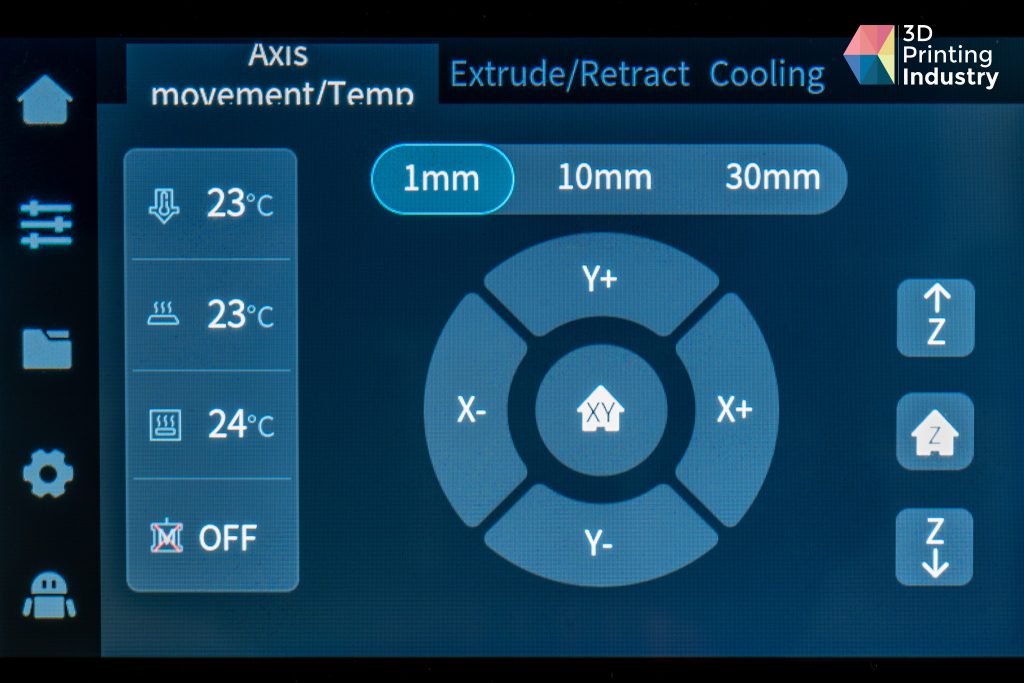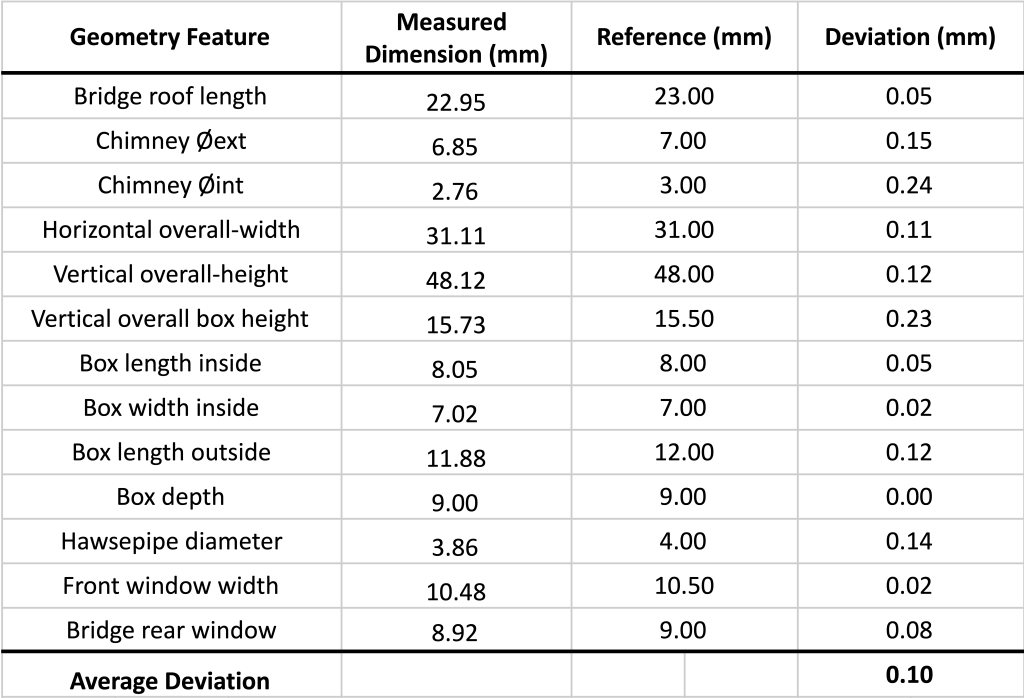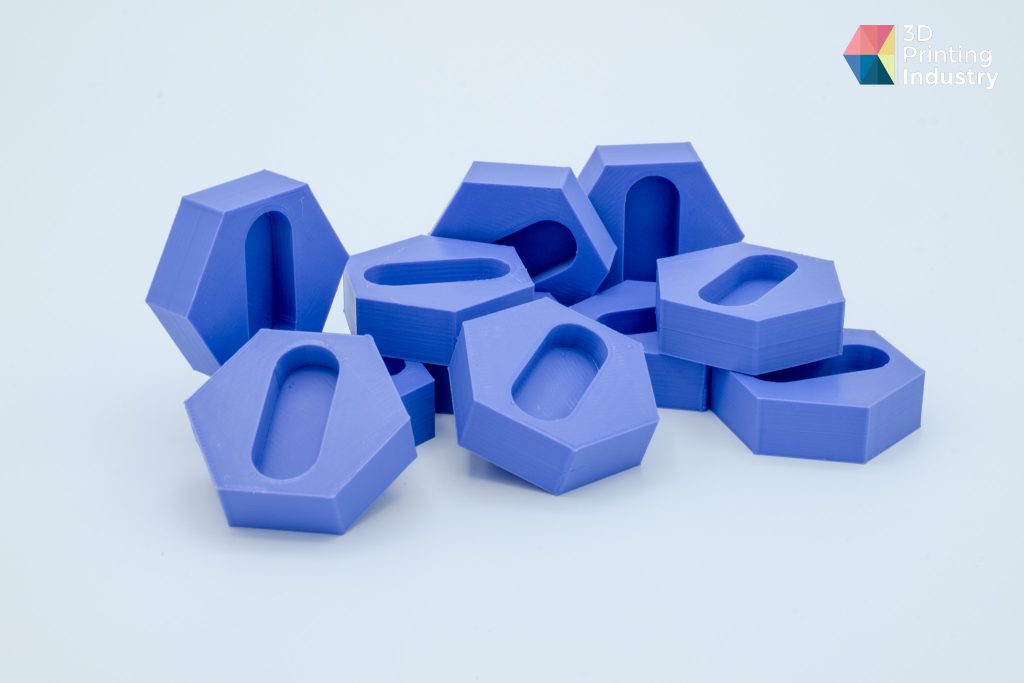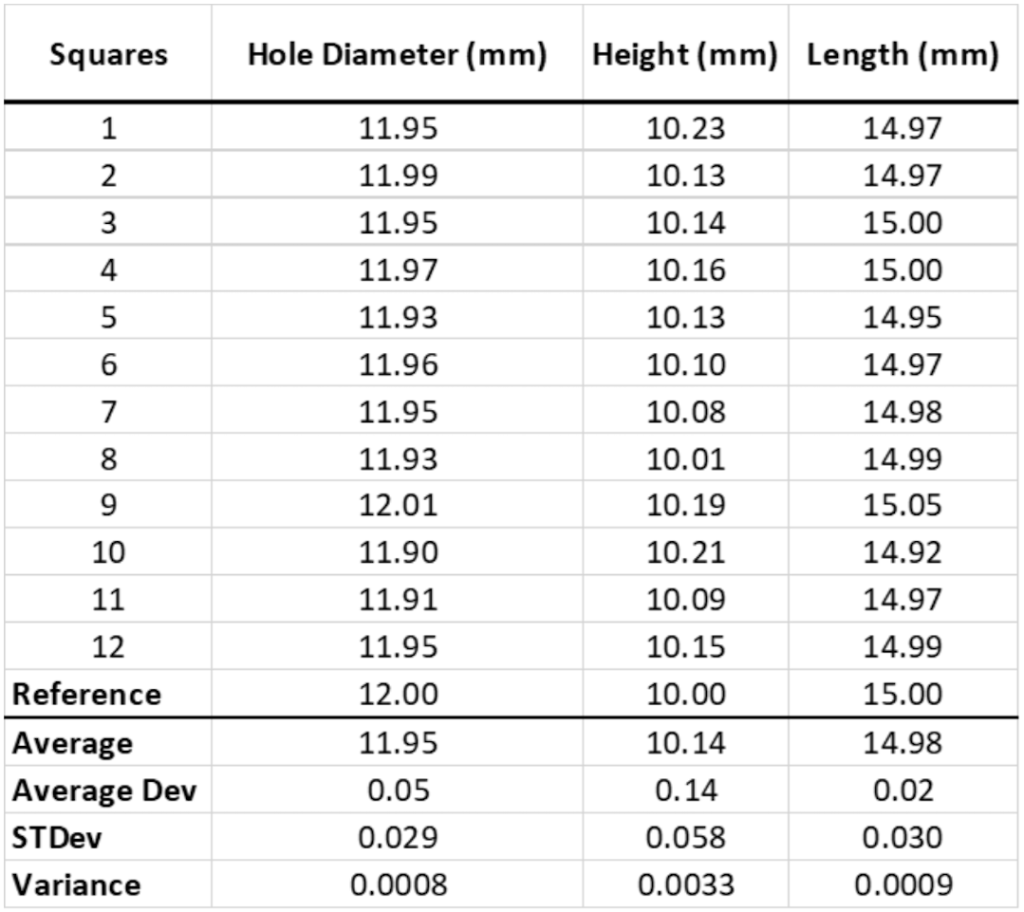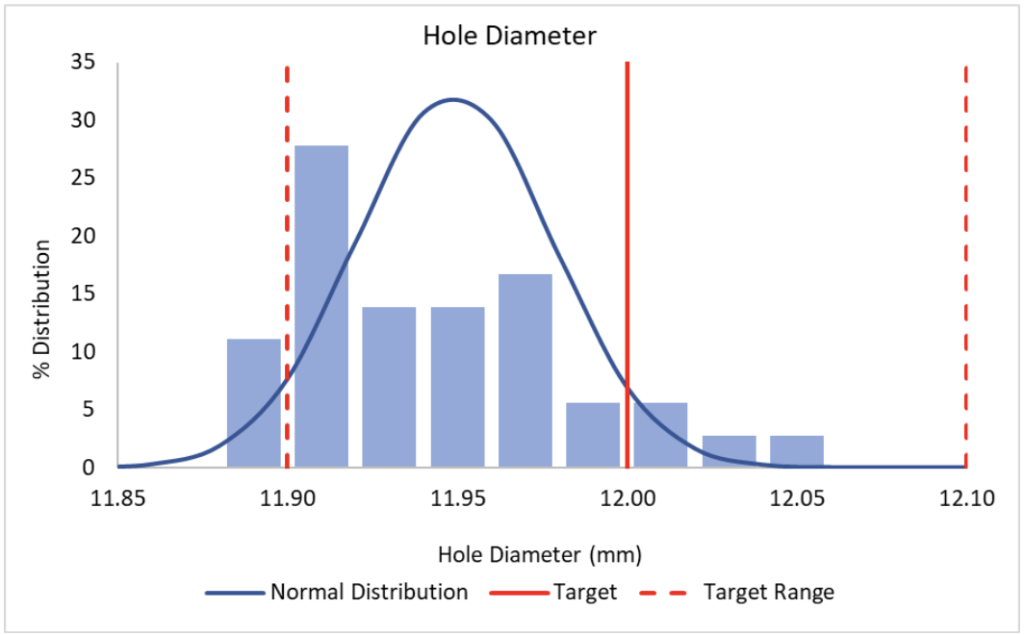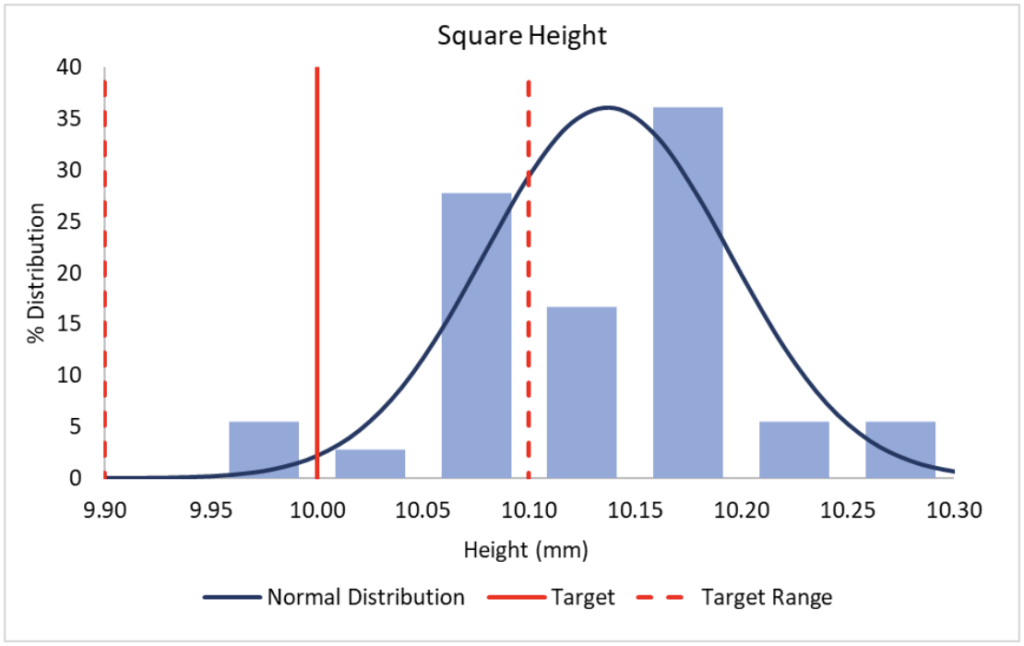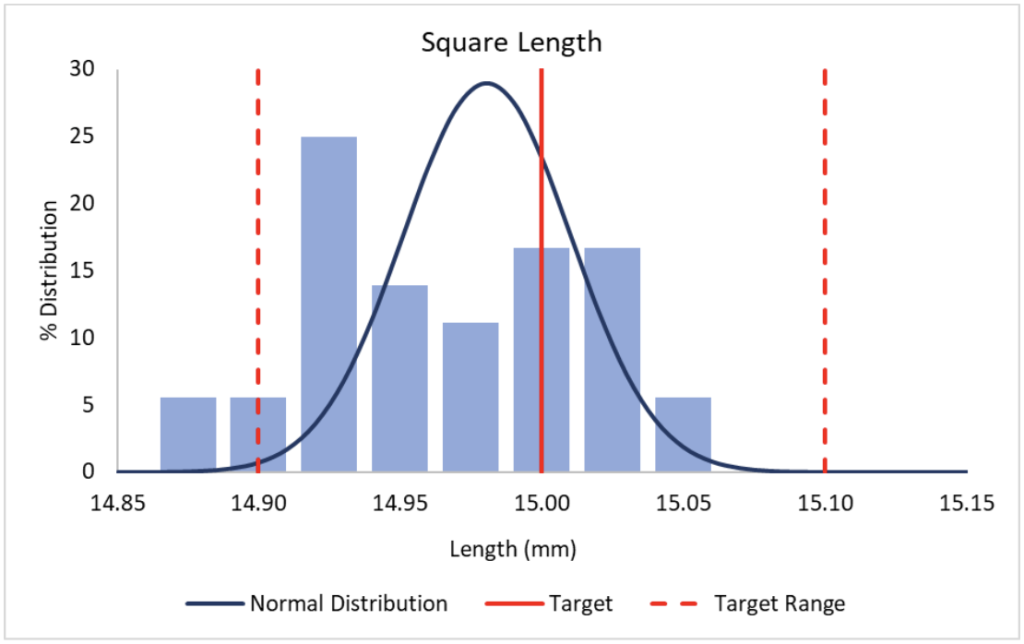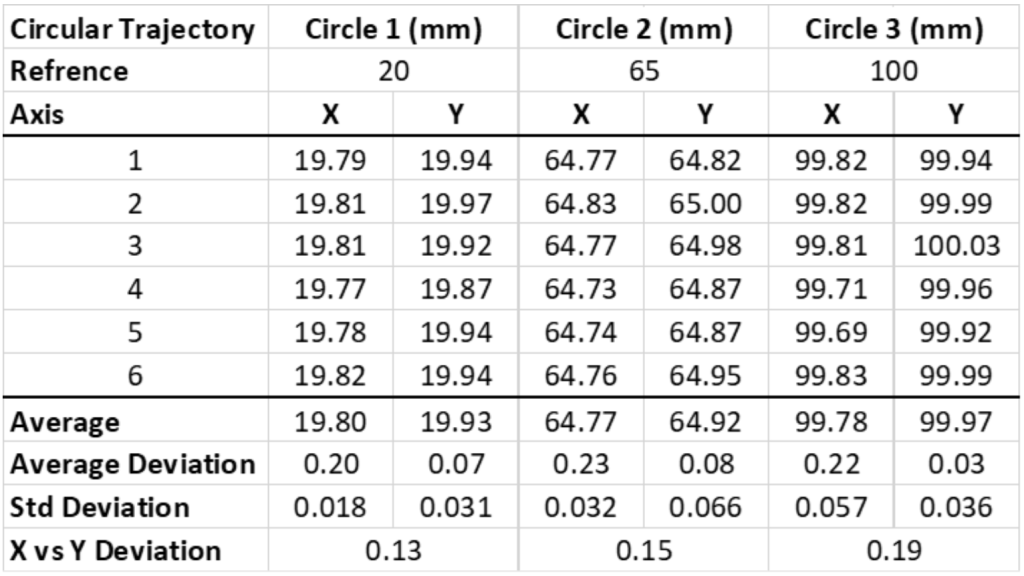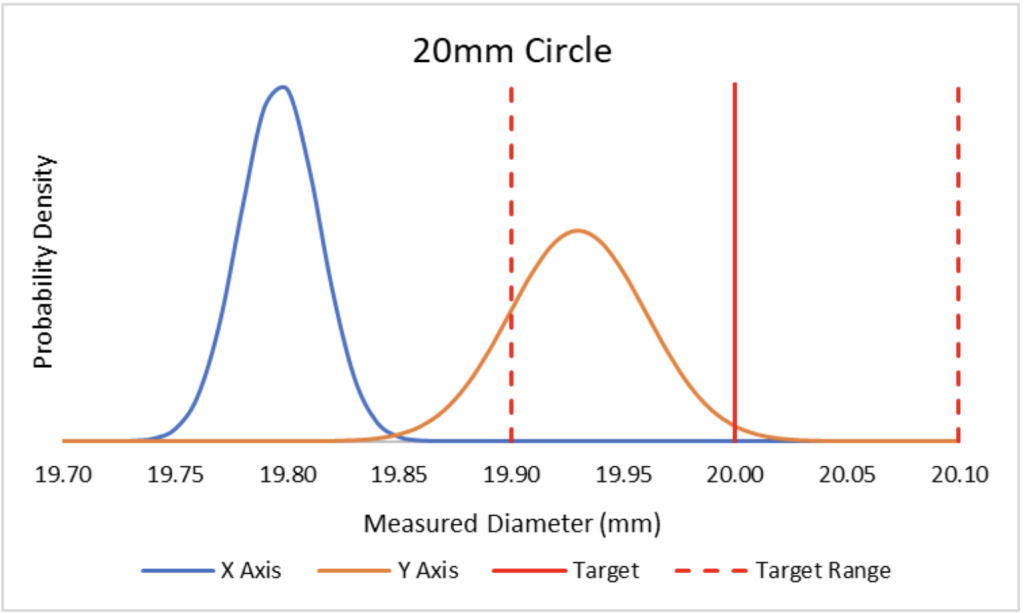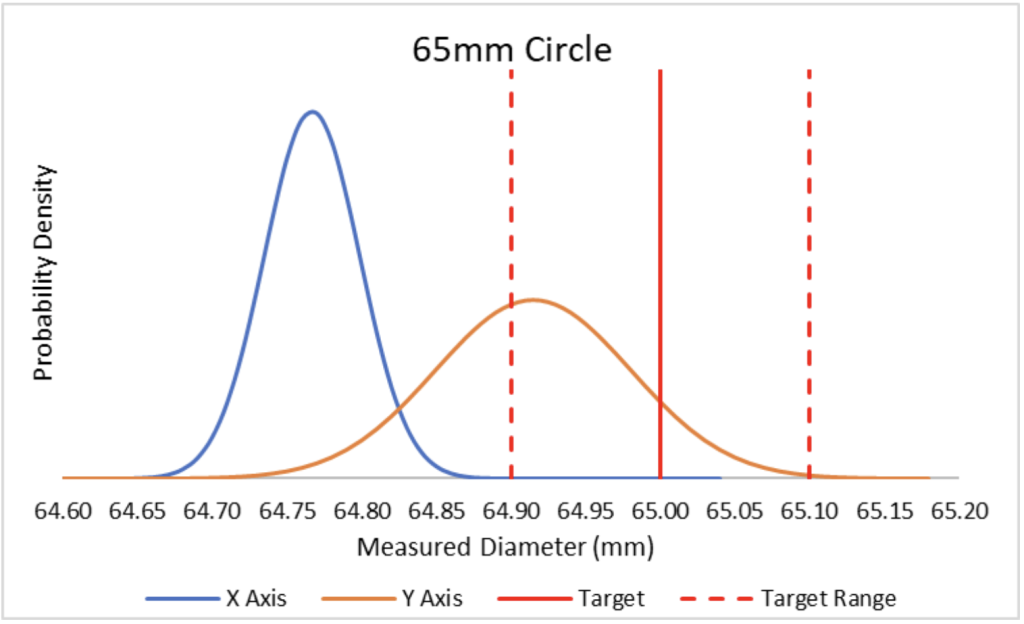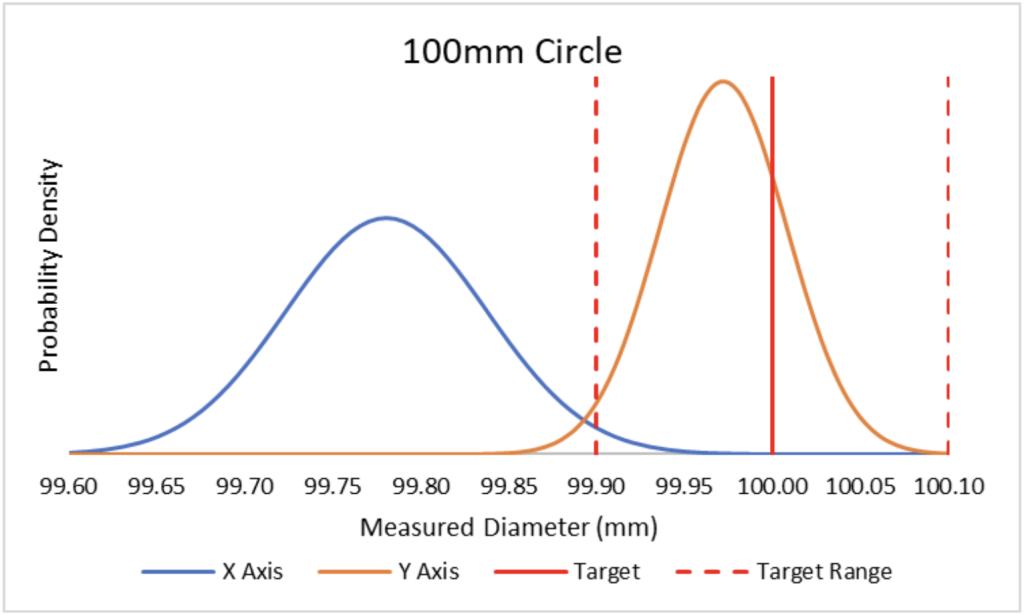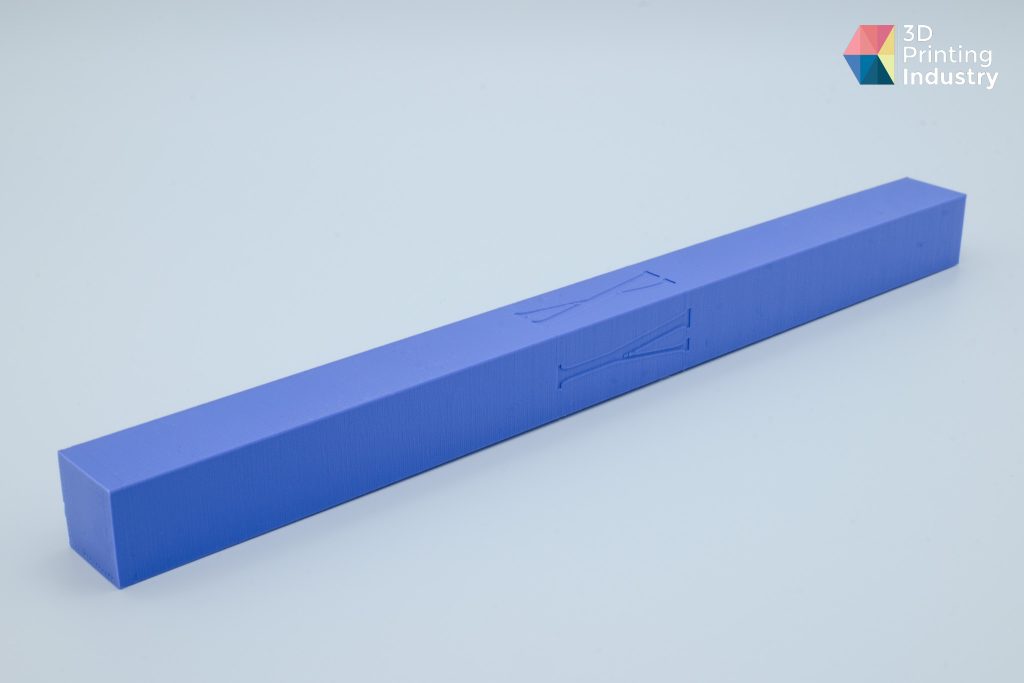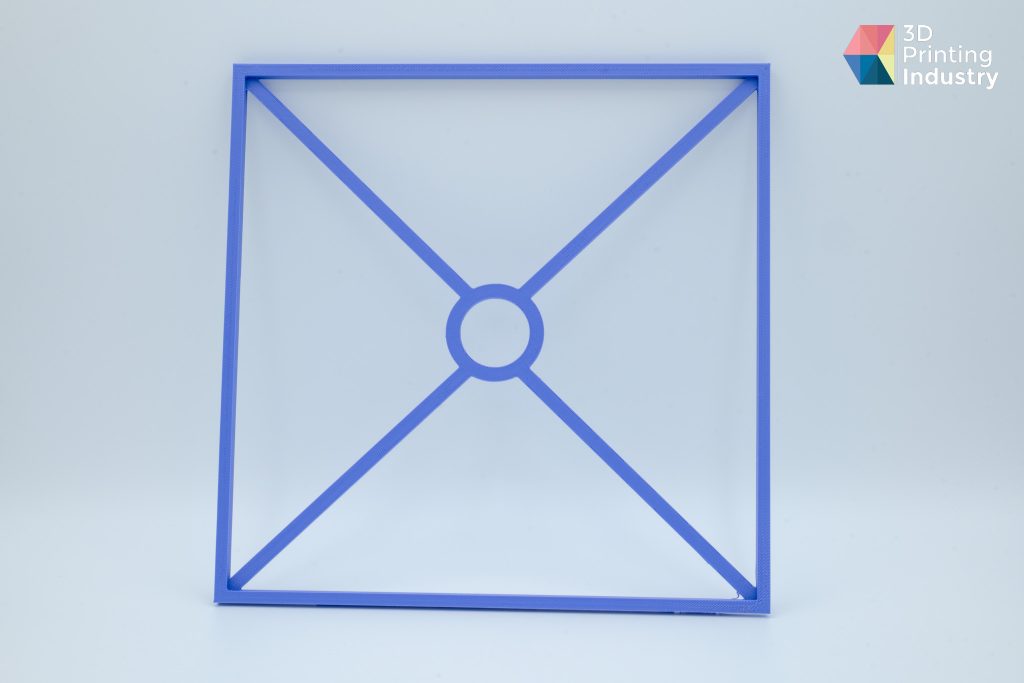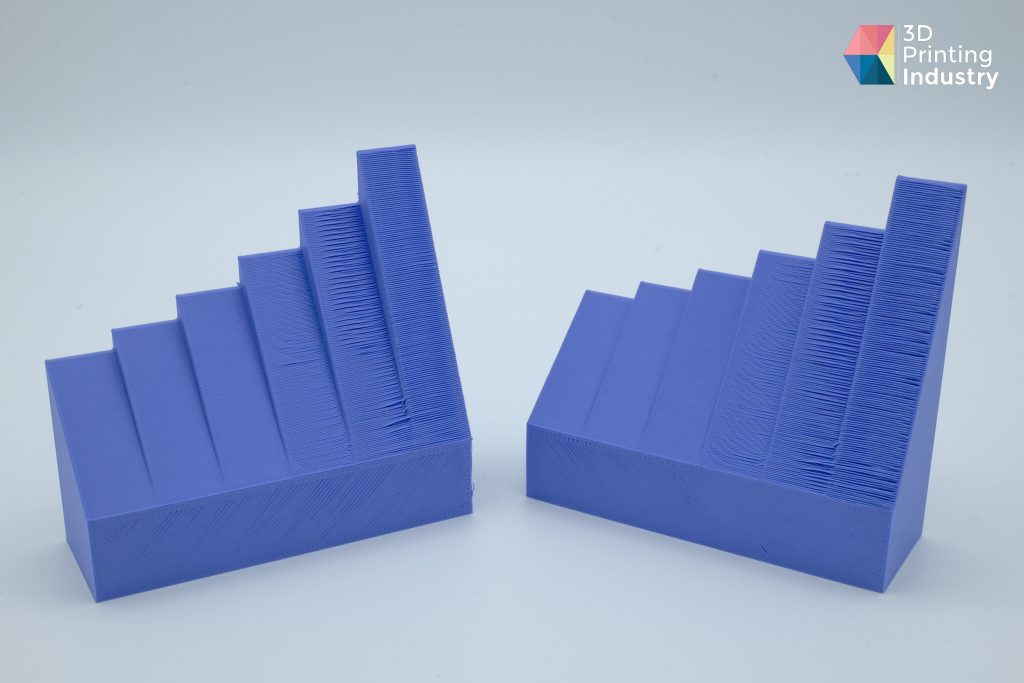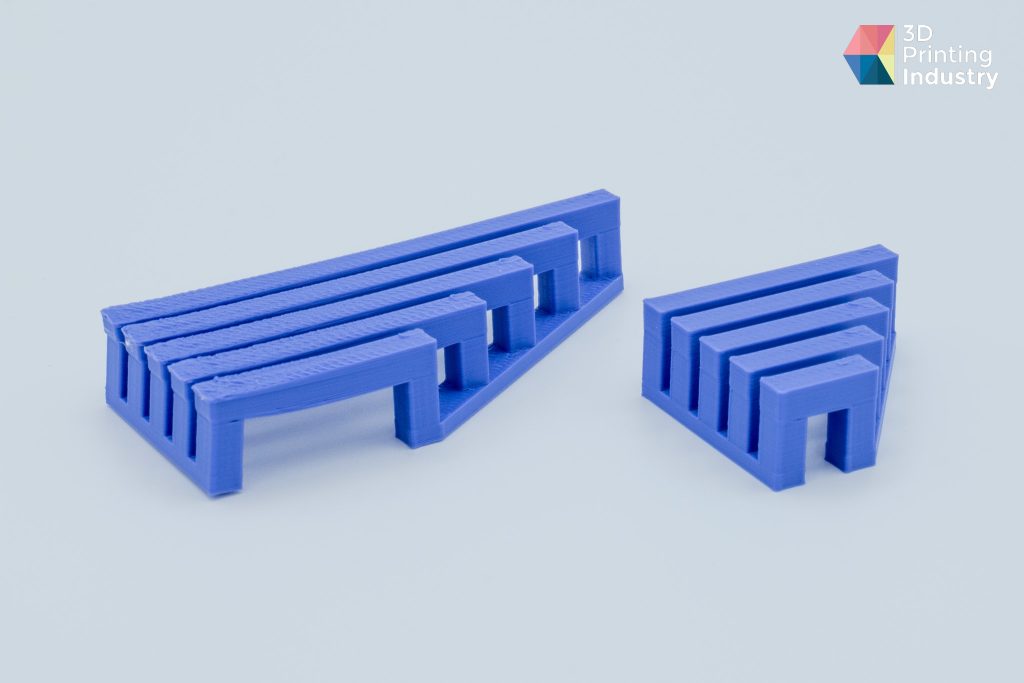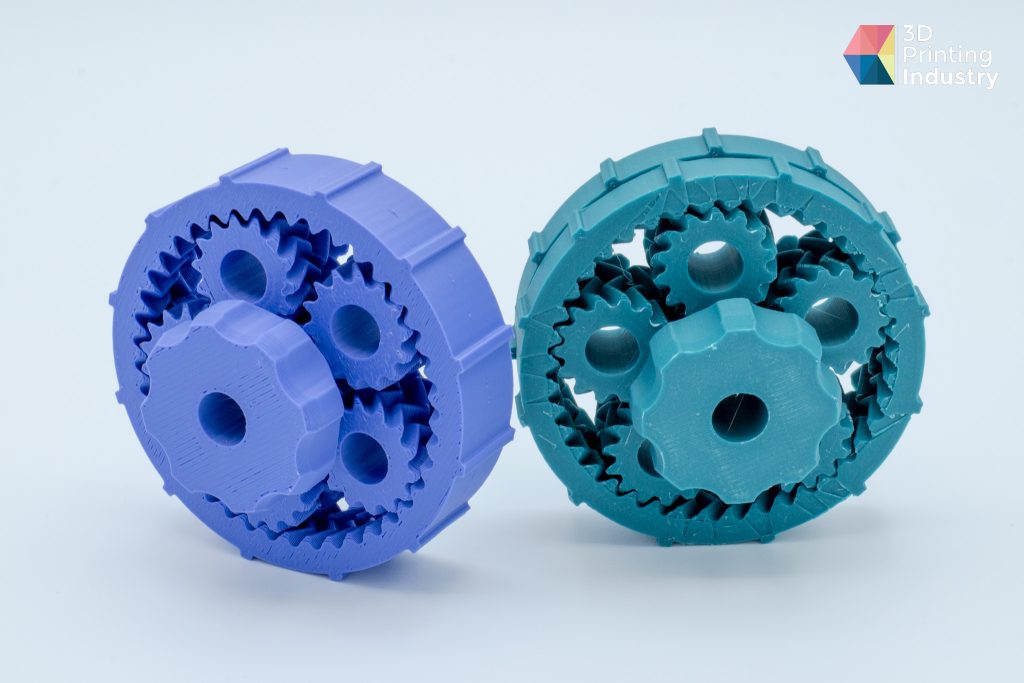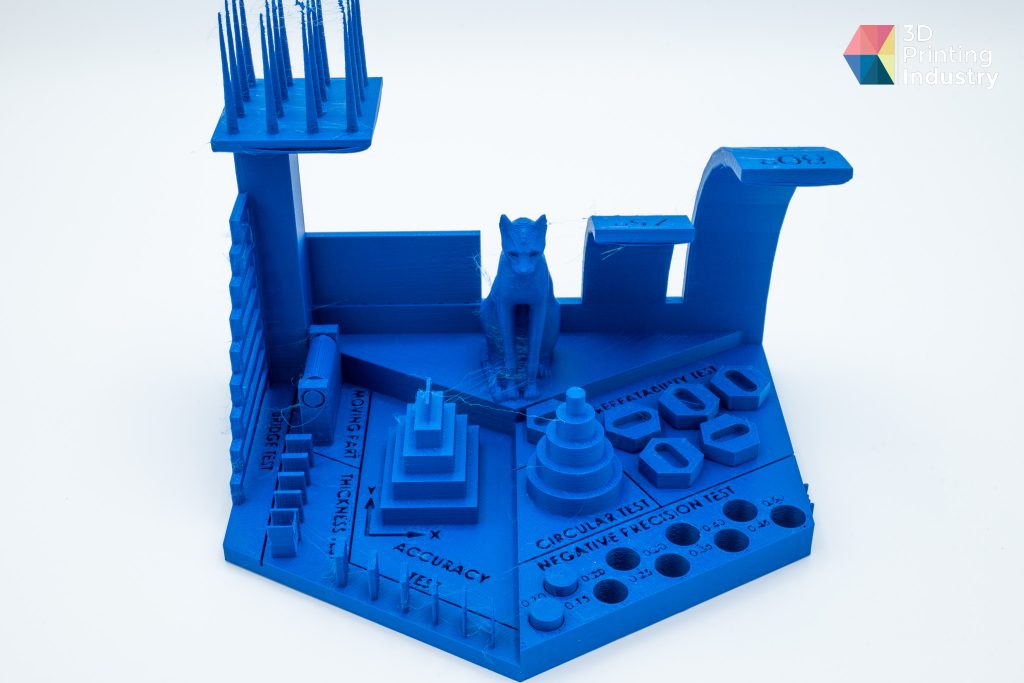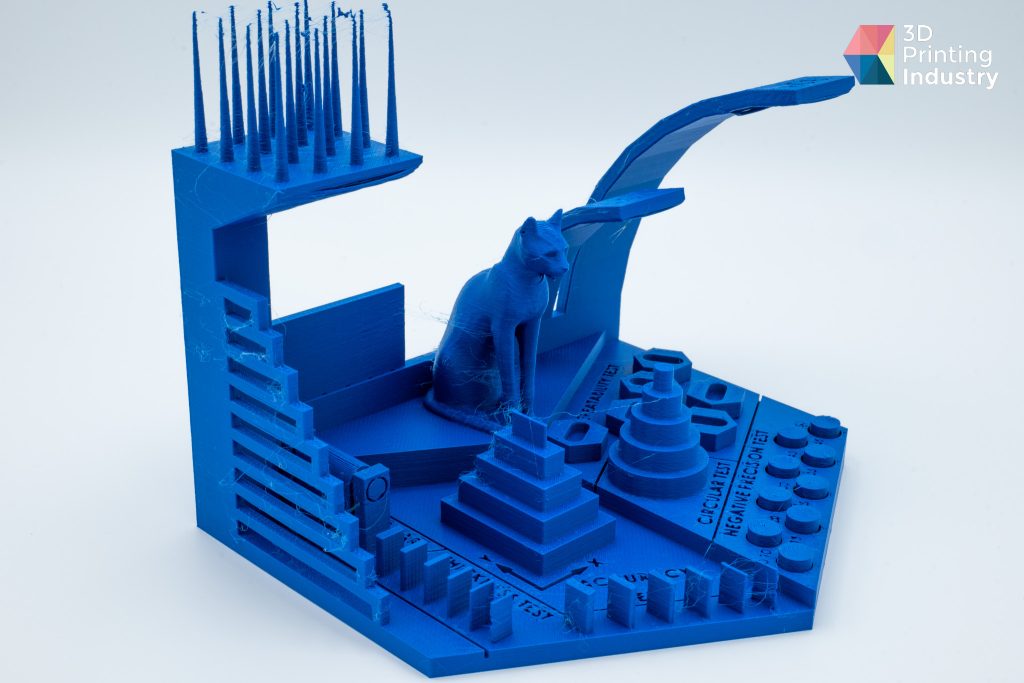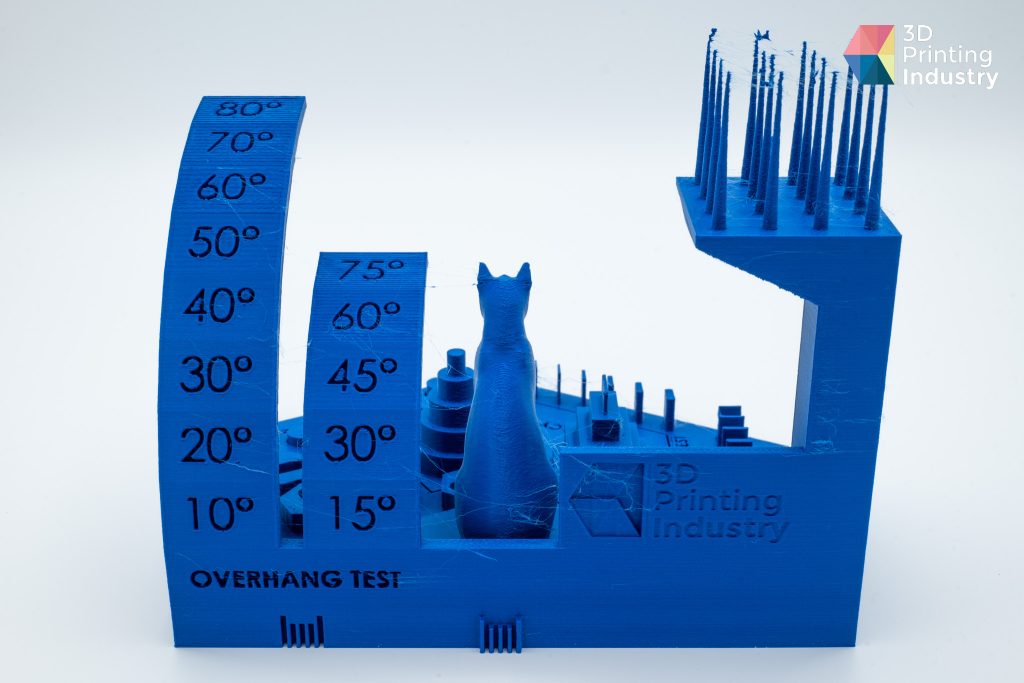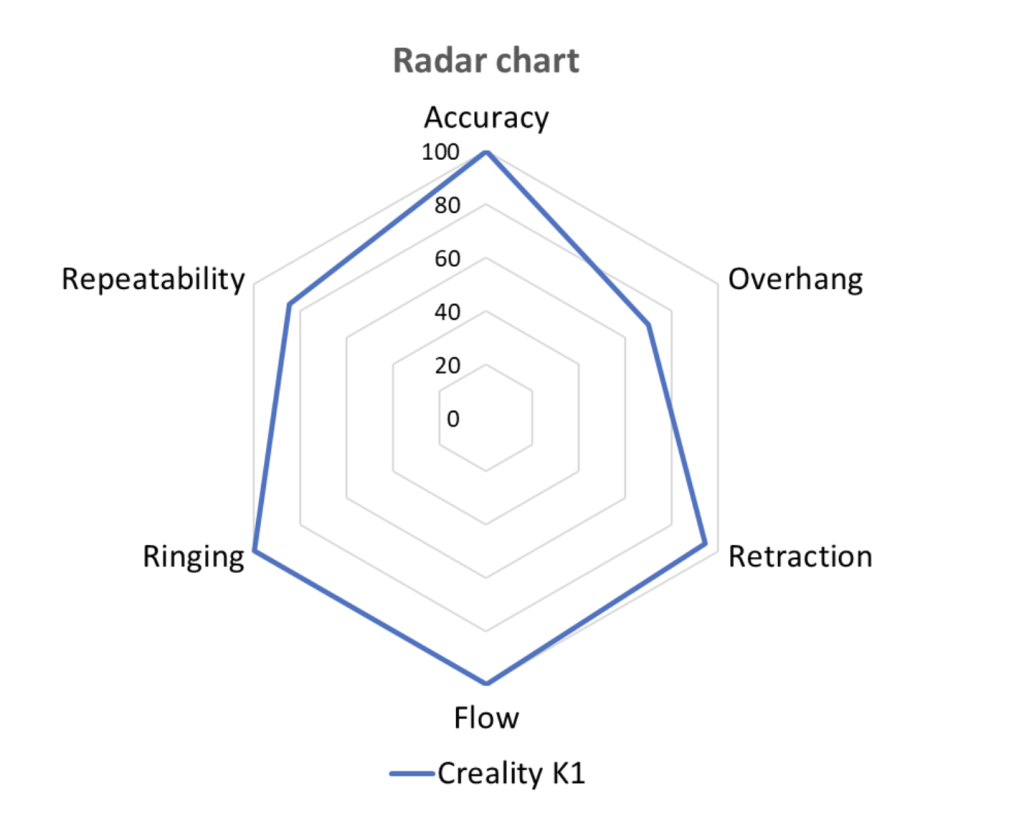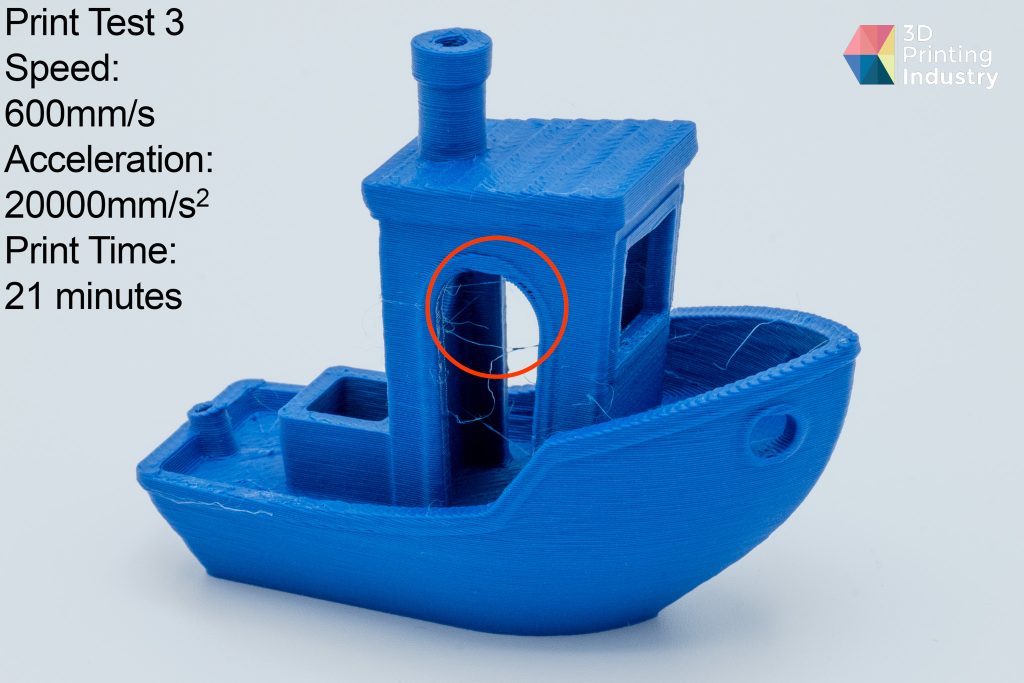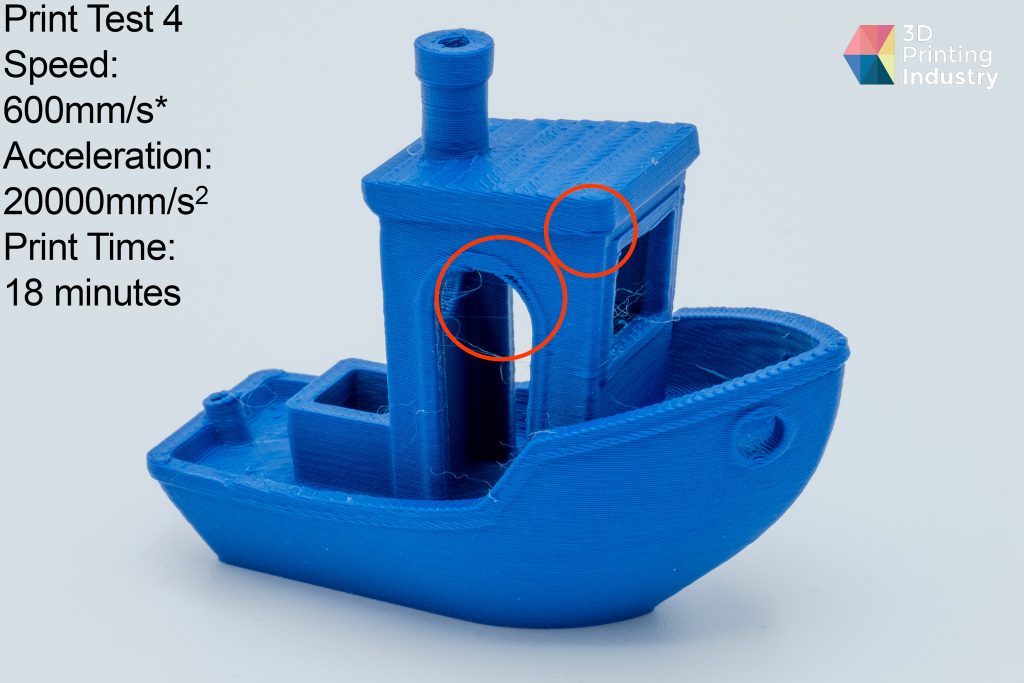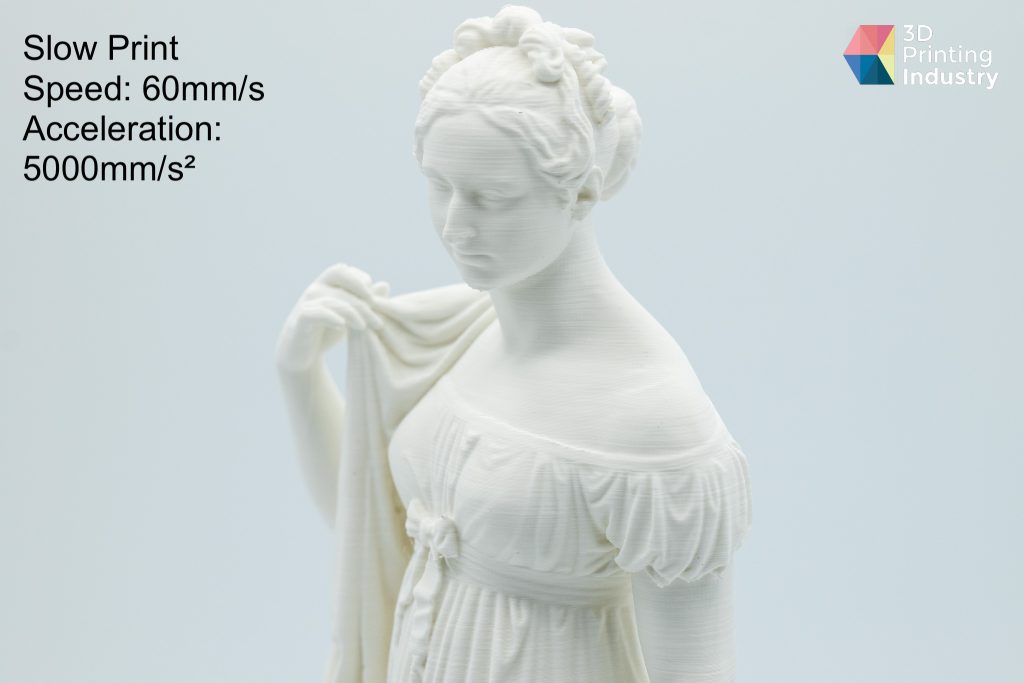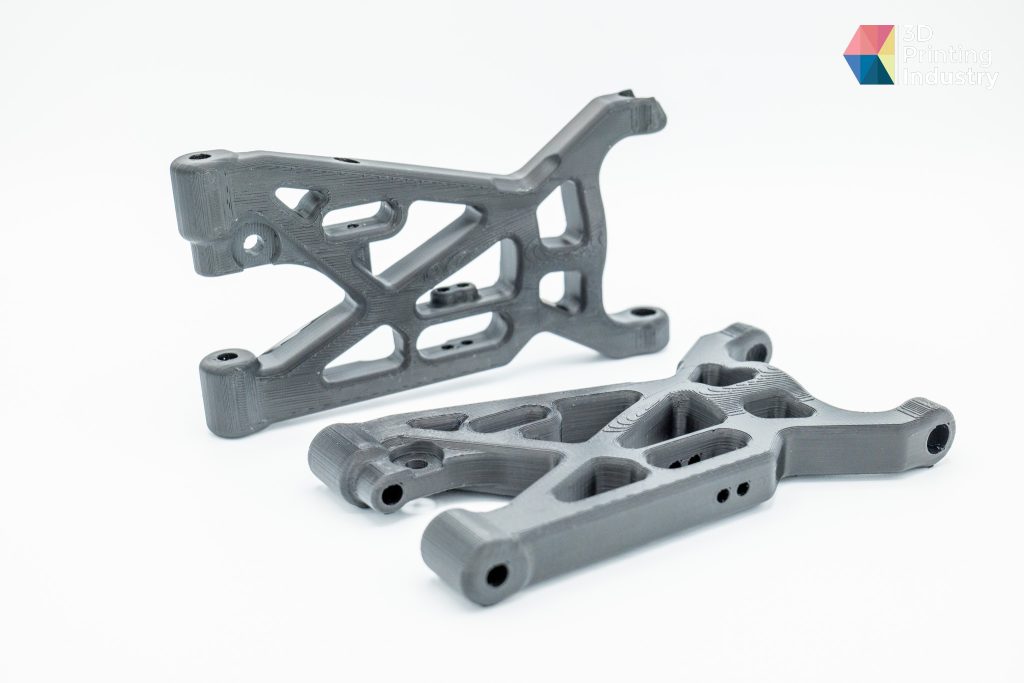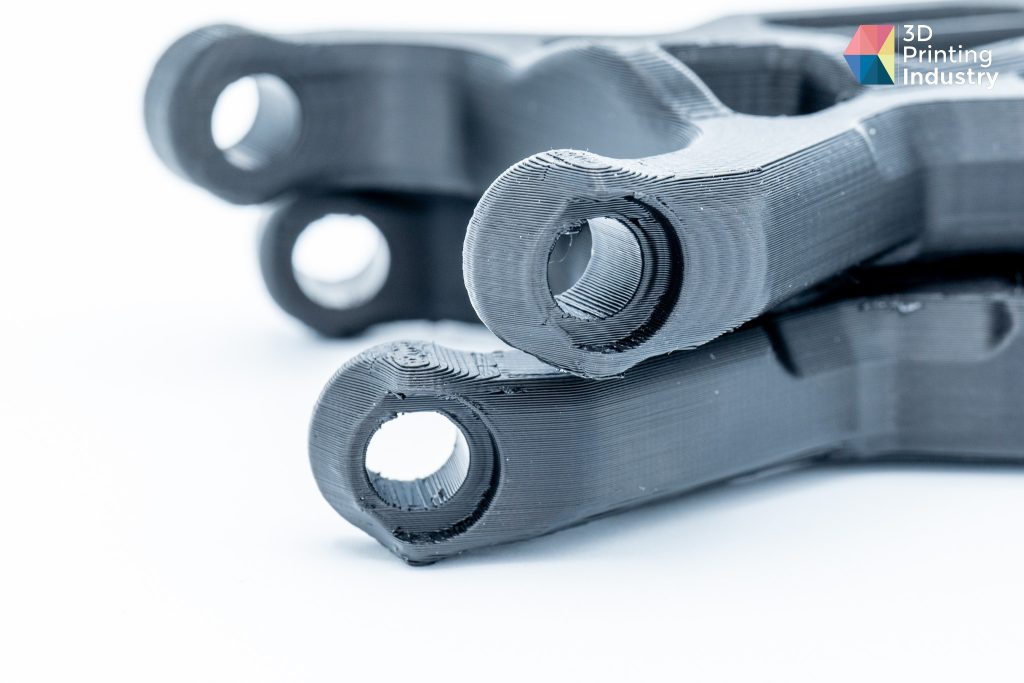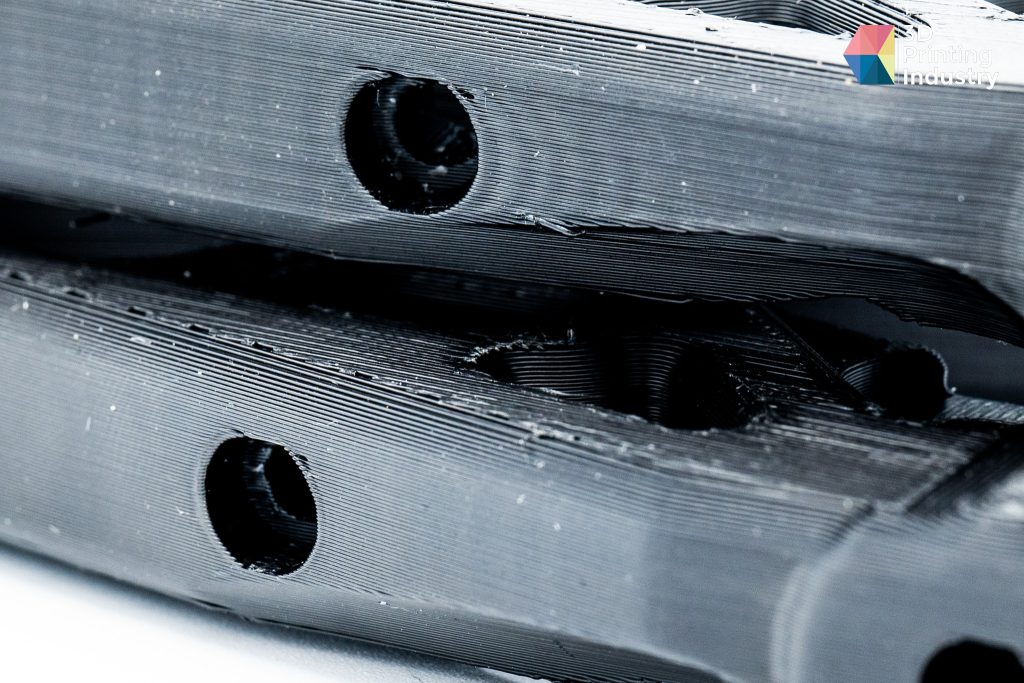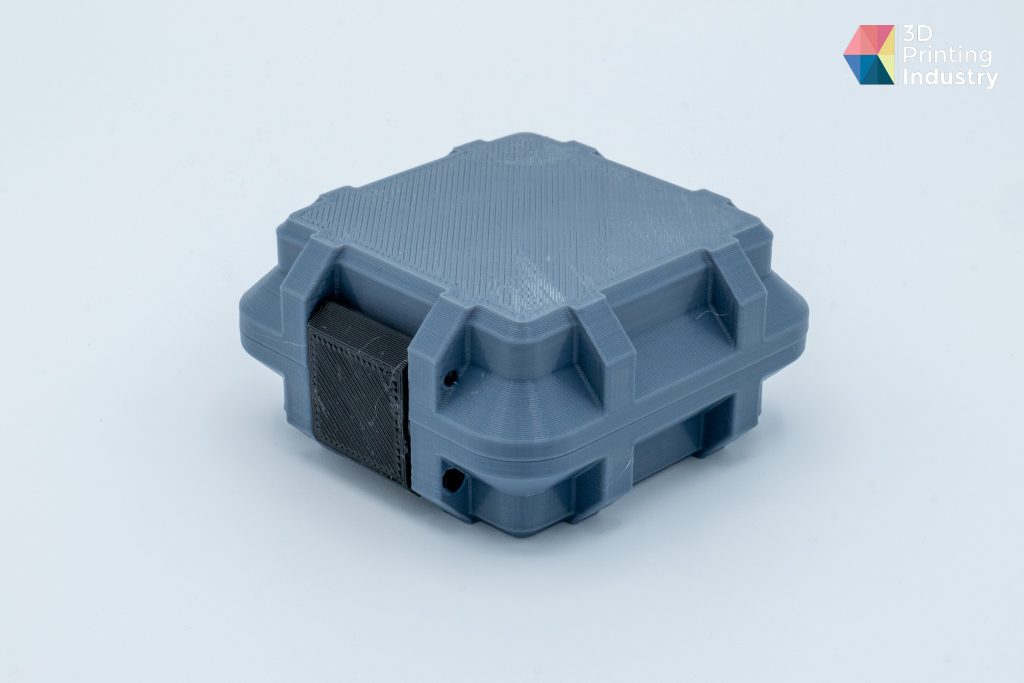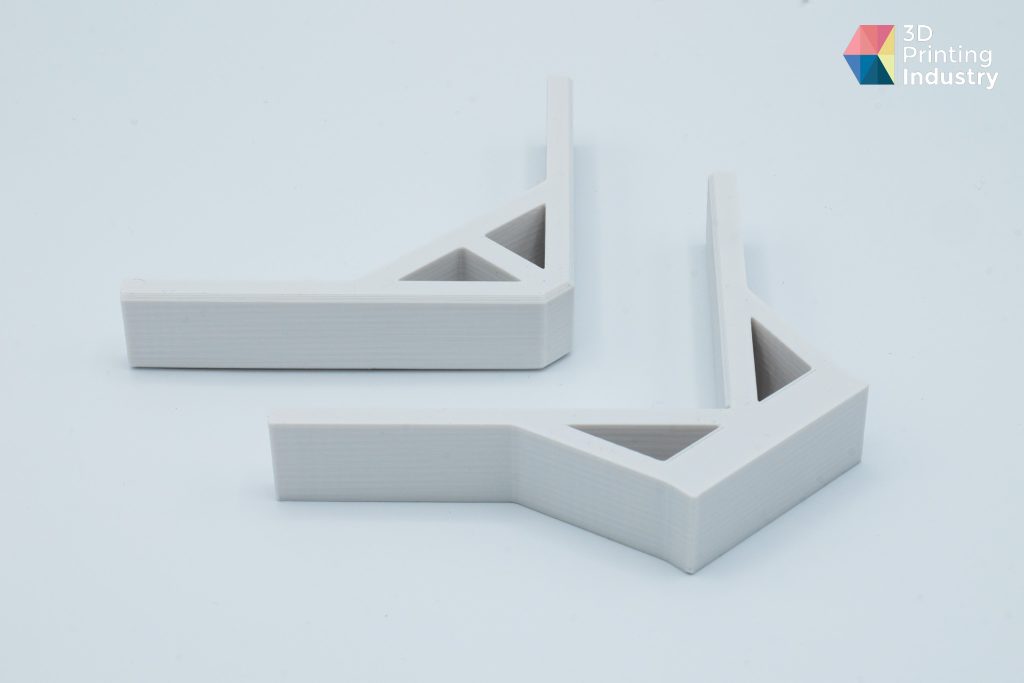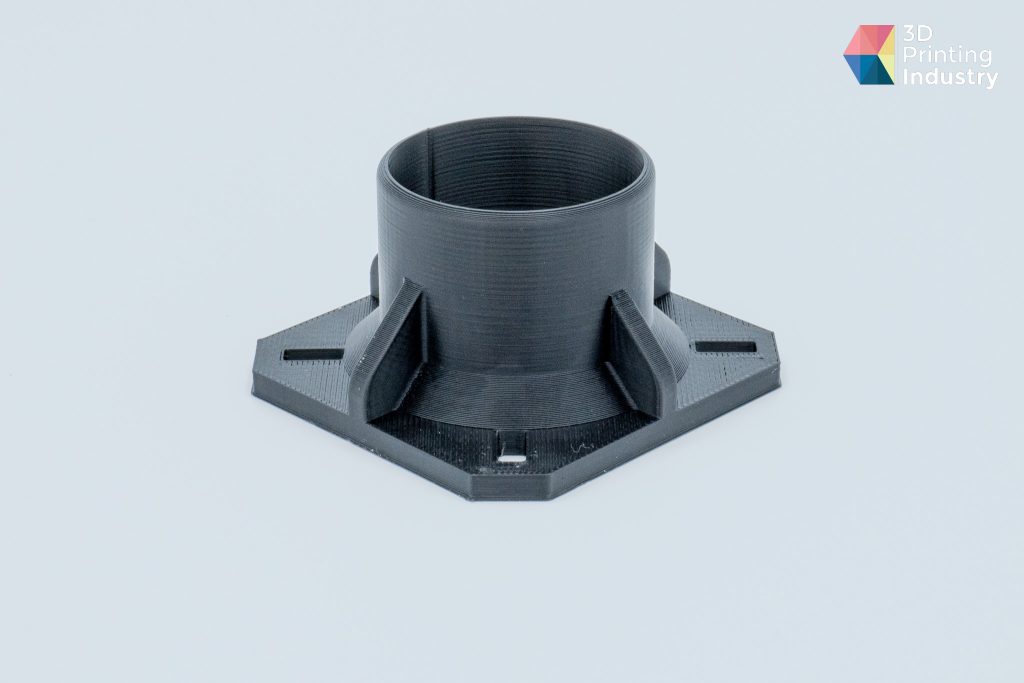Creality is a leading 3D printer manufacturer and supplier based in Shenzhen. This is the 3D Printing Industry review of the Creality K1 3D printer, the latest addition to the company’s FDM 3D printer portfolio.
Incorporating a CoreXY architecture, the K1 is advertised as combining fast 3D print speeds with high-quality results. Available for just $599 / $399 for Black Friday, the K1 serves to advance Creality’s goal of “evangelizing” 3D printing, by making high-speed 3D printing accessible to users of all levels.
Key features of the Creality K1
Central to the Creality K1 is its speed. Advertised as possessing a maximum 3D print speed of 600mm/s and 20,000mm/s² acceleration, the K1 is one of the fastest 3D printers available in the entry-level market. This greatly reduces 3D print times, allowing for an efficient and productive 3D printing experience.
To achieve this high-speed 3D printing, Creality has incorporated a CoreXY motion system into the K1. This architecture is much more effective at handling fast 3D print speeds than traditional Cartesian-based systems. This is thanks to the use of stationary motors, which result in much lighter moving parts. This allows for much quicker movement of the 3D print head, which itself only weighs 190g.
The K1 also features automatic calibration, hands-free bed leveling, and preset slicer profiles on the proprietary ‘Creality Print’ slicer. This allows users to start 3D printing straight out of the box. Therefore, the K1 is particularly well suited to entry level consumers.
To complement this, the K1 is equipped with a new compact direct drive extruder, with a circular ceramic heating element for quick and precise temperature control. Other quality of life improvements include a powerful cooling system and a triple lead screw 3D print bed design for added stability.
The K1 runs Klipper firmware, which is designed to deliver faster 3D printing speeds without loss in print quality. This firmware comes with an automatic input shaping function, made possible by an accelerometer mounted inside the printhead. This allows the K1 to compensate for any vibrations during 3D printing, mitigating defects such as ringing and ghosting. As such, Creality claims that the K1 can maintain solid 3D print quality during high-speed 3D printing, a claim our engineers have put to the test.

A fully enclosed design optimized for the desktop
The K1 sports a sleek, die-cast aluminum frame. This modern design provides the rigidity needed to handle high speed 3D printing.
The enclosure consists of a tempered glass door, tinted acrylic side panels and a removable polycarbonate top cover. This makes the K1 ideal for 3D printing with materials such as ABS. The K1 is also equipped with an auxiliary chamber fan for effective part cooling.
Measuring 355 x 355 x 480mm, and weighing just 12.5kg, the K1 is optimized to suit all desktop 3D printing set-ups. Moreover, despite its compact size, Creality’s new 3D printer offers a respectable 220 x 220 x 250 mm build volume, allowing for the production of a range of parts, components, and designs.

Beginner-friendly 3D printing
The Creality K1 is a 3D printer that aims to bring 3D printing to beginners and enthusiasts. Unlike many similar FDM 3D printers, the K1 comes fully assembled and ready to 3D print straight out of the box. Our K1 came well packaged with an external wooden shipping crate protecting the box. Foam inserts were added for extra protection, with our K1 arriving in good condition without any damaged or missing components.
Setting up the K1 was especially easy. Users need only to attach the touch screen, rubber feet and remove the screws securing the bed. Thanks to the built-in start-up guide, users can start 3D printing in just 10 minutes. The touch-screen user interface was intuitive and easy to use, providing a straightforward and accessible user experience.
The K1’s Touchscreen UI. Photos by 3D Printing Industry.
3D printing with the K1 is an especially easy process. The proprietary slicer ‘Creality Print’ is easy to navigate, has a robust bed leveling protocol, and comes with good material profiles which are ready to use without tweaking.
Benchmarking tests
We put the Creality K1 through over 250 hours of testing. Given this 3D printer’s impressive speed, this is equivalent to over 500 hours of 3D print time on an average 3D printer.
The K1 comes pre-loaded with a 600mm/s speed 3D print. This model demonstrates the maximum speeds and accelerations that the K1 can achieve. Of particular interest here was whether this 3D print job is only possible with Creality’s proprietary Hyper PLA, or whether third-party filaments can also be used.
Both parts came out very well. In fact, there was no notable difference between the Hyper and normal PLA’s. Some users have reported issues when using third-party PLA with the K1, but this was not the case during our testing.
600mm/s Creality K1 speed 3D prints. Photo by 3D Printing Industry.
To assess the precision of the K1, a Benchy model was 3D printed. This part was sliced with Creality Print using the slicer’s standard settings. The Benchy was then measured and compared against the source file dimensions. The K1 achieved an average deviation of 0.10mm which is a good result, as the average for most other 3D printers is 0.15mm. This shows a high level of 3D printing precision.
Dimensional Benchy 3D print. Photos and data by 3D Printing Industry.
The repeatability of the K1 was also assessed. Here, three different shapes (squares, hexagons and tubes) were 3D printed 12 times each. The dimensions of these parts were then measured, and compared against the target dimensions. To pass this test, the parts should possess an average deviation of less than 0.1mm and a standard deviation of less than 0.05mm. The K1 performed well here, achieving an average deviation of 0.05mm and a standard deviation of 0.04mm for measurements in the X and Y axes for all 3 shapes.
Repeatability tests. Photos by 3D Printing Industry.
However, the Z axis produced average standard deviations of 0.16mm and 0.08mm respectively, significantly higher than the target score. The K1’s automatic bed leveling likely caused this, with the first layers being too tall to allow for accurate Z dimensions. While this could be solved by manually setting the Z-offset, there is currently no option to do so on the K1. If this issue is addressed by Creality, the K1 will be a top performer with regard to dimensional accuracy and repeatability.
Repeatability test square measurements and graphs. Data by 3D Printing Industry.
Most 3D printers produce imperfect circles, which is usually due to kinematics or one of the axes being off. Unfortunately, this was found to be the case with the K1 during our circular trajectory test. Based on our results, the diameter measured on the X-axis was smaller than that of the Y-axis. This deviation increased with the diameter of the 3D printed circle.
This was likely due to the motion system or the stepper motor steps being imperfectly calibrated on the X-axis. This could be solved by scaling the model or by calibrating the stepper motor steps.
Circular Trajectory test 3D prints and measurements. Photos and data by 3D Printing Industry.
Next we conducted a tower and width test to determine the maximum 3D print dimensions of the K1. Both tests 3D printed close to maximum dimensions with no defects or warping, highlighting that users can make use of the K1’s entire 220 x 220 x 250mm build volume. The tower measured 249mm vertically and had a smooth surface from top to bottom, whilst the width test’s 3D printed dimensions were 219.0 x 218.5mm.
Height tower and width test 3D prints. Photos by 3D Printing Industry.
During our overhang test, the K1 maintained good quality up to the 55° angle in both X and Y orientations. 3D printed at around 200mm/s, we view this as quite an impressive result. Better overhangs can be 3D printed on the K1 with some additional tuning and a reduction of print speeds. The same can be said for the bridge tests, which maintained good quality up to and including the 25mm bridge.
Overhang and bridge test 3D prints. Photos by 3D Printing Industry.
When it comes to handling fine tolerances, the K1 performed especially well. Here we 3D printed a set of nuts and bolts as well as planetary gears which both require a good level of accuracy to move freely. With both 3D prints being functional with no friction, it is clear that the K1 can 3D print complex models with tight tolerances.
Nuts and Bolts and Planetary gear 3D prints. Photos by 3D Printing Industry.
At 3D Printing Industry, we have our own in-house benchmark for 3D printers which is a combination of various tests all in one model. We use this as a stress test to evaluate the performance of every 3D printer that we review.
3D printed in PLA, this model took around 5 hours to complete, significantly less than the usual 11 hours on most 3D printers. This was one of the best PLA 3DPI benchmarks that we’ve had, achieving a core of 90/100. This is the highest score for a hobbyist-level 3D printer. In particular, the K1 showed strong proficiency in dimensional accuracy and tolerance tests. Thanks to the K1’s well-integrated input shaping function, there was no ghosting on the model.
3DPI Benchmark PLA 3D print and radar chart. Photos and data by 3D Printing Industry.
Speed tests
With 3D print speed being the standout feature of the K1, we performed a series of tests to determine the effect of increasing speed on the final 3D print quality. For these tests we used a 3D Benchy model, a 3D statue of queen Caroline Amalie, and a front suspension arm.
For the Benchy, we 3D printed four identical models at speeds ranging from 60mm/s and 5000m/s² acceleration, to the advertised maximum speed of 600mm/s and 20000mm/s². The first two 3D prints of 60mm/s and 300mm/s were both of a good quality but were relatively slow due to acceleration restraints, taking 48 and 45 minutes respectively.
Increasing the K1’s 3D print speed to its maximum capabilities, the 3D print time reduced drastically from 45 to 21 minutes. While the overall quality was good, we found some under-extrusion.
Pushing the K1 even further, we doubled the maximum volumetric speed from 18mm3/s to 36mm3/s, and reduced the minimum layer time from 8s to 1s. This reduced the 3D Benchy time to just 18 minutes. Here, under-extrusion became more noticeable, with the overhangs also beginning to suffer. We still found this to be a largely good-quality model. However, maximizing 3D print speeds does result in some sacrifices to 3D print quality.
Benchy 3D printing speed tests. Photos by 3D Printing Industry.
The statue 3D print also showed small defects when 3D printing at high speeds. When 3D printed at 60mm/s, the model possessed a very nice surface finish but took 15 hours to complete. Increasing the 3D print speed to 300mm/s reduced the 3D print to under 9 hours. While the overall quality was good, some defects were caused by higher inertia, as can be seen on the curved part of the shoulder.
Speed test statue 3D prints. Photos by 3D Printing Industry.
A functional RC front suspension arm was also 3D printed at 60mm/s and 300mm/s using ASA. The “slow” 3D print took just under 5 hours to complete and possessed nice surface quality and no defects. The “fast” 3D print finished in just 2 hours but had some minor defects on the surface such as ringing around the hole. For some applications, such as high-speed prototyping, this is acceptable. However, some users may not be satisfied with the quality of final or visible parts.
Speed test mechanical part 3D prints. Photos by 3D Printing Industry.
Application and material tests
Our team also tested the K1 for a number of real-world applications. Using PLA, we 3D printed a bust of a comic book character to represent a typical hobbyist application. This model was scaled up to fill the K1’s 3D print volume. Surfaces were smooth and consistent with no ringing, while detail on the model was sharp and defect-free throughout. Thus, users can confidently make full use of the K1’s 3D printing volume.
3D printed PLA bust. Photos by 3D Printing Industry.
Using PETG, a multipart storage container was also 3D printed. This included some tight tolerances to ensure that the pins sit flush, and allow for easy opening and closing. Due to poor adhesion, the 3D print had to be slowed down for the first few layers with glue also required. After assembly, the container closed and opened without any interference, highlighting that the K1 can achieve good dimensional accuracy when 3D printing PETG.
3D printed PETG storage container. Photos by 3D Printing Industry.
To challenge the direct drive extruder of the K1, we 3D printed small TPU bellows possessing angled geometries and overhangs. Bellows are widely used in industrial applications to protect key moving mechanical parts from dust, debris, and chemicals. This part possessed a consistent surface finish and no gaps. The bellows were flexible, and could easily spring back to their original shape, indicating that the K1 can 3D print with flexible filaments.
3D printed TPU bellows. Photos by 3D Printing Industry.
Using ABS, the K1 was also tasked with 3D printing a set of 90-degree corner clamps. ABS is much stronger than PLA, possessing improved properties such as high durability and temperature resistance. However, ABS is a challenging material to work with and can easily warp.
These parts displayed no warping or defects, highlighting a great use case for wood joinery and metalworking applications. The K1 can certainly process high-strength, high-temperature materials such as ABS for more demanding jobs.
3D printed ABS corner clamps. Photos by 3D Printing Industry.
Finally, our team 3D printed a functional holding fixture with ASA, a strong material with better weather resistance and processability than ABS. This part 3D printed very well on our first try using the default profile in Creality Print. The part was sufficiently strong, with no warping or defects to be seen.
3D printed ASA holding fixture. Photos by 3D Printing Industry.
Final Verdict
Overall, the Creality K1 is an impressive 3D printer that combines performance, speed, and style at a very competitive price. This 3D printer is optimized for beginners, and needs very little assembly and setup. The K1 incorporates a modern design and high build quality, a combination that is hard to find at this price range.
3D print quality is largely good, even when 3D printing at higher speeds, with our team being pleasantly surprised with print quality at 300 mm/s. However, some defects were noted when 3D printing at maximum speeds of 600mm/s and 20000mm/s² acceleration.
The K1’s user interface is intuitive and easy to use, and is constantly improved and updated by Creality. Moreover, auto bed leveling and the Z-offset are ideal for less experienced users, whilst providing a consistent first layer before each 3D print.
One drawback is that the K1 is quite a loud 3D printer, with the side-mounted fan creating a lot of noise with filaments such as PLA and PETG. However, when using materials that don’t require such aggressive cooling the K1 can be relatively quiet.
In conclusion, the K1 is a very capable 3D printer, offering a stylish fully enclosed design, high speed 3D printing performance, and accessible functionality. With continued updates and support from Creality, we expect the K1 will only continue to improve in the future.
Creality started its Black Friday promotion on November 10th. The price of K1 has been reduced from US$599 to US$399.
Subscribe to the 3D Printing Industry newsletter to keep up to date with the latest 3D printing news. You can also follow us on Twitter, like our Facebook page, and subscribe to the 3D Printing Industry Youtube channel to access more exclusive content.
Are you interested in working in the additive manufacturing industry? Visit 3D Printing Jobs to view a selection of available roles and kickstart your career.
Featured Image shows the Creality K1. Photo by 3D Printing Industry.