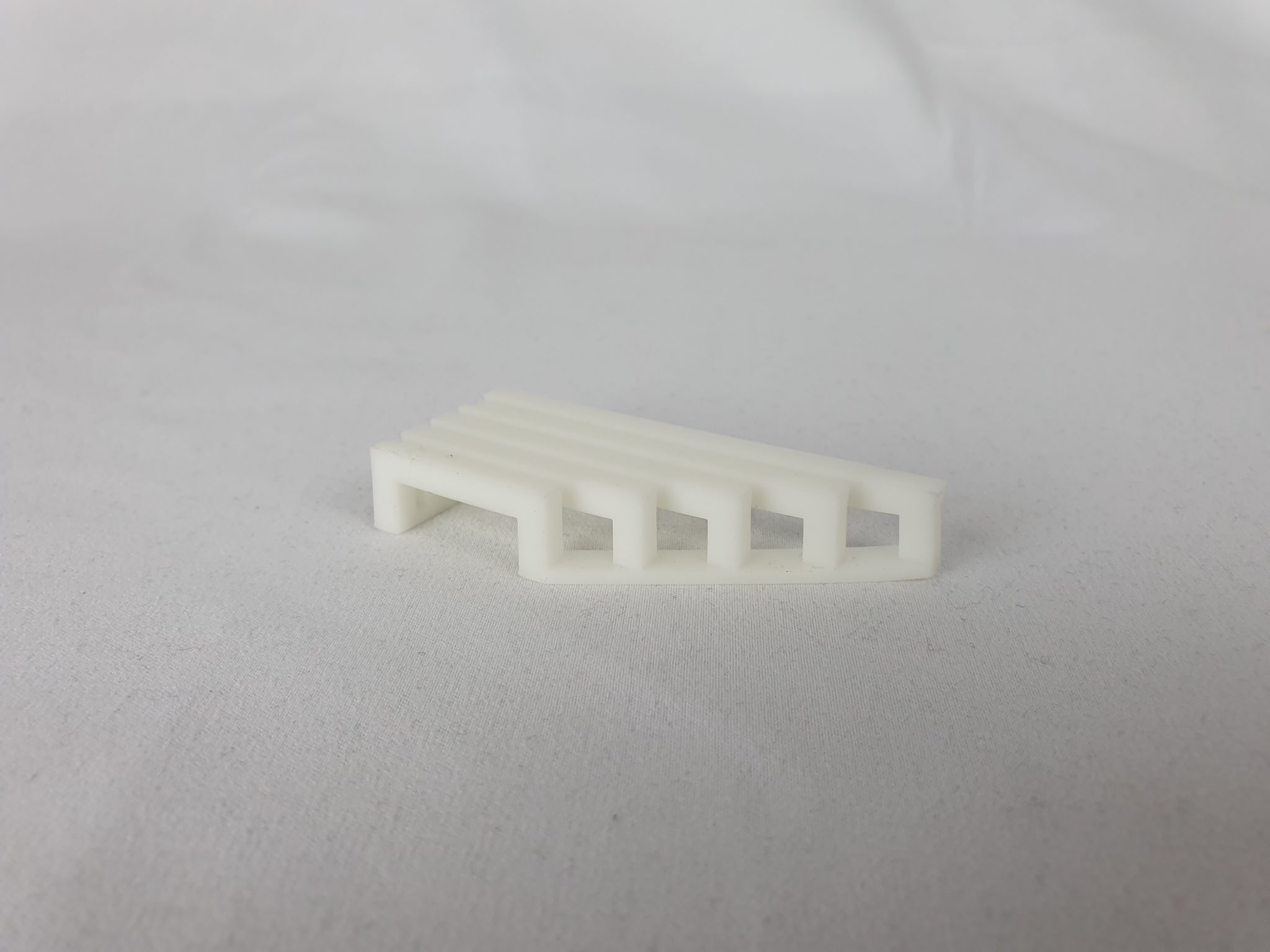3D Printing Industry reviews the Elegoo Mars Pro 3D printer.
The Mars Pro is the second system in Chinese technology start-up Elegoo’s rapidly expanding army of UV LCD resin printers. Much like its predecessor the Elegoo Mars, the Mars Pro is a consumer-grade, desktop-sized resin printer marketed at hobbyists. With a starting price of $299, the Mars Pro is an upgrade to its predecessor rather than a whole new printer, as suggested by its name. Maintaining high-quality prints at a budget, the Mars Pro is the next answer to additive manufacturing enthusiasts’ home printing needs.
With a multitude of quality of life changes, Elegoo has addressed some of the minor but painfully obvious flaws in their debut model in response to community feedback. While the core functionality of the two models is nearly identical, the Mars Pro is safer, faster and just a little more delightful to operate.
The Mars Pro operates in the same market space as its predecessor, competing against the Mars in a sense. It has an identical printing volume of 120x68x155mm, the same 2560×1440 2K LCD screen resulting in an XY resolution of 0.047mm and the same body dimensions of 195x195x405mm. Sat next to each other on a household desk, the only distinguishing external feature on first glance by a casual observer might be the addition of the P to the logo on the front plate.
The Mars Pro is controlled by a 3.5” full-color touch screen housed on the front plate right next to the single USB 3.0 port. Its powerful array of 28 UV lights cures photopolymer resin at 405nm, and it is capable of a minimum layer height of 0.01mm. Elegoo has opted to carry on using the reliable ChiTuBox 3D slicer. So why choose the Mars Pro over the earlier system? Read on for more.

Changes to the main body
One of the more apparent improvements to the Mars Pro would have to be to the USB placement. The transition from backplate to the front plate makes the single connectivity option much easier to access on the new model. Due to the printer often being up against a wall with the user operating at the front end, it used to be somewhat awkward and even frustrating to reach the USB stick at the back to upload files to print. This very simple change is much more user-friendly and makes us wonder why it wasn’t always on the front.
The MGN15 linear rail that the printing bed travels along has also been reimagined. There is now added structural support which makes for steadier, smoother and quieter Z-axis travel. These benefits come at a price however – the printing bed of the Mars Pro travels significantly slower. In a race to the bottom which the Mars managed in 36 seconds, the Mars Pro clocked in at a measly 55 seconds. While this may be alarming initially, it’s worth remembering this is only the time taken for the printing bed to travel down the rail and does not affect the time taken to complete a print. The Mars Pro may take 19 seconds longer to set up, but the trade-off is a visibly more stable rail and an all-round quieter printer during set up and printing. Overall, a definite net improvement.
One of the more significant changes of the Mars Pro is the addition of a carbon filter inside the chassis of the printer. An array of vents now leads down to a filter designed to absorb the toxic volatilized resin fumes that are produced during printing. This stops them from leaking out of the printer and filling the room with the tangy smell of resin. The operation of the Mars Pro was noticeably odorless when compared to its predecessor, although it is still recommended that both be used in an uninhabited, well-ventilated room.
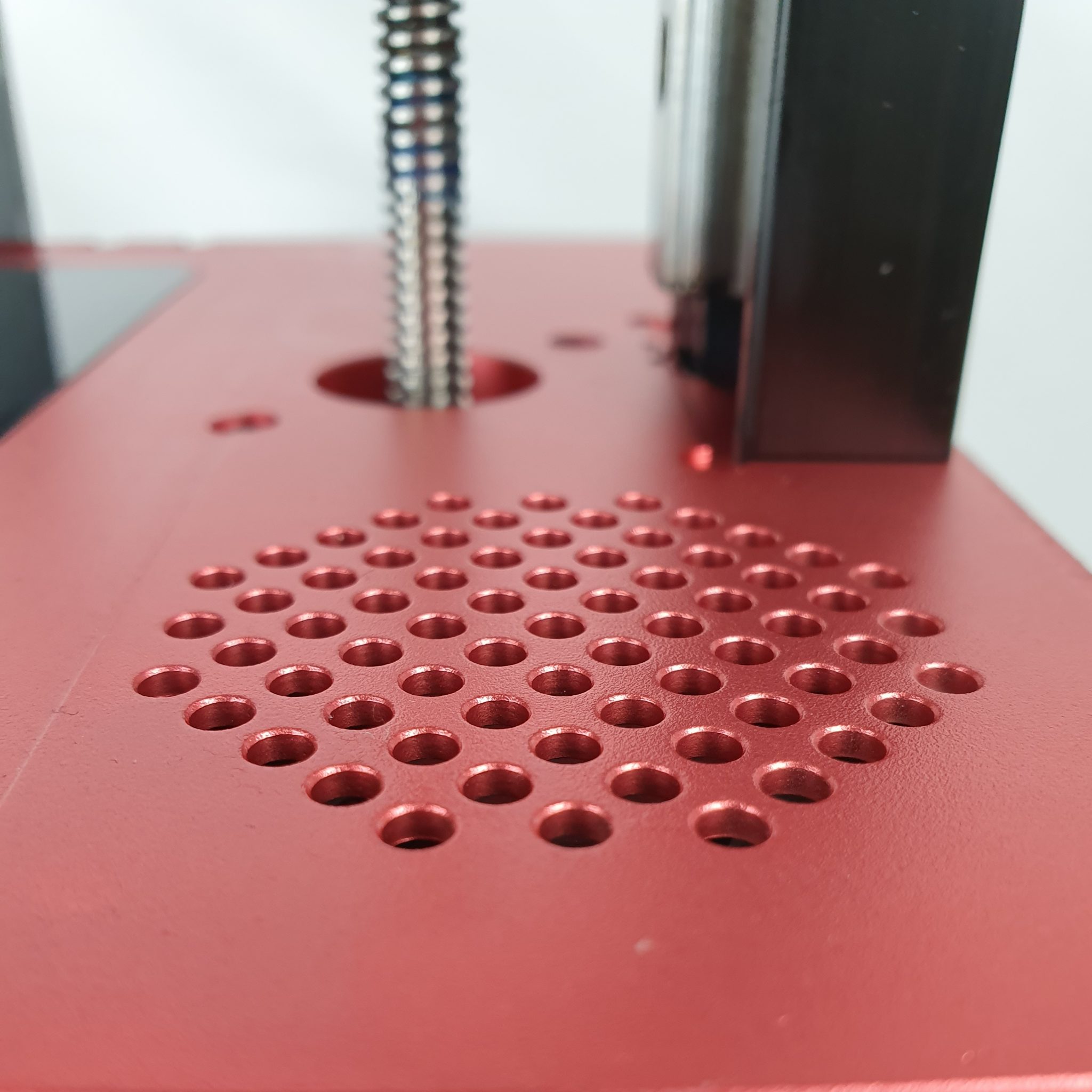
We now move onto the main selling point of the Mars Pro – the array of 28 UV lights found in the main chamber of the printer. Elegoo has gone above and beyond with this beefed-up printing engine, installing more powerful LEDs and cutting curing times by 25%. Although the LCD resolution is identical, the array of LEDs is arranged in a more uniform manner. This ensures a more consistent printing quality across all areas of the printed model.
It’s worth noting all these major structural changes do make the Mars Pro considerably heavier than the Mars. Weighing in at 7.5kg, it is 2.5kg heavier than its younger brother. While this isn’t insignificant, resin printers are not designed to be mobile. Once they find their place on the user’s desk, they tend to stay there.
Changes to the peripherals
The accessories that come with the resin printer have also seen a makeover. The UV filtering cover designed the block unwanted external UV rays now has an additional rubber gasket seal around its rim to seal up any gaps that may remain when the cover is placed over the body of the printer. Much like the carbon filter, this is designed to make the printing process more comfortable for the user by reducing the resin smell that leaks out during printing. The smell emanating from the Mars Pro is significantly dulled and difficult to detect when the rubber seal is in place.
The aluminum alloy resin vat has been remodeled to be 100g lighter but holds 100ml more resin within its walls. This is especially useful for larger prints overnight where the vat cannot be refilled mid-print. The user risks waking up to an incomplete model due to insufficient resin but with the increased capacity, this is sure to be less likely. A painted warning line can also now be found on the inside of the resin vat, marking the maximum amount of resin that can be held without it overflowing. This reminder is extremely helpful and a very welcome bonus.
Finally, the revamped printing bed has been given a new look and improved functionality. Gone is the scratch-prone black painted build surface, replaced with a CNC turned, metallic CD grain surface which sees an increased print adhesion rate. The build plate is also held together with new heavy-duty M6 screws. They will be able to endure long term wear and fatigue on their threads without losing precision and so will not have to be replaced as often, if ever.

Saving on digital space
ChiTuBox is the slicer of choice for resin printer manufacturers far and wide. Elegoo is no exception to this, supporting its second 3D printer with the classic slicing software. When printing with the Mars Pro, the slicer setup is as simple as selecting the Mars Pro from the ChiTuBox printer list and going about the standard supporting process. A model is uploaded, intuitive XYZ translation, rotation, and rescaling functions are utilized and supports are added in an aim-and-click manner. There is an auto-support function available for the lazier or more time-conscious user, but we have found this function to be generous and go overboard. It is best to support all models manually to avoid unnecessary support scarring.
Once the print is ready to be sliced, a press of the big blue slice button will export the file in the new ctb format. The new format is exclusive to the Mars Pro and reduces the sliced file size by an average of 3x – 4x over the old cbddlp format used with the Elegoo Mars. This saves time when transferring sliced files between devices and can even save storage space over a great number of prints.
Benchmarking the Elegoo Mars Pro
Prior to all our reviews, we put our printers through extensive benchmarking tests to see what they’re really made of. Due to the identical resolutions of the Mars and the Mars Pro, we failed to find a difference between the printing qualities and capabilities of the two printers.
The Mars Pro endured a repeatability test that determines how well a printer can recreate shapes with precision. It was then put through an overhang test which determines the sharpest angle a printer can print at without supports. The third test was a bridge test that tests the horizontal printing capabilities of a printer without supports. Finally, it was put through a small and precise parts test that determines how well a printer can generate tight tolerances and precise shapes.
Moreover, a set of rooks were printed for tradition.
Much like its predecessor, the Mars Pro handled the benchmarking onslaught with grace. The results of some of our tests can be found below and full details of the capabilities of the two printers can be found in our Elegoo Mars review.
What might you print at home?
A printing volume of 120x68x155mm is about average for a consumer-grade resin printer. You won’t be making any life-size superman busts, but you can show your friends the high detail miniatures they can’t print on their comparatively primitive FFF machines. Here at 3DPI, we love board games and pop-culture so naturally, we put the Mars Pro through its paces with some tabletop miniatures and anime motorcycles.
For its price point, the Mars Pro shines when it comes to printing high detail table-top miniatures. The 2K LCD screen coupled with its minimum layer height of 10 microns makes for a formidable combination in the miniature world. The details in the armor are crisp and the natural curves are printed seamlessly. Even the tiny buttons and displays on the dashboard of Kaneda’s bike materialized with high enough detail to make out. Much like the Mars, the Mars Pro makes for a more than an impressive printer for hobbyists.
The verdict
The motto of the Mars Pro seems to be ‘if it ain’t broke, don’t fix it’. Elegoo saw great success with their debut printer in the latter half of 2019 and it’s clear they want to build on that by cleaning up what they missed the first time. The print quality is great for what you pay, the chassis is sturdy and everything you need to start printing is in the box bar a bottle of resin and some 95%+ isopropyl alcohol. With its minimalist, dark-themed UI, this alienesque red box is a miniature desktop factory capable of amazing things.
Ultimately, the Mars Pro is an evolution of the Mars and not a whole new printer. While the printing quality is virtually the same, the various little, and some not-so-little, quality of life changes makes the Mars Pro an older brother worthy of purchase. Given the choice between the two, the Mars Pro is easily worth the extra $40 at $299.
Looking at everything they’ve achieved so far, the next steps for Elegoo seem to be a Wi-Fi connectivity option, a printer with a larger printing volume and perhaps the implementation of 4K LCD screens for superior printing quality.
The Mars Pro is available to buy online.
Subscribe to the 3D Printing Industry newsletter for the latest news in additive manufacturing. You can also stay connected by following us on Twitter and liking us on Facebook.
Looking for a career in additive manufacturing? Visit 3D Printing Jobs for a selection of roles in the industry.