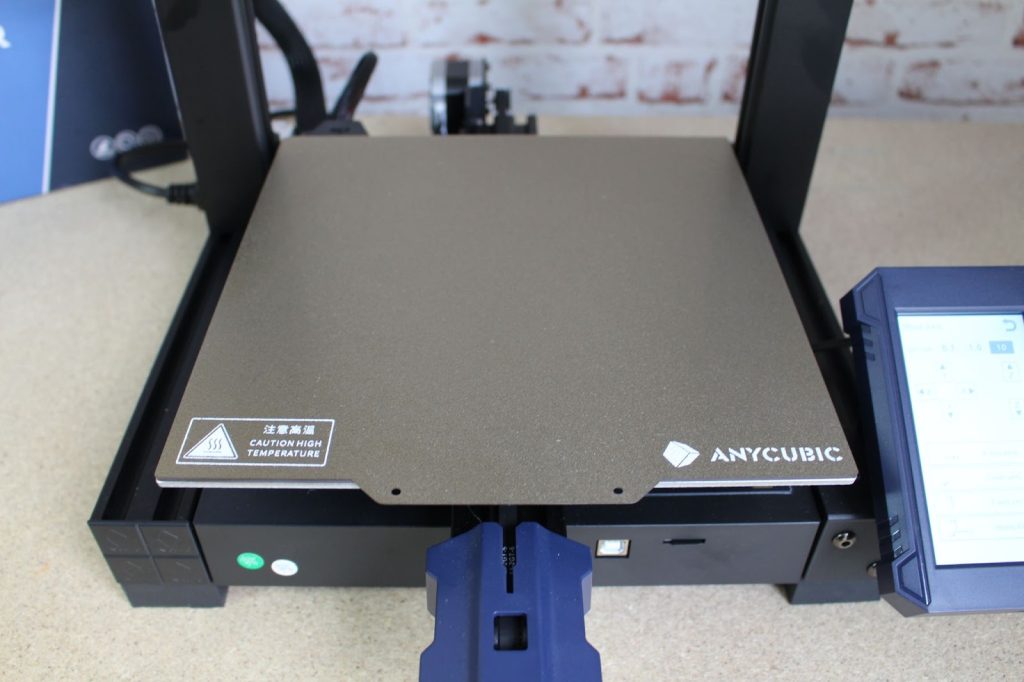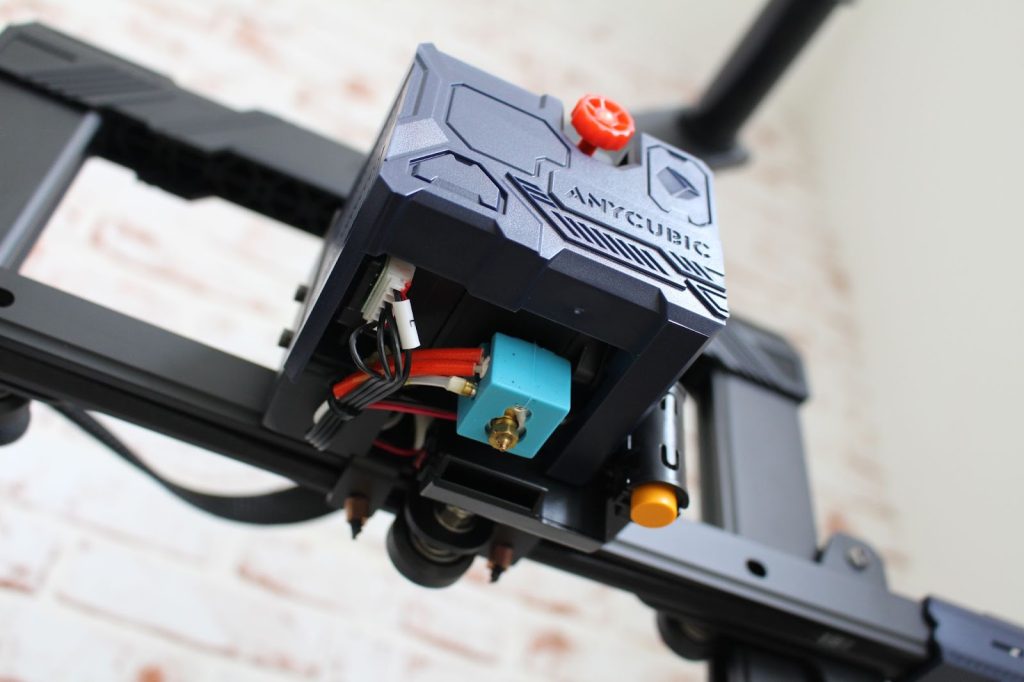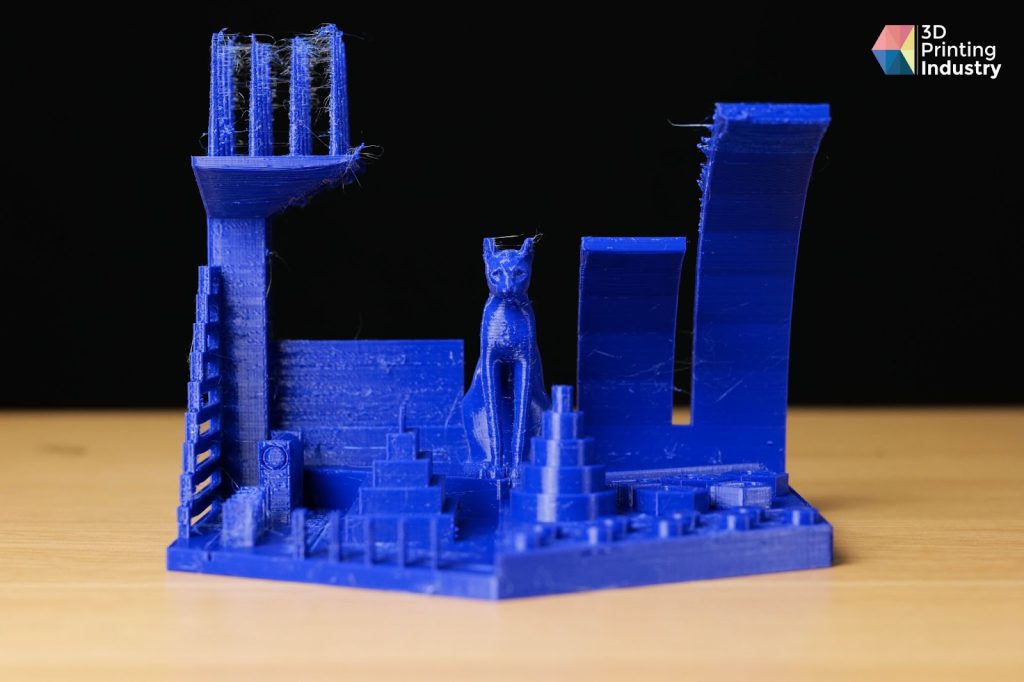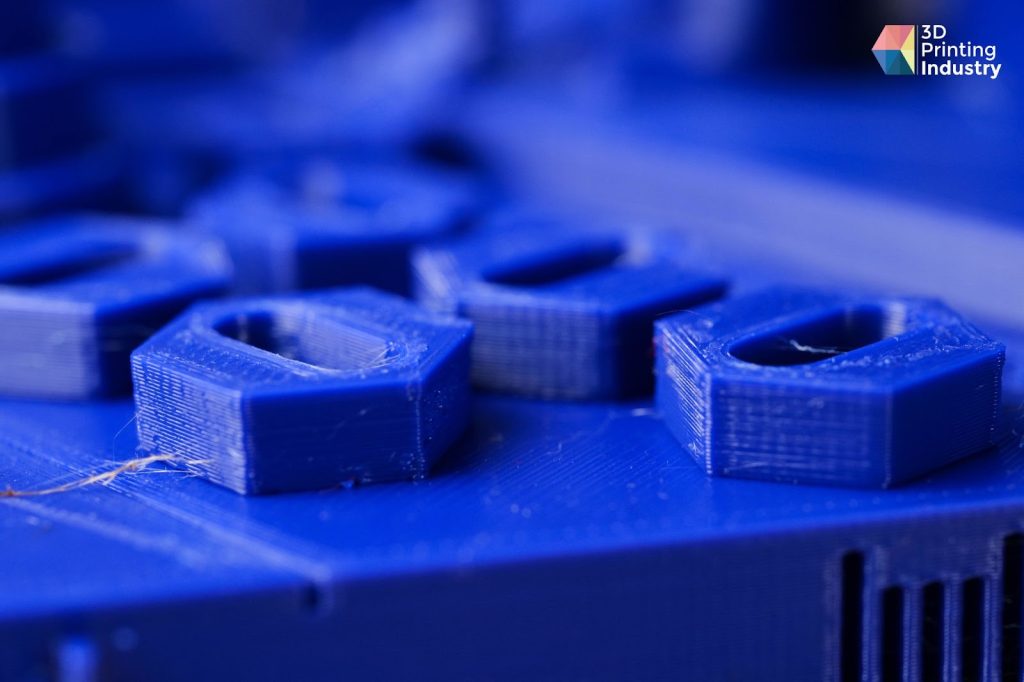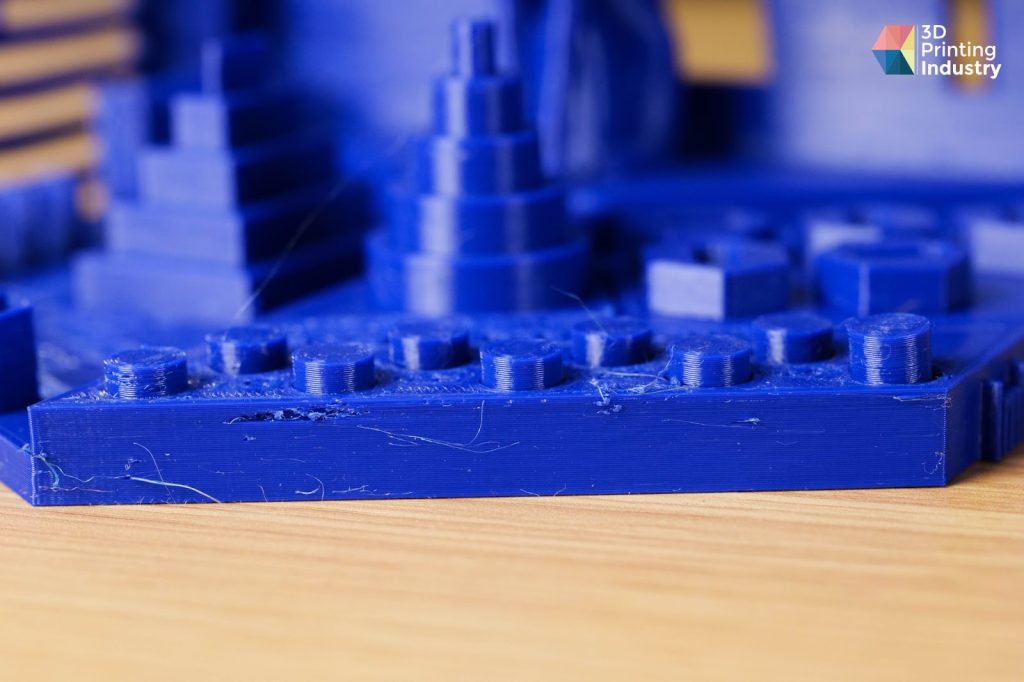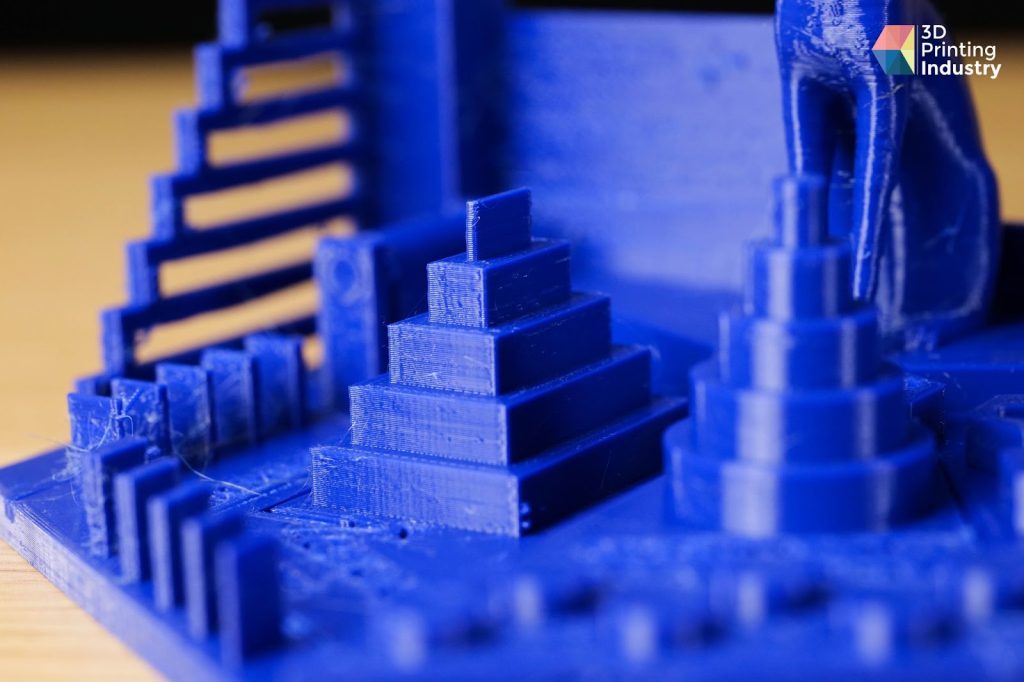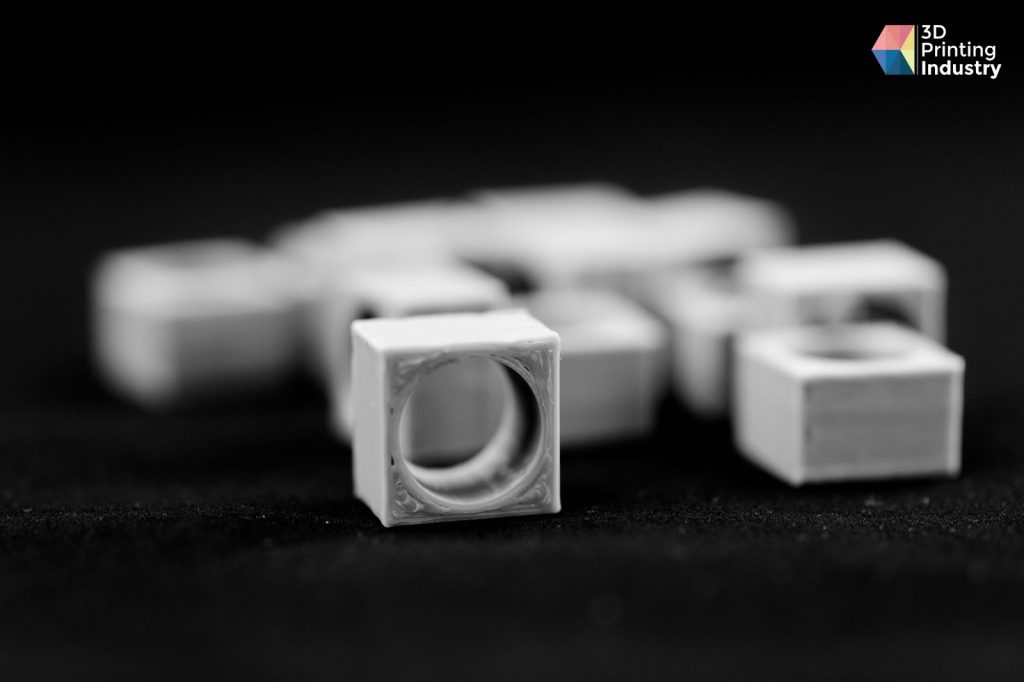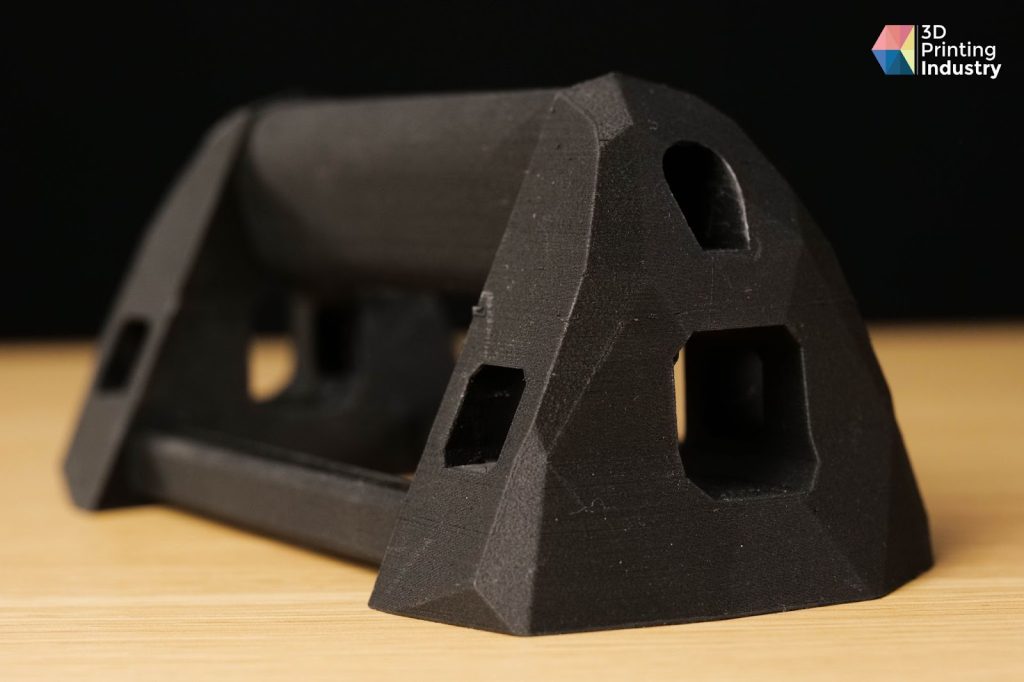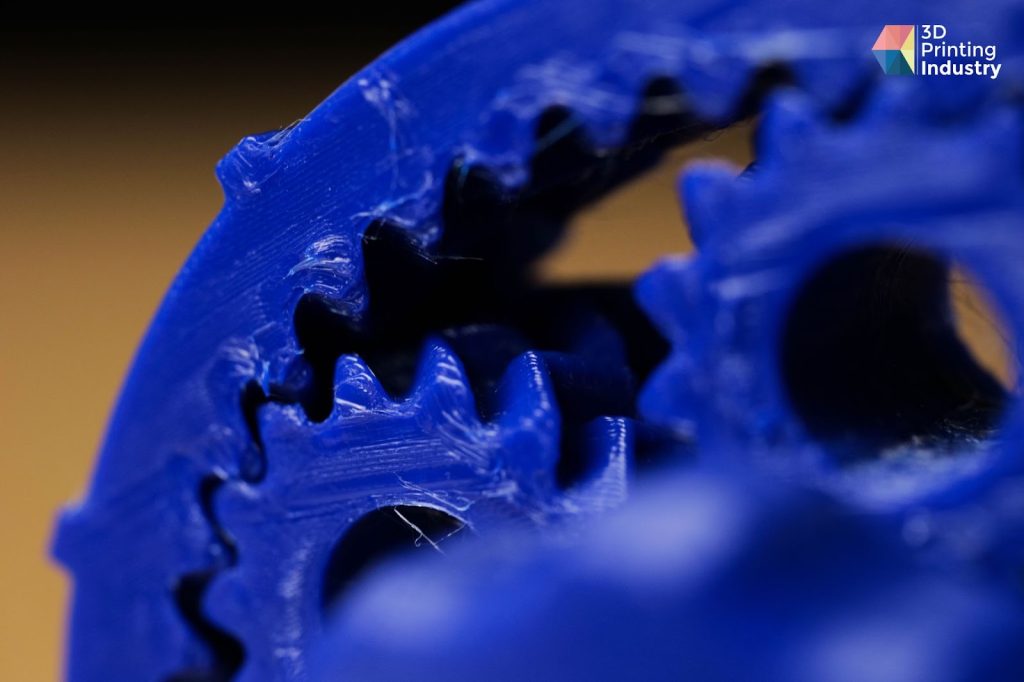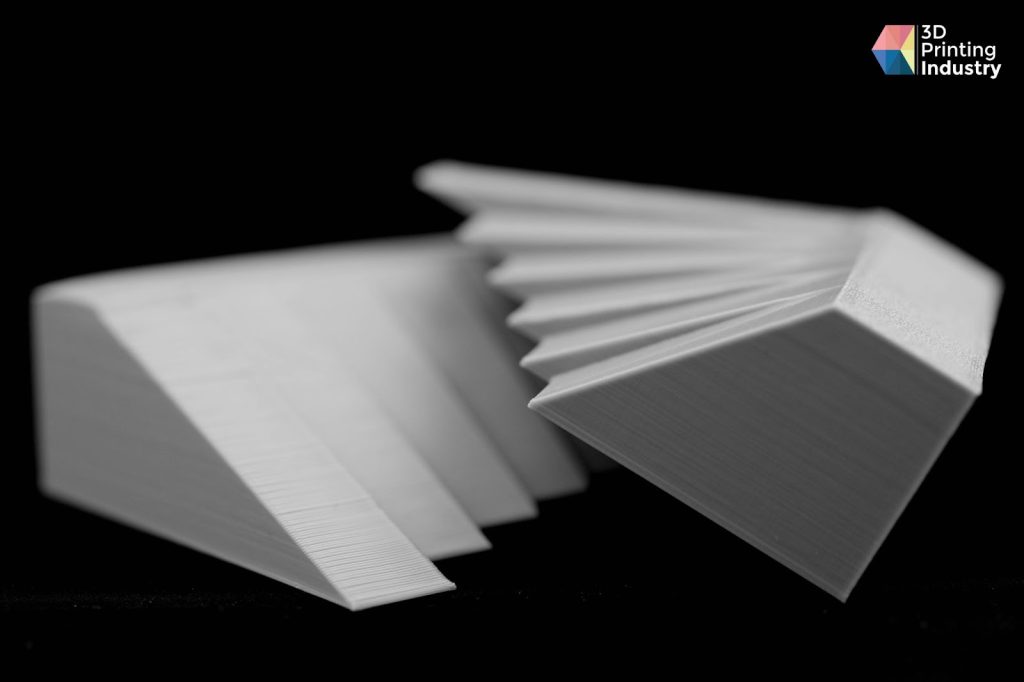3D Printing Industry reviews the Anycubic Kobra 3D printer.
Since the sale of its first system in 2015, Anycubic has made a name for itself in the consumer-grade sector thanks to its widely-popular Photon series of resin 3D printers.
The firm launched its Kobra range of systems in March this year, featuring leading-edge Anycubic LeviQ auto bed leveling technology and Anycubic LighTurbo matrix light source that provides a significantly improved user-friendly experience and excellent print details.
The Kobra is an entry-level FFF desktop 3D printer equipped with an integrated direct extruder that enables reliable extrusion and easy retraction of almost any type of filament. Featuring a 220 x 220 x 250 mm³ build volume, the system is designed for individuals new to 3D printing or who wish to expand their STEM and maker skills.

A quality, entry-level 3D printer
The Anycubic came to us very well-packaged, with each part properly protected so that the printer and its components were not damaged during transport. Unboxing the printer was an easy step-by-step process and the machine came with a number of useful accessories, including tools to maintain the printer, a Micro SD card, USB card reader, and necessary cables.
Built with a full metal chassis, the Anycubic Kobra is based on a cartesian axis system, a configuration that is less rigid and accurate than a delta or CoreXY system. The printhead moves on the X and Z axis, whereas the bed moves on the Y, and while this setup is easy to build it does not allow fast printing. We observed the print bed was quite heavy and had a lot of inertia when it moved, although this configuration is very common to printers at this price point. As a result, this adds weight to the moving assembly and makes it less precise than a Core XY configuration.
The printer was well-equipped with aftermarket parts, coming with a magnetic leveling sensor as standard installed directly on the printhead, as well as 4010 fans to cool the plastic once it has been printed, and a PEI removable magnetic build plate. The print head also featured well-designed direct drive extruders and a hotend with a 0.4mm nozzle.
On the electronics side, the Kobra has a 4.3 inch full-color touchscreen with a multilingual user interface that allowed us to calibrate the bed, load the filament, and begin prints. We found the interface very intuitive and easy to use, while the position of the screen on the front right-hand side of the printer was very convenient.
The Kobra print bed, screen, and extruder. Photos by 3D Printing Industry.
Almost limitless filament options
The Kobra is capable of printing with almost any type of filament that requires a temperature of up to 260°C, including PLA, ABS, TPU, PETG, and Nylon, although materials at the top-end of the polymer sphere like PEEK and ULTEM remain beyond the machine’s capabilities. Anycubic provides profiles for printing PLA, ABS and TPU on the Kobra via its Cura slicer.
The machine’s print head is a direct drive system and is larger than other comparable 3D printers in this section of the desktop market. The direct drive system makes it easier to print flexible filaments like TPU and performs better on industrial machines than a Bowden extrusion system, where the extrusion motor is mounted away from the print head. Opting for a direct drive system was a good choice on Anycubic’s part, as while a Bowden system can improve productivity and accuracy, it is not compatible with flexible filament like a direct drive system is.
The printer’s open nature means there is no enclosure to keep the build area temperature controlled during printing, so users wishing to print with ABS, for example, will need to build their own enclosure to heat the build space sufficiently. Saying that, the machine has a heated bed up to 110°C which allows users to keep the lower surface of the print hot and to avoid retraction of the plastic if the temperature drops. We found that the bed heater has a quick climb and descend time which aided our experience, while the PEI magnetic build plate facilitated the easy detachment of parts once printed.
The Kobra is equipped with an external spool storage space for filament loaded into the machine, which doesn’t enable users to keep the spool inside the machine in a dry area, a function more commonly seen on higher-end systems.

Intuitive calibration and software
The Kobra is equipped with an automatic bed leveling feature, mainly through the sensor installed on the left nozzle which measures the positions of 25 points on the building plate. Using this, the printer creates a mesh and determines the relative position of the printing platform and the XY plane. The machine is capable of performing real-time compensation by raising or lowering the Z-axis in the printing process. Even if the printing platform has a certain angle of inclination, printing can also be performed by compensation.
Once calibration was complete, we found the 3D printing step to be very intuitive. Once the g-code is ready the user can either plug a MicroSD containing the file into the printer or directly send the file using a cable between the computer and the printer.
Anycubic provides profiles for printing PLA, ABS, and TPU for the Kobra via its Cura slicer, although users can use the slicer of their choice and develop their own profiles, too. We found Cura is optimized and easy to use, especially with beginners in mind.
We were impressed with the user experience of the Kobra’s firmware and software and had no complaints, although adding WiFi capability could be useful for users wishing to operate the printer remotely.
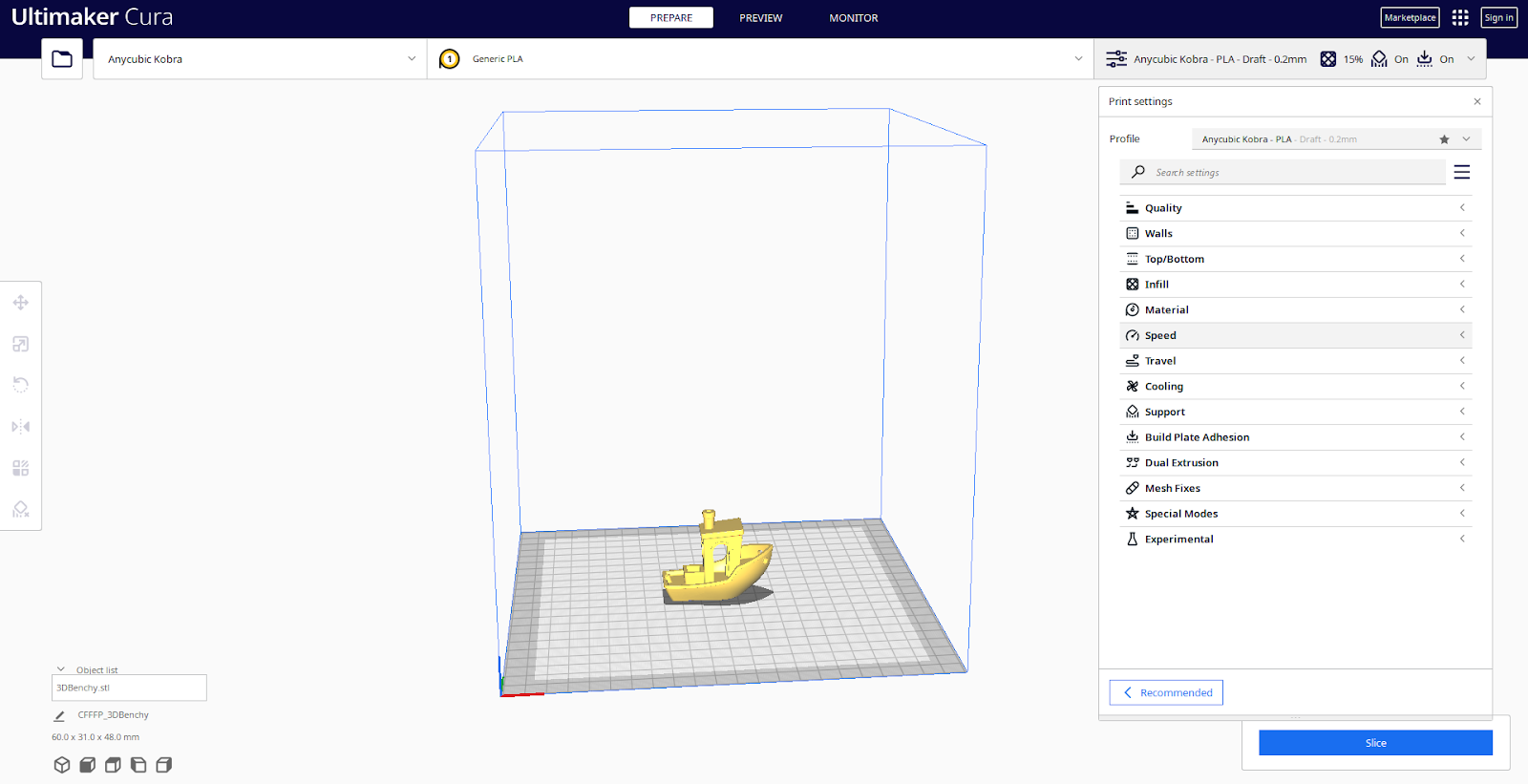
Benchmarking the Anycubic Kobra: 53.74/100
Let’s take a look at how the Kobra 3D printer fared in our benchmarking tests, where we evaluate the printing performance of the system. We begin with 3D Printing Industry’s own benchmarking model, which consolidates many of our smaller print tests into one comprehensive part. We usually print this test in PLA to compare results between printers, but we also often try a PETG or ABS variant to see how the machine handles the more difficult filaments.
For the Kobra, we printed this benchmarking model in PETG and assigned each of the individual sections a weighted score based on factors such as dimensional precision, surface quality, and structural integrity. The Kobra scored an overall 53.74/100, a decent score for a desktop 3D printer in this price range with PETG.
Next, we move on to the bridging test, which determines how the printer can handle a print without any support and also provides a good idea of the machine’s cooling ability. The Kobra successfully met the 25mm bridge length before the structures began to curve, well surpassing the usual 15mm limit for common FFF 3D printers. While we found the cooling system to be highly efficient thanks to the machine’s 4010 fans, a 360° blowing fan duct could be installed to improve cooling further.
The Kobra also excelled on the retraction test, which evaluates a printer’s extrusion capabilities. We observed the retraction on the Kobra to be perfect with no stringing between the spikes, a result that puts the machine well above the average.
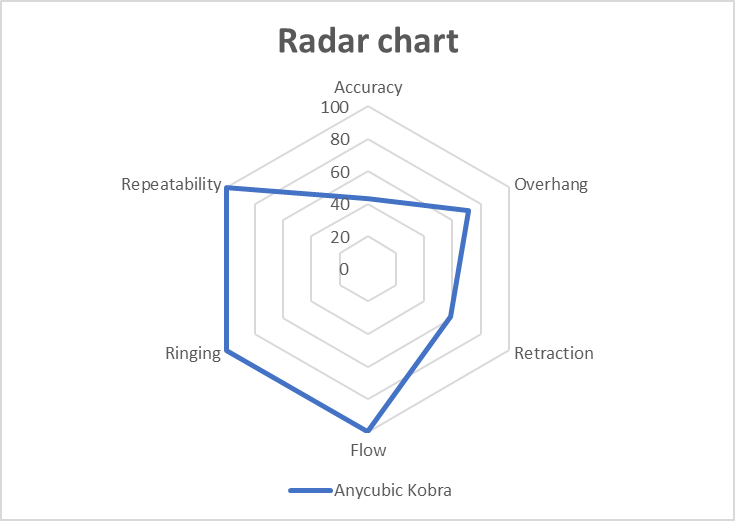
PLA Benchmarking
Next, we conducted a repeatability test to assess the printer’s capability to produce multiple parts with the same or very similar dimensions. We printed parts in groups of three containing one square, one hexagon, and one tube model, and in terms of repeatability the Kobra performed better than the average in its price range. The mean difference for all dimensions was 0.0642mm, under the 0.1mm reference figure, while the standard deviation for all dimensions was 0.0408mm, under the 0.05 mm reference figure. While the printer delivered a good repeatability result, we found that some differences between measures and targeted dimensions were higher than usual and circles are less suitable than other shapes for printing on this type of system. Our measurement devices are accurate to ±0.015mm.
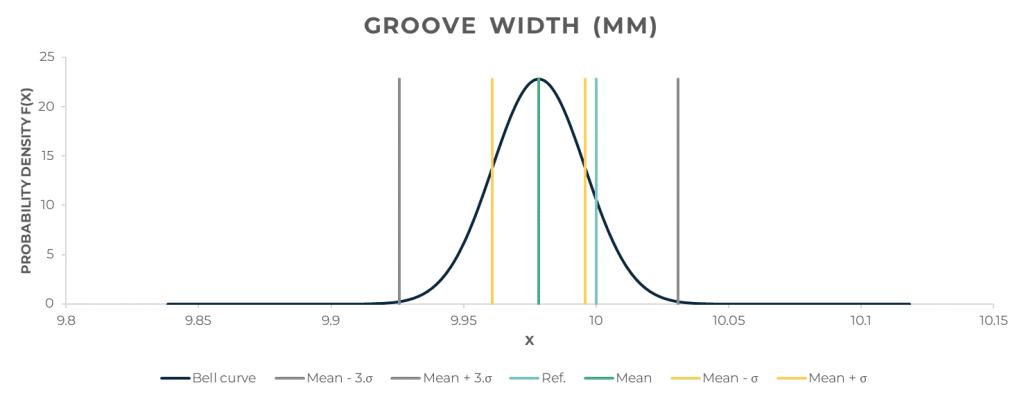
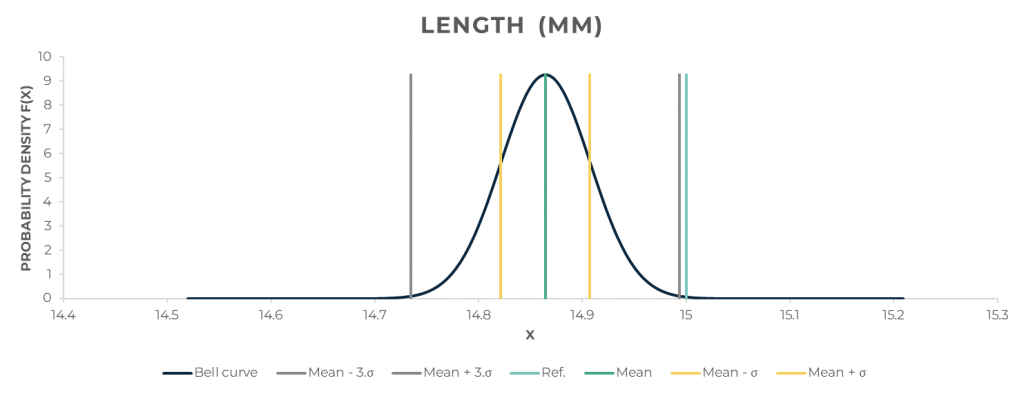
Printing tall and thin parts can sometimes be an issue for cartesian 3D printers with a bed moving on the Y-axis, as the inertia from the bed’s movement can cause vibration or shaking in tall models. We put the Kobra to the test regarding this, and the machine successfully printed a 19.99 x 20 mm tower standing 248.8mm tall with no shifting between layers and well printed angles.
Real application tests
Our final stage of testing the Anycubic Kobra turned to real-world applications to understand what the machine is able to print day-to-day. We printed a range of parts in various materials, including PLA, PETG, TPU, and PA-CF.
To assess the Kobra’s ability to print with flexible filaments like TPU, we 3D printed an iPhone 13 Pro Max case using Polymaker’s PolyFlex TPU95. The printing went well, and the phone case displayed good surface quality with no defects.
This waterproof box was 3D printed to test the Kobra’s ability to combine several parts together to create a more complex part, featuring a PLA box with a TPU95 waterproofing seal. Without the need for post-processing, the printed part worked perfectly and no warping or shifting between layers was experienced during the printing process.

After successfully printing PLA, PETG, and TPU on the Kobra, we decided to challenge the machine a little more by printing a larger part with PA12-CF. The part in question, a push-up handle, was printed successfully with only small surface quality defects regarding the surface quality of the overhung surfaces, although we could fix this by reducing the gap between the supports and the part.
To evaluate the machine’s ability to print very detailed, complex structures, we printed a model of Michelangelo’s David sculpture in PLA. We found the quality of the print to be impressive, with no defects and a smooth surface.
The Kobra also proved capable of printing mechanical models in one go, successfully producing a planetary gear system which worked well without experiencing resistance. The part was printed without defects and did not require post-processing.
The verdict
The Anycubic Kobra proved itself to be a great option for desktop users looking for an entry-level medium-range build volume printer. The system is easy-to-use and well thought out, delivering decent results for its $300 price point. We particularly appreciated the quality of the machine’s well-designed hardware and components, as well as the effectiveness of the automated bed leveling feature and PEI removable bed.
Normally, we advise printing with a raft to avoid the ‘elephant’s foot’ effect which occurs when the first layers become too squashed on the build plate. We found a good move on Anycubic’s part was adding the option to adjust the Z-offset live during printing to ensure a perfect first layer, therefore eliminating the need for a raft.
The machine successfully worked its way through our myriad of benchmarking tests, proving its ability to print PETG, PA12-CF, and TPU very well with good precision and print quality. Testing the printer was a pleasure, with the machine meeting our requirements very well when put to its limits, sometimes with small setting modifications. The printer also performed slightly above average in terms of repeatability when compared to other printers in the same market range.
While we had no issues operating the slicer, we would still like to see Anycubic develop more profiles for different materials, printing speeds, and precision so as to not limit users wishing to print higher-level materials.
All in all, the Anycubic Kobra is a very good entry-level desktop 3D printer, with its intuitive, easy-to-use hardware and user interface making it a great choice for beginners looking to make their first foray into 3D printing.
Technical specifications
Print Technology: FFF (Fused Filament Fabrication)
Build Volume: 220mm x 220mm x 250mm (8.66” x 8.66” x 9.84”)
Layer Thickness: 0.05-0.30mm
Nozzle Diameter: 0.4mm
Filament Diameter: 1,75mm
Max. Extruder Temperature: 260°C (500°F)
Heated Build Plate Temp.: up to 110°C (230°F)
Positioning accuracy: 0.0125 / 0.0125 / 0.00125 mm (X/Y/Z)
Subscribe to the 3D Printing Industry newsletter for the latest news in additive manufacturing. You can also stay connected by following us on Twitter and liking us on Facebook.
Looking for a career in additive manufacturing? Visit 3D Printing Jobs for a selection of roles in the industry.
Subscribe to our YouTube channel for the latest 3D printing video shorts, reviews, and webinar replays.
Featured image shows the Anycubic Kobra. Photo by 3D Printing Industry.