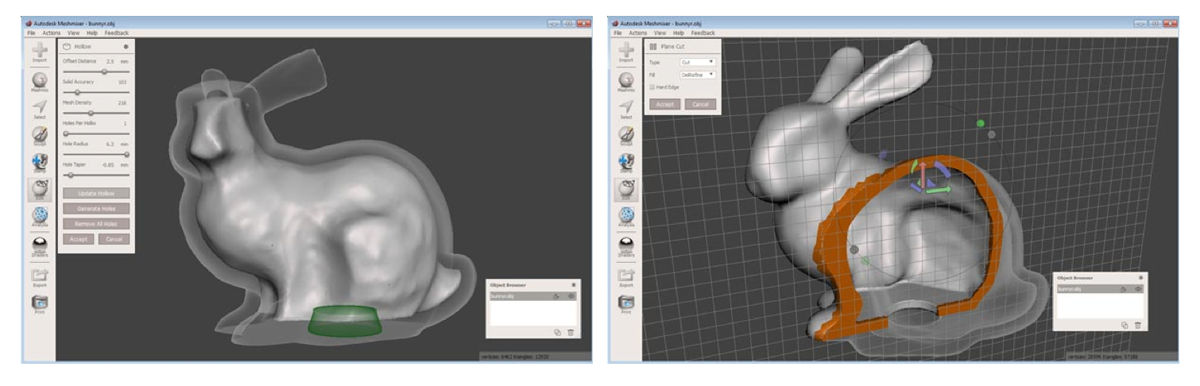Meshmixer, the free 3D printing software from Autodesk, has been releasing a steady stream of updates over the course of the past year, as the company establishes itself ever more firmly in the 3D printing space. Not only has Meshmixer been slowly adding more 3D printers and online service bureaus to the software’s direct 3D printing feature, but the program is capable of more and more tools to benefit fans of additive manufacturing. With its most recent update, Meshmixer 2.5, Autodesk developers have added new Hollow, Make Pattern, and Bridge tools, among many other updates.
Though it’s possible to hollow out your models through other 3D printing programs, to save material and speed up printing, Meshmixer has only added this tool in its most recent update. Autodesk, however, has added a unique extension to this tool that one may not find in other 3D printing software. The Hollow tool in Meshmixer 2.5 also has the ability to leave cylindrical holes in a print, so that users can access and remove internal support structures.
More interestingly, the new Meshmixer includes a Make Pattern tool, that allows users to give their objects a geometric flair. For instance, users can turn their model into a wireframe lattice with wide or narrow spaced rods. Or they can transform their object into a series of perfect spheres, all clumped together. And, by setting a gradient to the pattern, users can shift these features from large to small throughout the shape, so that, in the case of spheres, they’ll have small spheres on the exterior of their object and large closer to the middle and vice versa. You can see some of the things one can do with the Make Pattern tool below:
The Bridge tool allows users to patch large holes, if they’re too large to fix easily, which the Meshmixer blog suggests is beneficial for repairing scans from 123D Catch or other devices. Other updates include the following tools (in the words of Autodesk’s blog post on the subject):
- Menu reorganization/New Preferences dialog
- 3D printing Services update: support multicolor workflow
- 3D printing Services update: improvement in Shapeways workflow
- Custom symmetry plane adjustment option
- Update to feedback
- 3D Printing Help Document
- New Hollow tool
- New Bridge tool
- New Tube Handle tool
- New Thickness analysis/visualization tool
- Extensive optimization of generated support structures
- Make Pattern Linear and Spherical gradients, improved sizing UI
- New Select Visible command (under Selection / Modify)
- Project Face Groups and Minimum Thickness options in Make Solid
- VRML (.wrl) export (with vertex colors)
- Misc. improvements to Smooth Boundary, Remesh, Drop Solid
- Various tools now remember settings
The new features are a great extension of the already pretty useful tool and prove that the company is only planning to build it up further. In other words, new updates expected in, say, two months. To download Meshmixer, visit the link here.