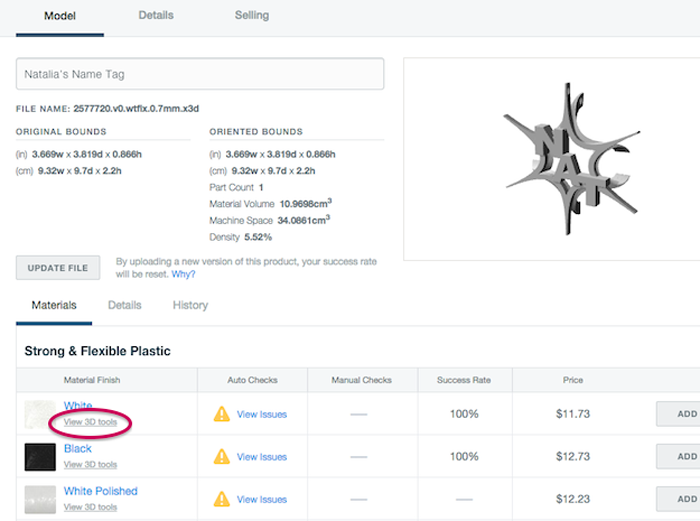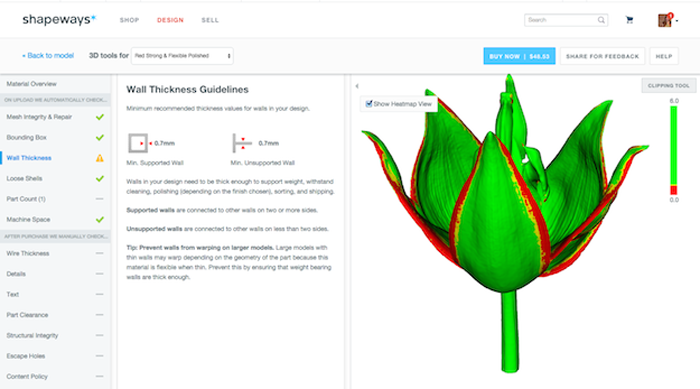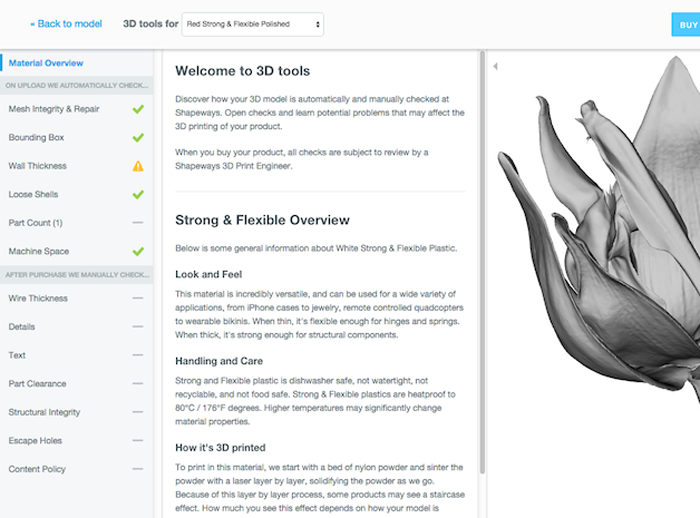Last year, the big 3D printing bureaus began to evolve their customer-facing 3D printing tools. Shapeways introduced a wall-thickness fixing tool in March to allow users to thicken models too fragile for printing. Sculpteo, too, launched a smart wall thickener, as well as a method for multipart printing and batch printing. As the service bureaus continue to make their online software easier for consumers to use, Shapeways has published a complete set of features for making 3D models printable, with even less hassle.
Shapeways 3D Tools is meant to give Shapeways customers an inside look at how the service bureau analyzes models for 3D printing. The suite contains 15 different tools to check models using material-specific guidelines. The guidelines, to which the tools correspond, are listed on the Shapeways blog as follows: “mesh integrity and repair, bounding box, loose shells, part count, wire thickness, details, text, part clearance, escape holes, machine space, weak geometry, texture, interlocking parts, our content policy, and improved our wall thickness tool with a heatmap view.”
Similar to Sculpteo’s existing platform, Shapeways’ new tool allows users to cut away models along the x,y, and z axis to look for issues before attempting to print. On top of that, the site has an automatic set of tools – wall thickness, bounding box, mesh integrity and repair, loose shells, and part count – that examine parts automatically for printability, presenting green, yellow, or red symbols depending on the printability of the model. Whether or not it passes, the model will still be checked manually to see if it can be printed.
Sintershell is one of the most interesting additions to the service bureau, as it creates a shell around multi-part models, which wraps all of the parts of a print in a mesh. Because Shapeways prints as many orders as possible as can fill a machine’s printbed, this reduces the labor costs associated with picking multiple parts from one order out of a printbed containing lots of various jobs. In turn, this can bring down the price of your multi-part order.
These are just a few of the many new tools that the company has introduced. If you want to get familiar with all of them, they’ve created a complete tutorial guiding users through each one here. The new suite is just one indicator of Shapeways’, and other service bureaus, entrance into the mainstream, introducing ordinary consumers to an otherwise intimidating technology in a user-friendly way.