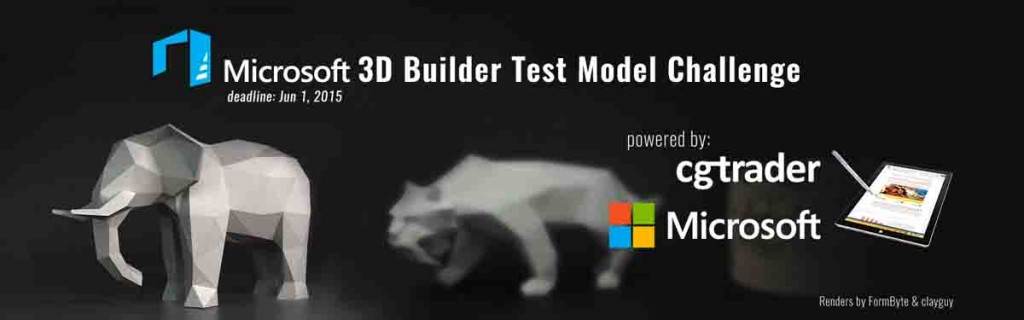As Microsoft aims to conquer the 3D printing space, evidenced by all that was announced at Build 2015, they’ve been prepping their 3D Builder 3D printing app for the release of Windows 10. To polish off the app, they’re looking for one final, 3D model: a 3D printable design that will ultimately represent Microsoft’s entry into the 3D printing space. This design will be used for testing and benchmarking printers, ensuring that printers are running with perfect accuracy and without any deviations. To find that model, Microsoft has turned to CGTrader’s growing community of 180,000 users, launching the Microsoft 3D Builder Test Model Challenge.
For the next three weeks, all of you modelers out there are encouraged to enter designs that could be preloaded on Windows 10 to calibrate users’ 3D printers. This means that every 3D printing Windows 10 user will get to see your model! Dalia Lasaite, CEO of CGTrader.com, puts the significance of this challenge well, saying, “We are delighted to launch the 3D modeling challenge in partnership with Microsoft. We believe it’s a strong signal for the whole 3D printing movement. Our community members get an exclusive opportunity to have their work seen by millions of Windows 10 users.”
On top of being exposed to Windows 10 users, the winner of the contest will receive some nice prizes, with the first place winner taking home a Surface Pro 3. The first runner up will also receive a Band Health and Fitness Tracker, while the second runner up will get a one year subscription to Office 365 Home. All three will also receive some other CGTrader perks.
That being said, the model must meet some pretty specific guidelines to ensure the best printing experience for users. As the CGTrader site outlines:
- Quality of the model
- Uniqueness, innovation, and general achievement in design of the model
- As small a print volume as possible for maximum speed of printing
- Model at 1:1 scale intended for print
- High enough polygon resolution as to appear smooth without smoothed normals
- Smooth overhanging features (less than 45 degrees) and smoothly sloped surfaces to reveal layer steps
- Flat horizontal planar features to test layer bridging over auto-generated infill
- Large and small horizontal holes to test 3d printer bridging
- Hollow areas and thin walls. Walls modeled at 1mm thick are ideal to test gapping between thin walls
- Embossed surface details to test 3D printer resolution. Details could range from 2mm to 0.1mm tall/thick.
- Including embossed details on the bottom of the model will test for any first layer squashing
- Internal mechanism/moving part to test printer clearances between separating pieces. (0.2mm is a good gap distance between parts intended to move separately from one another.)
You’ve got until June 1, so get designing! Complete entry details located here, at CGTrader.