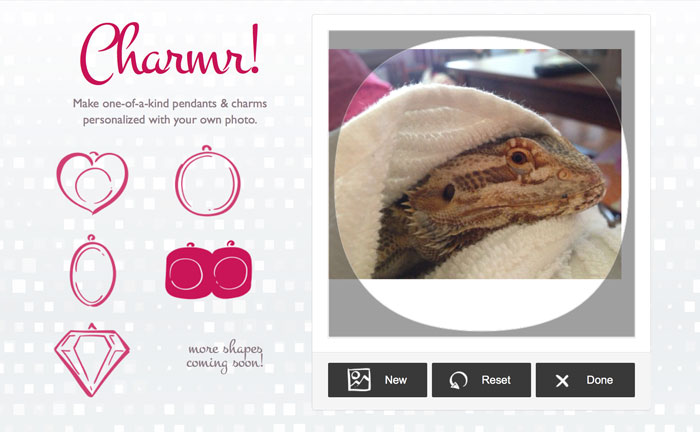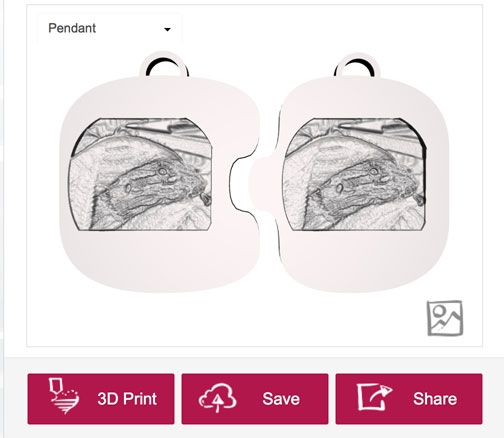Not long after Dyo released its customizable 3D printed jewellery collection, CAD leader Autodesk has come up with its own method for creating personalised 3D printed pendants, earrings and charms. It’s an app called Charmr and you can find it in the 123D Sandbox, where all sorts of Autodesk applications are in development for public use.
The process for creating a piece of jewelry with Charmr is extremely simple. You upload a picture of your choice — say a photo of your bearded dragon sleeping under a towel — and the app converts it into a depth map to be printed onto one of five templates — heart, diamond, circle, ellipse, and, what I can only think of calling, a ‘twofer’. You’re greeted with a preview of your design, which can be printed as a pair of earrings, a pendant or a charm for a bracelet. Then, you have the option of printing your item through any one of the large service bureaus – i.materialise et al – or you can download your design to print on your desktop 3D printer. Here’s what yours might look like:
If you’re not into bearded dragons, you might be interested in what other, less reptilian things people are doing with the app, such as these items developed by Ye Wang:
I’m still trying to determine if Charmr is a charmer or not. It is free, so it’s at least an okay first-date.
Source: i.materialise