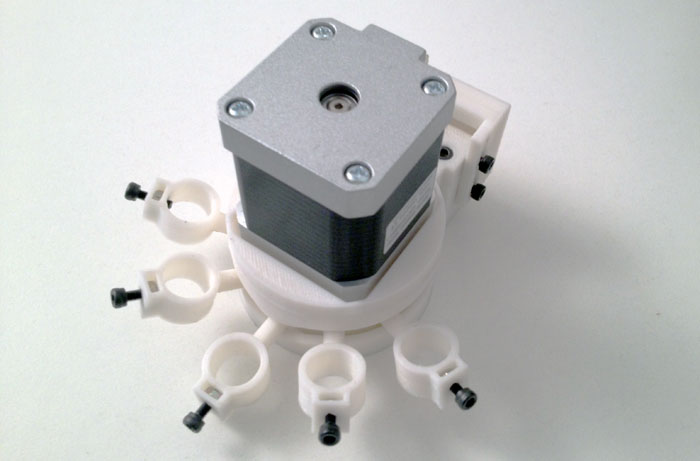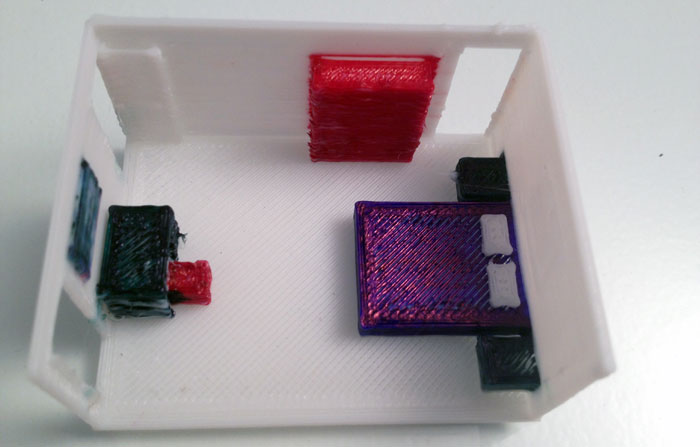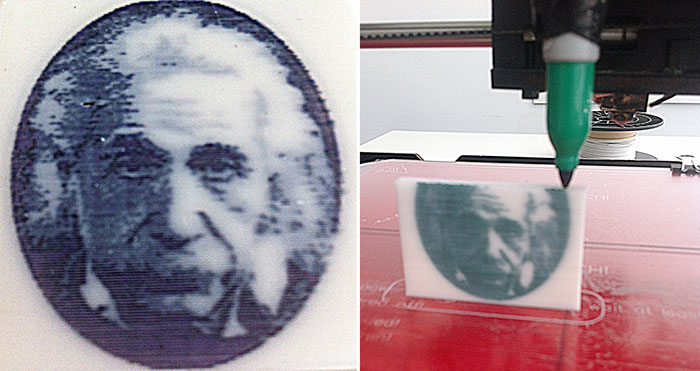Imagine a four-year-old shouting orders in a design lab. In response to the question of how to make a 3D printer print in colour, that kid might yell, “Just colour it with markers!” This week, at the Inside 3D Printing conference in Sao Paolo, Argentinian 3D printer manufacturer, Kikai Labs, has done just that, yielding quite a novel solution to the problem of FDM colorization.
Kikai Labs president, Marcelo Ruiz Camauer, gave a talk at the Inside 3D Printing conference, outlining the current methods for creating multi-colour prints. For the time being, the best printing technologies for achieving a range of colours are 3D Systems’ ProJet line, Stratasys’ Connex3 or 3D paper printing from Mcor. These machines, however, are extremely expensive. Desktop FDM/FFF machines are much cheaper, but are pigmentally constrained because they rely on the extrusion of plastic filaments, often limiting the number of colours to the number of extruders on a machine, and only achieving a layered multi-colour effect.
That doesn’t mean that people haven’t tried to expand FDM/FFF’s colour capabilities. One method has relied on dying clear filament as it makes its way to the extruder, as seen in the Spectrom adapter created by a couple of University of Wisconsin students. Then, there’s BotObjects, which claims to melt a series of CMYK filaments as they enter into the extruder and mix them together, though I’m still pretty sceptical that they can pull this off, parts still only demonstrate a layered effect to date. There is also RichRap’s tie-dying methodology for multi-colours. And, of course, there’s the old fashioned method of hand painting a print after it’s completed. But what if you can’t paint?
Ruiz Camauer and his team have come up with a low-cost method way of colouring their prints, many of which were on display at the event, that meets BotObjects and hand painting half-way. They’ve attached sharpies to their printhead, using a specially designed adapter, and programmed their printers to colour objects layer by layer.
With this method, you sort of get what you’d expect in terms of colour (red + blue = purple), but with a level of precision that is pretty surprising. Take a look at ol’ Al below:
Kikai has also uploaded a couple of videos of the color printing process, one of which you can watch here:
As the company remains open source, I believe that, in the future, you might be able to download the software and hardware to make your RepRap capable of this form of ‘colour printing’. Kikai also says that they’ll be offering the colouring device as an accessory to their new line of 3D printers. The company is still refining the technique, making improvements to the hardware and software. For now, calibrating the printhead is still pretty tedious and using more than three colours can prove to be cumbersome, but I think the idea is ingenious to begin with. Ruiz Camauer announced in his talk that the company was working on an inkjet version for greater reliability and an unlimited number of colours, so I can’t wait to see what they come up with.
Source: Kikai Labs