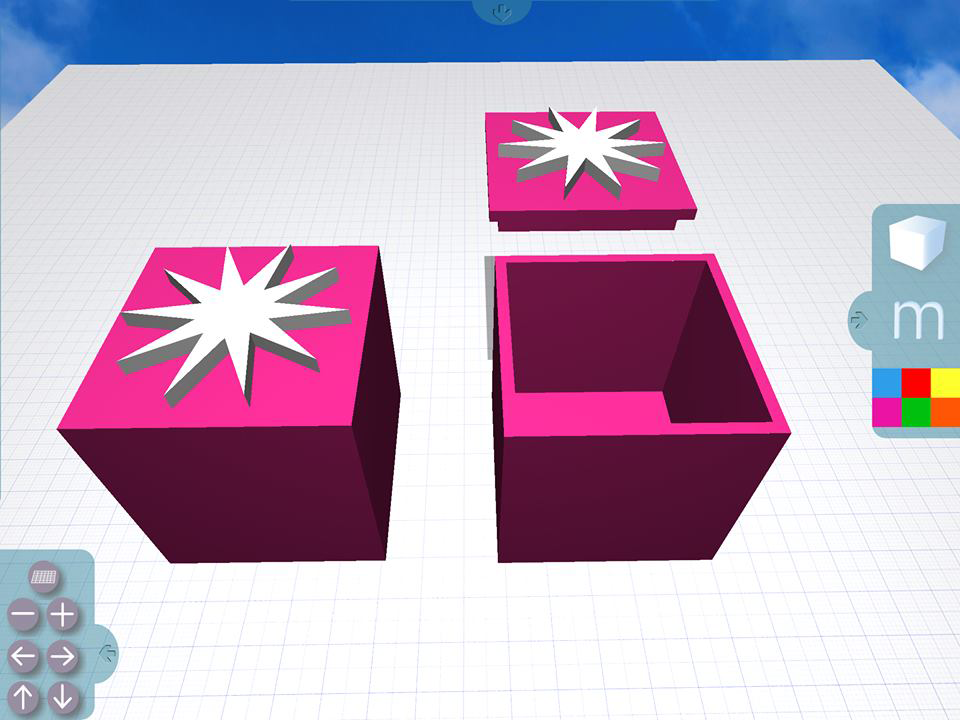Morphi is a simple, but surprisingly robust, 3D modeling app for iOS that allows users to design 3D models and graphics with easy-to-use and intuitive touchscreen controls. Morphi was recently updated and optimized for iOS 8 and the new version 2.0.0 includes a whole bunch of new features and upgraded functionality.
The app was created by a New York start-up called The Inventery, a small group of designers and programmers who want to make 3D modeling, 3D designing and 3D printing accessible and easy to do, regardless of technical knowhow or skill level. To that end, they’ve partnered with Geometros and use their sgCore CAD model simplification and development software to virtually eliminate the need for complex mathematical and design training and experience.
With Morphi, users can quickly design 3D models on their iPad or iPad Mini anywhere, without the need for a mouse. While the app is certainly not ideal for designing something as complex as a car or an engine, it is ideal for creating 3D printable files, 3D sketching, developing prototypes, and visualizing existing projects in 3D. The Inventery also believes the app is ideal for educational uses from advanced, university level classes all the way down to primary school STEAM education.
The new updated iOS app includes a large library of pre-rendered shapes and text that can be combined, manipulated and edited to create any number of 3D objects. Models can now automatically be uploaded to Thingiverse or converted into STL format and exported via email or wifi. The files should work with virtually any 3D printer, third-party slicing software, or easily uploaded to 3D printing services.
Here is a video guide to Morphi’s functions and uses:
Some of the new features in the Morphi app are grid customization for your specific 3D printer, so you won’t build objects larger than your printing envelope, a free draw feature, and a simple snap to grid feature. There is also a new clipboard; rotational controls have been improved; the ruler has been enhanced; and “Merge” and “Group” functionality has been added.
The Morphi 2.0.0 app is available for free from iTunes and can be used on any touchscreen Apple device; however a version for Android devices is in development and will be available soon. The app offers expandable features as in-app purchases. This allows users to expand their library of shapes, text, colors and tools only as far as they need and doesn’t force users to purchase functionality that they don’t have a use for.