For quite a while now, SolidWorks has worked hard not only to develop some of the most accessible and widely used CAD design software in the world, but also worked to help with the education and affordability needed to give everyone access to their 3D tools. SolidWorks has been a long-standing supporter of the Fab Foundation, for instance, giving the educational organization free copies of their software for each of their 350 Fab Labs located all around the world. While a number of passionate 3D designers gathered together for the 2016 SOLIDWORKS WORLD event last week, the host took an opportunity to announce that SolidWorks would be launching Apps for Kids, a collection of tools geared towards educating young children on 3D design and other STEM-based programs.
The SOLIDWORKS Apps for Kids package was put together by the SolidWorks engineering and design team by taking their already developed professional 3D design software and breaking it down into a handful of fun-driven educational applications that can be easily digested and enjoyed by students in sixth grade and earlier. In their blog post detailing the Apps of Kids release, SolidWorks explains that they are trying to help these students overcome what they call the ‘sixth grade hurdle’, which entails that if these students become interested in 3D design and STEM before seventh grade, they are much more likely to pursue a career in engineering or related field of science.
“How many of us knew when you were young that design, problem solving, creating things and engineering was an actual thing you could do with your life? We wished we knew that and started earlier, for that reason we created SOLIDWORKS Apps for Kids,” says Justin Burton.
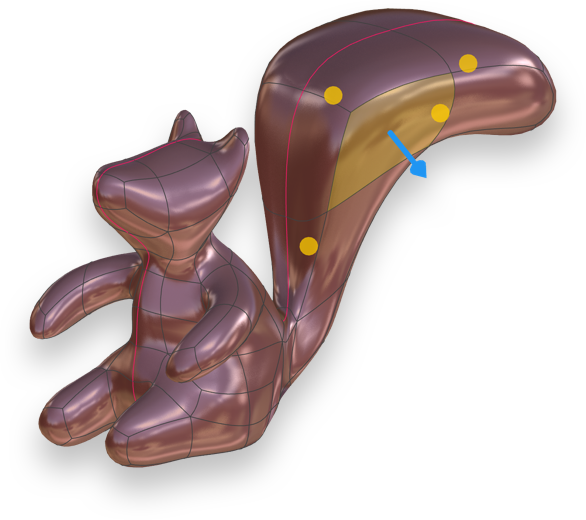
The SOLIDWORKS Apps for Kids package includes a variety of options especially made to get youngsters involved with design and STEM at an early age. The SolidWorks educational application will include the following tools:
- Capture It: Capture ideas and form inspiration via photo, video, or sound
- Shape It: Turn ideas in 3D designed shapes
- Style It: Color and stylize the 3D creations previously designed in Shape It
- Mech It: Construct fun mechanisms with designed objects
- Show It: Show off the creations to the public
- Print It: 3D (or 2D) print the final design product!
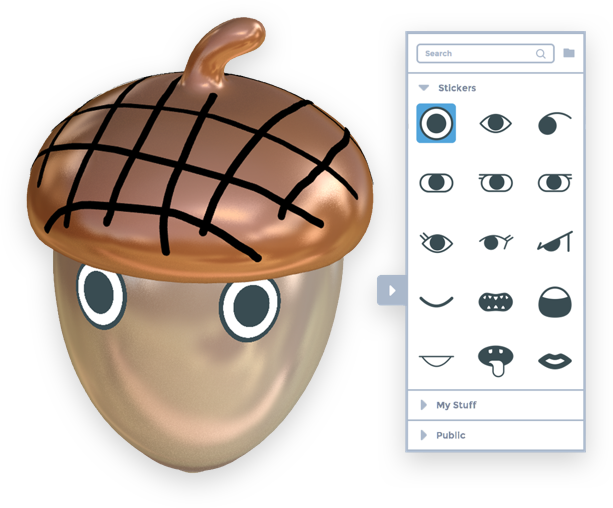
As SolidWorks continues to expand the range of CAD tools for both professionals and young students, you too can help by signing your child up to test the SOLIDWORKS Apps for Kids Beta Program, which will begin sometime this Spring. SolidWorks is aiming to inspire ‘young thinkers’ to turn their wildest ideas and dreams into actual 3D designs, and, in doing so, will likely help even the youngest of students to transition into an eventual career that relates to 3D design and all of the relevant fields that are increasingly encompassed by it.




