3D printing slicing software provider Simplify3D, based in Ohio, has launched Simplify3D Version 4.1 with intelligent toolpaths for improved print quality, and customization options for control over the printing process.
According to Clayton Webster, CEO of Simplify3D, “Version 4.1 will provide professional users with the control they need to tackle more complex projects, while also providing greater intelligence to streamline the preparation process and ensure high-quality results.”
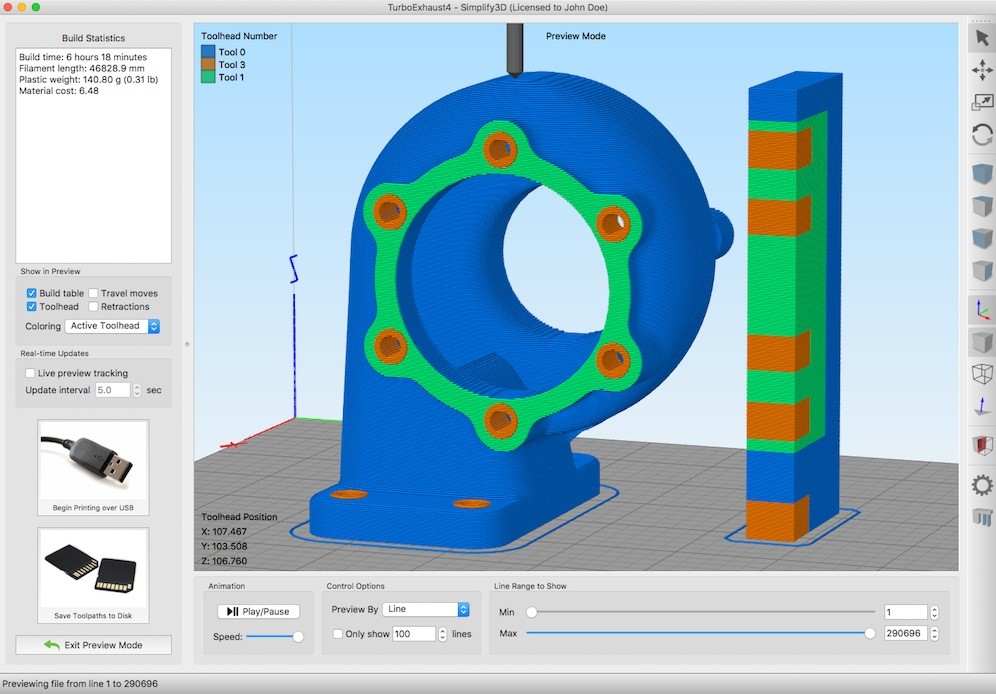
Simplify3D software
Simplify3D Version 4.1 follows on over one year after Version 4.0 launched with new features such as Variable Print Settings, Dynamic Feature Sizing, and Improved Model Foundations. Other reticent additions to the software include the option to compare 3D printing materials for help with troubleshooting and optimization. “For more than 5 years, we have expanded the functionality of our software to capitalize on the latest advancements in additive manufacturing technology,” adds Webster, “Version 4.1 is a tremendous step forward for the software, offering improvements in almost every aspect of the product,”
“These tools will continue to offer professional users the options they need to push the boundaries of additive manufacturing.”
Simplify3D 4.1
Simplify3D 4.1 now supports up to 6 simultaneously printing materials, with automatic handling between material changes. With this support comes improved inter-layer priming, namely “Prime Pillar” and “Ooze Shield”, which have been added to improve the definition of layers and multiple materials. As Simplify3D puts it, with V 4.1 “Each tool will be ready the moment it is needed, resulting in cleaner prints with crisp color definition.”
Sequential printing enhancements have been made for the purpose of 3D printing multiple objects on a single build plate. Automatic Collision Avoidance identifies potential part collisions in order to prevent them. And Sequential Raft Construction has been added to improve adhesion and reduce failures.
Another update allows the software to deal with larger and more complex builds, inclusive of improved print time estimation. The post-processing scripting engine also facilitates rapid modifications to the build files prior to export.
In addition to these major updates, Simplify3D has made over one hundred bugs fixes to the software, and added other, smaller features, to make it more intuitive. The full release notes for Simplify3D Version 4.1 can be viewed here.
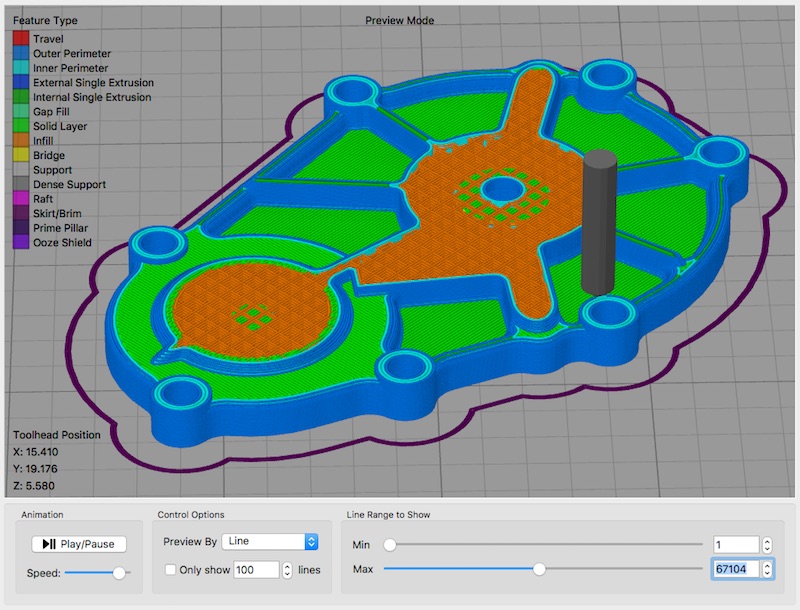
Stay updated with the 3D printing software news by subscribing to the 3D Printing Industry newsletter. Also, find us on Facebook and like us on Twitter.
Looking for jobs in engineering? Search open opportunities and apply with 3D Printing Jobs. You can also make a profile to advertise your latest vacancies.
Featured image shows Multi-Material Turbo Housing using Simplify3D 4.1. Image via Simplify3D.

