Simplify3D is one of the most popular 3D printing software tools available and used by many to optimize models for printing. Earlier this year, the Cincinatti based company were shortlisted by our readers for the 2017 3D Printing Industry Awards.
Now, version 4.0 of Simplify3D is available. The software streamlines the 3D printing workflow and also includes customization tools.
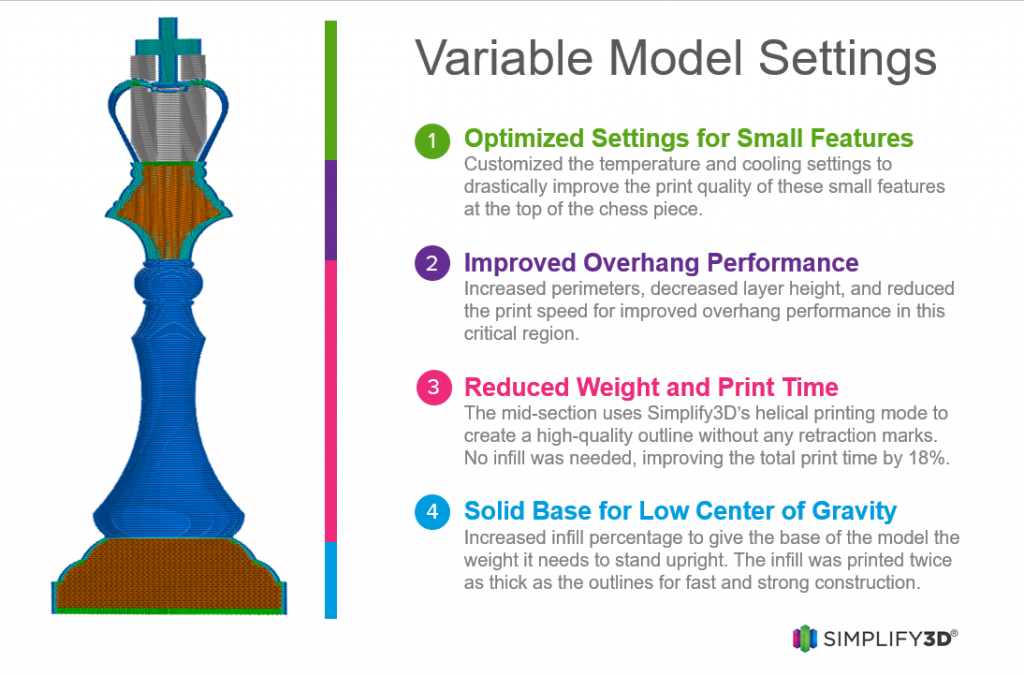
“New features in Version 4.0 will help our customers improve their print quality and unlock new capabilities with their 3D printers.”
3D Printing Industry received a pre-release version of the software and we’ve been using some of these new features. Our full review is coming soon, so make sure you subscribe to our free newsletter if you want to be the first hear more.
New features for version 4.0 include:
Variable Print Settings
Dynamic Feature Sizing
Improved Model Foundations
Simplify3D variable 3D print setting
The variable setting wizard is one new feature that caught our eye immediately. The settings wizard brings together several functions in one place and can be used for precise control of how a 3D model is printed.
Using the wizard is a straightforward matter to define how a specific region should be printed. For example, we split the Benchy model below into 3 sections. This allows the user to define how processes such as layer thickness, infill and printing temperature are performed.
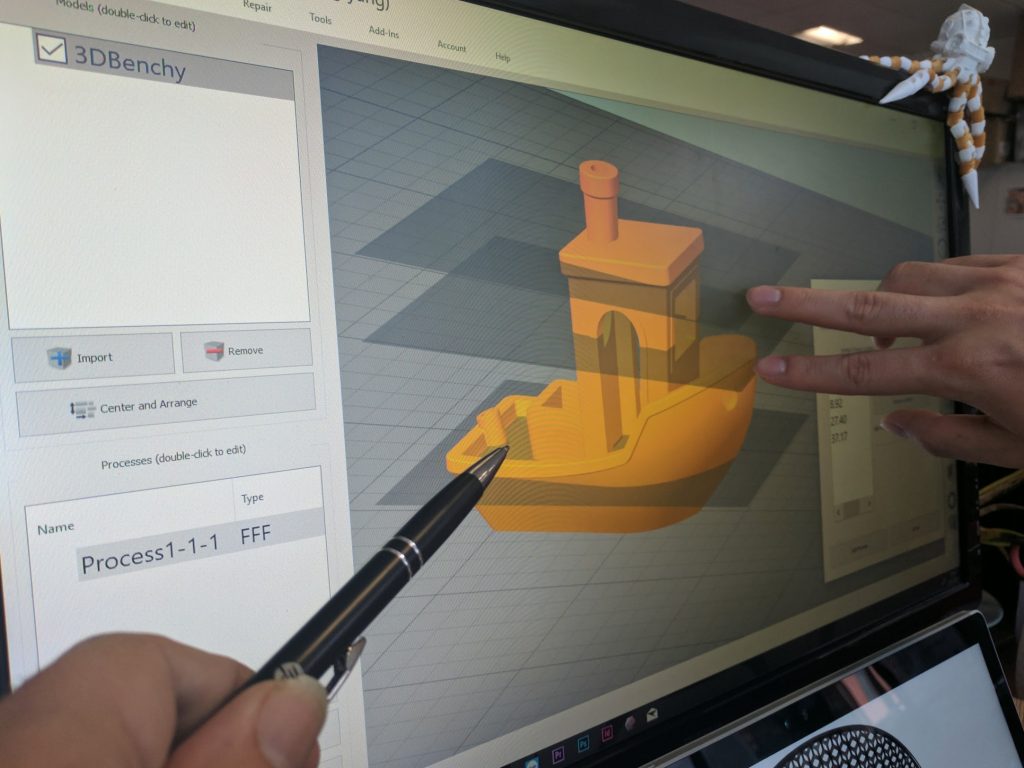
Simplify3D gives examples of how these settings may be used.
“Changing the mechanical properties of your model throughout the build. You could add strength or weight in one section, while optimizing another section to be light-weight or to achieve a faster manufacturing time.”
Bringing together process control in the wizard is a welcome addition to the software. However, care must be taken when reverting back to the original process steps to avoid retaining the new settings.
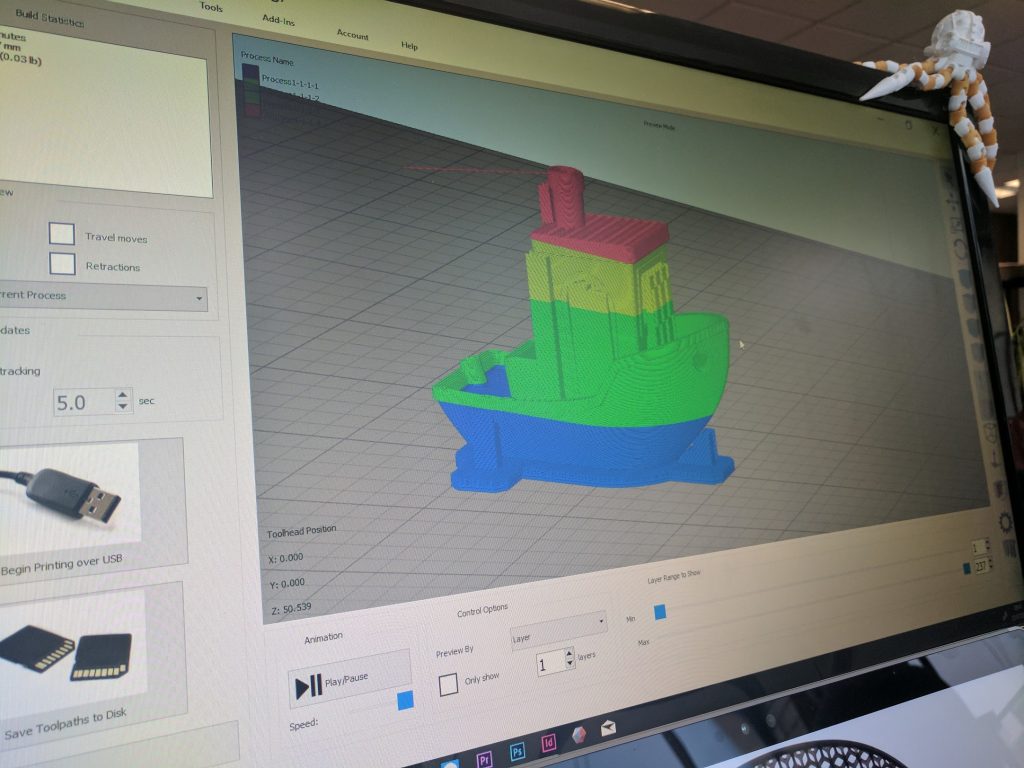
Dynamic Feature Sizing
Version 4.0 of Simply3D also allows for greater control over feature sizing. The software features, “new techniques that will dynamically adjust the amount of plastic that is extruded from the nozzle to create smaller or larger extrusions depending on the shapes you are trying to print.”
This means that smaller features are possible, for example achieving a sharper leading edge on the fan blade below.
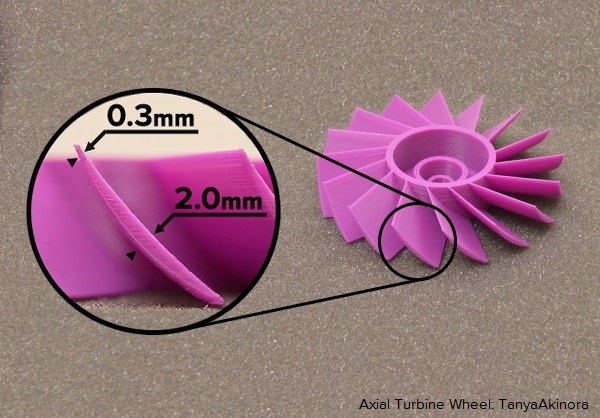
Simplify3D say that the greater precision enabled by the new release means that 3D prints will be closer to the designer’s intent. Furthermore, the improved precision also closes the gap between FFF/FDM 3D printers and SLA or SLS
Improved Model Foundations
Optimization of supports, rafts, and brims will be familiar to anyone who has used a 3D printer. The latest version of Simplify3D brings improvements to how these foundational elements are used.
The improved raft function calls to mind one of the functions found in the Raise3D line of 3D printer before. The new Simplify3D raft design permits easy break-away removal and expands on the break-away support structures already available in earlier editions of the software.
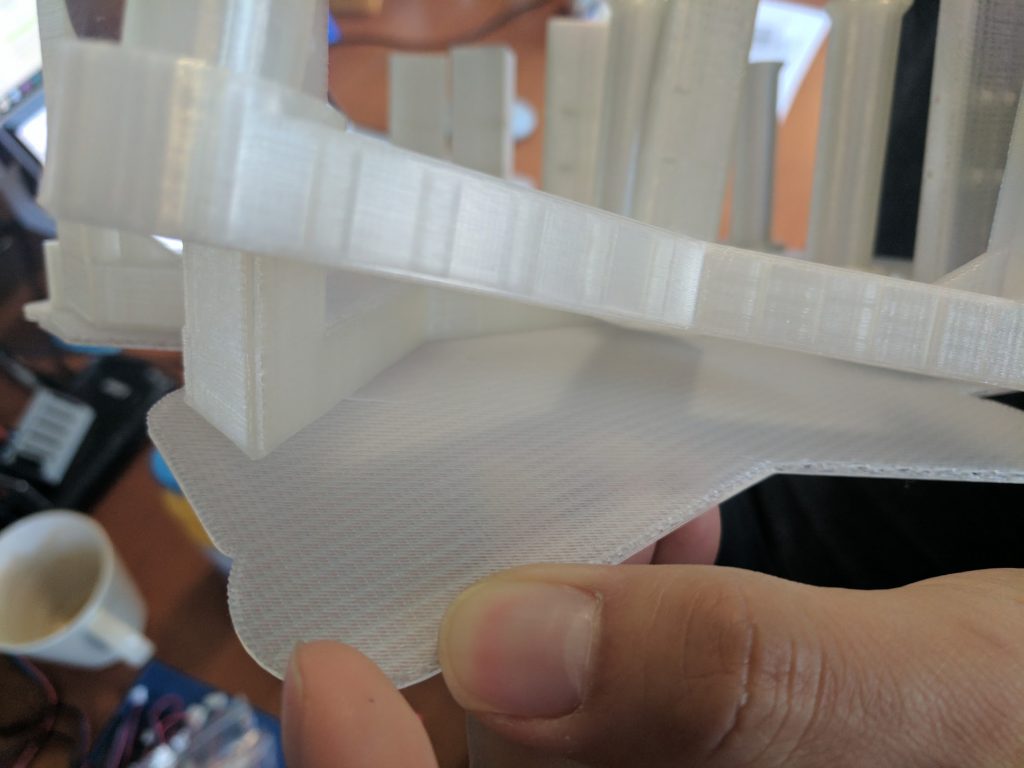
The version 4.0 raft construction algorithm uses less filament and Simplify3D tells us this can mean, “often saving 50% of the filament and up to 40% of the print time that would have been allocated for the raft using previous methods.”
One feature we found particularly appealing is the way soluble supports can be optimized. Version 4.0 of Simplify3D allows users to 3D print dissolvable support material only where it is required.
This means rather than printing the entire support in the often more expensive soluble filament, it is possible to print several layers where the support intersects with the model.
This means you can substantially reduce the amount of PVA, PVB or HIPS required.
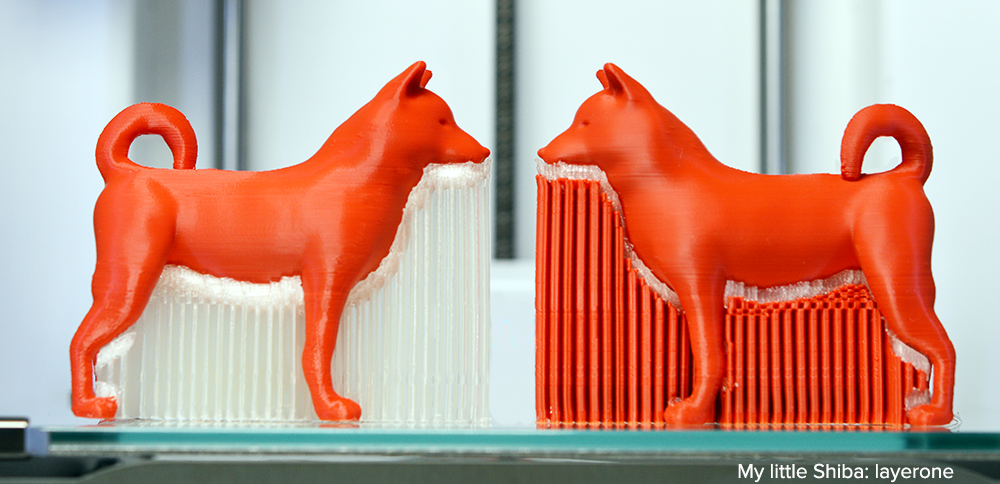
Simplify3D Version 4.0 – free for existing users
Version 4.0 also introduces a new bridging algorithm, improved mesh simplification tools and new dual extrusion options. The full list of features is available here. When compared to the move from version 2 to 3, this latest upgrade from Simplify3D does have less new features.
We’re still working through the software and will bring you a more detailed report once we’ve spent more time with it.
Simplify3D is compatible with more than 200 3D printers. Version 4.0 is a free upgrade for all existing Simplify3D customers. Visit the Simplify3D website for more information.
Let us know your thoughts about the new version in the comments below.
For all the latest 3D printing news, subscribe to our free newsletter and follow our active social media accounts.
3D Printing Industry recently announced our 3D Printing Jobs site. If you’re an employer or looking for work in the 3D printing industry, register now.


