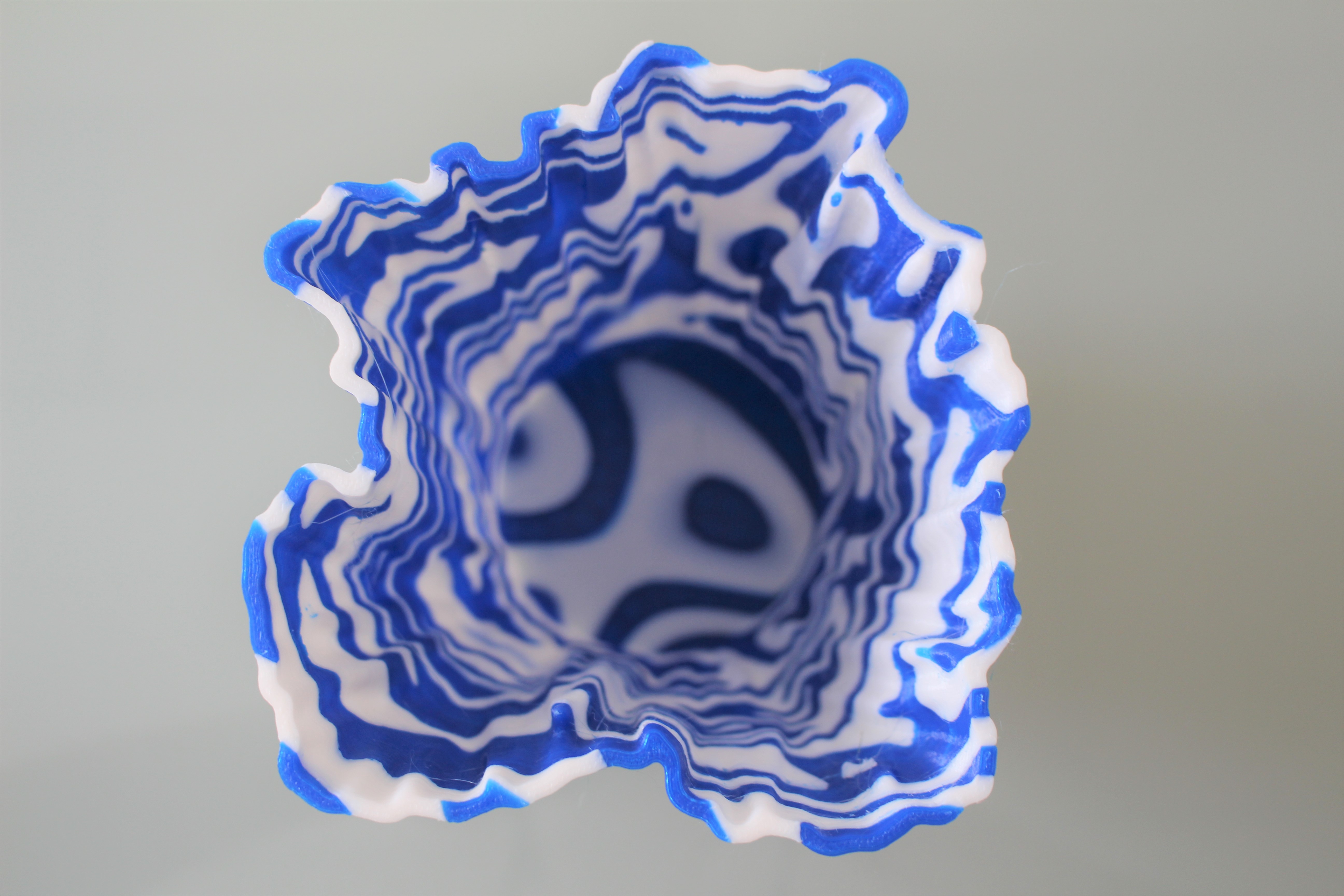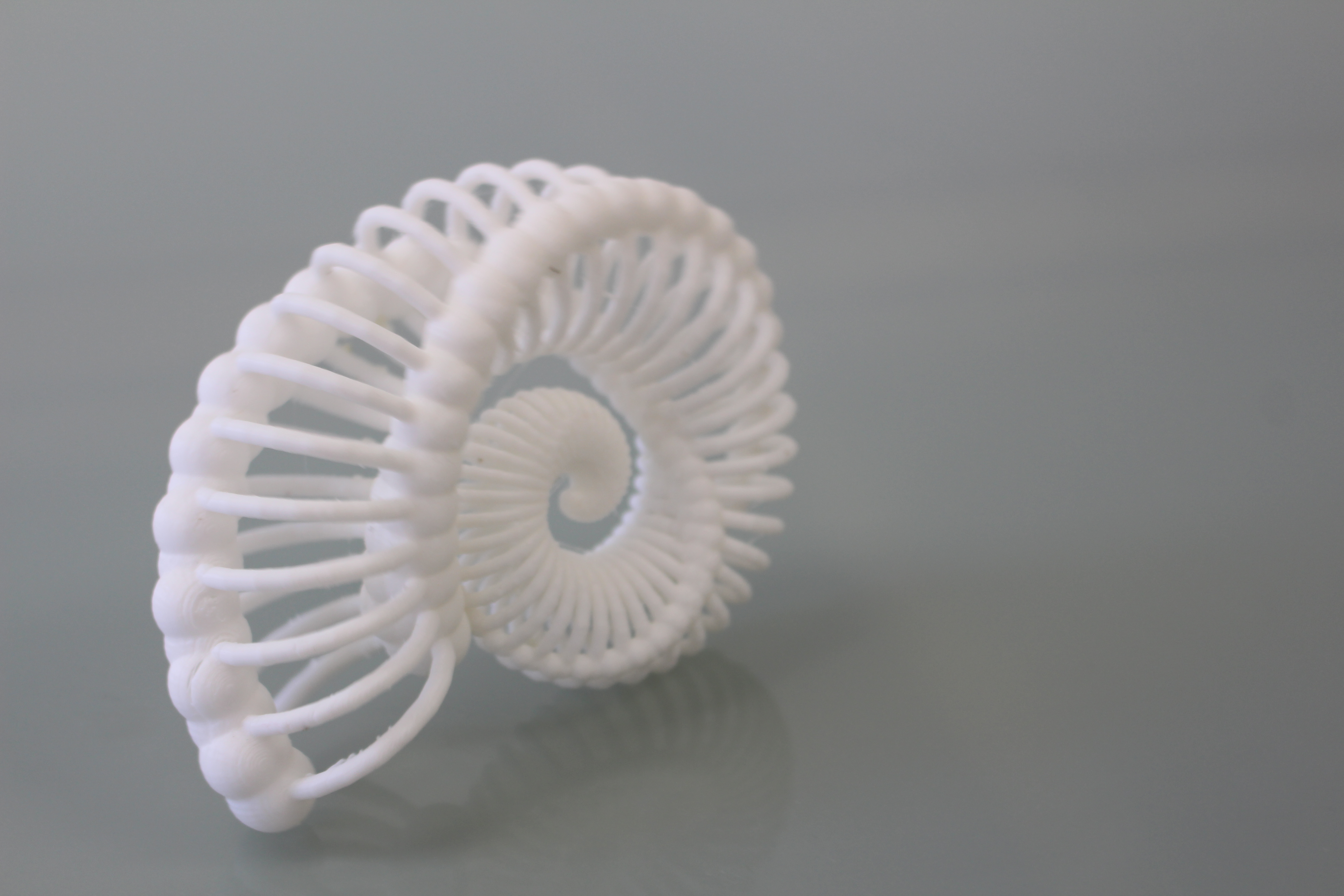3D Printing Industry reviews the FlashForge Creator Pro 2 3D printer.
Designed by the well-established FlashForge, the Creator Pro 2 is the latest installment in the 3D printer manufacturer’s portfolio. Although the FFF 3D printing system is loosely based on the previously released Creator Pro, it comes complete with several major feature upgrades that set it apart from its predecessors. Priced at an affordable $899, the Creator Pro 2 is primarily aimed at hobbyists, designers, and professional engineers on a budget.
Without a doubt, the most significant update here is the new independent dual extrusion (IDEX) system. With IDEX gantries, the system’s two nozzles are each housed in their own printheads, meaning they can both be used simultaneously for double the throughput. As there is some distance between the two hotends, IDEX setups also solve many of the leveling, clogging, and oozing issues non-IDEX dual extruders face. FlashForge has shied away from IDEX systems with its recent launches, so it’s nice to see the company finally coming to its senses and answering the consumers’ prayers.
Looking at the specifications, the machine features a print volume of 200 x 148 x 150mm. The heated aluminum build plate is capable of 120°C and covered by a matte plastic sheet, preventing warping and improving adhesion. Much like its previous systems, FlashForge has also included a removable acrylic cover in the box. The cover fully encloses the build chamber and comes in extremely handy when printing with higher temperature materials that require a specific chamber temperature to be maintained.
Both hotends are capable of a maximum temperature of 240°C and are backed by direct drive extruders housed right in the printheads. The machine claims to support a range of non-engineering thermoplastic filaments such as ABS, HIPS, PVA, and Pearl PLA. Connectivity options comprise a USB slot and SD card reader, and as always, FlashForge provides its own slicing software for use with the printer – FlashPrint.
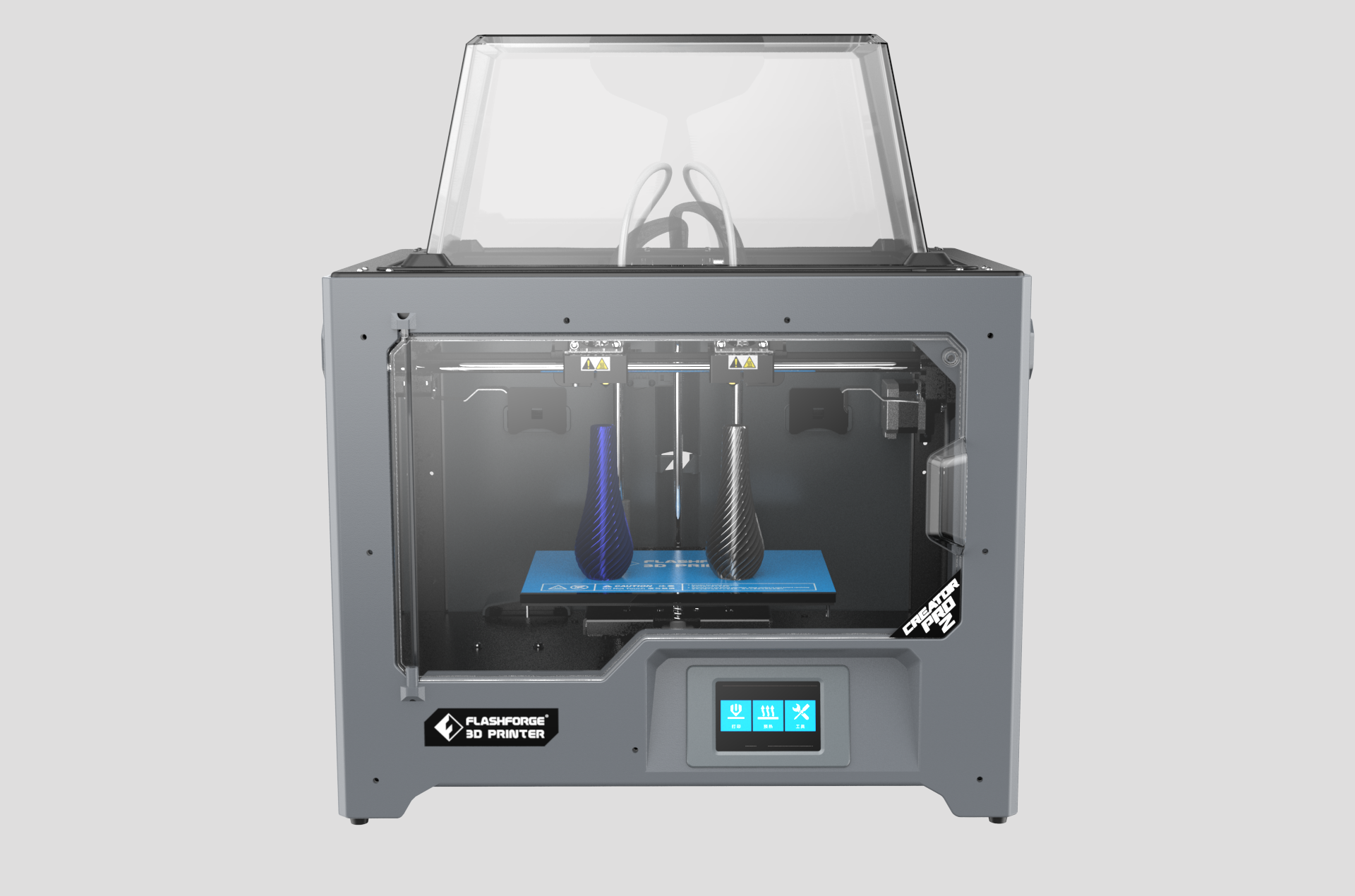
Unboxing, setup, and first impressions
Upon unboxing the Creator Pro 2, we were delighted to find that it contained everything we needed to start printing and more. The starter kit was composed of 2 x 1kg PLA spools, a glue stick for bed adhesion, maintenance tools, and a 16Gb SD card for file storage.
In true FlashForge fashion, the machine itself is as robust as ever, with an aluminum frame measuring 526 x 360 x 403mm, and a handle on either side for more comfortable carrying. The company has also thoughtfully lined the build chamber’s interior with LED strips to illuminate the workspace, facilitating night-time use. The two spool holders have been placed on the exterior, at the back of the printer. While the filament is undoubtedly more exposed to the elements in this position, it means the use of third-party spools with varying sizes should be all the more effortless.
Looking inside the chamber, we see that the bed is supported by a set of Z-axis guide rods but is unfortunately not removable. As such, detaching prints from the plate may require a bit of elbow grease and care. One very welcome addition is the installation of the two metal scrapers on either end of the X-axis rod. These anti-oozing plates are positioned to remove any spaghetti that may accumulate at the hotends of either of the printheads, ensuring that the inactive nozzle does not ruin the print.
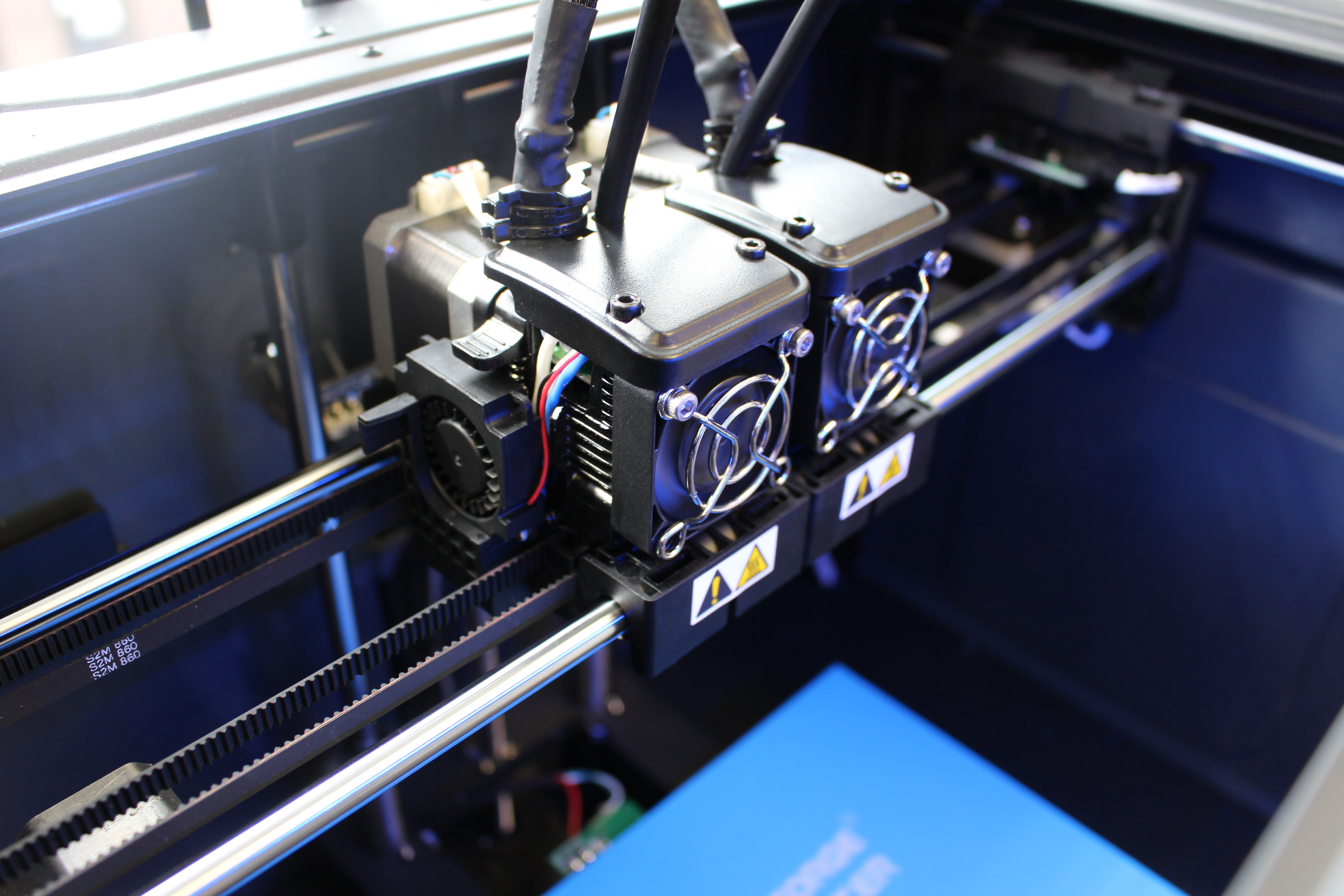
To bring it all together, the 3.5” full-color touchscreen on the front provides access to many of the printer’s essential functions, such as bed calibration, filament loading, and print initiation. While material loading and unloading are entirely automated (the user simply needs to feed the end in), bed calibration requires a little more effort but is very helpfully assisted.
Much like many of the company’s recent printers, the Creator Pro 2 has a three-point bed leveling system, whereby three knobs each play a part in controlling the plate’s height. The user is required to slide a leveling card between the nozzles and the plate to check the distance, locking it in once a fair amount of friction is felt. The process as a whole shouldn’t take any longer than ten minutes, and the system provides plenty of guidance via the touchscreen.

The FlashPrint slicer
It’s safe to say we’ve had a fair amount of experience playing around with FlashPrint over the years, and it’s as good here as ever. The grey-based UI is clean, with minimalist blue details drawing attention to the critical functionality. There is a notable lack of clutter on the screen, and the program’s basic translation, rotation, and rescaling functions are intuitive and user-friendly. Seeing as there is now an IDEX setup to play around with, the main menu also features an ‘extruder’ sub-section, where users can set up mirror and duplicate builds that utilize both printheads.
Once the user is happy with the nesting of the models, there are two options to choose from in terms of support structure geometries. Both the linear and treelike geometries can either be auto-generated to save time and effort or added one at a time via the point-and-click approach. While the latter provides a greater degree of control over support scarring, we found that both methods worked fine in general.
Finally, there is an expert mode available for the more experienced FFF 3D printer users. Expert mode is where the full range of advanced print parameters can be found, giving users complete control over the build’s outcome. Aside from just temperatures and print speeds, FlashPrint also provides a plethora of material, infill, and cooling options to have fun with. When all is said and done, the refined slicer does precisely what it’s supposed to and more, cementing itself as one of FlashForge’s most outstanding achievements.
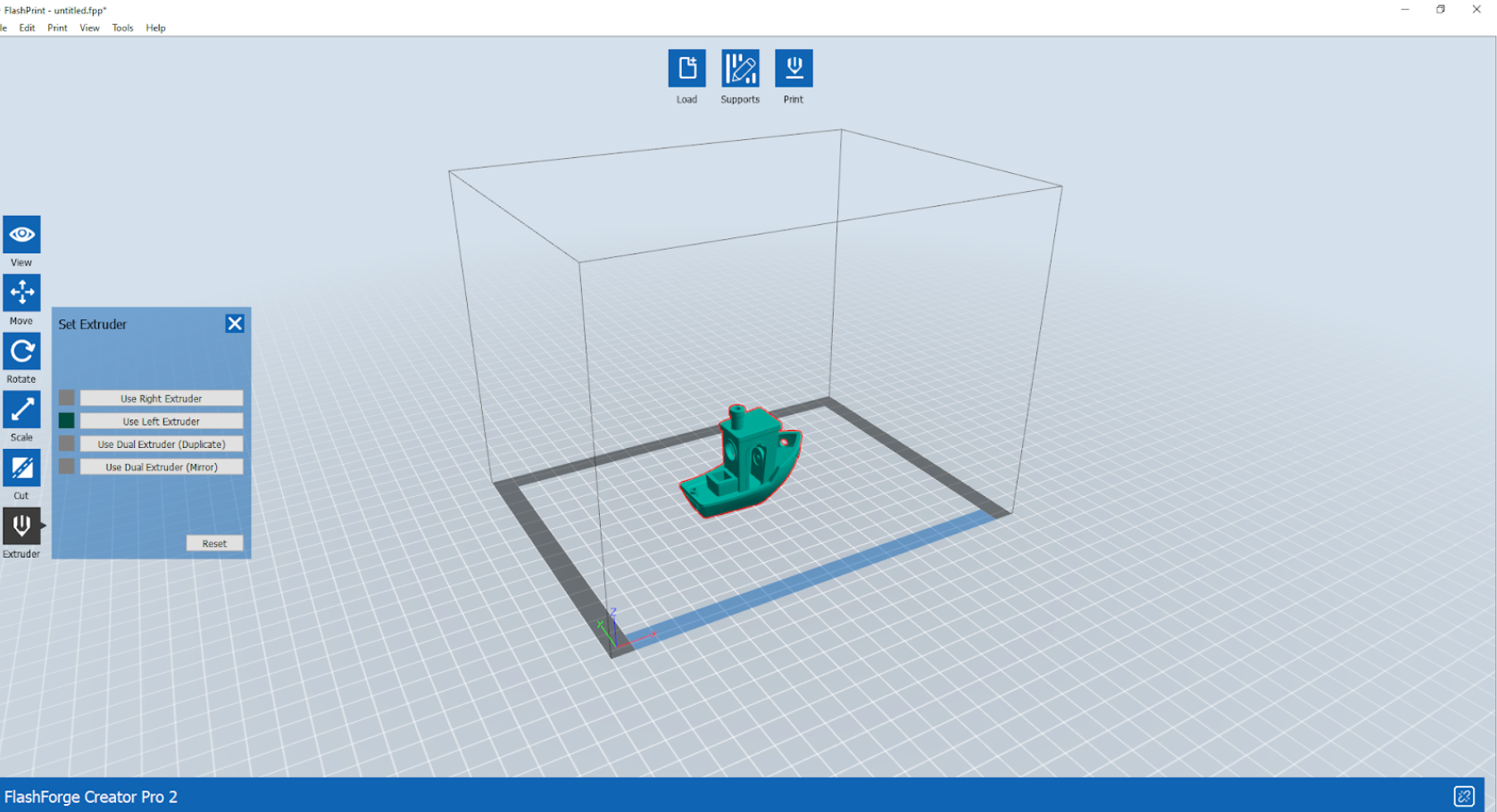
Benchmarking the Creator Pro 2
Now it’s time to see what the Creator Pro 2 is really made of. The 3D Printing Industry benchmarking circuit is designed to put a 3D printer through its paces, providing a comprehensive overview of its capabilities and shortcomings. We kick things off with our very own benchmarking model, which comprises several smaller tests such as the overhang test, retraction test, bridging test, and more in ABS.

The retraction portion of the test, designed to test a system’s extrusion capabilities, came out beautifully. With poor-quality extruder setups, we often see an abundance of stringing between the array of spikes, as the machine’s extruders cannot retract the molten filament in time for it to move onto the next spike. In contrast, the Creator Pro 2 could print the spikes with absolutely no artifacts connecting them.
Looking at the overhang section, we see that the machine was able to print up to 45° without any issues. While the average for this sort of test is about 55°, it’s worth noting that ABS is notoriously difficult to print due to its high-temperature nature. As such, the 45° limit is generally acceptable, especially when considering the system’s price point.
Finally, we move onto the bridging section of our benchmarking model, which is where the Creator Pro 2 started to show some cracks. The bridging test involves printing horizontally into the void with no support structures and indicates the extruder’s cooling system’s quality. In this case, the machine managed to print a maximum of 15mm without the bridges collapsing. While this isn’t ideal, it is recommended that horizontal structures are always printed with supports anyway, so the test’s outcome is not the end of the world.

Next up is our mechanical assembly test, which is an excellent indicator of the dimensional precision of the Creator Pro 2. Here, the differential gear’s smoothness of movement tells us how tight the tolerances are and the overall fit’s quality once it is assembled.

Impressively, our printed gear assembly worked very well. The combination of high surface qualities and a lack of post-processing ensured the individual components operated with minimal resistance. The print could certainly be used as a functional piece.
We then tried our hand at some bi-material and bi-color prints on the Creator Pro 2, giving us a visual indication of the two nozzles’ calibration. This time around, we went for an abstract vase and a geometric cube, both made of a combination of PLA and ABS.
In both cases, the system gave us excellent print qualities. Looking at the models, there is a distinct interface zone between the two colors, and the difference between the materials is quite clear. As a result, there is virtually no bleeding over the boundaries, and the surface qualities of both the PLA and ABS portions are great. We can conclude the machine’s axes are correctly aligned and the system as a whole delivers on its claims regarding dual-extrusion prints.
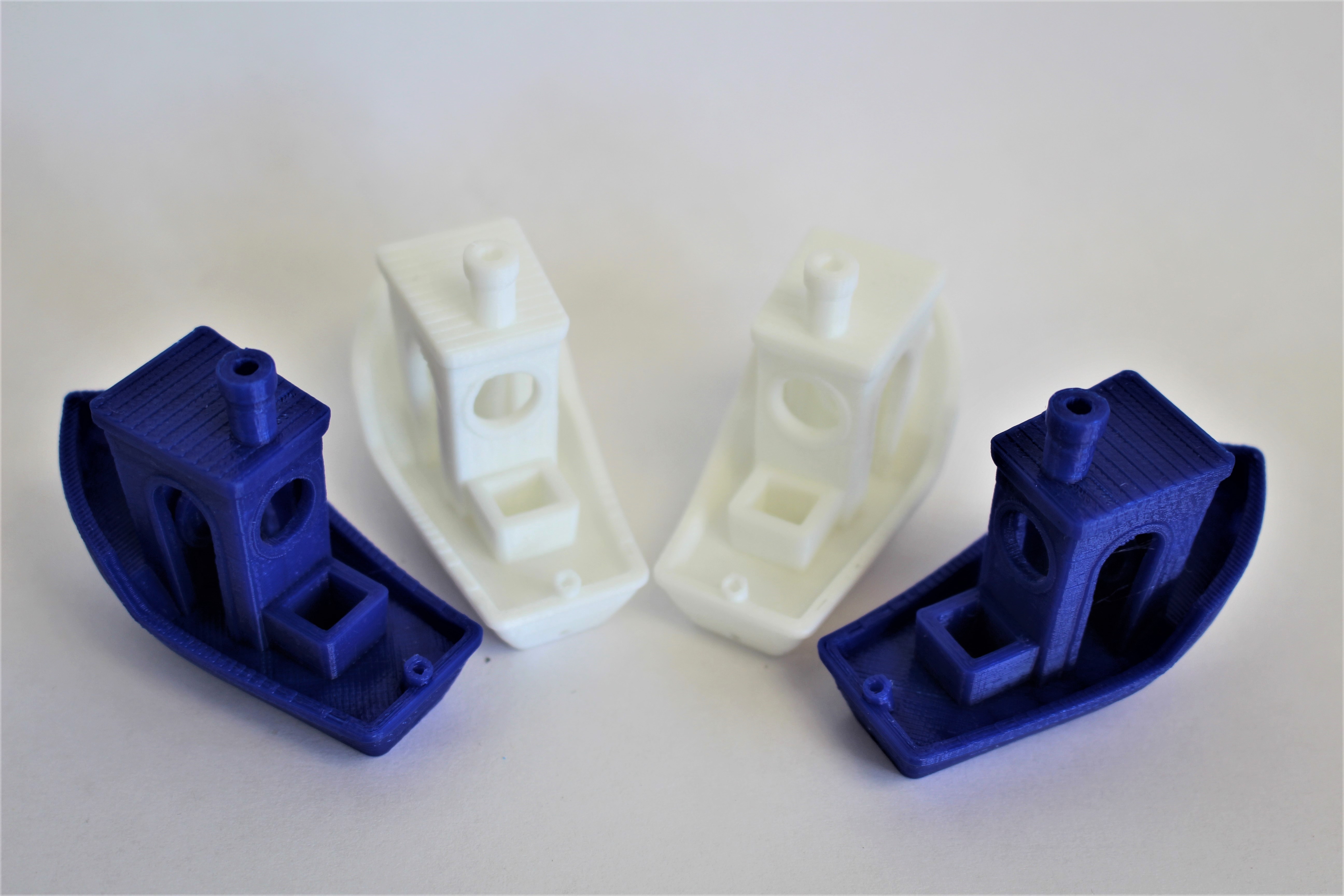
Naturally, we had to finish things off with a couple of mirror builds to test the machine’s IDEX capabilities (it is the main selling point, after all). Our fleet of simultaneous benchies certainly delivered and provided one of the best demonstrations of a capable IDEX system we’ve ever seen. Both models were dimensionally identical, with smooth surfaces and sharp features tying it all together nicely.
The verdict
Alas, we’ve reached the home stretch, and the Creator Pro 2 has been an absolute delight to play around with. The sheer robustness and reliability of the system are just what we’ve come to expect from FlashForge, and the company has done it once again. One gripe we did have with the 3D printer was the non-removable nature of the build plate, as it was often challenging to remove prints from the chamber without causing some damage to the surface below. As such, the sheet deteriorated a little quicker than we would’ve liked, so we ended up replacing it with our own magnetic plate. Once again, DIY saves the day.
Build plate aside, the machine is lacking a few fancy frills like Wi-Fi connectivity and a filament runout sensor, but at sub-$1000, it’s not fair to complain when you get this sort of print quality and IDEX functionality. Overall, the Creator Pro 2 is a workshop companion well worth the price point.
Buy the FlashForge Creator Pro 2 here.
Subscribe to the 3D Printing Industry newsletter for the latest news in additive manufacturing. You can also stay connected by following us on Twitter and liking us on Facebook.
Looking for a career in additive manufacturing? Visit 3D Printing Jobs for a selection of roles in the industry.
Featured image shows The FlashForge Creator Pro 2. Photo via FlashForge.