3D printable file sharing website MyMiniFactory has launched a feature for remixing and designing 3D models, that might become the snapchat of 3D printing. The 3D Filter allows anyone to easily apply 3D filters to items from the website and make unique reworks at the click of a button.
In an interview with the 3D Filter’s developers, Yuhao Huang and Shane N. Yemming, 3D Printing Industry learn about the inspiration behind the project; that “Filters should belong to any dimension” and aren’t just reserved for the 2D world of Snapchat and Instagram.
8 gradients of a voxelized 3D balloon dog as it appears in MyMiniFactory’s 3D Filter.
It’s morphing time
The site currently offers five different 3D Filters for customizing objects: Morphing, Morphing & Voxels, Voxels, Twist and LowPoly.
In ‘Morphing’ there is a panel of 3D models on each side of the screen. On the left are detailed models like the heads of statues, lions, and balloon animals, and on the right: stock 3D shapes, e.g. a sphere, cube and a donut. Selecting one model from each side creates 6 variations in-between the original objects, expanding, squashing and stretching the shape to suit.
Huang describes this filter as “probably the simplest to make” as it just combines the two models in varying degrees, e.g. in the image below the middle model is made of 50% lion and 50% cube.
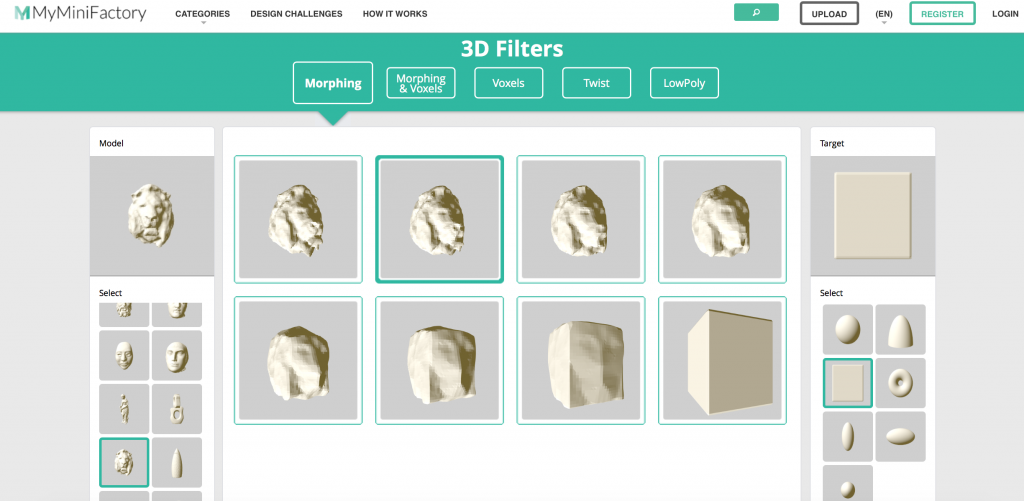
Brick by 3D brick
As the three-dimensional version of pixels, voxels are the basic building blocks of a 3D object. With the ‘Voxels’ filter, objects can be rendered in this 8-bit style, making Minecraft-inspired models out of anything.
Though this filter does take inspiration from the open-world game of the moment, the developers point out that the models are “more 3D printer friendly” as each voxel is angled to 45° instead of 90°. In some cases the 45 degree surface means the models avoid the need for support material.

The voxel effect can also be combined with the ‘Morphing’ filter for more creative designs, and there’s the ‘Twist’ for even more warped results.

From 1000s to 10s of polygons
Fans of LowPoly objects, made popular by designers such as Jurica Pranjic and Augustin Flowalistik, will be happy to see this final feature in action.
All 3D models are made of multiple small polygons that intersect to form a mesh. With the ‘LowPoly’ filter, these polygons are condensed to give the models a more angular, simpler effect.
Yemming explains,
LowPoly is simplification of the mesh, so instead of having 1000 polygons you can have fewer. The basic shape remains the same, but the appearance changes.
Three subsequent renders of a LowPoly lucky cat.
Math – the secret ingredient
The 3D filters are a spinoff project of the site’s WeDesign Live platform, developed to make the creation of 3D models more accessible to first-time makers and designers. Each one is created using a signed distance function (SDF) algorithm, previously developed by the team when working on the web-based software.
To put it simply, SDF is the mathematical language used to describe the shape of a 3D model. By automating the collection of this data, the filters can theoretically be applied to any 3D model, even in MyMiniFactory’s current library of almost 30,000 objects.
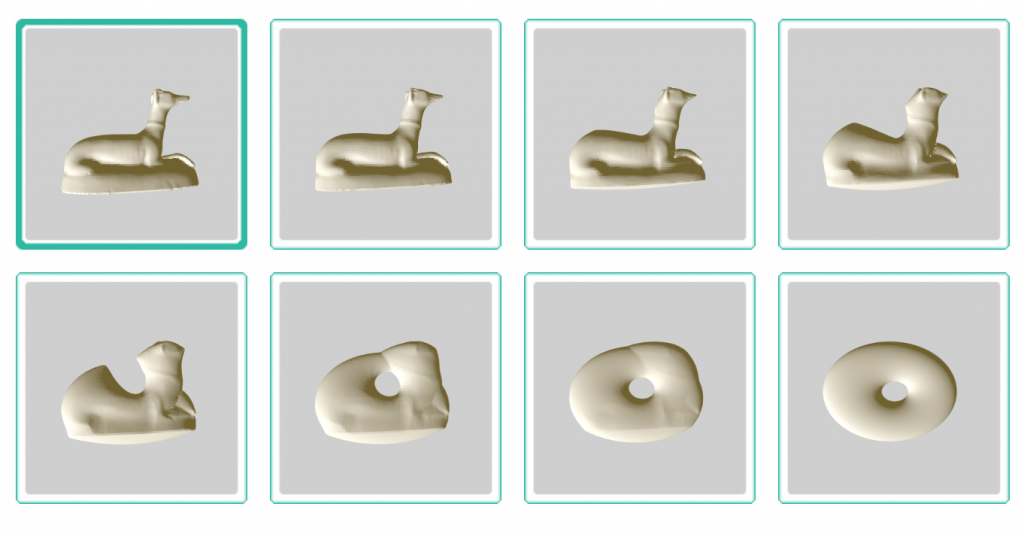
All models made with the filters can be downloaded, or published directly to a designer profile on MyMiniFactory. As a feature still in its beta stage, there are currently over 100 models available to remix, and we understand this number is set to increase as the project expands.
The application developers are also asking anyone who uses the filters for their feedback, and what effects they’d like to see next. We’re hoping a hairy filter might be in demand soon.
For more of the latest design news and other related stories, sign up to our newsletter. For to-the-minute updates, like us on Facebook and follow us on Twitter.
Featured image: Examples of the 3D Filters for 3D features now live on MyMiniFactory.


