You don’t just create your own characters, you can make a whole cast. Simple drag and drop controls allow you to mix and match a vast array of hairstyles, facial expressions, clothing and accessories that range from jackets and shoes through to swords, flowers and umbrellas. So if this is a fantasy world or the street you live in, Minimaker can make your fantasy a reality.
 Recreate your favourite stars
Recreate your favourite stars
There are more than 1000 possible combinations, so the only limit to the world you can create with this latest innovation from Digimania is your own imagination. The company has already revealed characters that owe a great deal to Manga comics, which will undoubtedly prove a smash hit in the Far East. Others include Elf-like warriors that could easily belong to a U-rated version of Lord of the Rings.
You can even give your character their own unique pose with Minimaker’s character pose mode, then get up close and personal with each joint to get the exact look you want. The software has an easy to use paint mode, too, that means you can give your character a real finish without spending hours with a brush. With just a few clicks, you can give each figurine their own unique colour scheme.
When you’re finished you can literally put your character on a pedestal, or not, and then they can take their place on your impromptu stage. Save your figure and you can either print another one when the current model pays the price of heavy play, or change it again and again to create your own personal army.
[/fusion_text][fullwidth background_color=”” background_image=”” background_parallax=”none” enable_mobile=”no” parallax_speed=”0.3″ background_repeat=”no-repeat” background_position=”left top” video_url=”” video_aspect_ratio=”16:9″ video_webm=”” video_mp4=”” video_ogv=”” video_preview_image=”” overlay_color=”” overlay_opacity=”0.5″ video_mute=”yes” video_loop=”yes” fade=”no” border_size=”0px” border_color=”” border_style=”solid” padding_top=”20″ padding_bottom=”20″ padding_left=”10%” padding_right=”10%” hundred_percent=”no” equal_height_columns=”yes” hide_on_mobile=”no” menu_anchor=”” class=”” id=””][one_half last=”no” spacing=”yes” center_content=”no” hide_on_mobile=”no” background_color=”” background_image=”” background_repeat=”no-repeat” background_position=”left top” hover_type=”none” link=”” border_position=”all” border_size=”0px” border_color=”” border_style=”” padding=”” margin_top=”” margin_bottom=”” animation_type=”” animation_direction=”” animation_speed=”0.1″ animation_offset=”” class=”” id=””][imageframe lightbox=”no” gallery_id=”” lightbox_image=”” style_type=”none” hover_type=”none” bordercolor=”” bordersize=”0px” borderradius=”0″ stylecolor=”” align=”none” link=”” linktarget=”_self” animation_type=”0″ animation_direction=”down” animation_speed=”0.1″ animation_offset=”” hide_on_mobile=”no” class=”” id=””]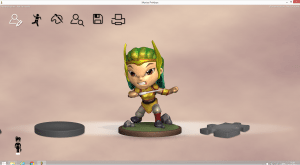 [/imageframe][/one_half][one_half last=”yes” spacing=”yes” center_content=”no” hide_on_mobile=”no” background_color=”” background_image=”” background_repeat=”no-repeat” background_position=”left top” hover_type=”none” link=”” border_position=”all” border_size=”0px” border_color=”” border_style=”” padding=”” margin_top=”” margin_bottom=”” animation_type=”” animation_direction=”” animation_speed=”0.1″ animation_offset=”” class=”” id=””][imageframe lightbox=”no” gallery_id=”” lightbox_image=”” style_type=”none” hover_type=”none” bordercolor=”” bordersize=”0px” borderradius=”0″ stylecolor=”” align=”none” link=”” linktarget=”_self” animation_type=”0″ animation_direction=”down” animation_speed=”0.1″ animation_offset=”” hide_on_mobile=”no” class=”” id=””]
[/imageframe][/one_half][one_half last=”yes” spacing=”yes” center_content=”no” hide_on_mobile=”no” background_color=”” background_image=”” background_repeat=”no-repeat” background_position=”left top” hover_type=”none” link=”” border_position=”all” border_size=”0px” border_color=”” border_style=”” padding=”” margin_top=”” margin_bottom=”” animation_type=”” animation_direction=”” animation_speed=”0.1″ animation_offset=”” class=”” id=””][imageframe lightbox=”no” gallery_id=”” lightbox_image=”” style_type=”none” hover_type=”none” bordercolor=”” bordersize=”0px” borderradius=”0″ stylecolor=”” align=”none” link=”” linktarget=”_self” animation_type=”0″ animation_direction=”down” animation_speed=”0.1″ animation_offset=”” hide_on_mobile=”no” class=”” id=””] 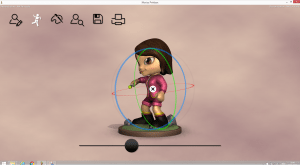 [/imageframe][/one_half][/fullwidth][fusion_text]
[/imageframe][/one_half][/fullwidth][fusion_text]
Making 3D printing simple
Minimaker works with every 3D printer out there and is designed to make your life as easy as possible. You want to focus on having fun and not fighting with a counter intuitive software package, so Digimania started Minimaker with the simple mission to make it easy for relative newcomers to get involved with 3D printing.
Digimania is a team of animators that want everybody to get involved. Head of Development Robert McMillan and Commercial Director Paul Collimore want to make the whole process of animation simpler and more accessible.
They want kids to be able to animate their own stories and you can see that in its Muvizu product that makes it much simpler to create cartoons on your computer with full automatic lip synching to a script.
[/fusion_text][fullwidth background_color=”” background_image=”” background_parallax=”none” enable_mobile=”no” parallax_speed=”0.3″ background_repeat=”no-repeat” background_position=”left top” video_url=”” video_aspect_ratio=”16:9″ video_webm=”” video_mp4=”” video_ogv=”” video_preview_image=”” overlay_color=”” overlay_opacity=”0.5″ video_mute=”yes” video_loop=”yes” fade=”no” border_size=”0px” border_color=”” border_style=”solid” padding_top=”20″ padding_bottom=”20″ padding_left=”10%” padding_right=”10%” hundred_percent=”no” equal_height_columns=”no” hide_on_mobile=”no” menu_anchor=”” class=”” id=””][one_half last=”no” spacing=”yes” center_content=”no” hide_on_mobile=”no” background_color=”” background_image=”” background_repeat=”no-repeat” background_position=”left top” hover_type=”none” link=”” border_position=”all” border_size=”0px” border_color=”” border_style=”” padding=”” margin_top=”” margin_bottom=”” animation_type=”” animation_direction=”” animation_speed=”0.1″ animation_offset=”” class=”” id=””][imageframe lightbox=”no” gallery_id=”” lightbox_image=”” style_type=”none” hover_type=”none” bordercolor=”” bordersize=”0px” borderradius=”0″ stylecolor=”” align=”none” link=”” linktarget=”_self” animation_type=”0″ animation_direction=”down” animation_speed=”0.1″ animation_offset=”” hide_on_mobile=”no” class=”” id=””]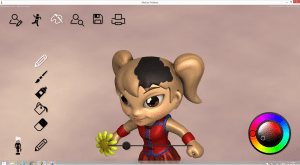 [/imageframe][/one_half][one_half last=”yes” spacing=”yes” center_content=”no” hide_on_mobile=”no” background_color=”” background_image=”” background_repeat=”no-repeat” background_position=”left top” hover_type=”none” link=”” border_position=”all” border_size=”0px” border_color=”” border_style=”” padding=”” margin_top=”” margin_bottom=”” animation_type=”” animation_direction=”” animation_speed=”0.1″ animation_offset=”” class=”” id=””][imageframe lightbox=”no” gallery_id=”” lightbox_image=”” style_type=”none” hover_type=”none” bordercolor=”” bordersize=”0px” borderradius=”0″ stylecolor=”” align=”none” link=”” linktarget=”_self” animation_type=”0″ animation_direction=”down” animation_speed=”0.1″ animation_offset=”” hide_on_mobile=”no” class=”” id=””]
[/imageframe][/one_half][one_half last=”yes” spacing=”yes” center_content=”no” hide_on_mobile=”no” background_color=”” background_image=”” background_repeat=”no-repeat” background_position=”left top” hover_type=”none” link=”” border_position=”all” border_size=”0px” border_color=”” border_style=”” padding=”” margin_top=”” margin_bottom=”” animation_type=”” animation_direction=”” animation_speed=”0.1″ animation_offset=”” class=”” id=””][imageframe lightbox=”no” gallery_id=”” lightbox_image=”” style_type=”none” hover_type=”none” bordercolor=”” bordersize=”0px” borderradius=”0″ stylecolor=”” align=”none” link=”” linktarget=”_self” animation_type=”0″ animation_direction=”down” animation_speed=”0.1″ animation_offset=”” hide_on_mobile=”no” class=”” id=””] 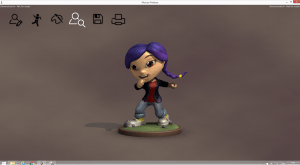 [/imageframe][/one_half][/fullwidth][fusion_text]
[/imageframe][/one_half][/fullwidth][fusion_text]
A modern version of Dungeons & Dragons?
Officially, the software is for ages six and up, although almost anybody can use it to get to grips with 3D printing. There will be far older fans out there, we’re sure. This is almost a return to the Dungeons and Dragons era where children spent hours painting individual figurines that they bought from a shop.
Now they get a gateway into 3D printing and many of them will go on to produce more ambitious designs later as a direct result of this program.
3D printing has opened up an exciting new world of modelling to the general public, but CAD programs are complex. Even some of the ready-made files stored on repositories assume some level of knowledge. That’s simply beyond a lot of people right now.
A smash hit in the making
So we think Digimania’s new software is going to be a huge success with kids of all ages. We’re sure it’s the basis of a great little niche in the maker community and anything that gets people into 3D printing is a good thing for us too.
We’re fully behind this one and we can’t wait to see some of the alternative worlds that emerge from a simple idea to make 3D printing a simpler place.
Contact:
[email protected] / digimania.com[/fusion_text]



 Recreate your favourite stars
Recreate your favourite stars