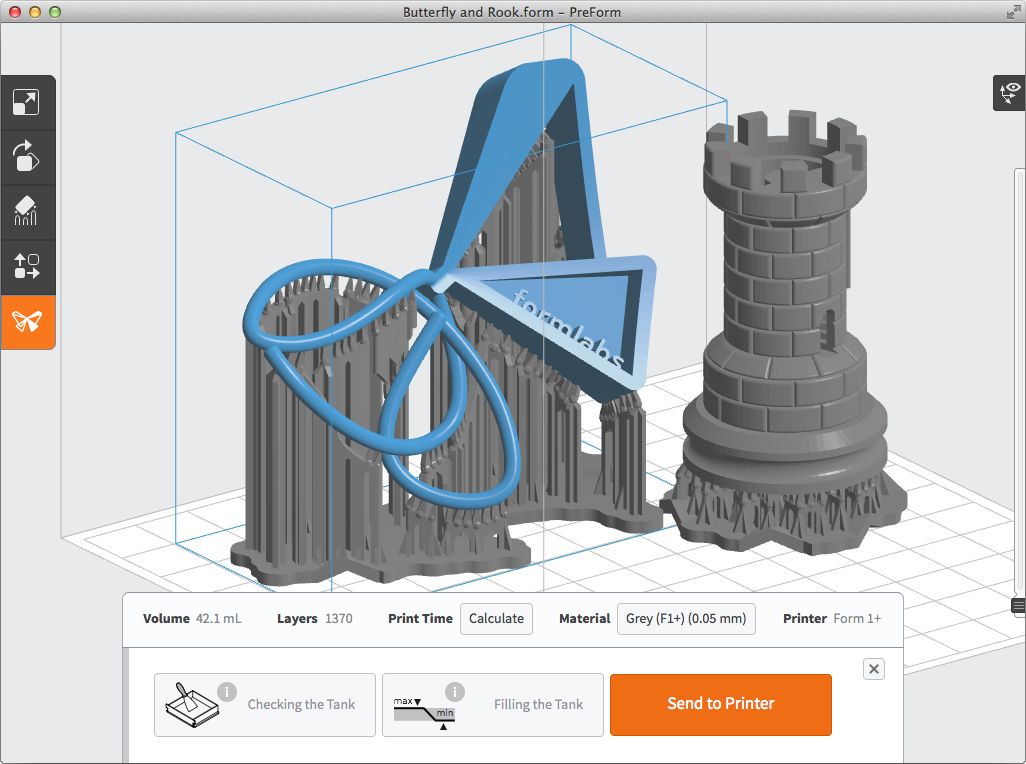FormLabs has announced the release of PreForm 1.6, the latest upgrade to the 3D printing software that powers the highly regarded Form1+ 3D Printer. The upgraded version of the software comes with a host of improvements that include a streamlined user interface and direct integration with the FormLabs support site. The software incorporates a range of suggestions that the FormLabs team have heard back from their online customer community.
The streamlined user interface is designed to create a cleaner experience to allow the user to focus upon models and designs. The integration between the software and the online support site includes quick tips on cleaning the intricate orange beauty that is your FormLabs printer and procedures for optimum performance, such as checking the resin tank before every print. Underneath those upgrades to the User Interface Design, FormLabs include improvements that result in greater precision on larger 3D prints. PreForm 1.6 also proffers faster printing of delicate features, and a range of other enhancements, such as:
- Move pre-print workflow to status area and add links to print preparation support articles
- Arrow keys rotate camera, and move/scale/translate models when appropriate tool is active
- Faster print times for delicate models
- Improved surface finish
- Speed improvement opening files
- Up to 50% faster auto orientation
- In Support Edit Mode models are now coloured blue
- Show option to merge form files when dropped on icon in OS X
- Default to the Form 1+ time estimate if no printer has been plugged in
- Properly render quick release tabs after support edits
- Fix issue where PreForm would crash on some Windows computers
- Fix issue where model could disappear after editing supports