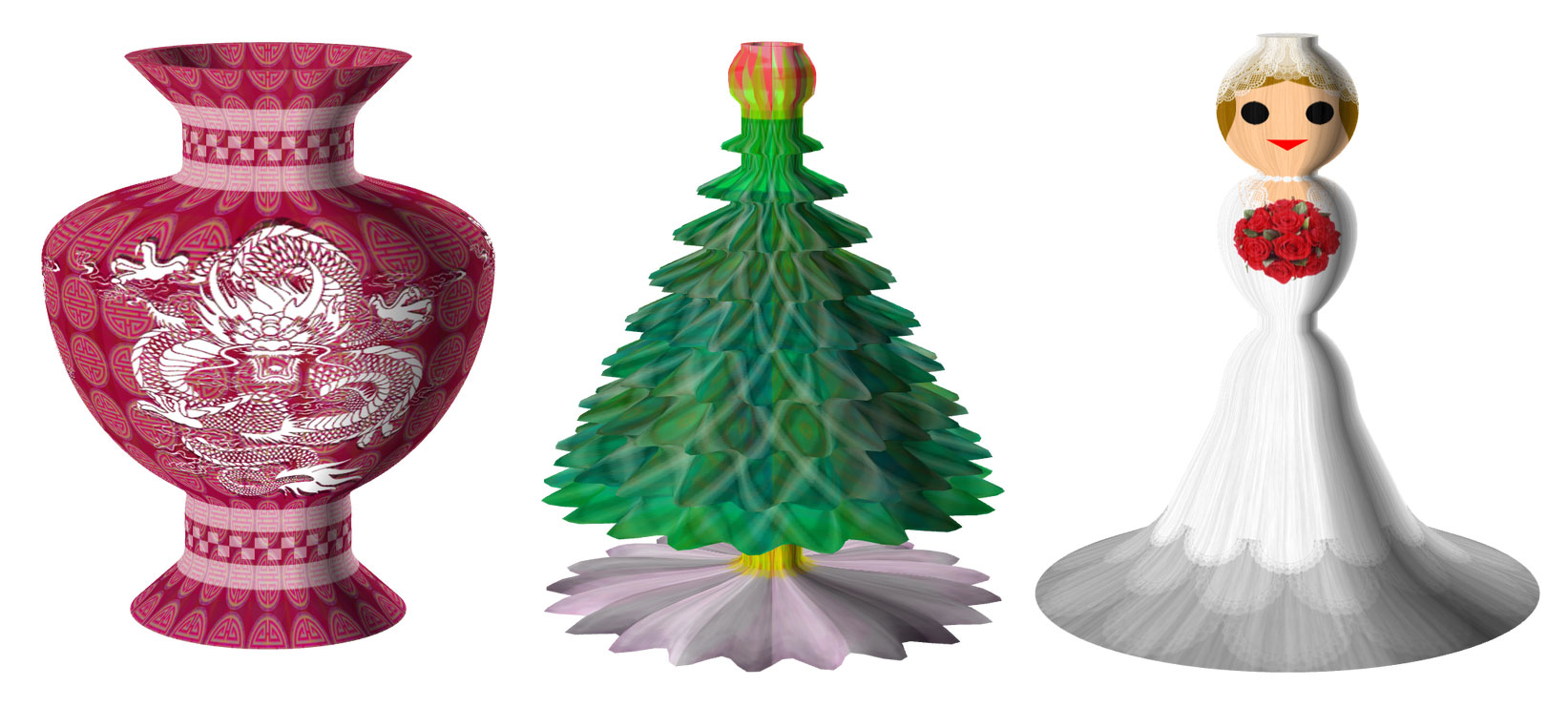The iPad Air 2 is about to make it into the hands of its first customers, further to the showing of the hand-held computer to media attendees at a special launch event on the 16th October in Cupertino. The touch-screen input of the newest versions of Apple’s tablet iDevices have a screen resolution that is a sure stroke for contemporary digital media — magazines; game graphics; video and so forth. But what about touch input for creating a 3D printable model?

Media Utopia’s Sage is an app for the Apple iPad. Apple’s current quintet of tablets is composed of three versions of the iPad Mini and two versions of the iPad Air. The iPad Air has a screen with a 9.7 inch diagonal. The Mini has a screen with a 7.9 inch diagonal. The Mini 3, the latest iteration in the series has a screen resolution of some 326 pixels per inch. Standard two-dimensional design for print occurs at a 300 dots per inch resolution. Classic 2D design-for-screen occurs at 96 dpi. Sage aims to take simplicity of input for creating models to 3D print to the next level using a simple two stage construction: first form the form in Shape mode; then add the textures in Surface mode. The quality of the texture mapping in the application’s Scale To Actual Size will be aided by the resolution of the iPad’s screen, providing a clearer representative on-screen visual of the model that is to be 3D printed. Those textures (Surfaces) may to some appear beautiful, to others amateurish, it really depends upon your own level of experience and anticipation of a simple-access app. Either way, there are some fun and funky sample models available in the Sage gallery, as exampled below:
Media Utopia articulates on its website that: “In the past, 3D Graphics applications were only used by professionals – engineers, animators, architects, graphic artists, product designers, etc. Now, thanks to 3D Printing, it is something most everyone will want to learn how to do, so they can make their own custom designed items. But let’s face it – programs like Maya, MAX and Blender are very difficult to learn. You have to understand vertices, polygons, normals, and texture map coordinates. You have to figure out how to maintain wall thickness and structural integrity. That is why with most 3D printed objects there is still a line between the designer and the consumer. The people who know how to use the tools create what they want, and the consumer can at most choose to make them larger or smaller, or out of different coloured materials. My goal was to create a small, simple 3D modelling program that allows anyone to easily shape and decorate models without ever seeing the triangles themselves… They only have to drag with their finger to shape it or paint it.”
The app starts with a random vision of a model. The user has the opportunity to simply print that randomly generated sculpture in View mode, click for another random surface texture in Shape mode, random shape in Surface mode. Alternatively – and this, of course, is where the main usage and functionality of the app comes into play – the user can create original 3D models of their own creation.

There is, by now, a range of 3D printing related applications available for the iPad.
For a simple Minecraft-esque approach to 3D design, a tablet owner can choose from MeCube, which offers very simple streamlined voxel based design that is non-specialised for printing, but can be augmented with a Shapeways 3D print service bureau API that allows uploading to a range of pro 3D printers at Shapeways, which will then be delivered to your door; or Blockify, which offers a highly interactive interface and a fun unlockable story narrative that encompasses adventurous space-ships, kingly castles and jolly pirate-ships. Both could be said to be a kind-of digital lego.
Doodle 3D takes a relatively unique approach to input for prosumer printing via the iPad: one that is again particularly appealing for kids, as well as newcomers. The app allows the user to make a quick, or detailed, sketch, which the program then renders into a 3D model ready for 3D printing. Given the success of the 3Doodler and other ‘3D print pens’ there is, I would guess, surely some potential popularity here?
PrintAbles, 3D Push and 3D Cloud – all by Vishal Patil – each offer an interface between your computer and prosumer printer via wifi. The first is to search, browse, share and download 3D models via Thingiverse. The second is to upload and visualise STL files. The latter is to visualise files that are stored in the cloud, such as Dropbox and Google Drive. I had a very quick play around with these applications some time ago now, each is relatively basic. I can’t vouch for the functionality of any myself. First hand app Store reviews will naturally provide insight for prospective users here.
The Trimensional, Structure 3D and itSeez3D are each different ways to turn your iPad into a 3D scanner. There will be various angles upon how well each of these approaches to turning the increasingly ubiquitous iDevices into input receptors for outputting prints. But, from early-on-the-market Trimensional, so chronologically ahead of its contemporaries that the app is now even garnering a Trimensional MakerBot special edition – to more recently released professional quality of the Structure 3D with its sensor add-on which met it’s $100,000 Kickstarter in 3.5 hours and holds more real promise for those involved in prosumer printing to be a producer as much as a consumer, with another scanning app that uses the add-on. And with itSeez3D, released recently, there appears to be a trajectory of increasing utility for iPads and three-dimensional input.
Add to these the Autodesk 123D apps, Sculpteo apps for custom cups and phone cases, 3D Systems Print3D and more besides — the breadth of approaches to creating a 3D file is perhaps the main thing that stands out here, with approaches to simplicity at the fore. The iPad, alongside other tablets and smart-devices, are now supplementary tools for those seeking 3D entry methods outside of hobbyist, home pro and industrial computer aided design programs. In particular beginners with desktop 3D printing, and hobbyist makers, could be the main audience for most of these fun and innovative apps.