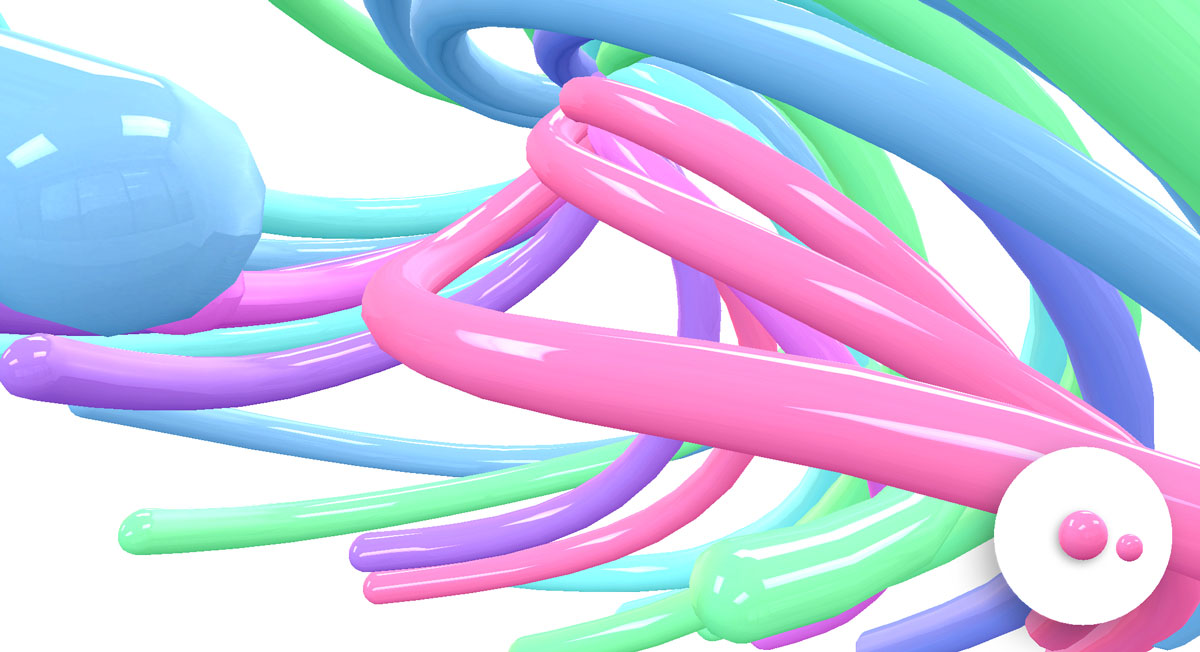Finger painting is easy. Finger painting is fun. Digital finger painting via a touchscreen is simple. Almost anyone can do it. ‘Finger painting for printing’ would have, in the past, meant two dimensional scanning a simple paper painting. That is great for young school days and special family moments of parental pride. But taking that into the third dimension brings about a special new ingredient of its own. The first new dimension is in 2D-Drawing-for-3D-Printing, taking a regular sketch, scanning it and rendering in 3D for 3D printing. The next new dimension is 3D-Drawing-for-3D-Printing. This is where Draw In 3D resides.
As industrial manufacturers, 3D printer manufacturers, industry analysts, technology journalists and more digest the HP announcement and its potential ramafications in the serious field of additive manufacturing, elsewhere the advancements continue at the other end of the 3D printing hortus gardinus: fun! The playful field of 3D-Drawing-for-3D-Printing has begun to ripen. Small sharecroppers such as Doodle3D have made contributions. Large agronomists such as Autodesk and 3D Systems have released their own 3D drawing apps. Now, Steffan Poulsen, a solo developer based in Aarhus, Denmark, has cultuivated his own addition to the crop of 3D drawing apps. It is a product that beginners, schools and leisure consumers could be particularly appreciative of.
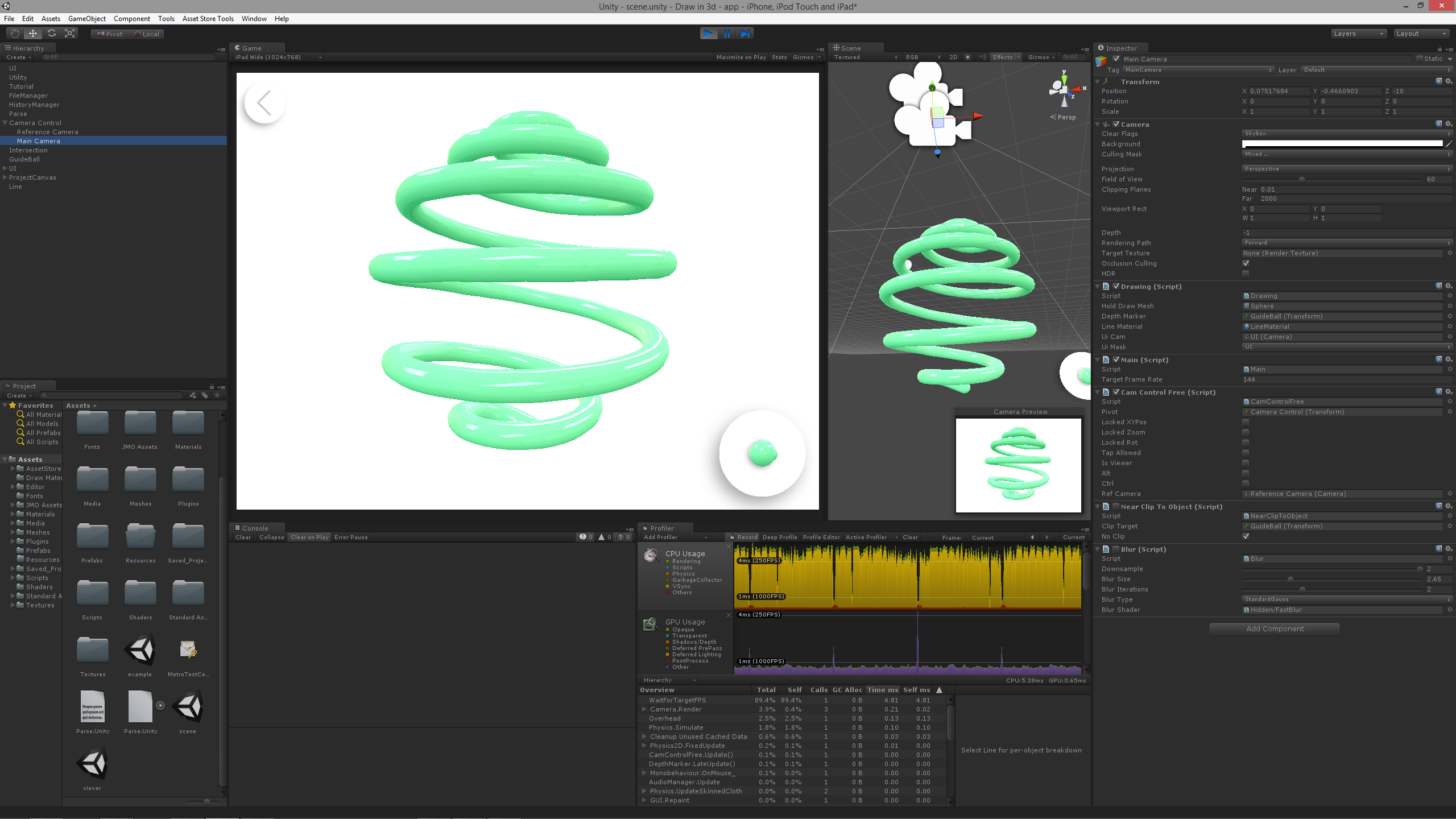
Using the term ‘3D drawing’ with ‘3D printing’ will quite possibly bring to mind for quite a few readers the plastic extruding pen market born with the success of the 3Doodler. Drawing directly in tangible 3D space has emerged as a niche. Although not strictly definable as 3D printing, the tag of 3D Print Pen has held, in brand, in market, in public consumer consciousness. Drawing digitally in 3D virtual space to indirectly produce the tangible via a 3D printer is a seperate emergent niche. Let’s get back to basics here.
Draw In 3D is a simple app for the Apple iPad, which allows the patron to draw in three dimensions. The app takes an easy interface approach, from the start: Touch a circle on the screen and a connected circle appears, motion drag it out of the initial circle, release touch contact, the secondary circle becomes a new project file. Touch it. Simple. There was your ‘new file’ and ‘create gallery’ process.
Drawing is also simple here. Gestures will draw, pan around the space, pinch-to-zoom, and colours can be selected simply from a pallette icon… start drawing.
Doing things in a simple, innately intuitive way in the App Age can make all the difference between a dynamic or cumbersome user interface, commercial success or failure: It’s the details that count. The details in this simple but potent app are generally, in this authors opinon, spot on.
Draw In 3D is, essentially, about drawing Cartesian freeform lines and using camera rotate with polar coordinates in Euclidean space. Mr. Poulsen explains his eurika moment:”I decided to try to disable the slowdown of the camera momentum, when rotating around the drawing. The result, of course, was that the camera kept spinning. Then I tried to draw while spinning – magic! It felt like a mix between drawing on paper and doing clay pottery. That was the moment ‘Draw In 3D’ was really born. That was two years ago, and today, I am proud to present the final product.”
How does this app compare with its contemporaries? More intuitive than Doodle3D, but less breadth. Simpler to access and get results from than Autodesk 123D Sculpt and 3D Systems Draw, but far less powerful. Draw In 3D is a starting point. It is colourful. It is friendly. It is fun. It would make a fine addition to the app suite of any household with a 3D printer, iPad and creative kids. Or big kids.