Recently, award winning software company Autodesk released a major update of its additive manufacturing and design software Netfabb. In this article, we take a walk-through the latest additions in Netfabb 2019 discovering the improvements made to productivity, and checking out some of the software’s most powerful features.
Highlights of Netfabb 2019:
– Cloud-based metal powder bed fusion simulation
– Latticing made easy.
– My Machines workspace for multi-machine management.
– File sharing and stress-free revisions.
Flexible subscription models
Netfabb is available to customers in 4 different subscription models: Netfabb Standard, Netfabb Premium, Netfabb Ultimate and Netfabb Simulation.
In Netfabb Standard, which is available to newcomers in a 30-day, downloadable free trial, allows customers to import 3D file formats, such as .stl and .3mf and other CAD platforms. These parts can be prepared and modified for additive manufacturing making use of automated file analysis and repair.
Netfabb Premium, as to be expected, has a number of more advanced features than the Standard edition. Key features include the ability to create complex lattices and supports.
Netfabb Ultimate, further extends the features of Premium along with a bonus subscription CAD/CAM design software Fusion 360.
Netfabb Simulation, as the name suggests, is a platform for simulating powder bed fusion (PBF) and directed energy deposition (DED) metal additive manufacturing processes. As of Netfabb 2019, Netfabb Simulation is available as a pay-per-use option for both Premium and Ultimate customers, or as a standalone subscription. Netfabb Premium users only have access to cloud-based metal 3D printing simulation, whereas Ultimate users have the option of a local simulation function. Standalone Netfabb simulation gives local simulation for DED.
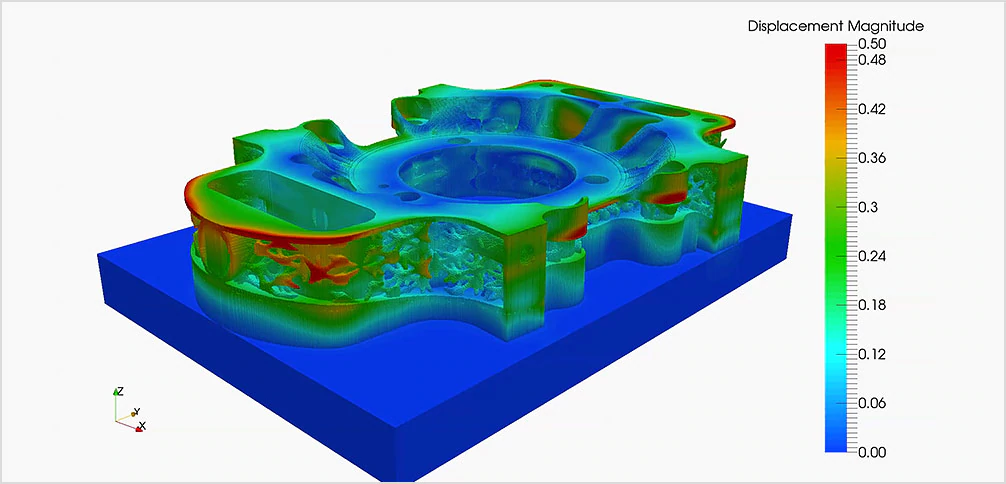
Netfabb metal 3D printing simulation
With Netfabb 2019 additive manufacturing build process simulation is available on-demand. Used by laboratories, research facilities and manufacturers, Netfabb Simulation accurately predicts the the thermal and mechanical interaction of parts as 3D printed in the build chamber. This level of simulation saves time, cost and potential wastage that can occur in high value metal additive projects, particularly where large parts are concerned.
Precise parameter (PRM) files can be developed by inputting machine parameters and materials properties and, in this latest update, the files can be edited directly from the Netfabb library.
Optimizing costs and strength-to weight ratio through latticing
Latticing, key to strength-to-weight ratio of high performing components and part cost, has undertaken important functionality improvements. In Netfabb 2019, these structures can be added through the Lattice Assistant, which hollows out an existing 3D design and adds trusses, or the Lattice Commander, which generates new parts based on modifications to the lattice.
Lattice addition can be either automatic or manual. With Netfabb 2019 Premium users, in addition to Ultimate users, have been granted access to manual lattice creation.
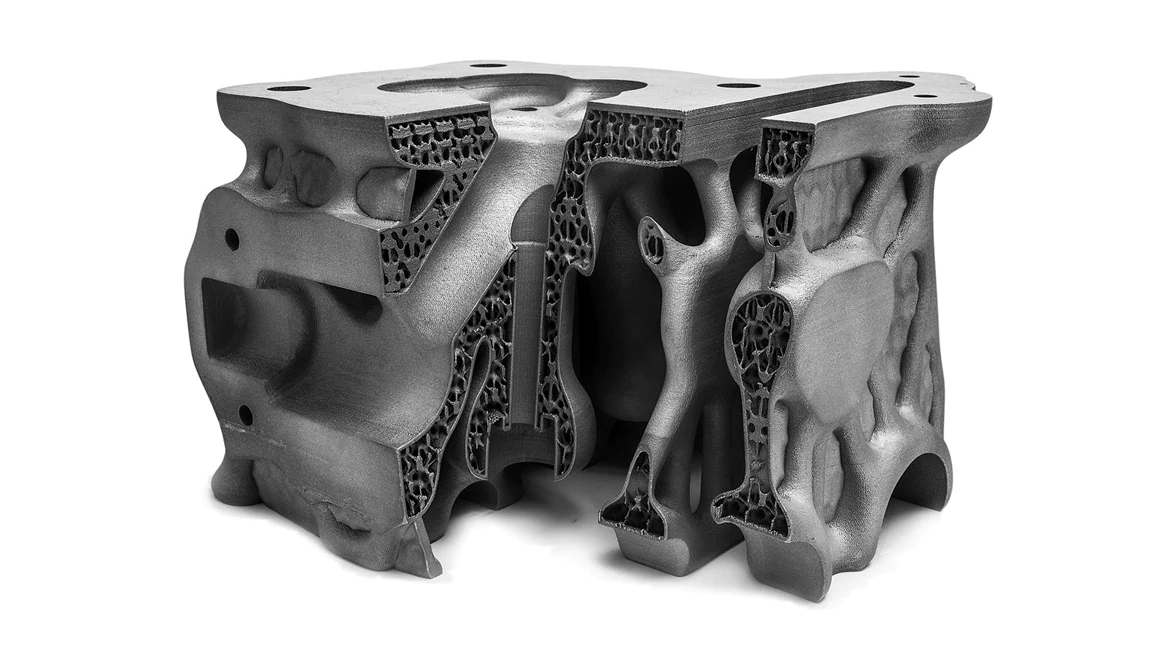
Manage multiple machines
The Machine Library dialogue from previous Netfabb releases has been replaced by a new, more intuitive My Machines workspace.
With a preprogrammed machine library, My Machines makes it easier to add 3D printer profiles and manage multiple 3D print jobs. The latest additions to the Netfabb Machine library include a DMG Mori Lasertec 30 workspace and integration for the Formlabs Form 2.
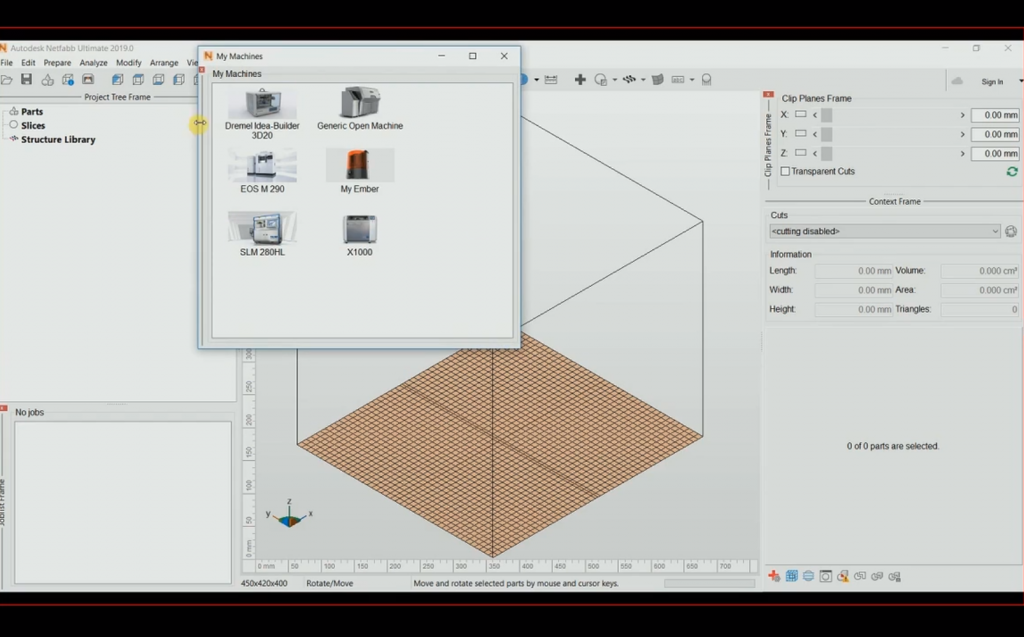
Automated supports
With shared viewing and cloud storage of 3D files, it is now easier than ever to share projects and designs with other members of the team. In this process, however, changes are often made. But Netfabb 2019 has been updated to eliminate the hassle of of any updates.
The Re-Play function allows users to re-generate support structures for a modified design. Surplus supports can now also be deleted by criteria, rather than one at a time.
Netfabb subscription prices start at $30/month for a single-user, and multi-user plans are available on request. Find more details about Netfabb 2019 as Standard, Premium, Ultimate or Simulation here.
For all of the latest 3D software news subscribe to our free newsletter, follow us on Twitter and like us on Facebook. Join 3D Printing Jobs now to search for the next step in your career.
Featured image shows tree supports added to a 3D printer model in Netfabb Premium. Image via Autodesk


