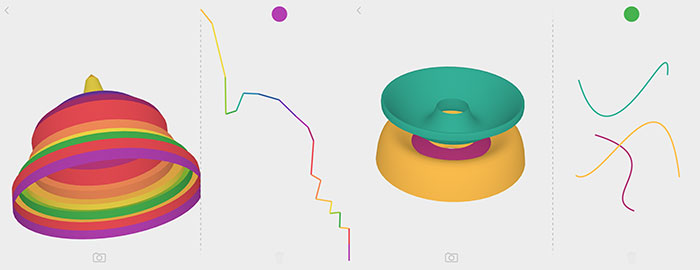Are you familiar with geodesy? In mathematics, says the all-knowing Wikipedia, a geodesic is a generalization of the notion of a straight line (2D) to curved spaces (3D). Imagine going from point A to point B on Earth. You follow a straight line but since the Earth is curved you are actually following a curved line. One interesting concept that stems from the nature of a geodesic is the curvature of space-time, hence the way a 3 dimensional space becomes 4 dimensional (and a 4 dimensional Universe becomes 5 dimensional and so on). What this means, basically, is that if you were a two dimensional creature and ran into a three dimensional object, you’d see it as a line.
This lengthy astrophysical introduction may seem as far as can be from the minimalistic and linear ease of use I found in Revolved, a new 3D modelling App for the iPad, created with mad attention to details, by Bartosz Ciechanowsky. Made for iOS 7 and with Apple’s design and style in mind, Revolved is by far the easiest 3D modelling App I have ever tried (and I’ve tried quite a few as I have an App Review section on a tablet magazine). Paradoxically, its simplicity comes from the conceptual complexity of geodesy. Ciechanowsky programmed the App so that all you have to do is draw a 2D line and the software will make it revolve to create a 3D circle.
You can choose the colour, the direction and the length of the line. You can choose how many lines will make up your creation and if you want them to be straight or curved (in the 2D world). The software spins your line around in real time and gives you a spherical 3D object that you can share on Facebook, tweet to your friends, email or export as an .stl, .obj/.mtl and .rvlvd file. Yes, that means you can 3D print it too.
For the artistically challenged such as myself, Apps like these will make a difference in our decision to embrace 3D modelling directly. It is so intuitive it doesn’t even really require reading the short tutorial. There are limitations, of course. To set your model up as a printable object you will still, for example, have to regulate layer thickness, add supports and make sure it does not collapse during prints. Also, it is not possible to make squared objects, only round ones but hey, in geodesy everything is curved so why bother with anything else?
The downloadable app is available from the App Store.