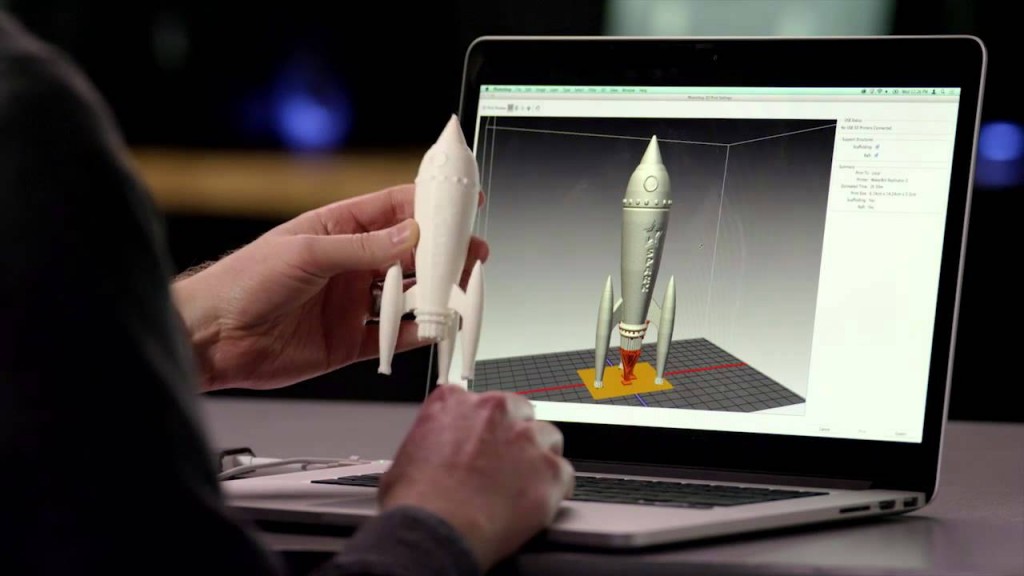Occurring in the grand, new JW Marriot in downtown Austin, SXSW’s “Moving from Graphic Design to 3D Object Design” session, led by Adobe’s Paul Trani, focused largely on the introductory level of 3D printing. For many people, Adobe Photoshop is a familiar workspace and that familiarity makes it a comfortable environment in which to explore, what may be to them, the new technology of 3D printing.
Photoshop’s 3D printing features primarily focus on “finishing software.” The software can take a 3D design and provide wall thickness for adequate printing support, create other structural supports, and make meshes watertight to close holes. The software also has a function that allows finished 3D objects to be exported directly to one’s own 3D printer or to a service provider, with users in the US directed to Shapeways and those outside of the US taken to Sculpteo. Finally, the software will make adjustments based on materials and calculate an approximate cost for the print.
I had the opportunity to speak with Trani after the session to get some additional information about Adobe’s role in the 3D printing industry.
Laura Kobylecky: What marked the beginning of adobe’s entrance into 3D printing?
Paul Trani: Well, it happened a few years ago, as 3D printing started getting popular. Honestly, it was really easy for us to get into. The engineering really happened 3 years ago. The nice thing was, we had 3D in Photoshop and we used it for two things: designers who wanted to get into 3D and for modelers to create. The pieces were already in place and, then, it was like obviously a no-brainer.
LK: What makes this software an asset to the modeler?
PT: It is the ability to prep, just like Photoshop doesn’t actually take photos. It’s a finishing tool, so you might clean up some photos. We’re not expecting people to do all of their modeling in Photoshop. We want it to be a gateway drug. What you can do is bring [3D models] in, make those meshes solid, add any supports.
I have a Makerbot at home, so I literally go from cinema 4D to Photoshop to my Makerbot. After I do a test print, I will send it to Shapeways and they will do a full color print.
LK: What do you think is the most valuable asset that the Photoshop-trained people bring to the 3D printing industry?
PT: Creativity; I couldn’t emphasize that enough. It’s going to be the creatives and what they make that’s going to move the industry forward. The thing is: I don’t know the next big thing. It’s probably going be someone in the creative field that’s going make that happen.
LK: What would you say is your favorite 3D feature of Photoshop, or the most intriguing?
PT: A new thing that I think is really cool and intriguing is that I can bring in a model that has rigging already set up, might have animation – I can bring in a file that has animation and I can scroll through that animation of that creature running and I can pick a position and then print him out in that position… I can print out multiple frames and I can make a stop motion
LK: What is the most unique thing about Photoshop’s 3D software?
PT: It adds all of the finishing capabilities. Because, take for instance Cinema 4D, it can kick out an STL file. It’s not gonna add the rafts. It’s not gonna add the scaffolding. It’s not gonna do anything to make sure it’s a successful print, making it one solid object… Adobe’s foundation is post script. We’ve always been about design integrity. That’s how we keep the integrity of that design that will ultimately lead to a successful print.
LK: Any final thoughts for Adobe customers?
PT: I want [customers] to see how easy it is. Think of something they need, “oh there should totally be ‘x’.” Well, then, totally make X. That is what I’m saying.