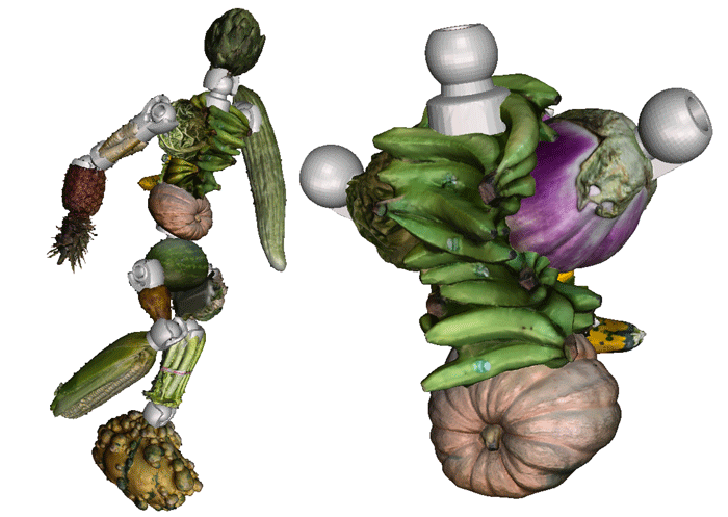Among the 3D modeling tools made specifically for 3D printing, I’m a particular fan of Meshmixer. For a free tool, it has been one of the most user friendly and capable tools I’ve used to make simple fixes, merge meshes, and prep models for 3D printing. It’s especially useful for me, as someone who relies more on 3D printing scanned models than trying to learn to do CAD myself. The latest version of Meshmixer sees some improvements that will make users like me even more happy.
The biggest addition to Meshmixer 2.9.2 is color 3D printing support. Up until now, Meshmixer has been trapped in Dorothy’s Kansas with grey 3D models rendering prints colorless. This works fine for home users that own simpler desktop extrusion systems, but for designers printing on machines like the 3D Systems ProJet full-color printer or the upcoming MultiJet Fusion machine from HP, color is an obvious essential. With the software’s new color support, those ordering prints from services like Shapeways, Sculpteo, or i.materialise can have their vibrant models made physical, without losing what makes them so vibrant to begin with.
Other updates include new TinkerPlay part libraries, which allows users to combine Tinkerplay characters with whatever 3D model you can think of. Users can also grow areas of models with the Selection tool, so that you can highlight a region and transform it into an inflating mass. Autodesk’s Christian Pramuk demonstrates all of these features with a mixup of some Tinkerplay models with color 3D scans he captured with 123D Catch. If you like what you see, you can download Meshmixer for free at this link.