SOLIDWORKS is among the most popular and widely used professional CAD/CAE software, primarily for product designing and engineering applications. Next week 3D Printing Industry will be reporting from the annual SOLIDWORKS World conference, ahead of this we take a look at some of features found in the software and a little of the history behind it.
Yesterday, I attended the SOLIDWORKS workshop arranged by Solid Solutions in Hammersmith, London. The workshop was attended by professional designers and specialists from the manufacturing industry. Our instructor was Terry O’Reilly, Technical Pre-Sales Manager at Solid Solutions.
Solid Solutions is a London-based reseller of SOLIDWORKS in the UK. After more than twenty years in business, Solid Solutions now has 21 UK offices, over 200 employees and more than 15,000 customers.
In addition to being the official vendor of SOLIDWORKS, Solid Solutions has been providing SOLIDWORKS training course since 1998. One of the most popular programs offered by the company is the SOLIDWORKS Training Passport, a 33 days long SOLIDWORKS course which covers all the essentials needed to be an expert.
CAD modeling in manufacturing
For several decades now, CAD modeling has been an integral part of the manufacturing process. There are many reasons for the adoption of CAD in manufacturing but one that stands out is that it has enabled concurrent or simultaneous engineering. In this model of product development, specialists from different departments can work simultaneously on a single design, in effect minimizing lead times.
As CAD modeling is the most important step in additive manufacturing, advanced software like SOLIDWORKS is an essential part of a product designer or engineer’s toolkit.
Made by the French technology corporation Dassault Systèmes, on its initial release in 1995, SOLIDWORKS was one of the first CAD software programmed for Microsoft Windows. Currently, there are only a handful of competitors of SOLIDWORKS which include PTC Creo, Solid Edge and Siemens NX by Siemens, and Autodesk Inventor. Recently, SOLIDWORKS 2019 edition was released which it introduced the virtual reality system.

SOLIDWORKS user experience
SOLIDWORKS is based on the theory of parametric modeling. A parametric model is made of dependent and independent shapes. For example, if there is a cube with a hole in the center, the position of the hole would be defined according to the edges of the cube. The intention of the designer, in this case, would be that even if the dimensions of the cube are changed the hole must remain in the center. So, the hole is dependent on the cube.
In contrast, independent features like fillet and chamfer do not change with dimensions but have to be modified manually. This way software like SOLIDWORKS can work according to the ‘design intention’.
SOLIDWORKS has an integrated international standards library. For example, users can create thread holes according to international standards such as the ANSI or ISO. Such a treasury of industry standards ensures that SOLIDWORKS is not hindered by international borders.
Furthermore, SOLIDWORKS also hosts a materials library, where users can define the material in which they want their model to be. Once the material is defined, SOLIDWORKS can generate data based on the properties of the material such as the weight of the final product. This information can be used in reports or quotes.
SOLIDWORKS can also produce 2D drawings from the 3D model. 2D drawings are still used in the manufacturing industry, therefore it is necessary to have such a tool in CAD software. SOLIDWORKS uses the eDrawings plugin, which can be downloaded for free on Desktop. In addition to 2D drawings, the eDrawings platform lets users see the explode and collapse animation of the assembly. Furthermore, users can create parts table which numbers each component in the model. This is to facilitate the product assembly after manufacturing. These drawings can be easily shared with clients. But eDrawings Pro is a full 3D viewer which now supports augmented and virtual reality.
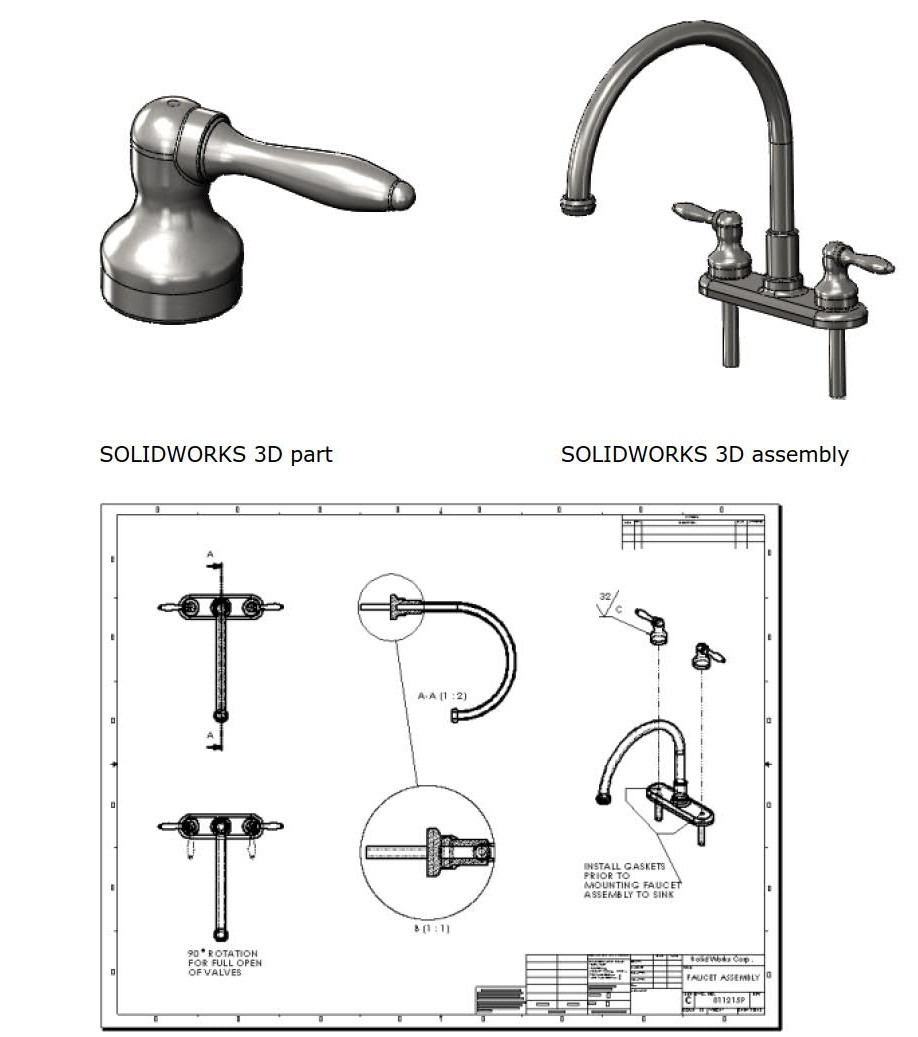
Simulation and sustainability
Thanks to FEA simulation, manufacturing processes have become streamlined. Because prototypes are not used as a design tool (as it was usual before FEA), instead they are for validating the final design. Designs can be tested in the virtual environment by running simulation tests provided by SOLIDWORKS and other such software. In this way, product development moves seamlessly from one stage to another, i.e. design, prototype, validation.
SOLIDWORKS offers some of the most advanced simulation options such as stress and heat analysis, vibrations and airflow analysis. Furthermore, in addition to simulation, SOLIDWORKS also has generative design capabilities. This feature is available under the name topology optimization.
By far one of the most interesting I found in SOLIDWORKS is the sustainability test, which measures the carbon footprint of a model. Sustainability feature is currently being used by automotive manufacturers like Ford, Daimler, and BMW, among several others.
Want to meet during SOLIDWORKS World? Get in contact.
3D Printing Industry Awards 2019 are almost. Nominate now!
For more news and information on CAD software, subscribe to our 3D printing newsletter. You can also join us on Facebook and Twitter.
We have plenty of jobs in the additive industry. Please visit our 3D Printing Jobs page.
Featured image shows a CAD model in SolidWorks. Image via SolidWorks.


