Pixologic, Inc., an LA-based maker of graphics software for film and game industry, has released ZBrush 2019. The new version of the digital sculpting tool comes with a bag of new features for artists, graphic designers, and illustrators.
Founded by Ofer Alon and Jack Rimokh, Pixologic introduced the first ZBrush version in 1999 at the SIGGRAPH, an annual graphics conference.
From pixels to pixols
Digital sculpting tools manipulate a polygonal mesh to form a 3D model. Such software is different from parametric modeling CAD tools such as Autodesk Fusion and Solidworks, in that sculpting tools treat the mesh as a clay. An object is formed by pushing, pulling and smoothing a clay-like substance in the digital environment.
ZBrush is based on pixol technology, in contrast to the pixel. While a pixel stores the information of the image X and Y plane of the image, there is no information about the depth of the image. On the other hand, the pixol technology developed by Pixologic can map where the pixel is located on the z-axis of a given model, hence adding a third dimension.
In addition to this pixols also know how to react to materials applied to them, such as light and shadows. By responding to the environment in this way pixols can produce realistic 3D renderings.
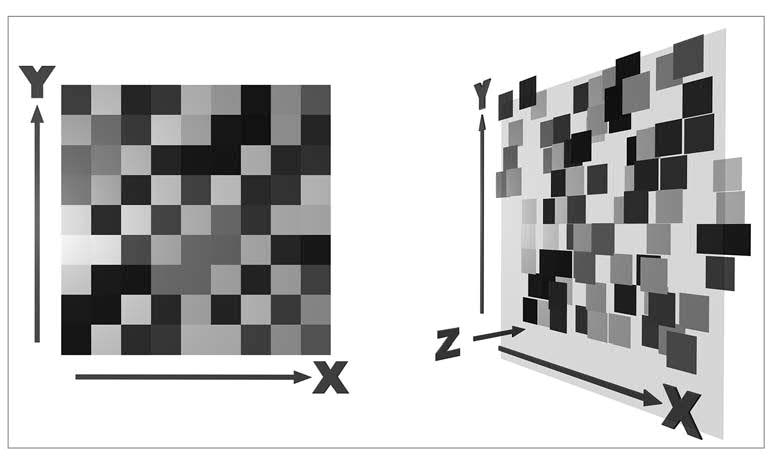
ZBrush 2019 new additions
The latest version of ZBrush includes new features and plugins and updates to existing ones.
ZBrush 2019 can now produce 2D sketches of 3D models. With the help of Non-Photorealistic Rendering (NPR), users can see, for example, how the model would appear in a comic book.
An additional tool introduced is the Snapshot3D, which can convert a grayscale image into a mesh that can be ‘sculpted’ into a full 3D model.
Furthermore, the newly added Universal Camera feature can manipulate the focal length of the camera of an image. This can be used to create various effects as focal lengths can be used to highlight certain relations between objects in a picture.
In addition to visual tools, with the new organization tool called, Folders, users can organize their mesh files into separate folders while working on a project.
ZRemesher, an automatic mesh generation tool which has been part of previous versions of ZBrush been updated for ZBrush 2019. Version 3.0 of the software generates the mesh faster than the previous versions with improved edge detection quality.
Furthermore, two additional plugins, ZColor, and Intersection Masker. The ZColor is a color manager which allows the user to define and control the mood of the digital painting. Intersection Mask creates a mask on the intersection area formed using a Boolean operation.

To learn more about 3D modeling subscribe to our 3D printing newsletter, and join us on Facebook and Twitter.
We also have jobs in the industry, register at our 3D Printing Jobs site to stay updated.
Featured image shows an example of Non-Photorealistic Rendering in ZBrush 2019. Image via Pixologic/Pablo Munoz Gomez


