Autodesk are consolidating their range of 123D apps in favor of Tinkercad, Fusion 360, and ReMake. The changes affect all apps in the range, which have been useful tools for the 3D printing community. The apps include: 123D Design, 123D Catch, Circuits, 123D Make and 123D Sculpt+.
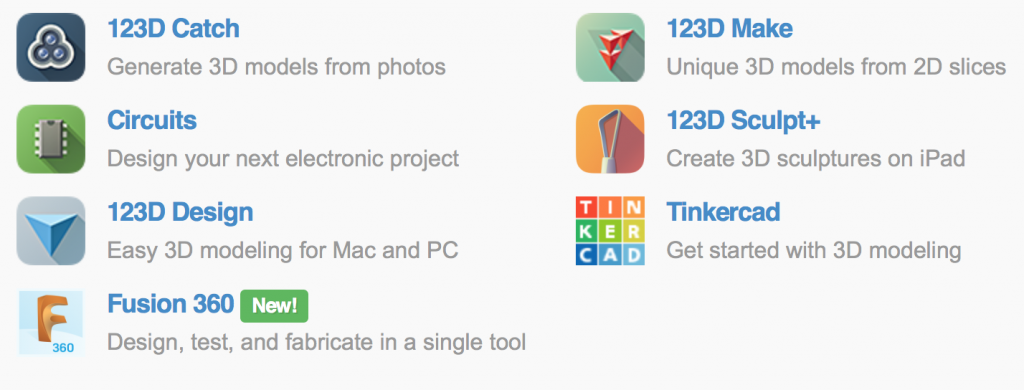
Judging from comments on social media channels a number of Autodesk 123D users are worried about the change, we take a look at what is happening.
In schools and basic use
For those looking to get started in 3D design, Tinkercad is a free and simple to use 3D modeling program based in-browser. Models are accessible to any computer with internet access and, as proved by SparkyFace5’s #3Dblockzoo movement, are 3D printable. The program is also supported by tutorials and a Teach platform for educational resources.

Consolidated into Tinkercad are features from 123D Sculpt+, 123D Make and 123D Design.
Advanced 3D modeling and industrial use
Fusion 360 is an advanced modeling tool supporting freeform, solid, parametric and mesh techniques. Designs can be simulated for construction and testing in the platform. Multiple users can collaborate on the same model. And it comes with full integrated support for 3D printing .
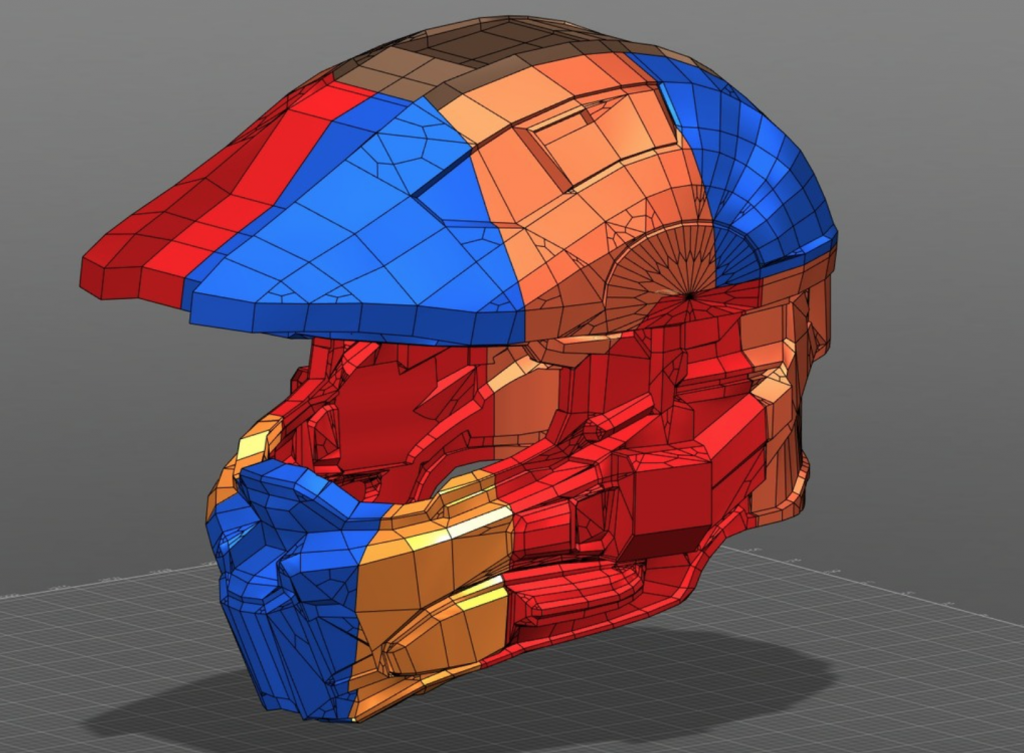
Subscription comes with additional resources from the Fusion 360 community, and Autodesk made tutorials.
3D scanning and reverse engineering
Autodesk ReMake enables users to model objects from photos taken on their mobile phones, or with 3D scanners – Much better than having to use a specific app every time something is scanned.

There is additional ReMake support for 3D printing and CNC machining. There is also integrated mesh inspection to ensure the best quality 3D printable models.
Though subscription based, Fusion 360 and Autodesk ReMake are still available as free trial software, and completely free for a period to students.
Autodesk Fusion 360, ReMake and Tinkercad can all be nominated in the 3D Software category for the 3D Printing Industry Awards here.
Featured image shows Adam Molnar’s Jet Helmet Concept 2 designed in Fusion 360. Image via: Autodesk Fusion 360 gallery



