The 2021 3D Printing Industry Awards shortlists are now open for voting until the 20th of October. Cast your votes here.
3D printer manufacturer Prusa has launched the latest version of its open-source slicing software, the second alpha release of PrusaSlicer 2.4.0.
Building on 2.4.0 alpha one, this latest release brings with it several new features and upgrades to make the pre-printing workflow faster and more efficient. The software has also fixed a whole host of bugs that were found by users, making for a cleaner 3D printing experience.
Since the alpha builds save their profiles into the ‘PrusaSlicer-alpha’ directory, users will be able to use the new alpha version alongside the current release without mixing up their production configurations.

A household name in desktop 3D printing
Founded in 2012 by Josef Průša, Prusa Research is a household name in the 3D printing community, with an extensive portfolio of desktop machines catering to both hobbyists and professionals.
The firm is best known for its i3 3D printer, which is currently on the MK3S+ model. The FDM printer offers a build volume of 250 x 210 x 210mm and is available as both an assembly kit and a ready-to-use turnkey system. Combining performance and affordability, the i3 has sold several hundred thousand units worldwide, contributing greatly to Prusa’s estimated annual revenue of ~€70 million.
The i3, and many other printers like it, can utilize the open-source PrusaSlicer as a free print preparation program. The software also doubles as an SLA printer slicer, making it one of the more versatile offerings on the market.
What’s changed since PrusaSlicer 2.4.0 alpha one?
Without a doubt, the most noteworthy upgrade here is the improvement in slicing time. G-code exports have been parallelized and optimized, which results in the total slicing time being 2x – 4x shorter when using 2.4.0 alpha two. According to Prusa, the greatest speed increases will be seen on higher-end CPUs.
When 3MF, AMF, and OBJ file types are loaded into PrusaSlicer, their models are also no longer automatically repaired, which makes the load time considerably faster. G-code coordinates are also now exported in an optimized manner (specifically, by omitting any leading and trailing zeros), meaning G-code files are smaller and require less memory to store.
Additionally, the mesh repair statistics in PrusaSlicer have been revamped to make them easier to read and understand. Before the release of 2.4.0 alpha two, it wasn’t all that clear which errors were fixed during mesh import, or whether there were any errors remaining after the import and repair were complete. Now, all of the fixed and remaining errors are listed in the side panel with the ‘!’ icon next to them. Meshes that are completely fixed are shown in white, while meshes that aren’t fully fixed are shown in orange.
The status bar at the bottom of the UI has also been replaced by notifications detailing the progress of the slice, along with a new ‘Abort Slicing’ button.
The full list of patch notes, along with all of the minor bug fixes, can be found on the PrusaSlicer GitHub page here.
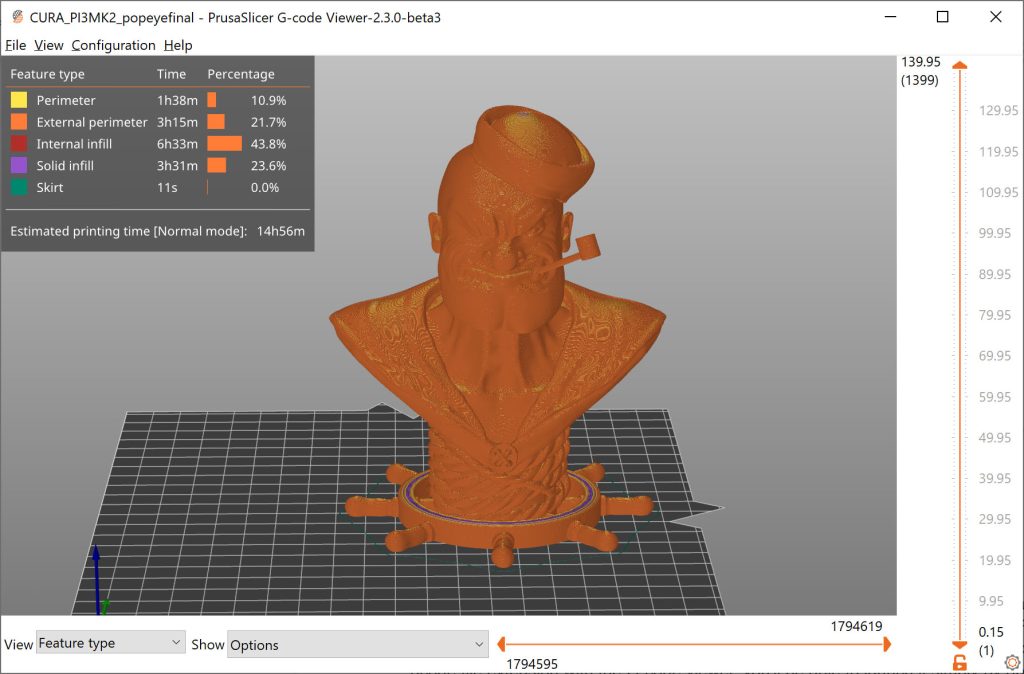
Just this month, Roboze, a manufacturer of high-temperature industrial-grade 3D printers, announced the launch of its new Prometheus slicing software at RAPID + TCT. Named after the Titan who stole fire from the Greek gods, Prometheus is designed to optimize and streamline the build preparation process for industrial metal-replacement parts 3D printed on Roboze systems.
Elsewhere, desktop 3D printer manufacturer Raise3D recently announced the launch of the latest version of its own slicing software, the ideaMaker 4.2.0 Beta. The latest update is designed to enable one-click integrations with the company’s ideaMaker Library software, as well as provide new features such as boolean operations and a search toolbar. Version 4.2.0 also brings with it several bug fixes for a more refined user experience.
Subscribe to the 3D Printing Industry newsletter for the latest news in additive manufacturing. You can also stay connected by following us on Twitter, liking us on Facebook, and tuning into the 3D Printing Industry YouTube Channel.
Looking for a career in additive manufacturing? Visit 3D Printing Jobs for a selection of roles in the industry.
Featured image shows a Prusa 3D printer farm. Photo via Prusa.



