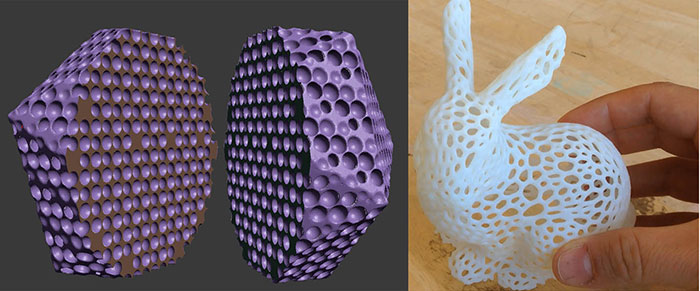Less than a month since its last update, Meshmixer, the hugely popular 3D sculpting and modelling software, gets another update that includes even more integrated 3D printer workflows.
The coolest of the new features is the “Make Pattern” tool, which allows you to quickly overlay your models with various grids and patterns. The grid seems to conform to your model automatically and has sliders to allow you to adjust the pattern size and thickness. Thanks to the previous updates your new objects can be printed right from within Meshmixer or you can save them as a standard STI file.
They’ve also included controls for assigning materials to specific extruders on 3D printers that can use multiple materials. So without having to make any adjustments to your printer you can directly control which extruder prints which portion of the object. As an example, this model of Autodesk’s CEO Carl Bass was created using both a clear and a white photopolymer and it was designed in and printed directly from Meshmixer to an Objet Connex 500 without the need to save as an STI file.
It seems Meshmixer is looking to become the default starter 3D sculpting tool for 3D printer owners, and of course it is still a completely free program. Unfortunately many of the direct 3D printer controls, including the direct extruder controls, will only work on a Stratasys machines and that is unlikely to change any time soon.
I understand there are bound to be technical challenges involved with configuring this kind of control over non-proprietary technology, however, I’m not really sure that is the reason that many of the direct to printer controls will only work on Stratasys machines. It would be nice if they would give users the option of configuring and setting up direct to printer controls for any model of 3D printer without having to use Windows 8.1 and their integrated 3D printing support. Making people use Windows 8 is just mean.
Perhaps they will include that option on one of the many promised future updates, but for now if you don’t have a Makerbot or Windows 8.1 then you’re stuck saving as an STL file and sending it to your printer yourself. Granted, given the programs price tag and incredible ease of use in just about every other area, that’s a bit of a first world maker problem.
If you’ve played around with the new Meshmixer features we’d love to hear about your experiences with them in the comments. Additionally Autodesk has always encouraged users to submit suggestions and feedback.
Source: Autodesk