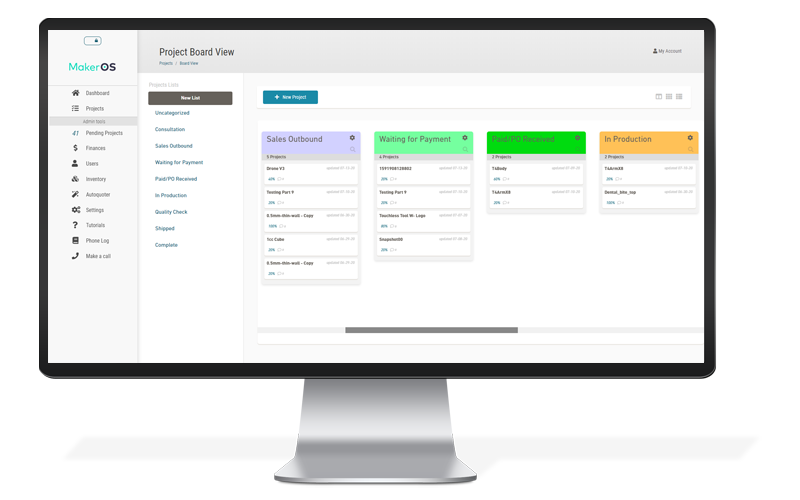MakerOS 2.0 is here. Here’s why my team and I are incredibly proud of this version, and how it will speed up your workflow.
By Mike Moceri
My team and I are incredibly proud to announce that MakerOS 2.0 is here. It’s truly the next-generation collaboration platform that every fabrication and engineering service needs to run their business and speed up their workflow. Here’s why.
View, manipulate, and annotate CAD formats you get from clients in our online 3D viewer
Have you ever received project files from a client in a format you can’t view and inspect, and had to request for them to export it and send to you as an STL file? If so, then you’re well aware of the problem that our platform solves for.
A major upgrade with MakerOS 2.0 is the ability to view and manipulate any file type in our online 3D viewer, including SLDPRT, IGS, STEP, 3MF, 3DM, and more. Any CAD file uploaded can be converted into your preferred format including STL directly within a project’s file repository. And of course, all of these file types are compatible with the MakerOS Autoquoter.
There’s now no more need to worry about client’s file formats and no need to continue using CAD software for the purpose of inspection and quoting with an expensive license of up to $12K per year. Receive all file formats and speed up your workflow with the MakerOS platform.
A true all-in-one collaboration platform
Everything you need to execute client projects remotely or in person is in MakerOS 2.0. The intake, the back-and-forth editing and updating processes, the project updates, and a way to send an invoice and get paid, it’s all there. Your entire workflow can be done within the MakerOS platform.
What’s even more unique about our platform is that any member of your team can have access and be involved, including sales, production, and administrative people. In fact, we encourage you to open up our platform to every stakeholder (clients included – we’ll get to that in a second) because we believe that full transparency leads to a faster and more efficient workflow.
Improved client communication
The improved Messaging Hub lives inside of each individual project with private messaging channels to your team and clients so you don’t have to worry about unwieldy email chains. Whether you’re an engineer, a product manager, or a fabrication shop owner, within each project’s Messaging Hub, you can upload and view any CAD file, PDFs, Word docs, spreadsheets, photos, or anything else that is relevant to the project.
Major upgrades to the Client Portal in MakerOS 2.0 based on client feedback
During recent client feedback sessions, the one feature that kept coming up, again and again, was the Client Portal.
Most of our clients expressed how much they appreciated having an easy and natural way to loop clients into the project workflow and provide updates from the same software that they were already using to manage the project, as opposed to combining elements of multiple tools to send updates. One client even said, “The Client Portal and Project Management features are what makes MakerOS worth it for us, not even to mention the Autoquoter.”
We took that feedback and supercharged the Client Portal to cover every need you may have to do business with a client, including:
- Client communication and providing project updates
- File viewing and annotating
- Invoicing and getting paid
With the MakeOS 2.0 Client Portal, as an engineering and fabrication company, there is no other platform that has everything you need in order to get a client to transact with you.
Go beyond the quote with MakerOS 2.0
There are many products in the market that solve the issue of how to quickly get a quote or price to clients. The thought process here is that, if you can respond to a prospective client with an accurate and reasonable price, you will win their business. And while that is true, there are still countless other potential issues that may occur after the quote, and none of the current quoting solutions on the market address them.
We do.
All of those potential post-quote issues can be solved with the MakerOS collaboration platform. Features like the Client Portal, the Project Cards and Project Boards, and the Messaging Hub work together to bring your client project from start to finish, and beyond. We always say: at the end of the day, you’re not in the business of quoting, you’re in the business of completing projects for clients, and that could not be more true now with MakerOS 2.0.
Spend less time quoting and more time making.
Custom themes and colors in the MakerOS platform
In the first version of the MakerOS platform, there were a limited number of color schemes you could choose from for the platform. With MakerOS 2.0, you can now set whatever color scheme you’d like down to your custom HEX codes. We also offer a dark mode option, which wasn’t available previously.
Selecting custom themes and colors is especially significant for those users who opt for the fully white-labeled option of the platform. For those users, when they bring clients into the platform through the Client Portal, the look and feel is entirely on brand to their business. The client has no idea that what they’re seeing is the MakerOS platform.
This option to control this level of detail is important for many companies who require a professional look and feel for their Client Portal from an out-of-the-box software solution, and that’s what MakerOS 2.0 provides.
The MakerOS API is here to let you fully control the platform
MakerOS 2.0 also brings the release of the MakerOS API, which opens up the MakerOS platform to numerous applications including plugins like this one with Octoprint. We even have a native integration with Quickbooks so you can pull customer information and your inventory into the MakerOS invoicing system.
Connecting the MakerOS API with platforms, like Zapier, allows you to send MakerOS data to any other compatible platform such as Google Sheets or your CRM system without writing code. Those with technical coding abilities can write their own application on top of the MakerOS API.
Ask us about the other applications available with our API, especially if you’re in need of enterprise solutions.
Try MakerOS 2.0 right now, free for 30 days
Experience MakerOS 2.0 for yourself right now and see how much faster your workflow is with our collaboration platform when you start a 30-day free trial. You’ll be required to enter payment information when you start your trial but you will not be charged until after your free trial is over and you can cancel at any time.
Or if you’d prefer a live demonstration of the platform from a member of our team and have the chance to ask questions, request a demo now.
About the Author, Mike Moceri
Mike Moceri has deep experience in manufacturing, design, and software. In 2013, he co-founded the world’s first 3D printing retail service bureau in Chicago. In 2014 he founded Manulith, a 3D printing and product design agency, where his clientele included Fortune 500 companies within the aerospace, automotive, and medical industries. Mike is also a mentor at Stanley+Techstars Additive Manufacturing Accelerator, a mentor at WeWork Labs in NYC, and formerly a mentor at TechTown Detroit. He’s previously been featured on MSN, Make Magazine, NBC, and the Encyclopedia Britannica. D-Business Magazine called him the “Face of 3D printing.” Mike is currently the founder and CEO of MakerOS, an all-in-one collaboration platform for additive manufacturing services to efficiently work with clients throughout the entire lifecycle of a project.