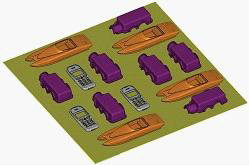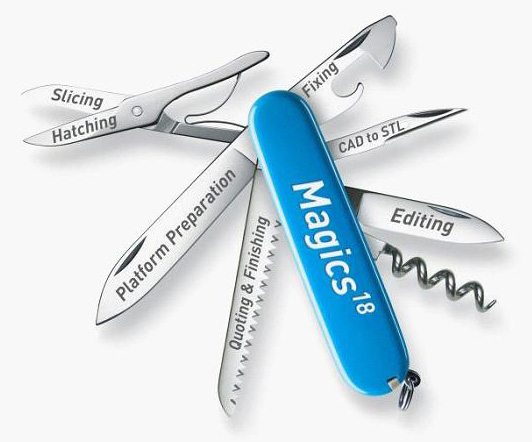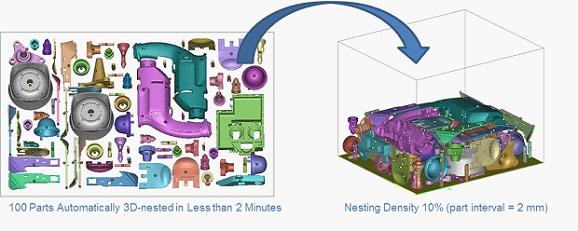Materialise, a great, cutting-edge company behind many forward thinking apps of 3D printing tech, has announced its new Magics 18 software. Jargon fascinates me. Cults use it to create a linguistic differentiation between the milieu of their culture and those of general society. Marketing could be performing a similar role: drawing the user deeper into a unique culture of terms to induce feelings of specialism, professionalism and knowledge. My jargon-busting cap is firmly on for newcomers and potential buyers.
For industry insiders and specialists, you may wish to skip to the first paragraph past the image of a swiss army knife to get to the juice…
For everyone else I’m going to start with a direct quote, to see if you empathise with my angle on Jargon:
‘With Magics18, our modules have also undergone some changes, resulting in expanded usability. In our SinterModule, you can now view build heights and easily distribute your parts over these heights. As well, our SinterModule now also offers an automatic Subnester functionality for its Sinterboxes. In our SG and SG+ modules, we are offering some great support improvements. And many of our Importmodules have also been upgraded, (including CATIA V5, NX (Unigraphics) Parasolid, and SketchUp).’
Materialise knows its market, its audience and knows them well. That market will be quite happy with this kind of statement. Here at 3DPI we cater for a far broader audience than those already indoctrinated into the specific specialist terms that industry insiders and providers to industry employ. So, like the swiss utility knife image that Materialise has used to illustrate its point, let’s take a dissecting blade to that which will be to most people gobbledegook, and discover what is going on here.
Magics is Materialise’s .stl editing suite. An .stl is the most commonly used file type for 3D files. It stands for stereolithography, a type of 3D printing that has been with us since the 1980’s, but that’s not too important… What is important is that it simply means it’s like what a .jpeg is to 2D visual files, or indeed .png or .psd, this last one is a photoshop file. Photoshop is known by most of the world’s serious amateur computer users now, as well as pro’s who used to have sole possession of the (expansive but expensive) program.
Magics is kind of to 3D what Photoshop is to 2D.
Photoshop has spawned many open source equivalents, Paint.net is a free alternative, stable, useful but only a fragment of the functionality that Photoshop offers, GIMP is a neat GNU license alternative. What this means, simply, is that open source has provided free equivalents of Photoshop. They aren’t as good, but, as for anyone who has used GIMP will know, neither are they at all bad – I happily used GIMP for a lot of professional graphic design work, including an illustration for the front cover of a book, back in my 2D days.
Magics is more of the level of Photoshop than GIMP – a leading professional solution.
If you, as a newcomer, would like to try a more GIMP-like equivalent for 3D file editing (not easy to start, but, like 2D image editing, persistence produces the perks) many are around for free, such as:
- SketchUp Make (now owned by Trimble – anticipate it to stay free, a not particularly fortuitous pairing since its purchase of Google’s original SketchUp also created Sketch Up Pro)
- Tinkercad (now owned by Autodesk – anticipate free with paid feature stratification)
- 3DTin (now owned by LAGOA and still free: premium offers storage – storage is not required)
- SketchFab (free with paid feature stratification)
Regarding what Magics does, Materialise describes it very articulately as:
1. Import Files
With Magics, you can import nearly all file formats and native color information, and stay in control of your original data.
The STL editor in Magics allows you to correct problems, as well as create watertight data and shortcuts to suit your workflow. And all in a user-friendly interface. File fixing includes repair of flipped or broken triangles, bad edges, holes and other defects in your stl files.
With the Magics STL editor, you can also take your designs to the next level: add logos, serial numbers, and hollow parts; apply textures; and perform Boolean operations and advanced cuts.
Magics has the tools you need to duplicate parts, orient parts in an ideal way, and create no-build zones.
Magics ensures you print only the best parts. It allows you to view slices, detect collisions, save platforms, and generate useful reports.
Now, onto the angle for professionals…
Magics18 boasts enhanced tools and modules. Materialise’s software developers are offering a wide range of new functionalities, including expanded measurement options with built-in ISO standard tolerances. Here is a quick rundown of the features:
Easily define teeth on polyline cuts
- Move points to the perfect position and delete redundant points.
- Zoom in on critical areas.
- Plus many more easy-to-use next generation possibilities!
Enhanced Surface to Solid Functionality
- Produce a second surface with straight edges.
- Close holes automatically. No manual fixing required.
Improved Wall Thickness Analysis
- Use gradient colours to provide a clearer view and quicker interpretation.
Expanded Reporting Options
- Create a 3D PDF of your part and share your files more easily.
What is a SinterModule?
No mathematics degree is required to see that ‘tessellating’ forms that one is wishing to manufacture additively is more efficient regarding time, energy expended and cost. This is contingent upon getting the calculations done required to maximise the efficiency of grouping of forms. Magics Sintermodule offers 3D-Nester, a strong solution for automated part nesting. In Magics18’s SinterModule, you can now view build heights and easily distribute your parts over these heights.
SinterModule also now also offers an automatic Subnester functionality for its Sinterboxes.
Sinterboxes are automatically generated encasings that protect small & fragile parts. They are ‘Box-Based’ (needless to say, in a box) or ‘Freeform,’ (needless to say, freeform) have customisable parameters, and even have labels where you can add your customer’s name.
This latest release of Magics also makes a forward thinking market move by introducing optimised Build Processor integration for EOS and SLM. Materialise promises even more to come…