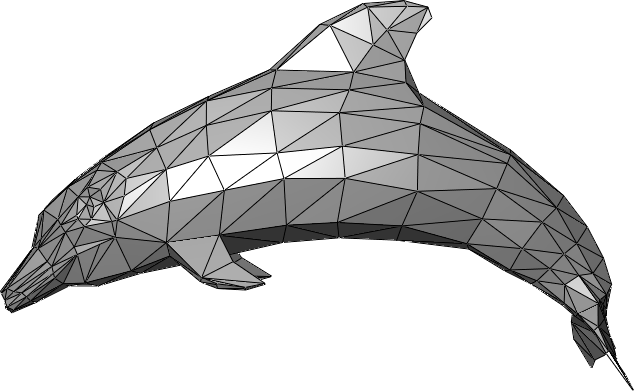Broken, corrupted and just plain incorrect STL files can be the bane of a 3D printer’s life and it can be a frustrating waste of time and money when it all goes wrong. The new, faster version of Emendo Automatic STL file repair for Windows 10 could be the answer you’ve been looking for.
STL was meant to be the standard file that would unite the 3D printing world and it was certainly a step forward. It is far from a perfect format, though, and the repositories are full of files that just don’t work as well as we want them to.
Most CAD applications use floating point math to make the geometric mesh that forms the foundation of the STL file, so the calculations that follow can create a series of problems in the final output. To borrow the popular IT phrase: “Garbage in, garbage out.”
Just some of the phrases you don’t want to hear
Reversed normals, holes in the mesh, bad edges and noise shells are just a few of the problems that will rain on your parade and stop you printing a file. Non-manifold STL files can also burn time and money and while there are other programs out there that will do the job in a lot of instances, Emendo Automatic STL file repair is certainly worth a look if you do anything more than the occasional fix.
The original package was designed to do the same job as much more expensive commercial packages, without the complexity or the six-figure price tag. It checks for the seven most common types of fault and repairs them automatically.
Simple or complex, the choice is yours
For CAD-generated files, the program has a lossless ‘Surface Reconstruction’ mode that deals with the most common types of errors that tend to creep in. For mashup files made up of multiple components and different source applications, the software has a ‘Lattice Reconstruction’ mode.
This is the fallback, more intense repair and can be used as a secondary line of attack if the Surface Reconstruction fails to bring a file back from the dead. The company claims this can save even ‘basket case’ files that would normally need rebuilding from the ground up.
This new software package uses its own set of algorithms to analyse the file to repair it, as well as integrating meshes from a series of different applications. It’s fast, too. The new version of the software is ten times faster than the original package that first surfaced in 2014, while the discreet math ensures it produces more accurate repairs than other packages on the market according to the company behind it.
Avante, we heard this name before
Avante Technology is the company behind the software and this Wyoming-based company made its name in the composite filament market before it released this slick software package that has carved its own niche.
Meshlab and Netfabb have been around for a while and Netfabb in particular has become a staple tool for checking if a file is going to work and making basic repairs. This tool has to justify its single user licence fee, then, but its speed and never say die attitude have won over a large portion of the maker community.
Broken files can be a serious frustration for newcomers to 3D printing and even seasoned veterans welcomed a simple system that can easily repair files that were seemingly beyond repair. So we’re happy to welcome the faster and better Emendo Automatic STL file repair to our world.
You can buy a single user licence at: www.proforma3dprinting.com-shopify