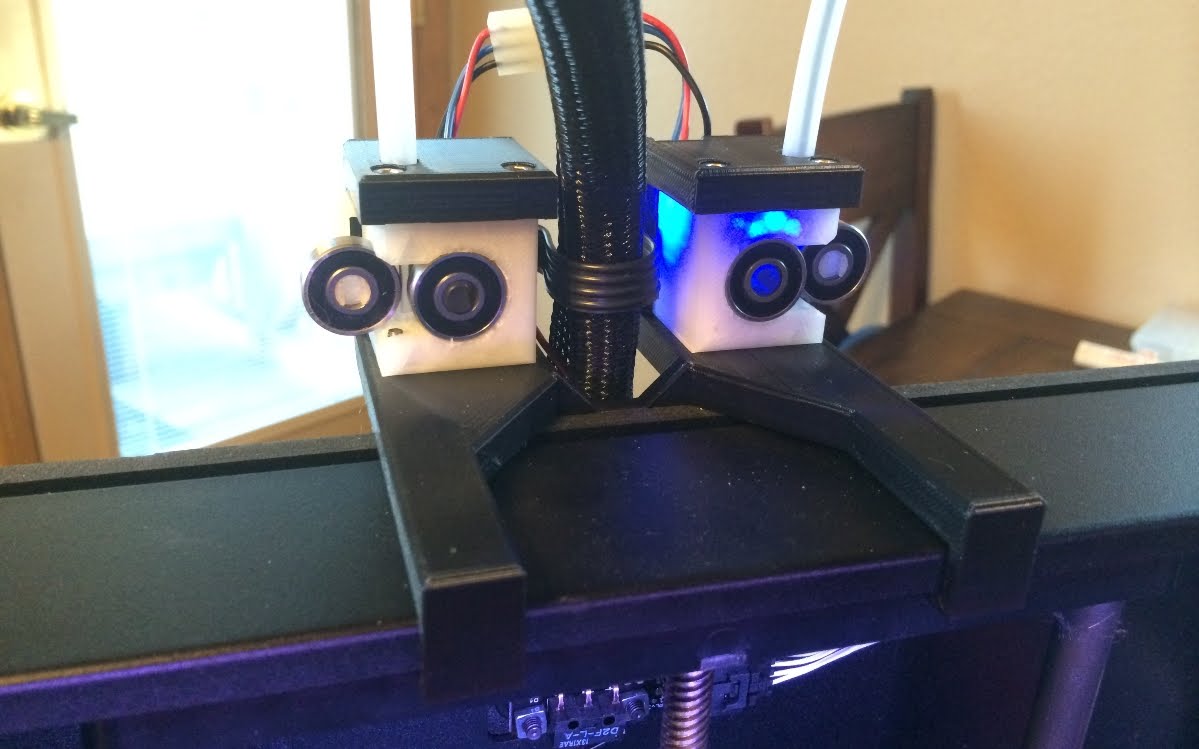If you have an older generation MakerBot that doesn’t have integrated filament monitoring technology you can purchase this awesome mod that warns you when your filament is about to run out so you have time to change it before your print is ruined.
On the list of frustrating things that can happen while 3D printing, running out of filament mid-print is easily at the top of many makers list. While the newest MakerBot models have smart extruder technology that can prevent this from happening, that doesn’t do a lot for those who purchased earlier models. But an enterprising maker named Aaron Tunell has created a fix that can easily be installed on any older MakerBot 3D printer, as well as the several “FakerBot” clones available.
The small square device tracks the movement of the filament as it passes through, and alerts your printer when the filament comes to an end. The 3D printer will automatically pause, allowing you to change your filament spool before you restart your 3D printer. You can even install more than one monitor on your machine for printer models with dual extruders.
Here is a video of the monitors in action:
You can purchase a single filament monitor for $55 however you will need to 3D print the mounting bracket, or you can get a single complete filament monitor with the bracket for $65. You can purchase the double filament monitor for $80 or select the double assembled version with the dual bracket for $100. Shipping will depend on your location, and Tunell ships to the US, Canada and Europe.
You will have to crack open your MakerBot and solder a few wires to the motherboard in order to get the monitor to work, but he offers full instructions with a video tutorial. He also has installation tips and instructional videos as well as detailed usage instructions and FAQ’s.
Now, if you’ve never soldered anything before you probably don’t want to practice on your 3D printer, but if you have done some minor electronics work it seems to be a very simple fix. Be careful though, this will most certainly void any warranties or service agreements that you have on your old printers, so install it at your own risk.