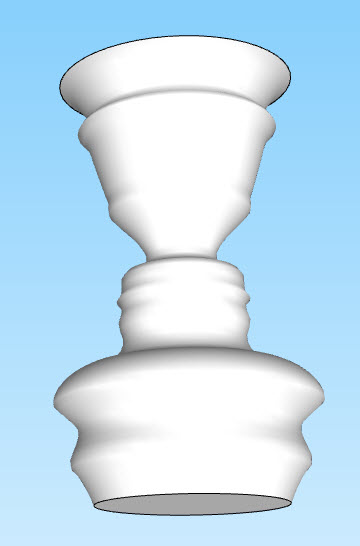The holiday season is closing in and many of us are yearning for inspirational gift ideas – often for people who tend to already have ‘everything’. One potential present for that special somebody could be something that truly represents your being (or habitat at least) and it comes from SketchUp. SketchUp for Design has released a tutorial with step-by-step instructions setting out how to turn yourself – or your reversed silhouette to be more exact – into a unique vase.
If you already have the SketchUp software, you’re ready to go. If not, you can download the basic version for free from SketchUp’s site. After that it’s a couple of simple steps standing between you and the (im?)perfect gift:
1.Take a silhouette picture of yourself and import it into the software, trace the outlines and remove all but the outline side of your face. You would then end up with something like the image below.
2. Complete the object design by closing it in to make it rotational.
3. Modify the created image to your own preferences, check to see if the object is dense enough to be watertight (at least if used as for it’s fundamental purpose) and voilá – the vase with your own silhouette is now ready to be printed either with your own 3D printer or by uploading the design to a designated 3D printing service.
More detailed instructions of the process can be found by heading to the source link.
Source: Sketchupfordesign