Metal 3D printing is now hitting its stride in production. Manufacturing with such technologies is providing flight-integral parts for commercial airlines; medical implants that improve the rate of healing in the body; and components to enhance performance on the racetrack. As renowned industry analyst Terry Wohlers likes to remind trade show attendees “Metal is smoking hot” at the moment.
Hardware improvements are increasing the speed and production capacity of metal 3D printers. To unlock further applications, companies are also developing 3D printing materials enhancing component performance. In software, while new CAD tools are expanding and optimizing design capabilities, there is a wealth of unexplored potential in programs that can help achieve first-time-right parts, advise on build preparation, and alleviate the strain on post-processing. Such platforms, that streamline the additive manufacturing workflow, are critical to the industry’s shift from prototyping to industrial production.
According to leading manufacturing solutions and software provider 3D Systems currently “A gap exists between 3D CAD models and your 3D printed parts.” This is because, the company states, “designers and engineers lack the specialist tools required to prepare and optimize the model for 3D printing.” With 3DXpert, an all-in-one integrated software for industrial AM, 3D Systems is seeking to bridge this gap between digital design and physical part, through a streamlined AM workflow, from design to post-processing.
Software built for 3D printing in production
Many of the common challenges faced by additive manufacturing in production can be overcome through appropriate build preparation. Post-processing time, for example, is affected by the design and allocation of support structures. An incredibly time-consuming process requiring a high level of expertise, support design can be improved by dedicated software tools.
In 3DXpert Version 15, 3D Systems introduced the Power Supports feature for automated support generation. With this feature, users can automatically attach lattice or tree-like support structures using a set of pre-defined and user-controlled parameters. These supports are generated with a distance from the part geometry, making them easier to remove. An integrated tool also allows users to move, add and remove certain support elements if necessary.
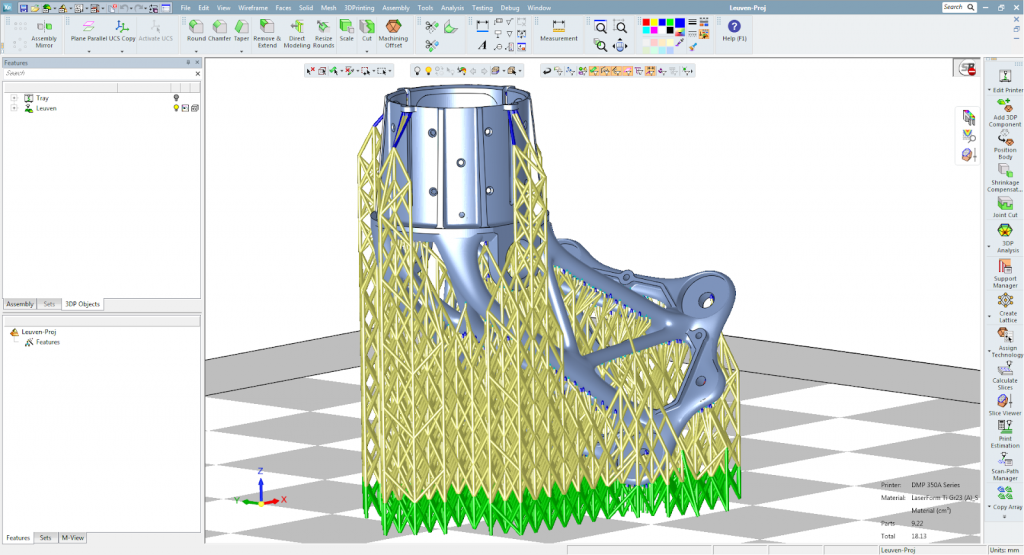
A characteristic design feature of 3D printed parts as well as support structures, lattices are a necessary addition in any 3D design platform. As build volumes become larger however, the hundreds of thousands/millions of lattice elements potentially in the bed create a much bigger computing task than before. Slicing tools must, therefore, increase process capacity to meet these needs, and allow designers to operate without limitation to design complexity. 3DXpert’s Lattice QuickSlice utility has been designed specifically to undertake large lattice slicing tasks. With the tool, the software seeks to provide fast and efficient slicing for complex structures of any size. It also compliments another new feature of Version 15 – Lattice Design Freedom. This feature gives designers full control over lattice structures and textures, making each strut wholly editable. Building on the tool to make use-based lattice structures introduced in Version 14, with Lattice Design Freedom users can optimize lattice structures based on specific functional or manufacturing challenges, choosing from Volume and Surface, Volume, or Conformal Surface lattices as required.
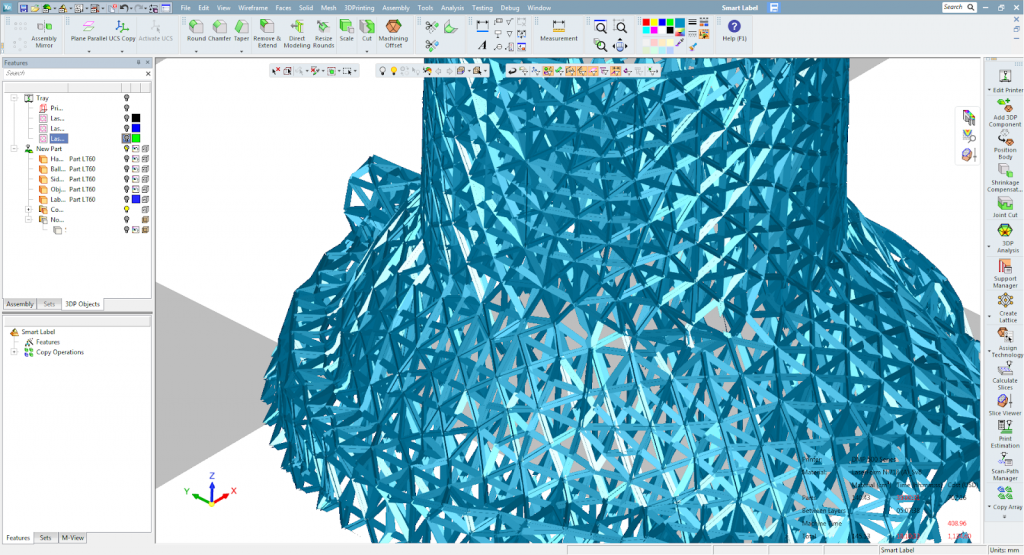
Manufacturing for end-use demands that processes must produce parts in a reliable and repeatable manner. For this to be done effectively, additive manufacturing systems must be supported by programs that can detect and correct flaws in a part as and when they occur. Though currently only a beta release, 3DXpert Version 15 integrates DMP Inspection for Automated Print Analysis and Validation. Data used in this process is collected from pictures taken during the print process, and sensors within the build chamber, helping to find the root cause of defects and plan effectively for the next build.
How to make the most of metal additive manufacturing
Global mechanical assembly manufacturer Sharon Tuvia (1982) Ltd. is one of the businesses utilizing 3D Systems’ 3DXpert software to support the production of functional prototypes. With the software, the company has managed to reduce its Total Cost of Operation (TCO). This is because 3DXpert is an all-in-one solution, meaning the company no longer has to rely on three different software packages. According to Ronen Sharon, CEO of Sharon Tuvia, the integrated platform shortened the “design to manufacturing process by up to 75%.” Being able to make changes to the CAD file directly within the software itself also had its advantages, making it easier for company designers to meet strict deadlines and avoid costly overruns.
At Penn State, a 3DXpert education edition is being used in the Master of Engineering in Additive Manufacturing and Design (MEng AMD) program. In a testimonial on the program Guha Manogharan, assistant professor of mechanical engineering at Penn State, says, “We have found that the 3DXpert educational edition is the most appropriate software to teach our students what it takes to prepare and optimize a 3D CAD model for print,” adding that, ““Both the course staff and the students were super impressed by the 3DXpert capabilities and ease of use.”
To help more engineers optimize 3D design for metal additive manufacturing, 3D Systems has published a new eBook. Available as a free digital resource the eBook is now available for download. In addition to further details about 3DXpert, the ebook gives an overview of the preparation and optimization process for additive manufacturing and offers advice on what to look for in 3D software and its vendors.
Featured image shows the enhanced multiple print head control feature in 3DXpert Version 15. Image via 3D Systems.



