Since its launch in 2021, AddUp’s FormUp 350 3D printer has made waves in the additive manufacturing sector by bridging safety, productivity, and quality.
The laser powder bed fusion system is compatible with a plethora of metal powders and is available in four different configurations depending on the production needs of the user. With advanced features like a quad 500W laser setup, a bidirectional recoating system, and automatic report generation after every build, the machine caters to all manner of applications in research, aerospace, automotive, and more.
Now AddUp is launching three new process monitoring software packages to bolster the capabilities of the FormUp 350: AddUp Dashboards, Recoat Monitoring, and Meltpool Monitoring. AddUp believes that its new software suite will accelerate the adoption of its metal 3D printing technology, increasing confidence in part quality for both prototyping and end-use industrial applications.
“The use of monitoring solutions during the AM process could take the place, or at least reduce, the number of post-production inspections that are needed and provide increased confidence in build quality. The integration of in-situ monitoring systems with AddUp machines is a priority on our innovation roadmap. We are committed to providing a fully closed-loop process to our customers,” says Sébastien Devroe, CTO of AddUp. “It is this type of software innovation which will be instrumental in driving AM forward into a fully industrialized technology.”
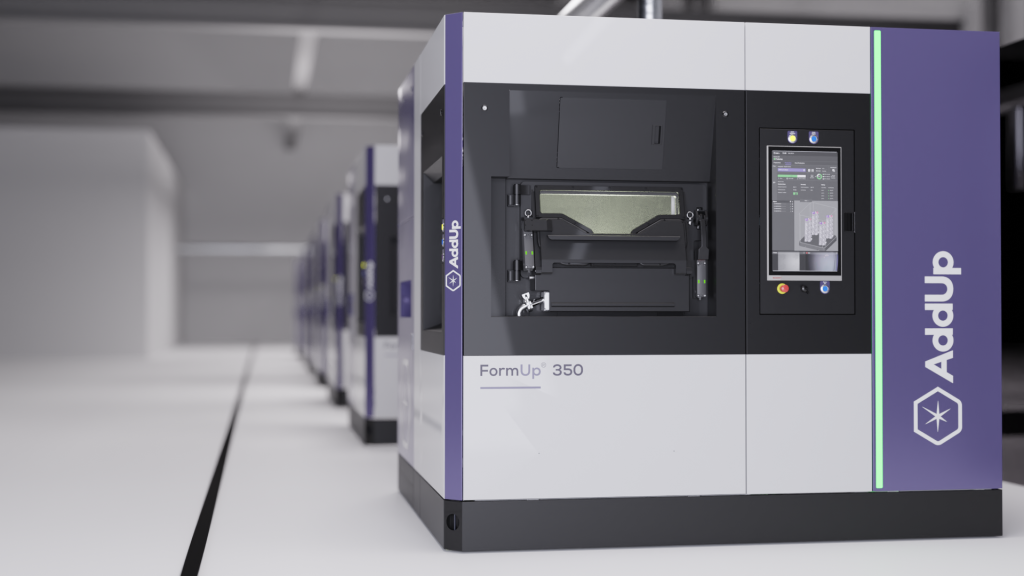
AddUp Dashboards
The first of the monitoring software is AddUp Dashboards, a general-purpose program designed to provide a macro view of the 3D printing process. Available as an option with all AddUp systems, it features easy-to-read dashboards that present both real-time and historic process data for full traceability and analysis.
Dashboards users can choose from over 25 data visualizations such as graphs, heatmaps, traffic lights, and text – all fully customizable in terms of size and layout. The software tracks 80+ manufacturing parameters with a refresh rate of down to five seconds. Examples of the parameters measured include: oxygen levels, humidity levels, the state of the lasers, forces measured in all moving components, powder consumption, the state of gas flow, and more.
Additionally, Dashboards comes equipped with an alerting system that sends email notifications to machine operators if something goes wrong with the build. This allows for a build to either be saved or canceled, saving on both time and material costs.
For larger-scale printing facilities or organizations with more than one AddUp 3D printer, Dashboards can collect, consolidate, and display data from several machines at the same time. All systems are collated on a central home screen and they don’t even need to be located at the same manufacturing facility.

Recoat Monitoring
The next program in the firm’s monitoring suite is Recoat Monitoring, which serves to analyze the quality of the layering in the FormUp 350’s powder bed.
By constantly checking the homogeneity of the powder in the machine, the software can detect regions of the powder bed where there is too much or too little powder, proactively and automatically correcting it during the production process.
In essence, the program triggers a correction sequence whenever it deems necessary to ensure the layering of the powder is smooth across the entire build area. This results in higher part qualities and fewer print failures, and all recoating corrections are tracked and displayed in AddUp Dashboards.
Meltpool Monitoring
The last of AddUp’s upcoming monitoring programs is Meltpool Monitoring, which is designed to analyze the printing process on a microscopic scale.
The FormUp 350 is capable of measuring several key process parameters on a rolling basis, including the physical position of the laser spot, the power delivered by the laser, and the emissivity of the melt pool. With Meltpool Monitoring software, users are given the power to characterize any defects in the build without ruining the part being printed. This is especially useful for projects on a budget where the prototyping stage may have limited iterations.
Any data gathered by Meltpool Monitoring can be visualized in the company’s dedicated CAM software, AddUp Manager. The data can also be contrasted with the nominal scan strategy, allowing engineers to compare it to expected trajectories.
Ultimately, Meltpool Monitoring is particularly useful when it comes to series production applications as it can be used to generate a baseline reference for a specific build. Any identical print runs in the future can then be compared to the reference to ensure they are successful from the get-go.
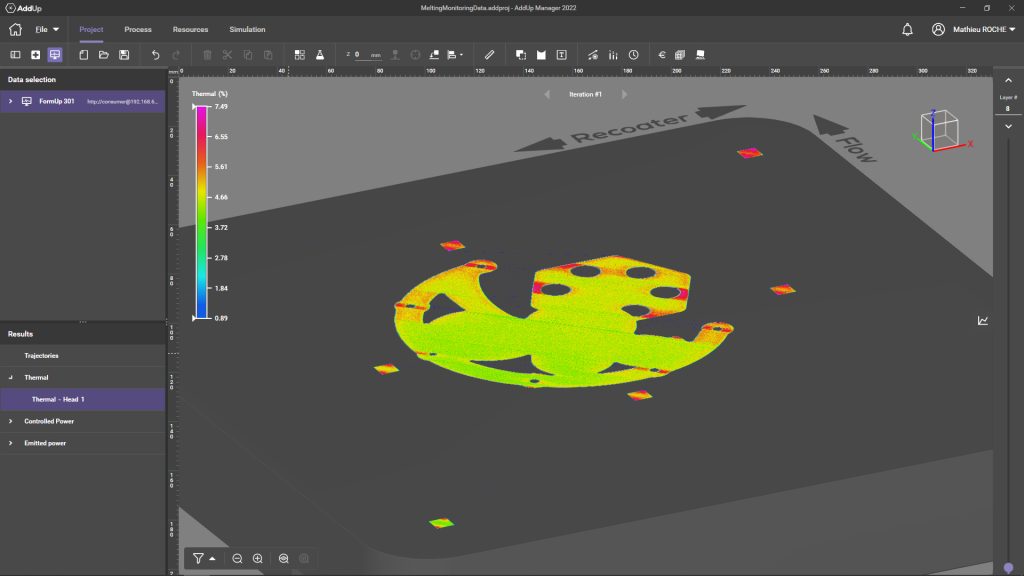
As mentioned, each of these monitoring solutions can be used on all AddUp machines. And, important to note is that users don’t have to have the New Generation FormUp 350 to take advantage of these new innovations. Most of these softwares can be easily integrated into previous versions of the FormUp as well.
Ultimately, the full suite of monitoring programs is expected to usher in a new level of process control capabilities, enabling AddUp customers to 3D print industrial metal parts with previously unseen confidence.
Subscribe to the 3D Printing Industry newsletter for the latest news in additive manufacturing. You can also stay connected by following us on Twitter, liking us on Facebook, and tuning into the 3D Printing Industry YouTube Channel.
Looking for a career in additive manufacturing? Visit 3D Printing Jobs for a selection of roles in the industry.
Featured image shows a fleet of AddUp FormUp 350 3D printers. Photo via AddUp.



