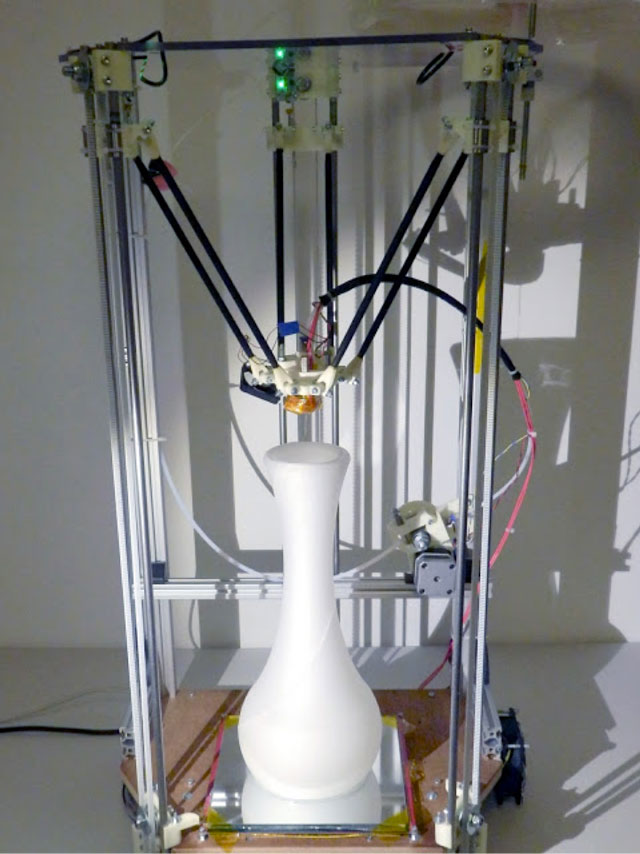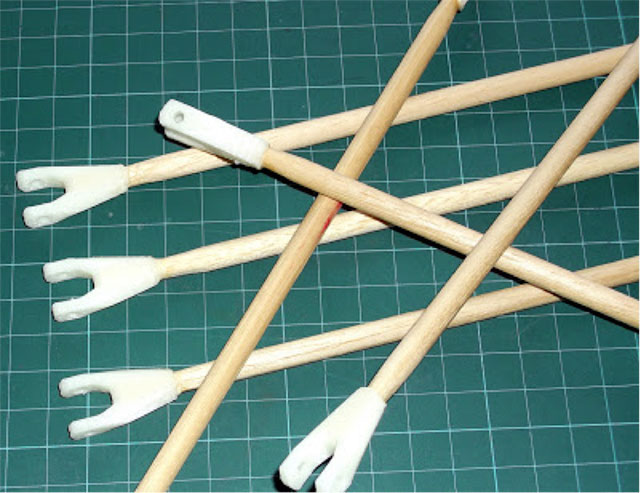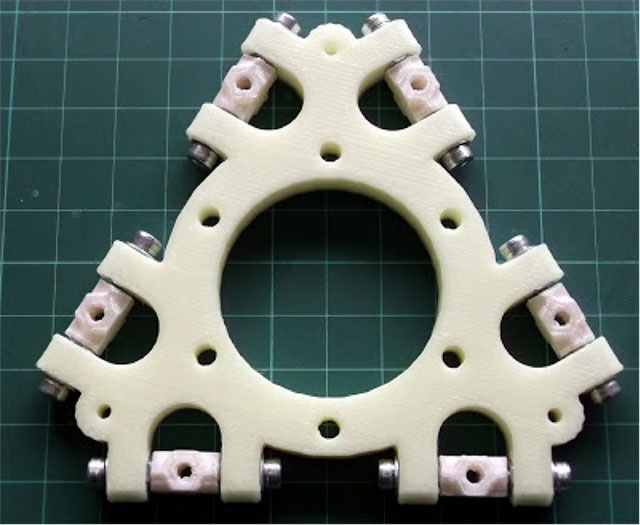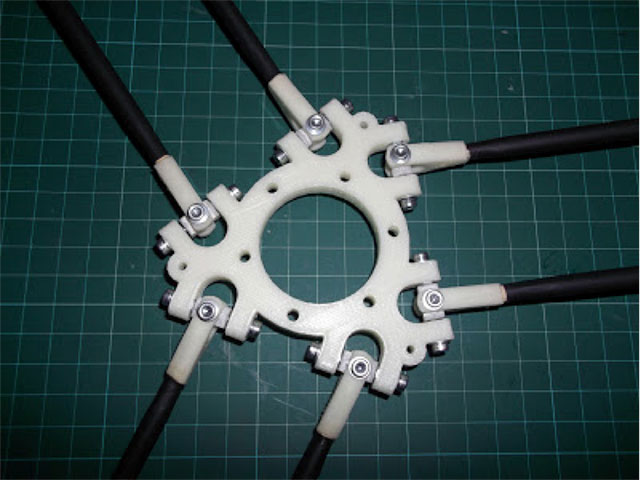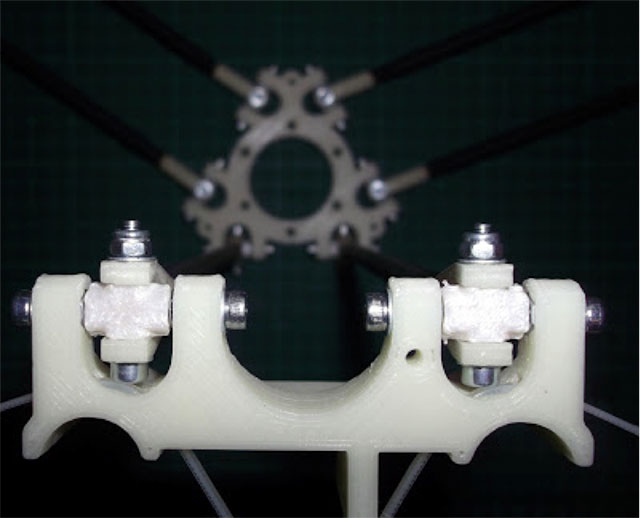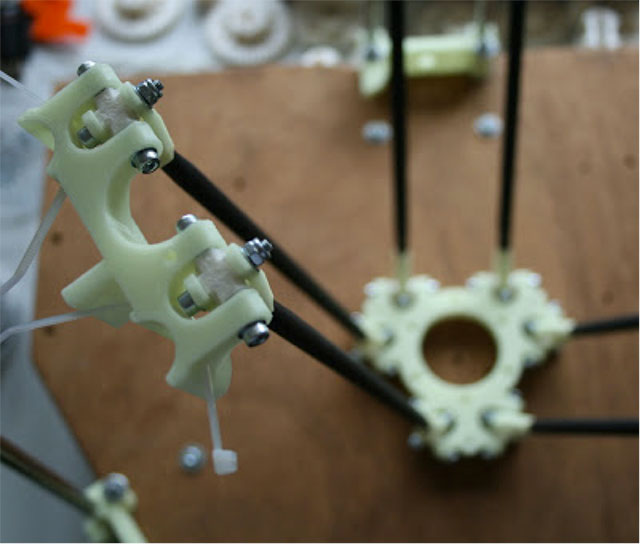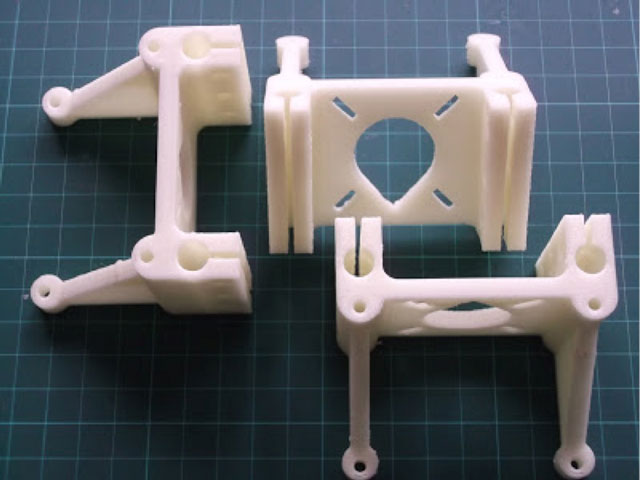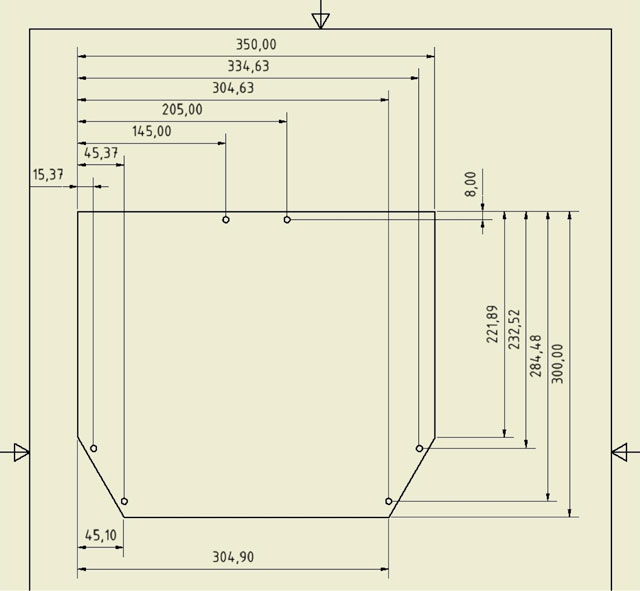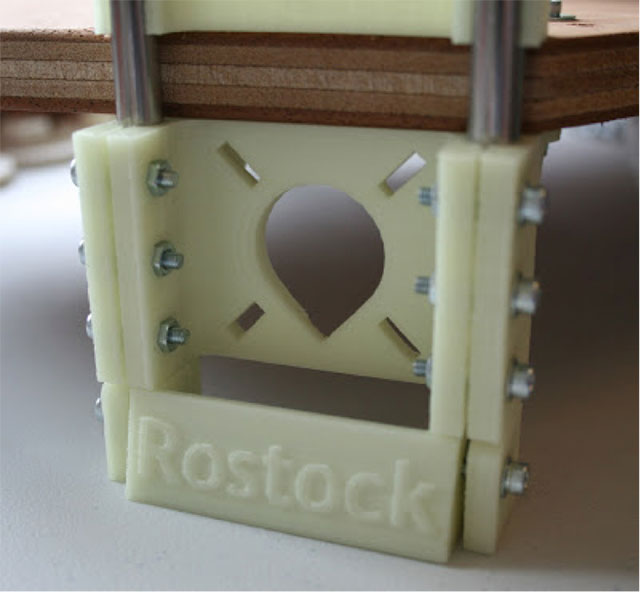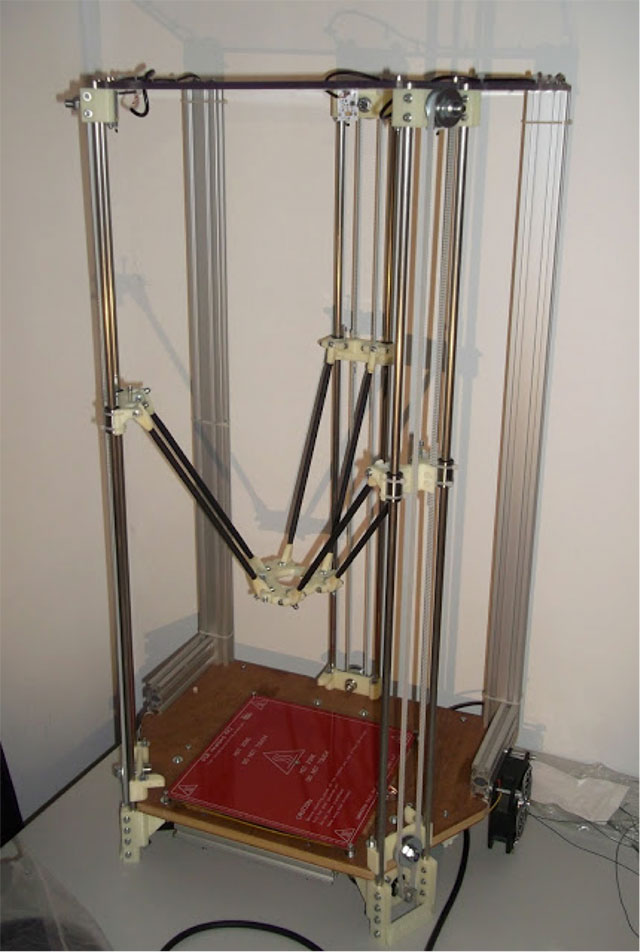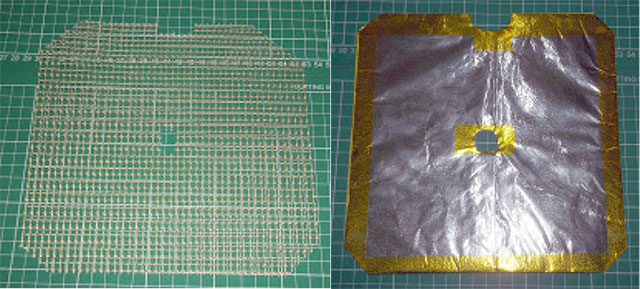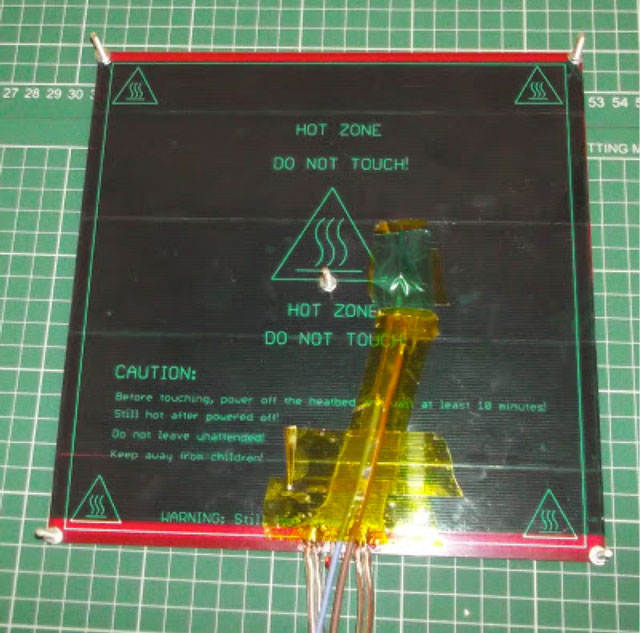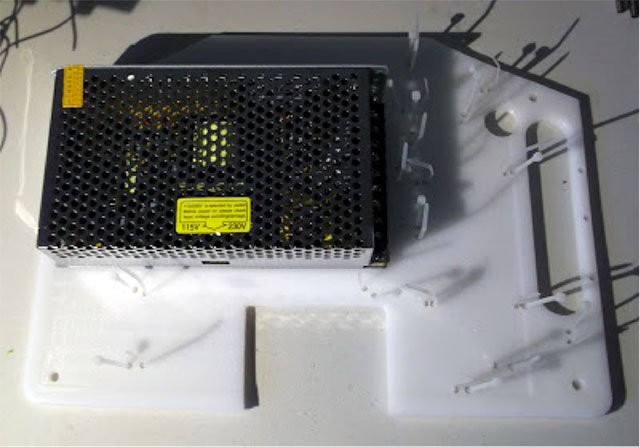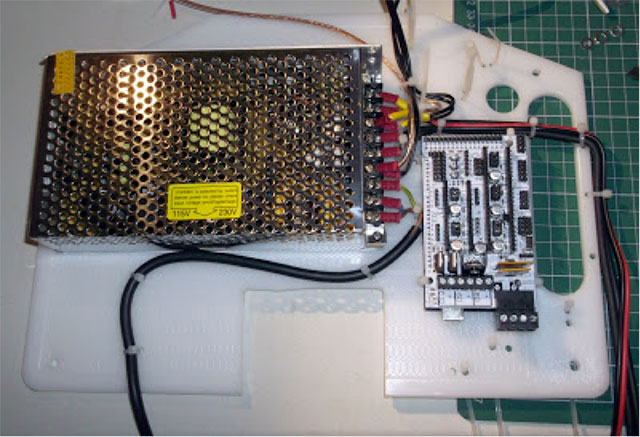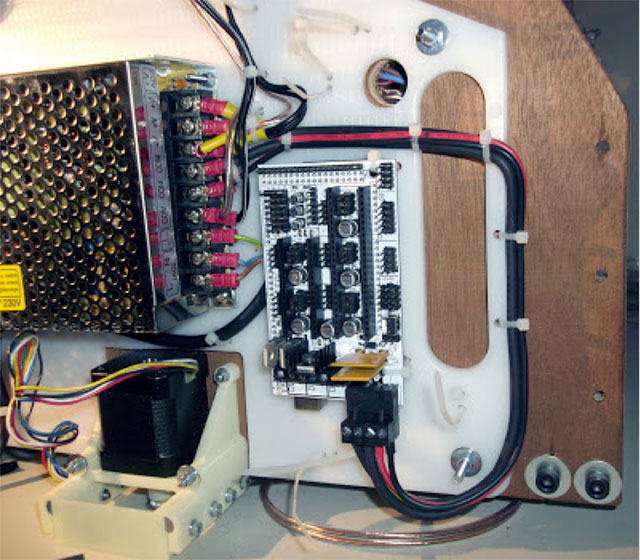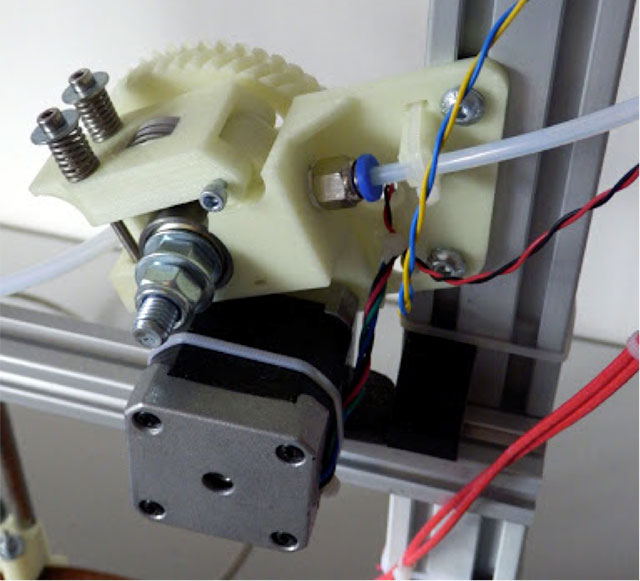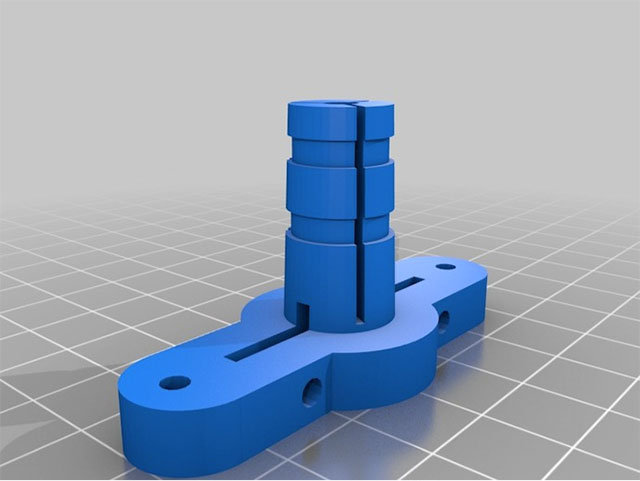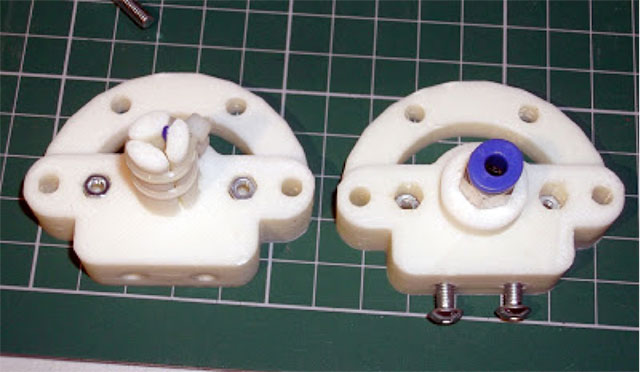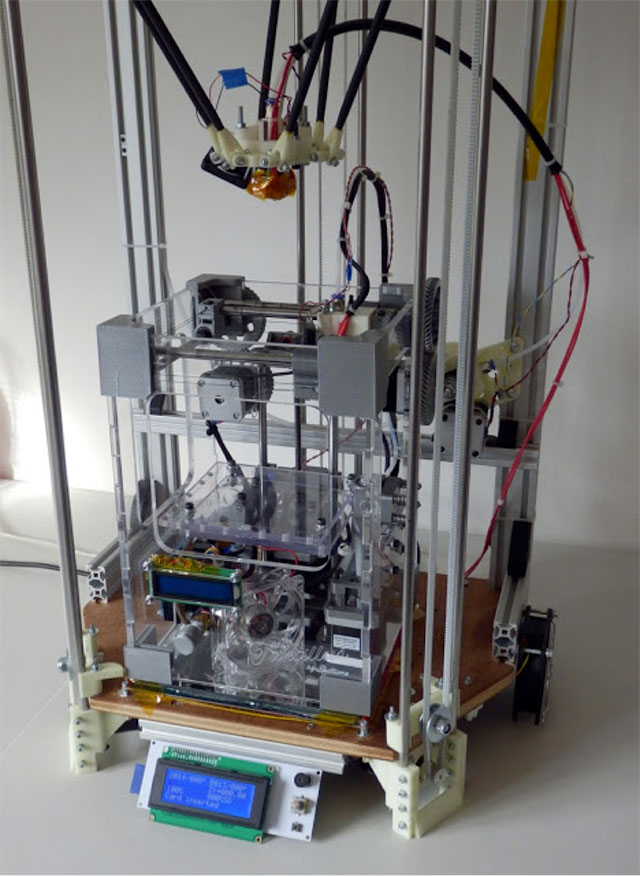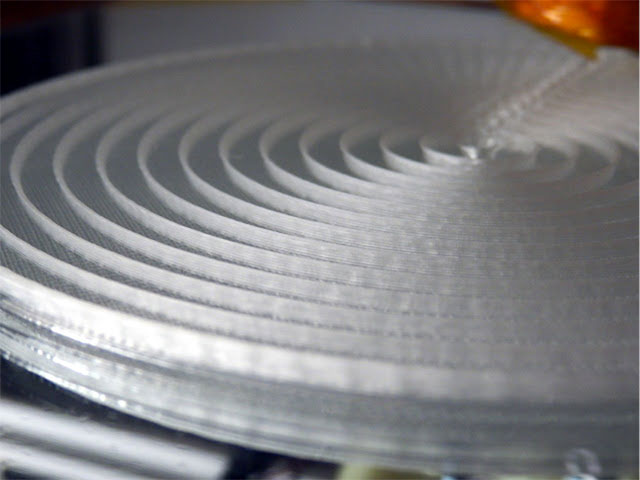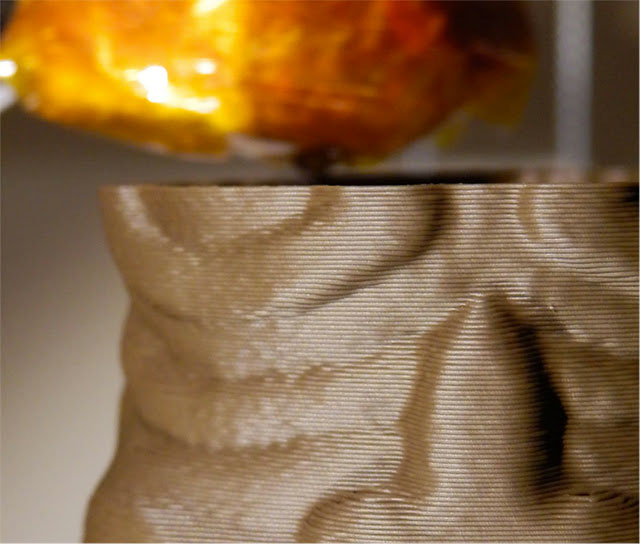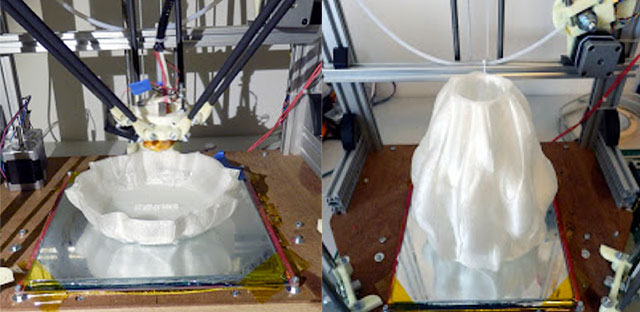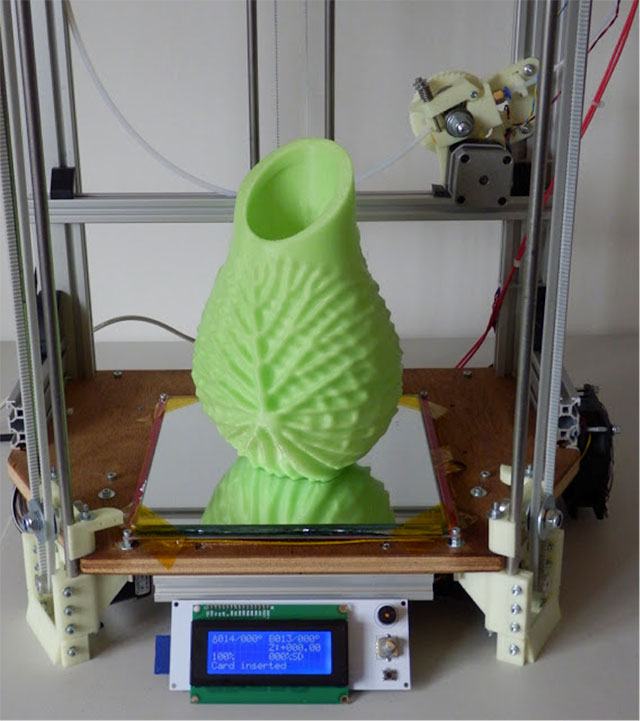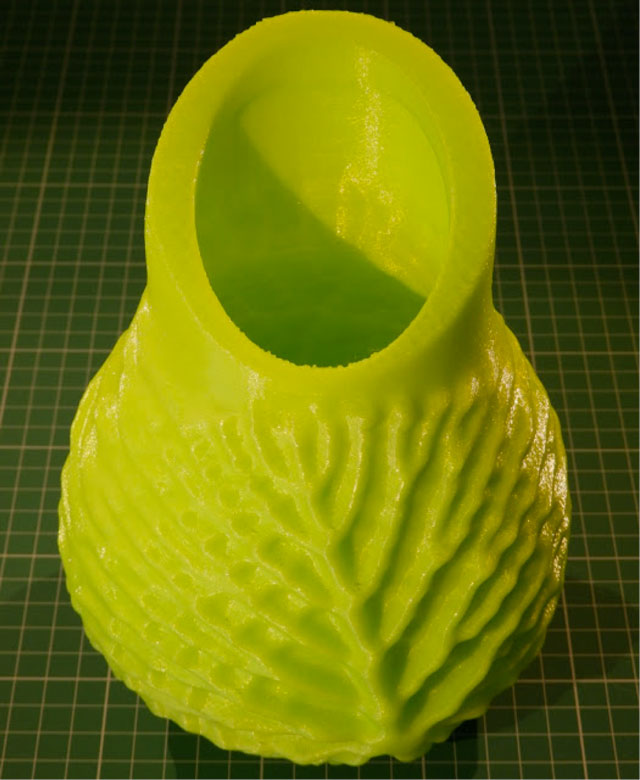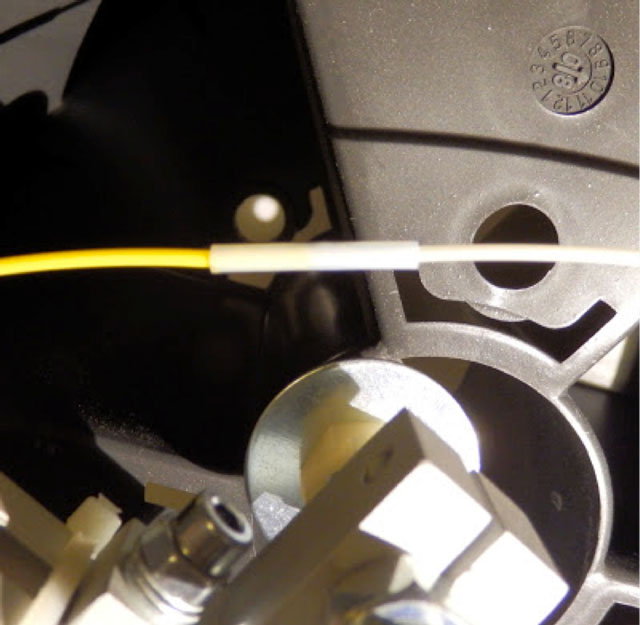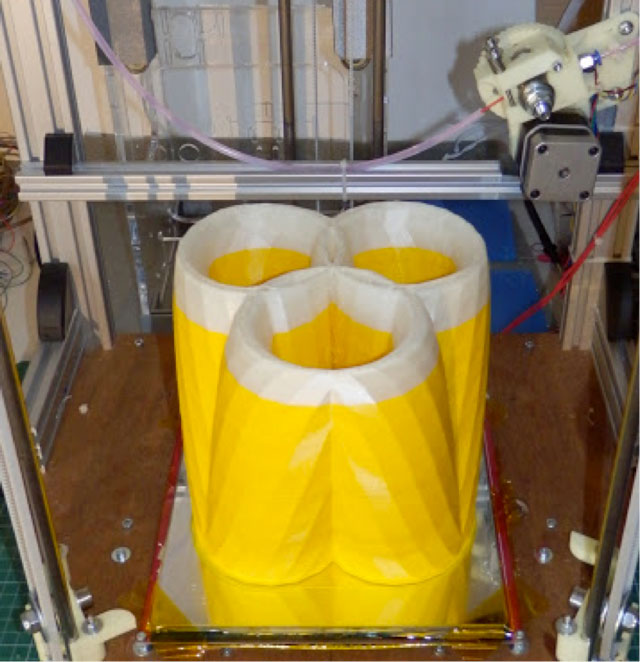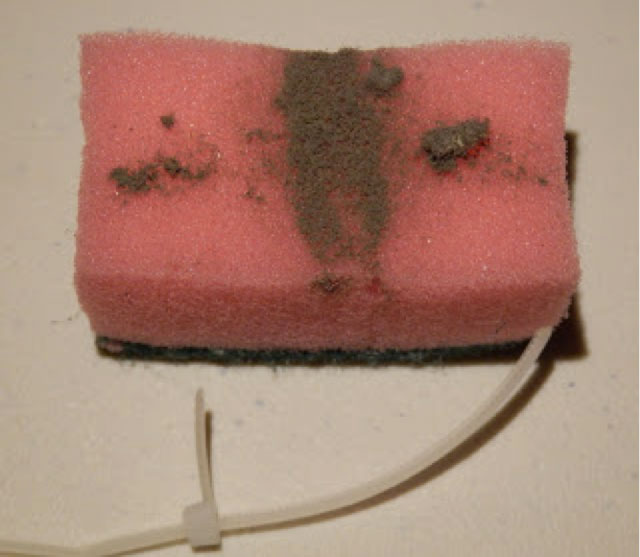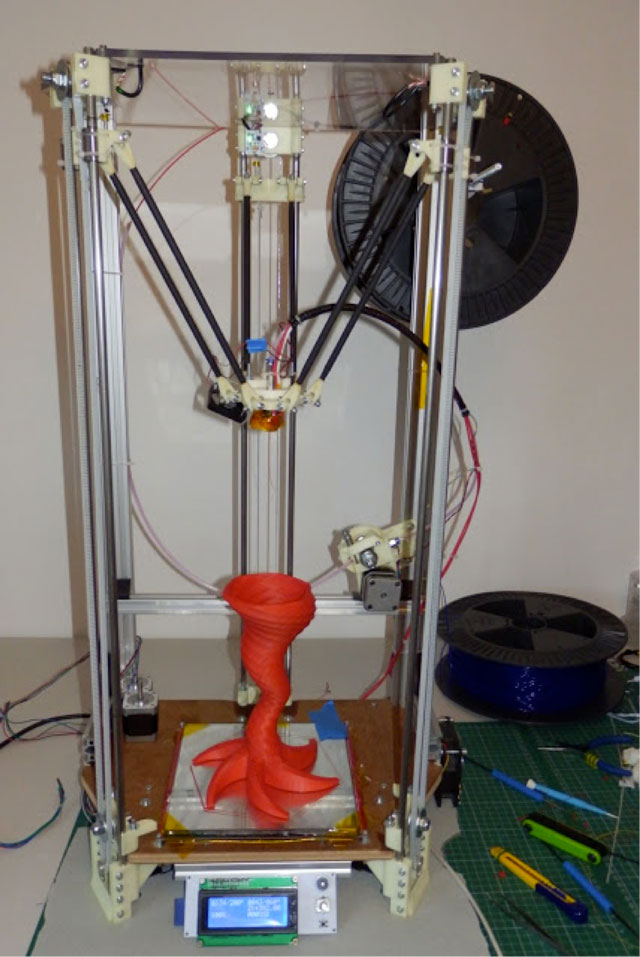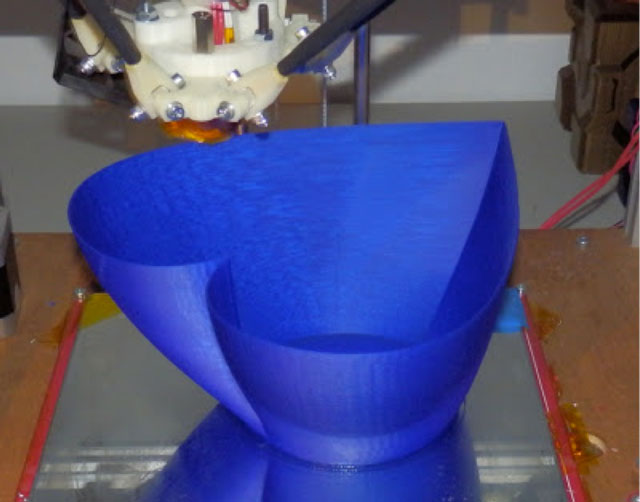Richard Horne, probably best known to many as RichRap (via his very popular website, twitter, blogger etc), describes himself as “an Engineer at heart with a passion for making things work in the real world.” I can’t think that anyone could, or would, dispute this claim. Having known Rich for some time now, his passion for and work with 3D printing, specifically those associated with the RepRap movement/culture is phenomenal and seemingly tireless. His grasp on reality combined with his innate positivity makes him one of my all time favourite 3D printing people — someone that can be wholly relied upon and is always there with patient support for anyone working with 3D printers, whether they are a veteran or just starting out. Here, Richard has agreed to publish his experiences with his Rostock 3D printer on 3DPI. As you’ll see, it’s been quite a journey, but some of the results are really quite stunning … and even though it was quite unintentional, I am loving the yellow and white vase! /RP
So, welcome to the Rostock build, it’s taken a while to get this one documented — I blame that on having way too much fun with my printers and development at the moment.
The Rostock 3D printer was originally developed by Johann C. Rocholl and is now quite well established in RepRap terms, it’s over a year old and has had many different spin-off’s and variants by other users and developers. Even Johann has a new design (Kossel Wiki here) based on the openbeam Aluminium construction.
I rather liked the simplicity of the original design, and while I thought about making an aluminium T-slot design around the time SeeMeCNC were doing their very impressive development, I settled on just a few small changes for my Rostock build.
The Rostock has a Delta/Polar configuration rather than the more common Cartesian coordinate system used by most other RepRap’s. The main difference with a Delta based system is that motion on the vertical Z axis is achieved by driving all three positional motors together, this is due to the fact they are in a triangular configuration.
The main downside is that you need twice the machine height as vertical print area due to the way all the push-rods are required to be moved vertically to position the nozzle in X and Y directions.
The mechanical set-up looks complicated, but Rostock has less components than a ‘normal’ RepRap printer.
It’s a very efficient and compact positioning system using only three motors, all able to be driven at high speed by belts or even with ‘Spectra’ fishing line.
Rostock overview video and comments on my build.
First print out a set of plastic parts from Johann’s Github Archive
The universal joints are a little tricky to print and can be done with a 0.5mm nozzle, but they work better printed with a 0.4mm nozzle.
The rod ends are designed to have either carbon fiber fiberglass, aluminium tube or wooden rods inserted into them. I opted for hardwood dowels glued into place, make sure they are all the same length.
As with most RepRap machines many of the key parts are 3D printed. The push-rods can be fully printed if you prefer, Johann’s diagonal rods.
The main Carriage and universal joints are assembled like this, using M3 bolts, wash-ers and captive nuts (hidden on the inside of each joint arm).
They should be tight and still rotate freely, but not spin.
Carriage arms are added – I used black heat shrink on the rods to keep them smooth.
You need three vertical rod carriages, these carry 2 x 8mm (LM8UU) Linear bearings or bushings.
Linear bearings are very noisy on this printer (I used them) I would strong-ly recommend thinking about using printed PLA/Nylon bushings or any other type of brass or plastic bushing rather than linear bearings.
Next time I take this printer apart, I’m going to replace the LM8UU’s with these nice printed ones by Propsfactory printed in Nylon 618.
You should just have a small clearance on the vertical carriage ends, you may need to use quite thin zip ties for the LM8UU/Bushings or they can catch on the joints.
The finished carriage is then attached to the bushings/LM8uu’s with zip ties.
You will also need some 12mm Plywood or similar material for the base, and you can use the same for the top, I used 6mm Clear Polycarbonate sheet as I will be adding further rigidity with some aluminium T-slot.
The Plywood plate and top dimensions can be found here – Many thanks Culain.
One of my small modifications was to add feet to this printer, it serves to raise the platform so both the electronics and power supply can be fitted neatly under the ply platform. It also provides a stable base.
These Rostock feet can be found here, 3 different versions and my Sketchup file if you need it.
Nema 17 motors can be attached and if you want the optional bearing support can also be added.
I fitted the bearing support as I had originally intended to make the printer run with Spectra line, I dropped this early on as I wanted to get the system up and running, but after using Spectra line with the Tantillus printer, I will take another look at implementing it on Rostock.
Spectra line idler – a simple brass bushing and two printed rings.
I had the whole Rostock carriage working with Spectra line, but I was not happy with my motors, they were under-powered Unipolar types (I’ll go into that in a separate post) so for now I switched back to using normal 2.5mm Belts.
In the original Rostock design, more 12mm Ply wood panels were used for the upright supports, I replaced them with lightweight 20mm x 40mm Extruded aluminium up-rights (800mm tall).
Using aluminium sections makes it easy to attach extruders, filament spools and other things to the machine and gives it a clean look compared to more sheets of plywood.
Electronics
I’m sticking to my slightly unconventional 5 point mounting system for the Heated bed, this always works so well for me. I added PET tape for insulation and to help further protect the PCB tracking. The solid copper side will be used for the print surface.
Cooking mesh as the insulator, Aluminium foil and card as the heat shield / reflector
Wiring and thermistor – then mount it to the Ply wood platform with spacer washers, as required.
I’m using the Arduino Mega and RAMPS 1.4 board for this build, it’s the last one I have, so for future projects the RUMBA or Megatronics boards will be used, or maybe something else…
Three hall effect sensors are fitted to the tops of each axis, these are ideal for a machine like Rostock as the home position is all the way at the top. Upon printing, the head moves down to the print surface. Hall effect sensors use small magnets fitted on the carriage to be triggered, you can tune them with a on-board trim pot, so micro-fine accuracy for the first layer can be obtained, and they repeat position detection perfectly.
All the electronics and power supply are mounted on a cut up plastic chopping board for ease of assembly.
I’m using a 20A 12V supply.
All connected up and still easy to access if required.
Extruder
This is a modified Greg’s extruder, for the Bowden drive and 1.75mm filament.
I have still not yet found (or designed) anything better than the Geared Greg’s extruder with Herringbone gears. All direct drive extruders I have tried to date, are, in my opinion, a waste of time.
It can be mounted on the T-slot at an angle suitable for the bowden tube and the very tall Z travel.
Files for this Bodwen Geared Extruder can be found here – The Sketchup file is also added – and it also works well for many other printers, not just Rostock.
Hot End
I’m using a J-Head Mk-V-BV for the hot-end, 0.4mm nozzle and 1.75mm filament guide From Hotends.com – they totally rock, and handle abuse and constant running without getting upset.
I originally tried a J-head clone, but had a rather poor experience with that, the supplier has since made further modifications and I have a modified one to try out, I’m planning a hot-end comparison mega-test at some point soon. A recent explosion of new designs are popping up all over the place. – keep an eye out for that.
For the J-head mount I originally downloaded this version by Piit79 shown below.
After printing one, I decide not to use it, but to make some modifications, shown be-low.
My original modifications added more stability to the mount and also added M4 bolts for the Groove mount found on most J-heads.
The revised design worked, but I didn’t like the bowden clamp method, so I removed it and replaced with a screw in Pneumatic fitting ,the same as the Extruder. This always works really well and even allows the tube to rotate if required.
The heat shield shown was a nice idea but I didn’t end up using it as it restricted air flow to the PEEK block and I found that the extra vertical M3 bolts were not required.
You can get the J-head extruder mount files here – Sketchup file also included if you want to change anything.
Next it was wired and ready to calibrate and test.
I also added a standard 4 line LCD and SD slot to the RAMPS electronics, you can see below, the plan will be to make a nice enclosure for this and mount it on the short section of 20mm T-slot at the front of the machine.
As you can see from the above Rostock is tall, but uses a smaller amount of desk space than a typical RepRap 3D printer.
Sitting on the Rostock print bed above is a Tantillus 3D printer for size comparison, it can print some really big things!
Did I mention this Rostock glows!
This Rostock printer is completely made in Glowbug Yellow PLA from Faberdashery – It Glows in the Dark for that extra special printing experience.
Firmware and Calibration
The firmware used on Rostock is a modified version of Marlin, Johann removed the Cartesian engine and replaced it with the Delta coordinate system, so for anyone familiar with Marlin it’s simple to get up and running.
You can get the Firmware for Rostock and Kossel on Johann’s Github page here
If you have not made too many changes to the standard sized Rostock, it’s almost all set-up for you, but as always check the config.h carefully, especially for electronics type, end-stop orientation and type and not forgetting your extruder calibration.
One really great thing about this printer is the fact the carriage moves out of the way before a print and you have a Z offset defined in the firmware. for me this was set at 395mm with a 4mm heated Glass bed, but it’s great when you need to print on other surfaces. All you need to do it adjust this offset for any difference in print surface thickness. No further adjustments of end-stops needed after initial setup. In four months I have not adjusted them once.
When I want to print with Nylon, I just clip a 2mm plate of Tufnol onto the Glass bed and adjust the Z offset to 393mm.
First print
My first print was the Bud vase by MakeAlot, this was super sized to cover a good proportion of the print surface and allowing a good check the vertical build area.
Hairspray on heated mirror-glass – works well.
After fine calibration with the hall effect end-stop sensors, I had a flat and level bed. I have also started using Hair-spray with PLA on glass, it works well and is not quite as powerful as watered down PVA glue, so part release is much easier.
I used 10% infill with the Bud vase, and concentric infill allows you to quickly see if you have any Z-axis alignment issues.
I was rather stunned how well Rostock does vertical alignment; it’s easily the best printer for speed, accuracy and layer alignment that I have built to-date.
I had some minor issues on layer-change caused by retraction speed and length, but after increasing that from 3mm to 4mm and speeding up the extruder to 40mm/Sec in firmware Rostock was printing well.
Another very small print and 0.25mm layers, shows how good the layer alignment is with Rostock. (Small version of the Tiki statues, see below)
Printing Big Stuff
Next stop was to print some things I have always wanted to try at a large scale.
Before Rostock I was limited to about 145mm height on the big MendelMAX, now I have almost 400mm of Z build height.
The obvious next choice being any of the amazing Math Art designs by Asher Nahmias (AKA – @Dizingof).
First up was the Lava vase, this is a very detailed model, with many folds and only small overhangs, it’s easy* to 3D print and looks great.
*easy is relative, almost anything with 3D printing can be a total nightmare if you don’t have things set-up well 🙂
You can print it hollow, but the base section needs at least 5% support to the internal floor.
Next up was another model by Dizingof, this time the rather interesting Water Lilly Vase
Really nice detail on this design and again easy to FFF 3D print.
The finished print is just under 280mm High.
The Trinocular 3pot vase is nice, but I over estimated the use of infill (15%) on this one and it ended up weighing over 400gramms – and I ran out of Yellow plastic right at the end of the build.
So here is a quick tip for when you get to the end of a spool during a print –
For 1.75mm Filament it’s quite hard to manually join, but if you use a small section of 3mm Outer and 2mm Inner diameters PTFE tube, you can join it very easily.
First cut the tail and of the existing filament being used in your machine (yellow above) and slide on the short tube section, then have your new filament end ready (pearl white) and melt the end of the first filament (yellow) slide up the tube so half of the now melted yellow end is in the tube, and slide in your second filament.
Heat the outside of the tube again, just a little and push both filaments together, then pull slightly apart and roll the tube in your fingers.
You will end up with a nice strong join that should have no problems going through your extruder, even in a bowden configuration.
The small tube should not cause a problem, it will usually just be at the front of your extruder, just remember to remove the tube section the next time you change filament or change colour.
Another top tip is to always use a small sponge clamped around your filament before it goes into your extruder.
This was collected from about 750g (~400M) of loose 1.75mm filament, it had been sat around for a few weeks on a open spool, but it’s amazing how much dust and fluff can be trapped in your material, just imagine that clogging up your extruder and hot-end.
Tornado Vase design by Mere, considerably bigger than the original.
Another favorite – The Teethy Tiki model by Perry Engel (AKA – Cerberus333) – do check out the other designs by Perry, they are really nice and great fun too.
Still not maxing out my build height – this print is 340mm tall (13.5″)
The Heart Vase design by JelleAtProtospace printed big, (Also makes a great sweet bowl when half printed).
It also has another name on Thingiverse… I’ll leave that to your imagination.
Many thanks to Johann C Rocholl for designing the most innovative and inspiring RepRap 3D Art printer of 2012. Hopefully in 2013 will see some equally wonderful open source designs.