STL format is ancient in computer terms, as it was first released in 1987 by 3D systems. STL files were designed with additive manufacturing in mind, translating design data, typically NURBS or BREP based, into a mesh for 3D printers to interpret. With that context in mind, it makes a lot of sense why STL format was created to begin with — translating curves and compound surfaces into machine data would be an astronomical amount of code to run.
Some people still experience faceted prints of their parts because STLs interpret your data and essentially create a facsimile of your part, not an accurate representation. Have you ever wondered why your STL can sometimes be as much as 10x the file size of your original file? Well, STLs are a mesh-based architecture, so they cannot store information as a mathematical representation. Therefore, only raw information can be carried over. That is the essence of why they are so massive, inconvenient, and destructive to your geometry.
Additionally, STLs do not carry any machine information, settings for printing, or any other helpful information needed to recreate the file. As a result, we need to attach STLs with a list of manufacturing specifications when working with a team or a third party to get a part made.
IF STL format is so terrible, why do we use it? There are three answers:
⦁ STL is still the standard file format for many users.
⦁ 3D printers only support mesh-based files in their slicers.
⦁ Many people are unaware of alternatives.
Enter 3MF, a file format developed by a consortium of companies working together to advance 3D printing capabilities and technologies.
What makes 3MF files revolutionary and special enough to abandon STL files? The improvements that 3MF brings to the table are equivalent to switching from BMPs to PDFs. For one, 3MF files carry way more information, including unit information, color and texture information for multijet prints, relative position in space, and so much more. STLs do not even have units! Even though they carry this much data, 3MF files are still significantly smaller than STL files.
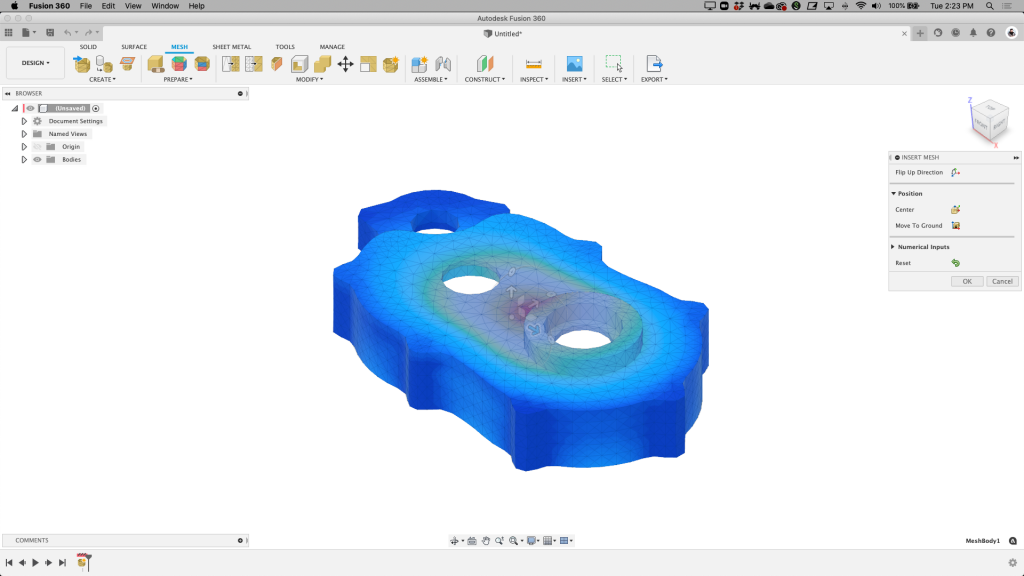
3MF files use a human-readable XML-based format, so they can store tons of data on what needs to be created by the machine without requiring accompanying print settings in a separate file. You can even open the XML to read what the part will do and modify its code directly.
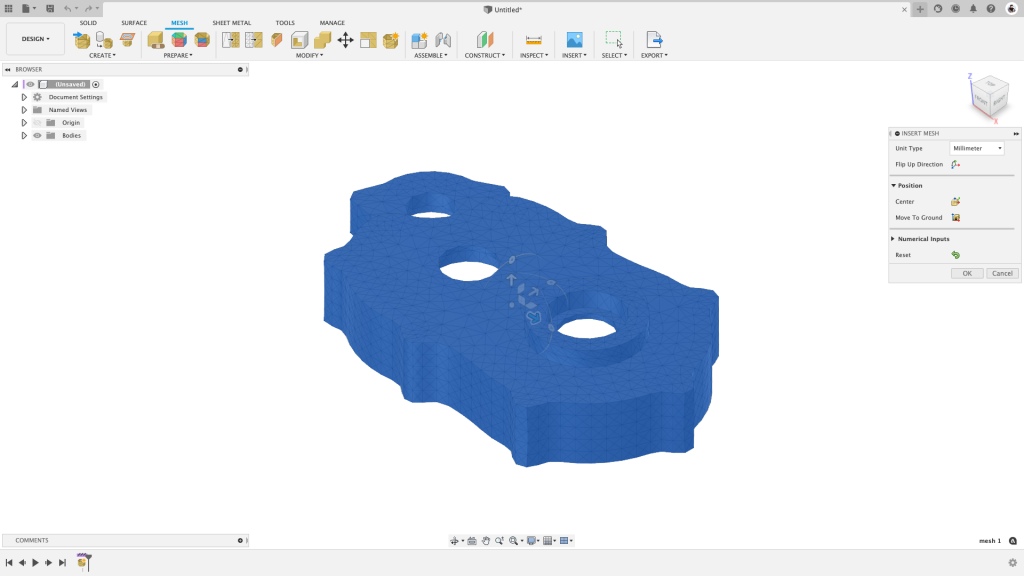
3MF also enables instances of parts to be captured, including their locations. When using 3MF format with SLS, packing information, how many copies of the part will be made, and all the previous data mentioned previously comes in a single file. This minimizes errors and ensures that anyone with the file can repeat your machine settings and part geometry.
Since 3MFs take advantage of XML formats, information like latticing part internals (for example, data when using the lattice extension in Fusion 360) is also carried over.
The companies behind 3MF are also constantly working on improving and updating what 3MF file formats can do. 3MF files are coded to be future-proofed. If you have dabbled in music production, you are likely familiar with how this works. The same principles have kept the MIDI format for transferring data between hardware and software relevant since its first public release in 1983.
What about manufacturing process information? 3MF has you covered there too. The file format’s ability to carry metadata for your print settings and machine information also enables something exciting: independence from machine-specific slicers. Fusion 360 includes an additive manufacturing space covering all the settings mentioned above and allows you to export STL and 3MF files. This game-changer helps you keep all your manufacturing data where it belongs: centralized to all the relevant design data.
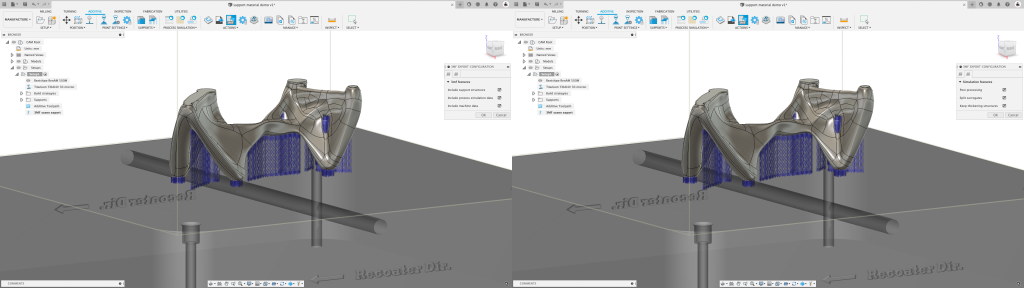
Access to print settings and machine information also means you have total control of your support structures and can use a single file to carry that information to your printer. That is not possible with STLs unless you employ glorified hacks to make it work.
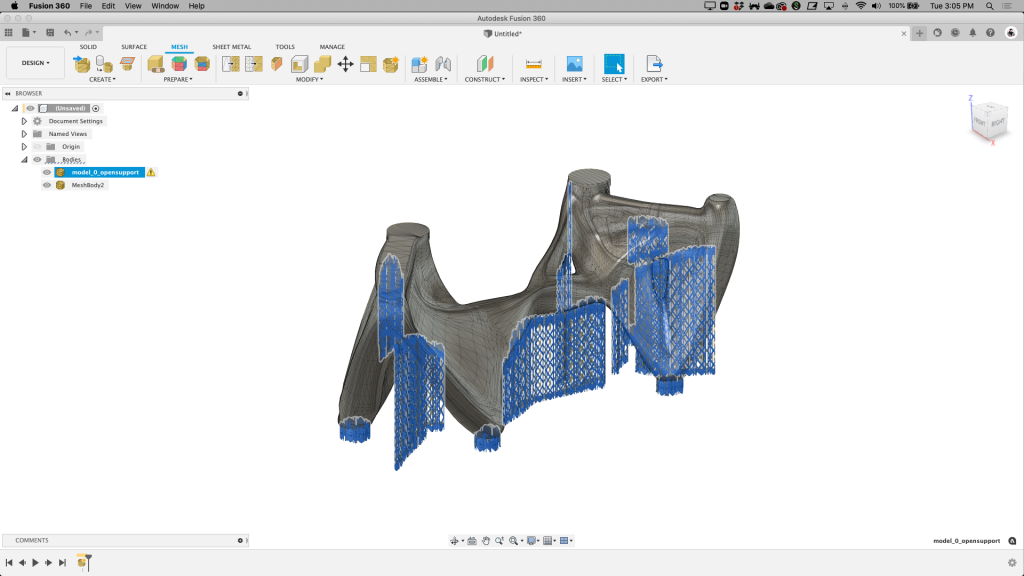
Lastly, 3MF brings security protocols to manufacturing data. If you need to limit how many copies of a part your machine makes, 3MF has you covered.
For the above reasons, we at Autodesk and Fusion 360 believe that STL file format is obsolete and that 3MF is the future of additive manufacturing. Do you agree? Do you think we’re off the mark? Let us know in the comments below.
Interested in trying out Fusion 360 for yourself? Download a free trial here



