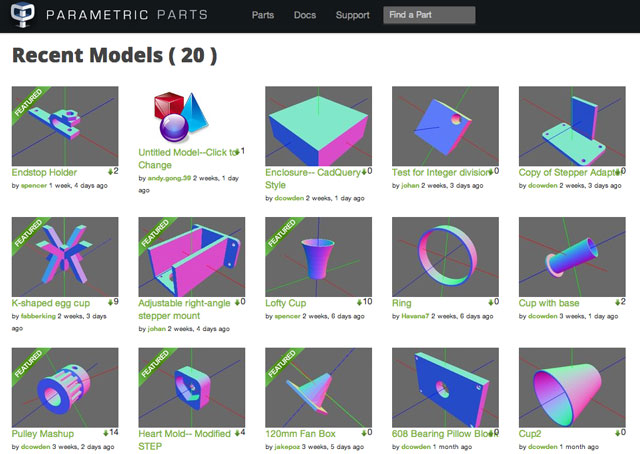3D printers have reached the price point where they are affordable for home use. Getting started with 3D printing today however can be a challenge to many. If you lack CAD skills, how to create designs for your 3D printer? Surely there are tons of ready-made designs available for download in the internet, but what if you don’t want to print existing designs.
A new 3D printing startup called Parametric Parts stems from this problem, and have created a solution that allows designers to create 3D models that can be very quickly customized to fit the user’s needs. It works in the same basis as Microsoft Word, through templates that can be customized; only Parametric Parts templates are for 3D models. They have created sets of models that the user can browse, find the closest and then customize it to match his or her requirement. No CAD skills needed!
The man behind Parametric Parts, mechanical engineer David Cowden, is no new-comer in 3D printing; he first worked with a 3D printer back in 1992, when they cost more than $250,000. The idea for Parametric Parts came to him from the lack of customizing options for ready made models available online. There just simply wasnt a good tool that would allow users to effectively modify the ready made designs.
Parametric Parts is not another website that lists downloadable 3D models, nor is it web based CAD system. In Parametric Parts all models are parametric, meaning that they are customizable to exact user specifiations and then downloaded and/or printed online.
For a user everything is very simple: just search a ready design model template and choose the parameters needed to change and hit download/print. Preview option is available after the parameters have been changed.
From designer’s perspective using Parametric Parts is slightly more challenging: the object has to be scripted, in other words the designers have to learn Parametric Parts’ API (CADQuery) or the FreeCAD API. Still, its easier to learn that OpenSCAD; the scripts are based on python.
How It Works
Design and print the perfect model in minutes. Free. No software to install.
Start with a MasterModel
A MasterModel is a script that can generate 3d models of a specific type. MasterModels are extremely flexible, and are created by authors with some 3d experience. You can find MasterModels by searching our catalog, or by using a link a friend has shared.
Customize
Each MasterModel has a number of inputs, called ‘parameters’, that you can control to create the output you want. Using the web-based interface, you can preview the 3d design as you change the parameters to suit your needs. You don’t need to know anything about 3d CAD or CAD software to make these adjustments– the interface is fast and easy.
Once you are happy with your design, it time to print it. With one click, you can send your design to one of our 3d printing partners, or download it locally to print yourself. We support tons of formats, including industry-standard STL, as well as industry-leading AMF and STEP for higher quality prints.
Hack and Share
MasterModels are plain-text scripts that are easy to hack and share. See a model you like? Snag the source, make a copy, and add your own features! Models can shared using a simple link. Parametric Parts MasterModels are truly 3d at web scale.
Source: Parametric Parts, i.materialise