Kevin Quigley is a product designer and runs his own successful agency — Quigley Design — in Shrewsbury, UK. As such, Kevin has witnessed at first hand the evolution of digital tools for product development — which includes but is in no way limited to 3D printing — over the last couple of decades. Never one to shy away from controversy or debate, Kevin is a realist and his views often provide honest and valuable insight into what 3D printing can and cannot do. For years, Kevin has utilized the benefits of 3D printing for product design, procuring parts from 3D printing service providers. In the last 12 months, however, he has been seriously considering investing in a 3D printer to use in-house. But with the plethora of 3D printers now available it is not all that straightforward, and here on 3DPI, Kevin shares his insight …
As a product designer producing prototypes is a vital part of the product development process and I have used 3D printing technology for this for more than 20 years, so I do have a good understanding of the suitability of specific processes and materials for different applications. Until now I have always sourced 3D printed parts from suppliers, and this has generally worked well, but I do see the value of having a machine in-house for proving concepts quickly and eliminating turnaround times at this stage of development.
So with that in mind, I cleared my schedule for this year’s TCTLive event in Birmingham, which took place last month, with the primary aim of looking in detail at the different 3D printers on the market. The last 12 months or so has seen an explosion in new printer designs across all price ranges, many based on the RepRap designs, others on completely new technologies and I wanted to get a firm handle on what is available to me. TCT is by far the best show in the UK for doing this.
This is what I found:
Stratasys Mojo:
A few years ago we very nearly bought a U-Print, but we looked at the overall costs and decided against it. So, when I saw the Mojo, launched at £6600 as a complete package, this was one of my must-see machines. I was not disappointed.
The Mojo is a very nice printer. It is a proper office desktop device, combining a reasonably small footprint with a simple support material removal system that does not need to be plumbed in. This should not be underestimated. Many small design businesses operate (like we do) from serviced offices where you share facilities, so plumbing in a wash system is not an option.
The parts from the Mojo are very robust, with fine detail – fine snap-fits and lettering are no problem.
The printer operates on a driver-based software system (much like a laser printer), so you literally drag your stl to the driver and set it up from there. The software lets you control the orientation, scale and other build parameters – all very simple.
In terms of consumables, the materials packages contain 80 cubic inches of build and support material, and you need to use consumable plastic build trays (which last for a few builds). The Mojo will check you have enough build material available to complete the build. If not, it won’t let you start, and you have to replace the cartridge (the remnants can be reused later for smaller parts). Whilst this might sound logical I think it is a drawback for the system, as it potentially means you play materials roulette and could end up with a pile of cartridges with varying quantities of material left.
It also throws up an interesting fact in that the material capacity is 80 cubic inches — compared with the build volume, which is 125 cubic inches! So, if you need to build a big, solid part, you can’t on the Mojo. Design flaw? I think so.
Aside from this, the Mojo is an excellent machine, and the package price of £6600 is reasonable.
HP DesignJet / Stratsys U-Print:
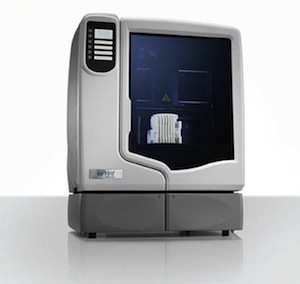
The HPs are, as I write, being discontinued, and any left in stock are being sold off at reduced prices. You can pick up a mono HP printer for not much more than the Mojo right now.
The bottom-line with these machines are that they represent good value, offer functional parts and reasonable build volumes. Build on maximum resolution and use solid fill, and you have a high quality part. The material costs and consumables are similar to Mojo.
BluePrinter:
This is probably the machine I wanted to see more than any other. Probably 70% of our bought in bureau parts are laser sintered. In an ideal world we would buy a Laser-Sintering (LS) machine, but unfortunately we don’t have a spare £150k or the infrastructure to house and run it! What the BluePrinter offers is an LS-like process called selective heat sintering or SHS, which uses a thermal ribbon to fuse the powder rather than a laser, for €10k (bought now).
So to reality.
The build volume is 160 x 200 x 140 mm, using one, or possibly two, materials. I say possibly because at the show I was shown parts in a lightweight model board like material, and other parts that were in a grey nylon material. The impression I had was that the nylon like material is going to be available at launch.
The plan is to launch the printer in the Scandinavian market in December and stay in that market for a few months so that any early production machine issues can be resolved locally (they are based in Denmark). Following on from this the plan is to sell in the UK by summer 2013 via resellers – of which, I was told, there are already several signed up. At this time the printer will cost €12k.
The parts themselves compared favourably with SLS parts. If anything, the surface finish was slightly better. I had a play with a side release buckle (something I know a lot about having designed many) and it was easily as good as any I’ve had made in the past.
What I wasn’t clear about was the material costs or consumables. There was a powder removal station on the stand, which is probably something you would need (so add a couple of thousand for that probably).
In terms of build speed, they are more focused on part quality than outright speed, so they talk about doing a complete build (140 mm high) overnight.
I liked the BluePrinter. I liked the guys who are behind the company – they were enthusiastic and “got” the market. I really hope they succeed. What I fear, is that one of the big boys will come along, gobble them up and bury the technology (think 3D Systems and ZCorp). Hopefully not. Hopefully in 2–3 years they will have settled in and have the infrastructure that the pro market requires.
Objet:
I usually take a wander around the Objet stand at shows I attend, pick up a few parts and move off. Not because I’m not interested in the machines, but simply because I have never considered buying one due to cost, and due to the fact that I have a very good local bureau who can offer me prints from an Objet Eden, same day or overnight!
Having said that, of all the technologies on display, this is the one most people – myself included – want. However, the reality is that whilst they advertise starting prices around £14k, once you add on materials etc the actual starting price for their cheapest machine is £18k. For me that is getting into the realms of having to start getting some extra return on investment by offering parts for sale – and that’s not something I’m interested in doing.
The Objet desktop range are excellent machines – very nicely designed and a good build quality. I know through my bureau friend that the big ones are very reliable so I have no reason to doubt this applies to the desktop products as well.
Sell one for £10k with a 200 x 200 x 150 build and I’ll buy!
3D Systems ProJet 1000 and 1500:
I saw these machines recently when I visited a reseller to take a closer look. These machines offer a reasonable build volume (similar to the HPs), but use a resin system derived from the V Flash technology. The benefit of this is that the build time is claimed to be unaffected by the tray loading – so – if you have one small part, say 50mm high, or one large part 50mm high, the build time is the same.
The Projet is an interesting machine but it is not something I’d buy. The problem is the system uses breakable supports, which have to be cut off the part before curing. Then there are the post build finishing procedures of resin removal and curing, which requires a washing unit and a microwave sized UV curing unit.
Cost wise, the materials are on a par with Objet (based on what I was told). The build quality of the machines themselves that I saw looked a little shoddy (loose fitting panels, visible loose parts inside). I also don’t think the system is particularly office-friendly. I’m also not convinced the material would take much flexing, so for testing snap fits etc it would not work.
The starting price for these machines is £13k as opposed to the advertised £10k. Again, this is because of all the extras you need.
MCOR:

The Mcor systems are basically a modern LOM machine (Laminated Object Manufacturing). This is actually about the oldest form of model making there is. You can do it on a laser cutter, CNC router or even by hand. Just cut the layers and stack them. Done. Of course what Mcor has done is automate the process and they use standard office copy paper. The first time I saw the parts in the flesh I was shocked at how robust they actually felt – easily as good as a lot of plastic prints.
This year Mcor is introducing the Iris technology, which prints a colour image onto each paper slice so the final model is in full colour.
The downside to this process is that it is very slow. This is not a 30-minute model process. The other downside is that it is really not suitable for a lot of part geometry with deep pockets, undercuts, fine detail etc. What it is perfect for are parts that require colour that have single surfaces (think vacuum forming). So things like architectural site massing models, faces, etc are ideal.
For this reason the machine is not one I’d buy (or rent).
On to the Makers — or Prosumers!?
Makerbot:
Prior to TCT this year Makerbot launched its latest 3D printer and the buzz was all about the Replicator 2. That machine interests me in a way that the previous plywood-cased Makerbots didn’t – and I am not alone. I was hopeful that they would have one on the stand at TCT12, but I was disappointed as they were saving it for launch at the 3D Printshow in London. That was understandable, but there was no excuse (in my opinion) for not having a range of print samples on the stand. They had one, which was a “typical” reprap type printer sample of a head (in other words, easy to build without supports).
Overall I thought this was a mistake by Makerbot. Here was the number 1 trade show attracting the very “prosumer” market the Replicator 2 is aimed at. One of the big issues of buying these low-cost pre-assembled machines is simply that you cannot see them anywhere. There is no dealer network. In that light you have to display all your wares to your target audience whenever you can.
Showing print samples of plastic trinkets, heads and such like objects also cuts no ice with this market. The majority of potential printer buyers (like me) will use them to print out parts we are designing. So I want to see how these machines handle typical injection moulded enclosures, or castings. I didn’t see that from Makerbot.
So Makerbot was a bit disappointing, but only because the Replicator 2 wasn’t on show.
Leapfrog:
This was another company I wanted to see. Ever since this company was launched advertising two RepRap-based printers they have always seemed to have that something extra. Again, these guys “get” the prosumer market. They are offering well-designed printers with very large build volumes.
There have been some online reviews of the Creatr and to be honest what I saw tends to back up these reviews. I think these are still very much pre-production machines that should have probably had 12 months of tweaking before being launched.
The much larger Xeed printer offers a bigger build volume (as in huge), with niceties such as wireless connection and a tablet interface (so no computer required). I was told “you can email your file to the printer and it will print”. Again, that sounds like a 12 months down the line reality.
Having said that, I like these guys. They do have backing in Holland, and they are selling machines. They do understand the market and recognize that to differentiate themselves from the rest of the “sausage machines” [credit must go to Gustavo Fontana for this particular label] they have to offer a quality design and features that nobody else offers in this market – the large build volume and wireless connection are such features. I hope they succeed.
Speaking to one of the guys on the stand at the very end of the show, they said that they were trying to do an OEM version of Netfab for the Xeed. Again, this is a positive move in that they recognize that software is key to the whole process.
However, the one question mark over this is whether or not the actual process can handle building parts as large as the machines are capable of. My experience of low cost RepRap and ABS machines tends to indicate that once you go over about 50 mm in part size you start to run into issues with build rafts lifting and parts warping. I didn’t see any evidence that this issue was being addressed.
Up!
I’ll be honest and say I am currently using the Up! on loan from Al Dean of Develop3D, so I’ll restrict comments on that machine. Suffice to say it is a great little machine!
MiiCraft:
This is an interesting machine in that it is a Stereolithography (SL) resin printer selling for $2300, offering a small print volume. I had a good look at the parts on this and they were as fine as anything I’ve seen from any other machine – and that includes Objets, SLA Vipers and even the machine it is based on – the Envisiontec Perfactory.
If I were a jewellery designer this would be the machine of choice. I’m not, so the tiny build volume 43 x 27 x 180 mm is too restrictive.
But I have to say, given the announcement by FormLabs the same day, this is definitely a company to watch. The actual printer was very nicely made, so if you just scaled it up a bit in size you have a very good product. Maybe next year?
Ultimaker:
I’ll be honest, after viewing other ABS (Sausage!) printers I was getting a bit jaded, and the wooden casings kind of turned me off a bit, but I did like the mechanism on this one – where the print head moves in x and y, and the build platform just moves in z. That makes a lot of sense to me!
There were also some large print samples (which was good), but large in a RepRap style design (think big vase). Again the lack of “typical parts” for a real product development was unhelpful.
Bit from Bytes:
I’ll own up again and say I didn’t even look at this one. To me it is just a big RepRap that is overpriced and not exactly sure of its place in the market. The demo parts on show looked interesting but I have to ask myself, how many attempts did it take to get that, and just what kind of set up was needed?
Fabbster:
Another lower cost machine but one that tries to differentiate itself via an odd materials handling system using sticks. I have to be frank here and say I thought this one was a little pointless. It is basically a RepRap with a fancy material system that is simply not an improvement on a standard reel system. It was trying to be something it was not. The parts on display were small and pretty rough – not even the multi-coloured layers enticed me.
Sculpteo:
This company is not a vendor of 3D printers but an online bureau and sales channel. What interested me here was the ceramic cups they had on the stand, which had been 3D printed then directly fired. I’ve seen similar items like this before but these were excellent….and relatively low cost to do. I’ll be adding them to my bureau list now.
And finally….
The Cube!
The Cube wasn’t part of the Personalize Pavilion section at TCT, but stood pride of place facing the entrance to the show on the 3D Systems stand. The irony is that directly opposite was the Mojo!
I had a good close look at the Cube. I like the concept of a cheapish consumer-friendly machine, with wireless, automatic set up etc. This is probably the most hyped 3D printer ever, yet it is basically a RepRap in some designer clothing.
The issue I have with the Cube is that it is a nothing machine. By this I mean it offers me nothing I cannot get cheaper and better elsewhere. Print quality was, well, poor, based on what I saw being printed out, and by the samples on show. I have seen better examples on the internet, so the question is why didn’t we see these on the 3D Systems stand? As I’ve said I have been using the Up! Printer so I am making direct comparisons to print speed and part quality – the UP is faster and better.
One intriguing issue about the Cube is that users claim to not suffer from any serious “part curl” during builds. With most other FDM machines once you get over a certain size, the part can start to curl away from the build platform. On the Cube, you apply a special glue to the build platform before each build, and this is claimed to eliminate this problem. Yet this is not advertised anywhere. Frankly, if this does work I would be shouting from the rooftops about this. Clearly 3D Systems prefer the subliminal marketing approach!
The other bigger issue I have with the Cube is that 3D Systems – the worlds largest 3D Printer vendor, chose FDM as the build process for their much hyped consumer machine. 3D Systems, who have technologies like SLA, SLS, ZCorp, V Flash variants and Desktop factory in house, chose Stratasys’ technology. It is like Apple choosing Microsoft Windows as their OS for their next device.
It will be interesting to see how the hype translates to sales. I’m sure some will buy it but I’ve not met anyone who has or has any intention of buying it.
Impressions of the entry-level/maker/prosumer 3D printers:
Never has the phrase “you get what you pay for” been more applicable than it is right now for 3D printers. Most of these low-end machines are repackaged RepRaps. Those that are not are using technology developed by others and out of patent. A lot of the IP around the FDM machines now is about the build chambers – hence why all the low end machines are open or in ambient temperature enclosures. Most of the software driving these machines is open source, so there is no true integration between machine and software. Most of these machines require experimentation to get to grips with them. Hobbyists and enthusiasts yes. Professional users just wanting accurate prints quickly and easily? No.
Summary:
So, did I see anything that I thought “must buy”?
No.
Was I disappointed in what I saw?
Yes and no.
Yes, because I’ve been waiting 20 years for this mythical breakthrough 3D printer, and it hasn’t happened yet. No, because I’m a realist and know that there will likely never be such a product and that there will always be compromises to be made.
The one thing that continues to disappoint me are the parts on display. I have seen the same parts from the same machines for years. Really, try and show me something new. To their credit, Laserlines had some very interesting F1 parts used for cores for carbon fibre parts on show, as well as some big parts that showed the output from the Fortus range. 3D Systems had some very complex parts but no details on finishing and they were just stuck around the stand like parts of the exhibition furniture.
The Makers section was even more of a disappointment. The parts on show were (invariably) small, not particularly nice and obvious examples of “easy to make” parts on low-end printers. Let’s just say if you’ve seen one spiral vase you’ve seen them all. And if I never see that odd gear mechanism again I’ll die happy.
Message to the exhibitors: Tailor your displays to the likely audience. A lot of the visitors at trade shows like TCT are professional designers. So show parts that we might want to make. If your printer builds parts 500 x 500 x 500, then show parts that large on the stand, take them out the display and let us touch them. And for buyers, have details like actual part cost available for each sample. Marketing 101.



