SolidWorks is a CAD and CAE program published by Dassault Systèmes. Solid Solutions, a SolidWorks reseller, ran a training course for the software in London, promoting their subscription service.
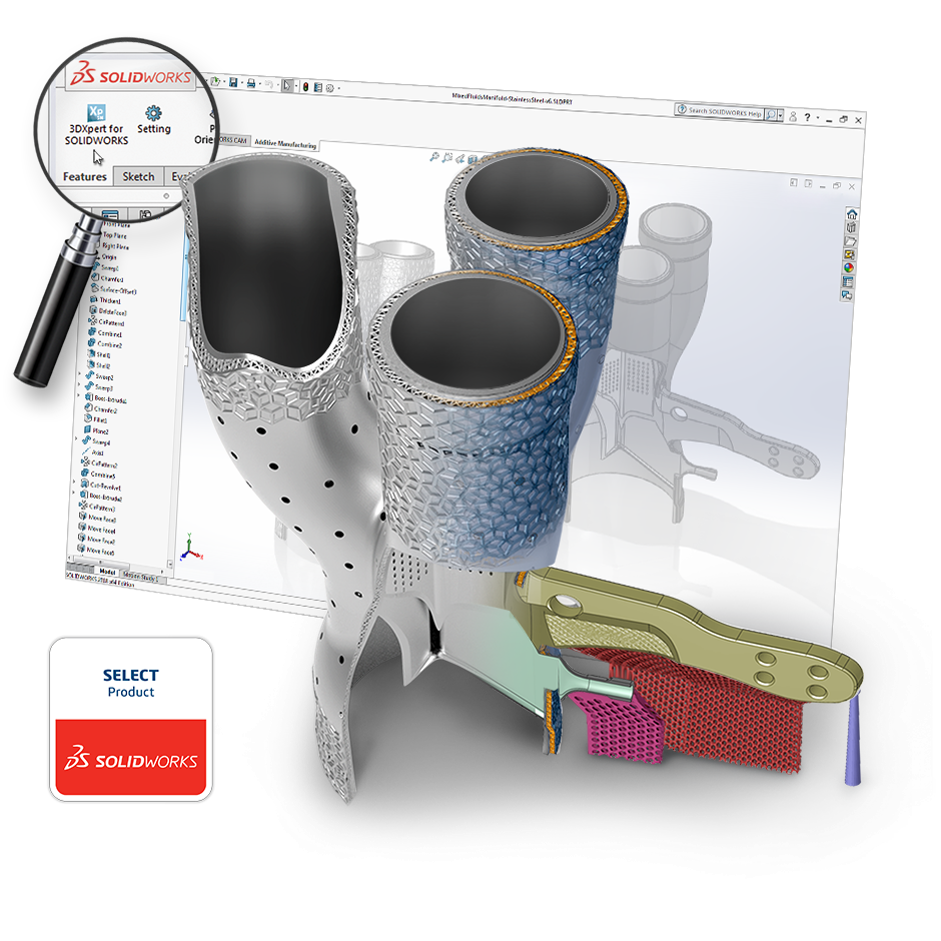
SolidWorks training courses
As someone with limited experience of using CAD software, it was interesting to use SolidWorks. Going into the event I had some preconceptions about what using CAD software was like, I imagined I would be frustrated by obtuse interfaces, with simple objects requiring many steps to create.
The training was led by Terry O’Reilly, Pre-Sales Manager at the SolidWorks reseller NT CADCAM. The class took us through creating 3D parts, 2D design drawings, putting together assemblies, and the many ways that SolidWorks makes this as easy as possible.
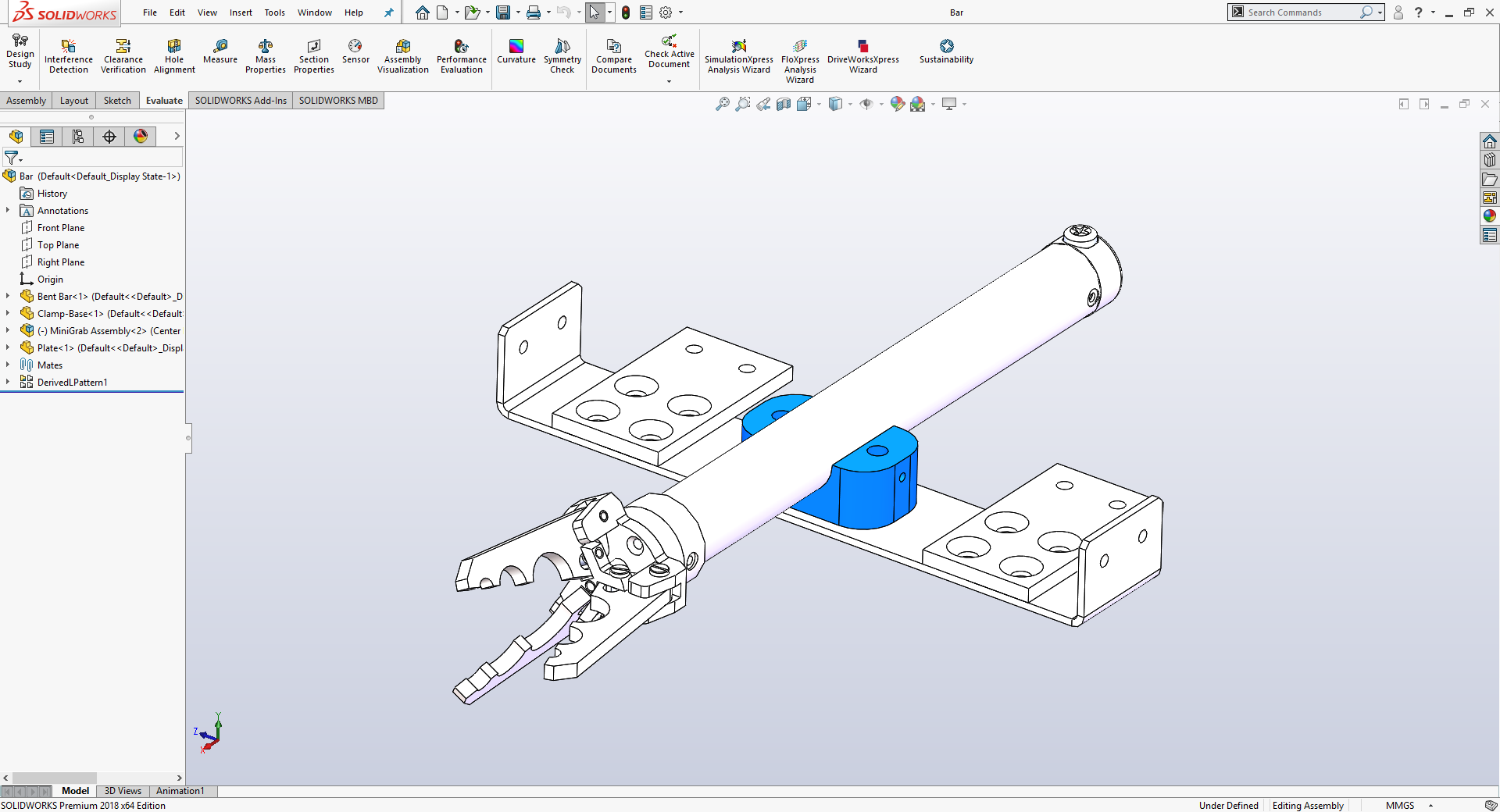
The training itself followed a step-by-step process, similar to many online tutorials available for using CAD, but with professional help on hand ensuring there was never any ambiguity about the process.
Laptops with SolidWorks Premium installed were provided for the training. O’Reilly led us through the design of a simple 3D component for use in a clamp assembly.
We started by extruding a rectangle into a cuboid shape, which would form the main body of the part.
ISO standard threaded holes were added using SolidWorks’ Hole Wizard, which allowed us to select the standardized holes from a drop-down menu.
Selecting the corners of the part with the fillet tool produced bezels with easily defined parameters. Finishing the shape of the model, we drew a circle onto the part and selected extruded cut from the top toolbar to produce the arch on the part you can see below.
The part was added to a clamp assembly using the mating tool. 2D design drawings, shareable and able to be marked-up by those without SolidWorks, were created by exporting the model into eDrawings Professional.
Exploding animations of the entire assembly were created with the animation tool, providing a quick overview of the parts used.
All the tools were accessible from a clearly defined toolbar at the top of the SolidWorks window.
Overall, I left the event feeling confident that the training had provided me with a solid base for continuing to learn the software. Of course, actual SolidWorks training courses are far more in-depth, covering the full range of SolidWorks’ applications. Solid Solutions offers over 1,250 training courses available across the UK, in 21 locations.
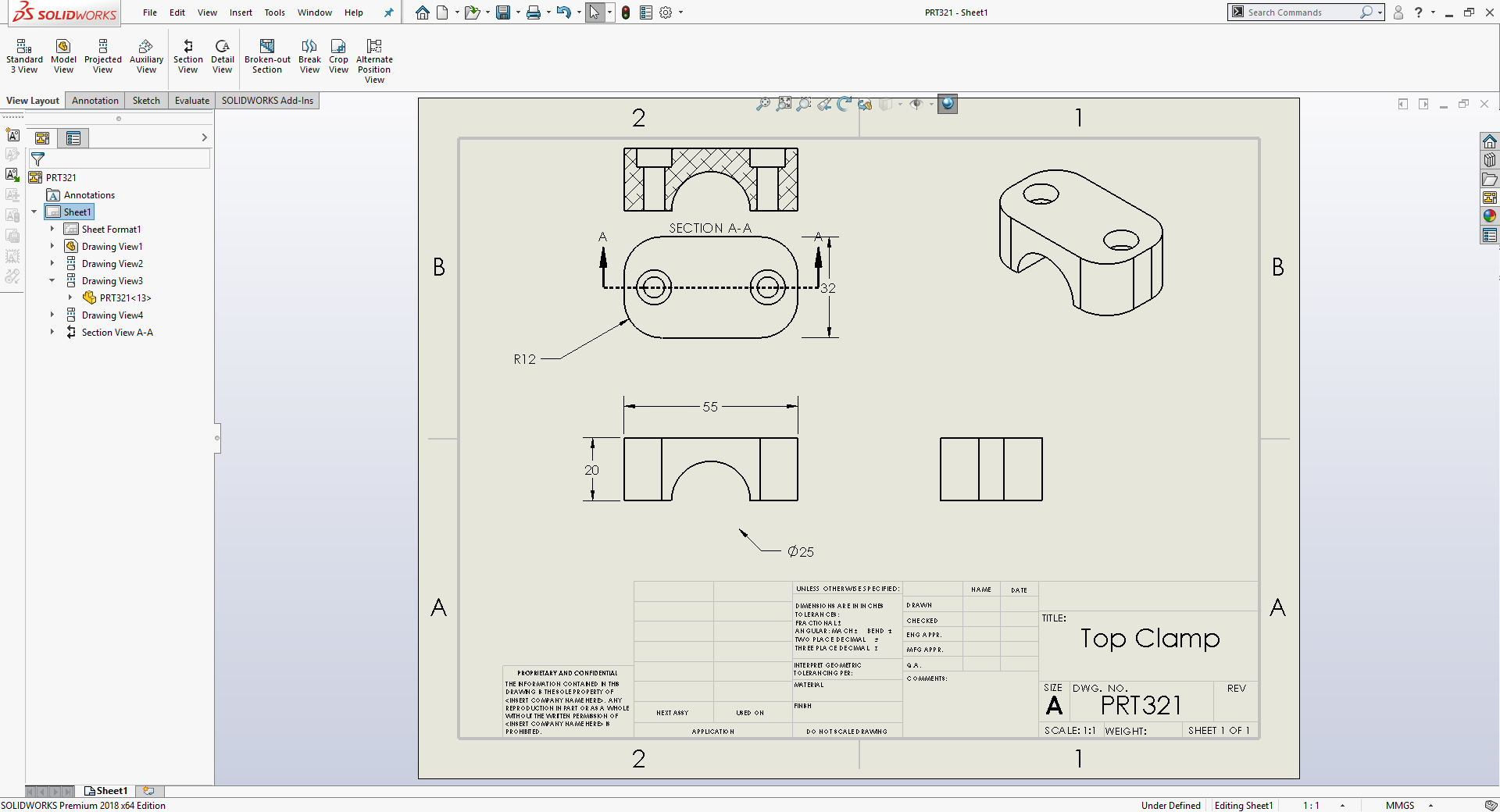
Three tiers of SolidWorks subscriptions
SolidWorks is available in three different tiers: Standard, Professional and Premium. All subscriptions now feature 3DXpert from 3D Systems as a plugin. 3DXpert was shortlisted in the Software of the Year category in last year’s 3D Printing Industry Awards.
Some of the key features of each package are described below:
The Standard suite, at £4,500 plus a £1145 yearly subscription, is a complete CAD package, offering some Finite Element Analysis (FEA) capabilities, static stress analysis on parts, and animation.
The Professional suite costs £5,750 plus a £1,445 yearly subscription, and adds photo-realistic rendering capabilities with SolidWorks Visualize, a library of standard parts such as nuts, bolts and connectors, and eDrawings Professional which allows design drawings to be viewed and marked-up by customers without SolidWorks.
SolidWorks Simulation is fully enabled in the Premium Suite, enabling static, stress and motion analysis on entire assemblies. A wider range of FEA capabilities are also available, amongst many other features. The Premium suite costs £7,000 with a £1,745 yearly subscription fee.
SolidWorks subscribers have exclusive access to automatic upgrades, live technical support from SolidWorks resellers, exclusive software enhancements, and my.SolidWorks.com content such as learning modules and cloud storage.
30 Day trials of SolidWorks subscriptions are available through SolidWorks resellers.
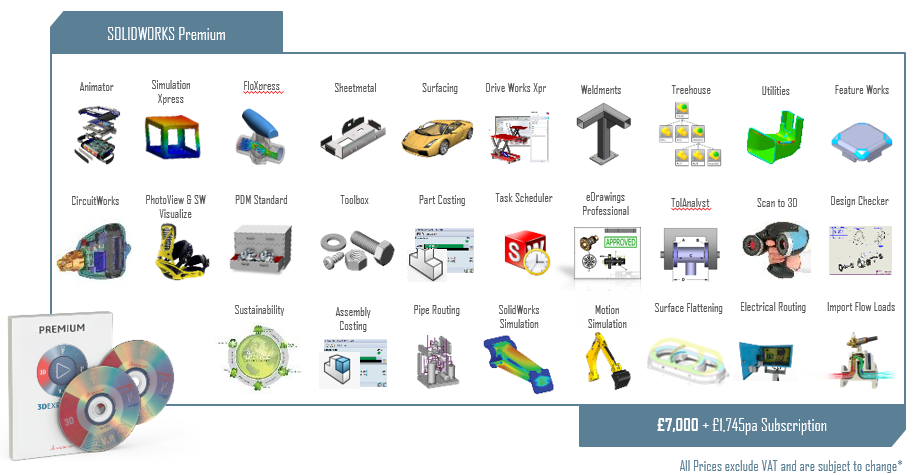
SolidWorks added a plugin for 3D printers from Rize, this February. The feature streamlines 3D printing with Rize’s patented Augmented Polymer Deposition process.
For the latest 3D printing news, subscribe to the 3D Printing Industry newsletter, follow us on Twitter, and like us on Facebook.
SolidWorks is nominated in the 2018 3D Printing Industry awards for 3D software of the year.
Find talent for a project, or advance your career in 3D printing. The 3D Printing Jobs board is live.
Featured image shows part assemblies in SolidWorks. Image via SolidWorks.

