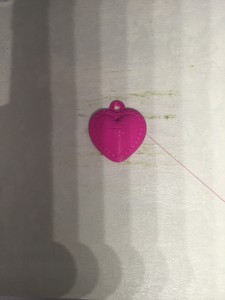When I found out I’d be reviewing XYZprinting’s da Vinci Pro 1.0 a few months ago, I was quite excited to see just how well the company’s first-ever 3D printer with an open filament system would function. I had first seen the da Vinci Pro briefly at an XYZprinting demo that I reported on back in October of last year and, at first glance, the da Vinci Pro definitely seemed like a bargain in my eyes (priced at just $699). When I finally got my hands on it, it was time to put that first impression to the test, and so, I unpacked the Pro and decided to get started right away.
The packaging was extremely well-protected and thought-out, with each valuable component completely insulated from potential breakage with Styrofoam and clamps. It took a few minutes to get all of the protective material out, but the set-up of the printer was a breeze. The intuitive auto-calibration system worked quickly and efficiently, (especially for the price point of the printer) and the other settings were easily navigable on their detailed menu display.
The set-up for the proprietary filament that came with the printer, which was housed in a cartridge system, was probably the easiest time I’ve ever had loading up a filament. The cartridge simply snaps right into the filament holder compartment, and the pink filament they provided me with was ready to be extruded in a matter of minutes. In fact, I would say that the most difficult part of the set-up, aside from unpacking the well-secured printer, was getting masking tape down flawlessly on the enclosed aluminum bed.
Not that it was too difficult setting the tape down on the print bed, it’s more of a testament about how, for the most part, XYZprinting designed this printer with accessibility in mind. From the auto-calibration to the easy-to-load filament system, initial set-up took about 5-10 minutes to complete, and I was ready to get printing. Before testing out the third party filament capabilities of the da Vinci Pro, I decided to perform a few test prints with the proprietary filament cartridge provided by XYZprinting first and foremost.
An SD card that came inserted into the printer had a few small demo prints to explore. So, while I was still setting up the XYZware, I decided to see just what this printer could do. I printed some quick demo models, including their logo and a heart pendent, both of which came out with high quality resolution when using the proprietary filament.
The da Vinci Pro also came with some great tools and accessories, my favorite being a handful of thin, rounded wires provided in case of logging, which, with any printer, is inevitable. The printer was also packaged with three squares of painter’s tape (for the print bed), a nozzle brush, and more, providing users with pretty much everything needed to get started right away. The display module provided full access to a variety of print settings, including a WiFi connectivity option, temperature modification for the extruder and heated aluminum bed, print speed, and others. The complementary software that comes with the printer, XYZware, allowed me to tinker with other settings such as speed, print support, and retraction.
A few things that I thought could’ve been improved on my initial testing of the printer were mostly design-related. With a build size of 7.8 x 7.8 x 7.8 inches, I personally thought the da Vinci Pro was a bit bulkier than it needed to be. There seemed to be a fair amount of unused space surrounding the build plate, and, when combined with the built-in filament holder, you suddenly have a pretty sizable desktop 3D printer on your hands. But I digress. Other than that qualm, my initial impression of the da Vinci Pro was extremely positive, in fact, I didn’t really run into any issues until I began testing on third party filament.

I did eventually get the wood filament extruding properly, but it took a lot of altering of the settings and a couple of printer clogs before I succeeded. When I did finally complete the print, the quality of the print was noticeably less than the proprietary filament allowed for. So, all in all, I think the biggest drawback of the da Vinci Pro is that, although it does support third party filaments, it doesn’t seem engineered to treat these outsider filaments equally to the proprietary filament cartridge.

|
Dimension |
|
|
Product Dimension (WxDxH) |
18.4 x 22 x 20 inch |
|
Package Dimension (WxDxH) |
22.1 x 27.6 x 23.3 inch |
|
Gross Weight |
57.4lbs (26kg) |
|
Print Specification |
|
|
Technology |
FFF (Fused Filament Fabrication) |
|
Maximum Build Volume(WxDxH) |
7.8 x 7.8 x 7.8 inch |
|
Resolution |
Fine 0.1 mm (100 microns) Standard 0.2 mm (200 microns) Speed 0.3 mm (300 microns) Ultra Fast 0.4 mm (400 microns) |
|
Print Head |
Single Nozzle |
|
Nozzle Diameter |
0.4 mm |
|
Filament Diameter |
1.75 mm |
|
Filament Material |
ABS/PLA |
|
Display |
|
|
Panel Type |
2.6” FSTN LCM |
|
Language |
Multi Language |
|
Connectivity |
USB 2.0 / Wifi |
|
Software |
|
|
Software |
XYZware for Pro |
|
File Types |
.stl , XYZ Format (.3w) |
|
Operating System |
Win 7 and above / Mac OSX 10.8 and above |
|
Hardware |
|
|
Hardware Requirements |
X86 32/64-bit compatible & i3 Intel CPU or above PCs with 4GB+ DRAM (for PC) 64-bit compatible Macs with 4GB+ DRAM (for Mac) |
|
Laser Engraving |
|
|
Maximum Build Volume |
20 cm x20 cm |
|
Output Power |
350mW ± 10% |
|
Wavelength |
450nm+5nm/-10nm InGaN |
|
File Types |
JPG / PNG / GIF / BMP |
| Ease of Use | 4/5 |
| Ease of Assembly | 5/5 |
| Ease of Set Up | 4/5 |
| Time to Produce 1st Print | 2 hours, 5 mins |
| Quality of Prints | 3/5 |
| Printer Aesthetic | 2/5 |
| Noise Level (1 = loudest) | 3/5 |
| Justifiable Price Tag? | Yes |
| Who is this Printer for? | Beginners/Makers |
| This Printer in Three Words affordable, easy, fast |