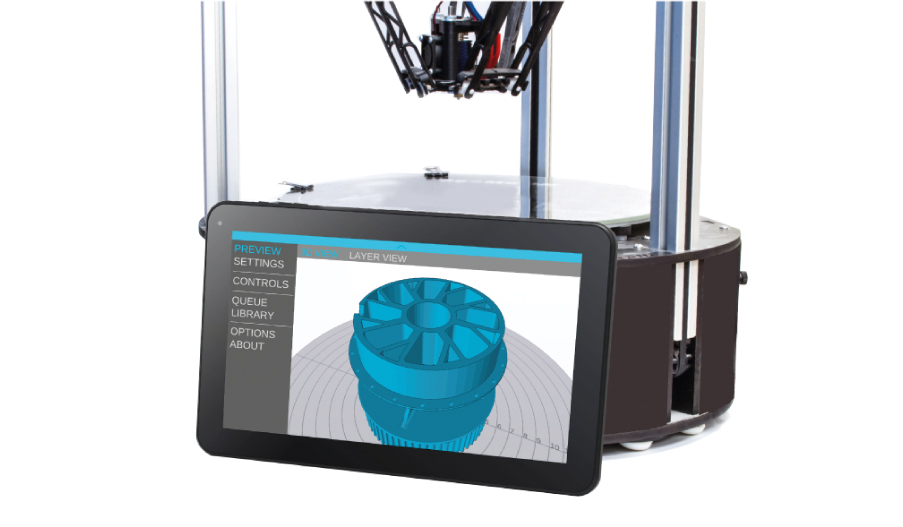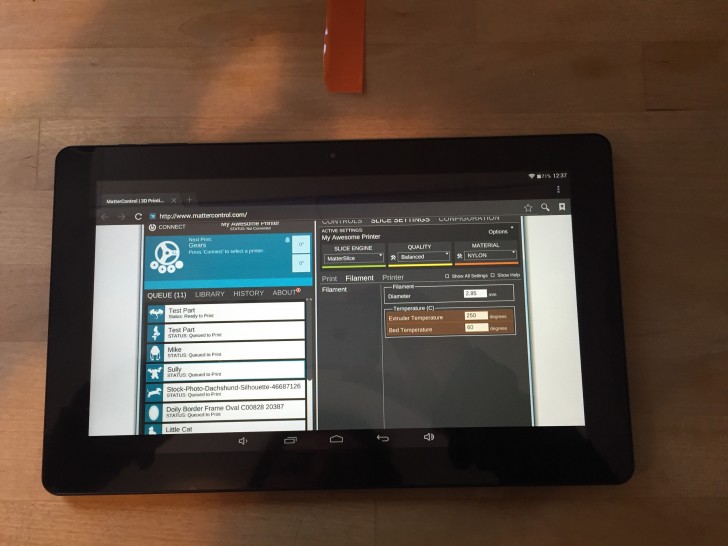Whether you’re creating on just one 3D printer or monitoring an entire room full of them, it’s nearly impossible to have your eyes glued to the print bed for the entire printing process. Although, as a whole, 3D printers are continuously improving in terms of efficiency and autonomy, it only takes one minor error within the settings or environment of the 3D printer setup to set you back hours. But, instead of having to remain stationed to monitor the printer, what if you could just carry that printer with you wherever you went? Well, MatterHackers may have the solution for off-site 3D printer monitoring and control, having just released the MatterControl Touch T10, the 10.6″ standalone 3D printer controller, the next step up from their previously released 7” MatterControl Touch.
MatterHackers courteously sent the MatterControl T10 to me to test out and review for 3D Printing Industry, and I was curious to see how the T10 3D printer controller would compare to other 3D printing host software that allow for remote printer control, such as AstroPrint and OctoPrint. The setup of the T10 controller was extremely quick and convenient, requiring just a USB connection to the 3D printer to get started. Once the simple setup was complete, which took about 10-15 minutes in total, I had full access to the settings of my printer directly on the T10 tablet. This allowed me to quickly perform some useful tasks such as nozzle and print bed pre-heating, support structure adjustments, and a full layer-by-layer preview of my prints on the integrated MatterSlice slicer. All of these controls were available on a collective interface, which also included access to a print queue and the available MatterControl Cloud Library. One of the first aspects that grabbed my attention was how user-friendly the T10’s UI was.
Though the first thing I noticed was this accessibility, I soon discovered a whole plethora of features that make the tablet a valuable component for both the 3D printing hobbyist and service provider. The web-based onboard camera monitoring system, for example, allows the user to monitor the entire printing process directly from their smartphone or computer via WiFi with the MatterControl Cloud Sync. And, if you don’t have WiFi available while using the T10, the tablet can function as a standalone controller as well, giving quick access to both your printer and the MatterSlice software.
The MatterSlice software provided both high-quality and quick access to the selected 3D model (I first experimented with a MatterControl coin provided on the tablet). It being my first time using any type tablet to control and monitor a 3D printer, I was honestly astonished at the computing power of the on-board slicer, which ran on a 2Ghz Octa-Core processor. What also made the slicing software so convenient was that, well, it was already all setup for me by the time I opened MatterSlice. The T10 slicing software was completely streamlined, with all of their settings pre-loaded, yet still easily adjustable. With the slicer, I was able to adjust support infills, layering settings, and much more on the fly. The new and improved tablet offers almost as much control over the 3D model as it does the 3D printer; however, I did notice that there was a lack of control over the actual slicing of .STL file when you upload it to print in a distance, as opposed to when you use it in front of the printer. Still, the T10 grants nearly complete full-access to the entire printing experience, from the CAD model to the finished product.
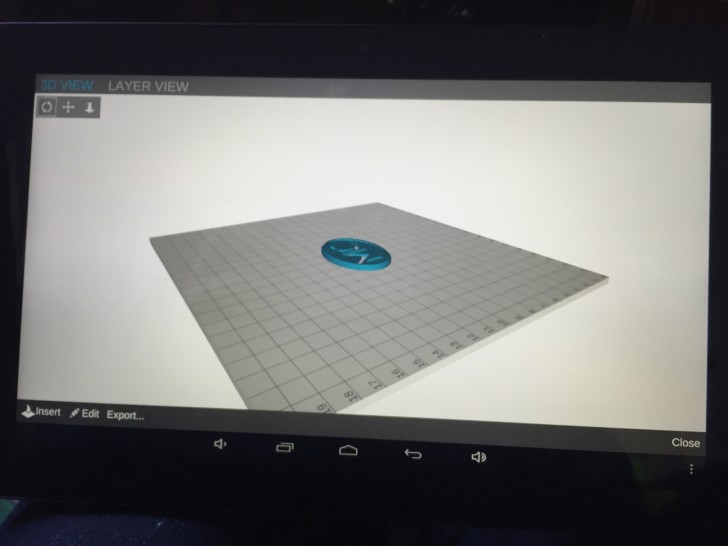
The implementation of both the MatterControl Cloud Sync and the MatterControl Cloud Library seemed well-engineered as well. The Cloud Sync not only allows users to monitor the printing process, they’re also able to start new prints and pause ongoing jobs remotely from a web-enabled device. The Cloud Library, on the other hand, offers the convenience of stashing 3D models without the need for an SD Card or USB connection. Yet, when using the cloud printing process, there seemed to be lack of accessibility to print settings, such as support generation or resolution adjustment.
One of the new and most prominent features of the Cloud Library is the ability to share design files with others via email, allowing recipients to view the full file with read-only access, which will prevent your file from being modified or exported without your knowledge. The library offers a whole bunch of other features and perks, which you can check out on the MatterHackers blog.
“At MatterHackers we continue to push the boundaries of the 3D printing technology by creating software, and now devices, that are designed to improve how consumers interact with printers, prepare files, organize designs and generally get more out of their 3D printers,” said Lars Brubaker, MatterHackers’ CEO. “We are excited for the release of MatterControl T10. It offers a unique and seamless user experience on a grand new scale.”
To me, it seems that the T10 is especially useful for educational purposes, considering that students can all access and upload files to the Cloud, while educators are able to keep an eye on these prints and their students at the same time. But it’s obvious that MatterHackers was sure to engineer their newest tablet to be useful and accessible for both beginners and experts, hobbyist and professionals. But, although the interface is extremely clean and easy to navigate, the software itself seems like it could be a bit more intuitive, and there seemed to be way more unexplained features than the compact instruction booklet allowed for. But, with a bit more time, I trust that the entirety of the MatterControl T10 platform would be graspable.
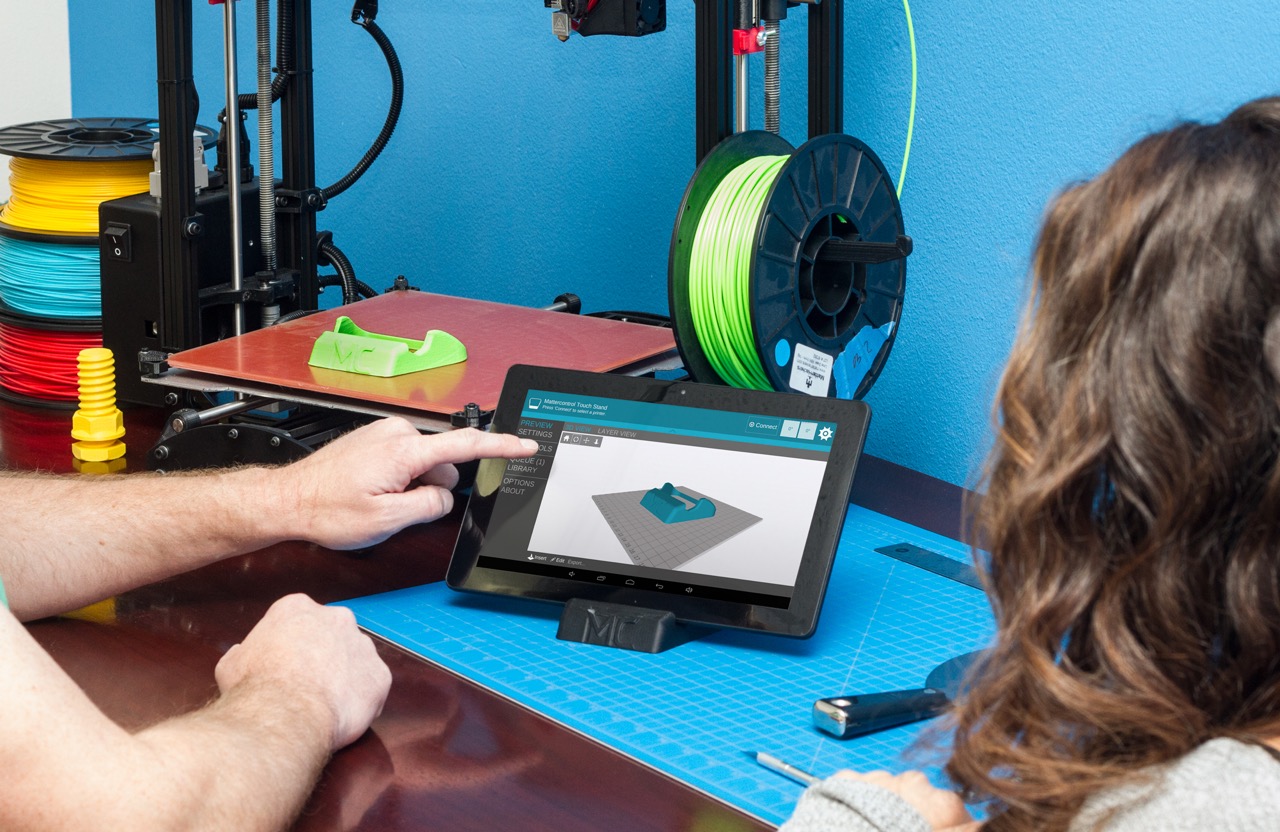
There’s nothing worse than taking hours into a print, running out to feed your stomach, and returning home to find some type error. This is where the MatterControl Touch T10 comes in to try and save the day, and though it does that and a whole lot more, my one criticism would probably be the targeted market. The device is certainly helpful for both educational and professional uses, but I’m not sure if the $329 price tag is justifiable for a hobbyist with one 3D printer, such as myself. It’s not that the T10 is useless for the average 3D printing enthusiast. Many of the new features, such as the web-based camera monitoring system, as well as the full access to the settings within my 3D printer, made the MatterControl T10 a pleasure to use. But for a consumer market that is still trying to find the righteous path to success, the T10 3D printer controller may, in fact, be too ahead of its time.

Regardless, if you’re in need of help monitoring and controlling your 3D printer, it’s definitely worth looking into the MatterControl T10. Where I think the tablet is especially useful, is with 3D printers with little to no user interface interaction, such as the Printrbot. With a printer like the Ultimaker 2, however, the tablet simply just seems to represent a remote extension of your printer and slicer. Depending on your 3D printing task and setup, the tablet could be the perfect babysitter for your 3D printer, allowing you to watch, adjust, and enjoy the 3D printing process, even when you’re not around to watch it first-hand.