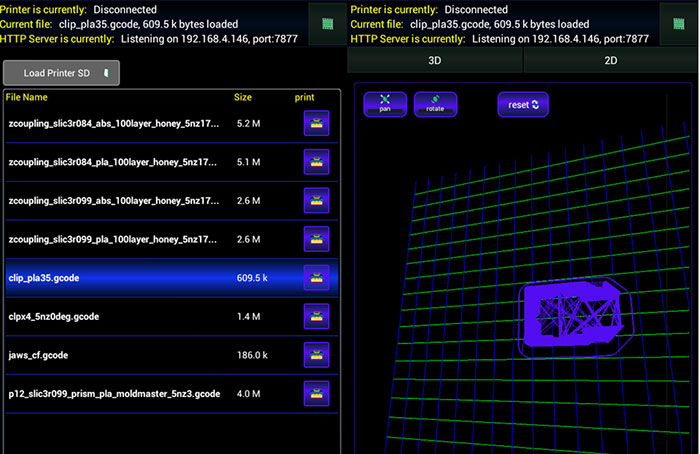Just when you thought that only South African teens could create a mobile app for 3D printing from your phone, 3DP retailer Terawatt Industries has launched their own Android app for smartphone printing called PRINT3R. Update: It’s been brought to my attention that the web interface for printing remotely, as well as the GCode simulator for the app, have largely been lifted from OctoPrint, a very well-designed API for printing remotely. In other words, read on for how one company has utilized the OctoPrint API to print using Android devices.
We previously covered Terawatt when they released their PrismX 3D printer on Kickstarter. In addition to their own PrismX, the Boulder, Colorado-based retailer also sells a Terawatt version of the MendelMax and another Boulder machine called the UConduit. They’ve since expanded their operations from supplying all sorts of filaments, parts and accessories for 3D printers into developing their own 3D printing server for Android. PRINT3R gives users the ability to perform entire prints directly or through the web using their smart device. Once your 3D printer is connected to your droid, whether it be a tablet or smartphone, via USB or Bluetooth, you can upload your GCode file to your printer using a web browser, email, Bluetooth or Dropbox, among other methods.
Using PRINT3R, it’s possible to either use the device itself as a touchscreen interface or to manage your prints remotely through the web. The app performs all of the basic tasks of a print manager and supports a number of standard firmwares, including Marlin and Repetier, giving you the ability to manage GCode files, view them in 2D and 3D, and control your printer with your Android device. You can also use the app to run your prints remotely, connecting the printer to your phone and operating prints from your computer’s web browser.
The app is currently in Beta, so head on over to the Terawatt site, check it out, and let us know what you think! I’m still an Apple Zombie, so I’ll have to wait until they release an iOS app to try it myself, but I can tell you that I’m desperately in need of something like this. With one computer in my apartment, it’s impossible to both watch Lilyhammer in my living room while printing in my bedroom. So I’d gladly accept an app that makes the process easier. Until then, I’m going to cross my fingers that somebody gets me a Raspberry Pi for my birthday so that I can make my own wireless thing-a-ma-jig.