BIQU, a Chinese 3D printer and materials manufacturer, has launched a new desktop system: the BIQU Thunder.
In collaboration with UK based 3D file sharing platform MyMiniFactory, this desktop FFF is Click & Print enabled, greatly simplifying the 3D printer file preparation process, and making the technology more accessible to its customers.
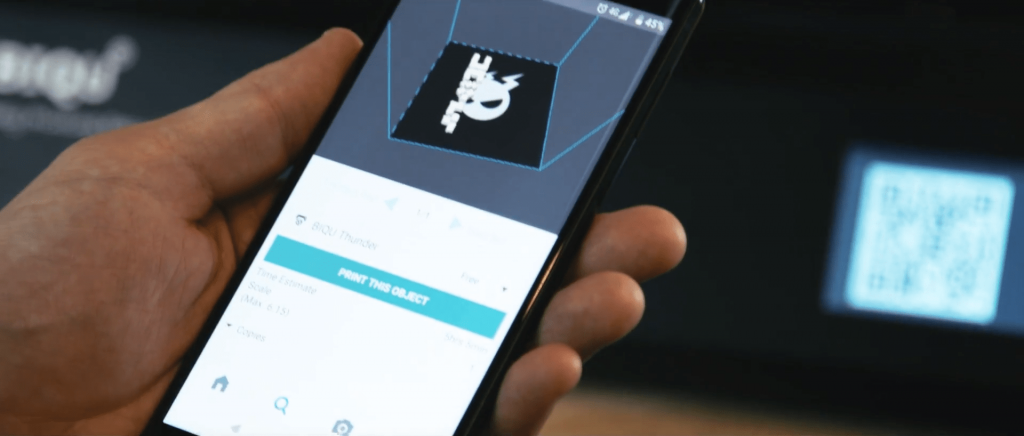
BIQU Thunder wireless 3D printer
The BIQU Thunder is a desktop FFF/FDM printer with a build size of 300 x 300 x 400 mm. With a layer height between 01-0.4 mm, it can print at speeds up to 180 mm per second. Its patented extrusion block can heat up to 275°C temperature and supports commercial filaments such as PLA, ABS, Copper, and Carbon Fiber.
The Thunder 3D printer has several user-friendly features. Its auto-leveling bed comes with a soft magnetic removable build plate mat. The mat is flexible and can be bent to remove the 3D print from the surface, eliminating the need to scrape the surface.
On the software side, the BIQU Thunder 3D printer is able to make intelligent decisions, such as auto shutdown after a print and filament blockage detection. At the end of the Bowden extruder, a filament sensor ensures that a print is not wasted due to filament running out or power failures.
Furthermore, 3D printable files can be sent to the Thunder using SD card, USB, or BIQU Thunder’s WiFi app.
“One-click” 3D printing
Click & Print functionality is currently available for free on STARTT, Anet A8, Anycubic i3 Mega desktop 3D printers. Nine more 3D printers can be accessed through MyMiniFactory premium subscription including the Creality CR-10 and Wanhao Duplicator 6, and further additions are planned in the future.
With the one-click feature, there is no need to download an STL and run it through the slicer and load the gcode in the printer. Click & Print automatically generates a CAD file and uses Cura, an open source software, for slicing and support generation.
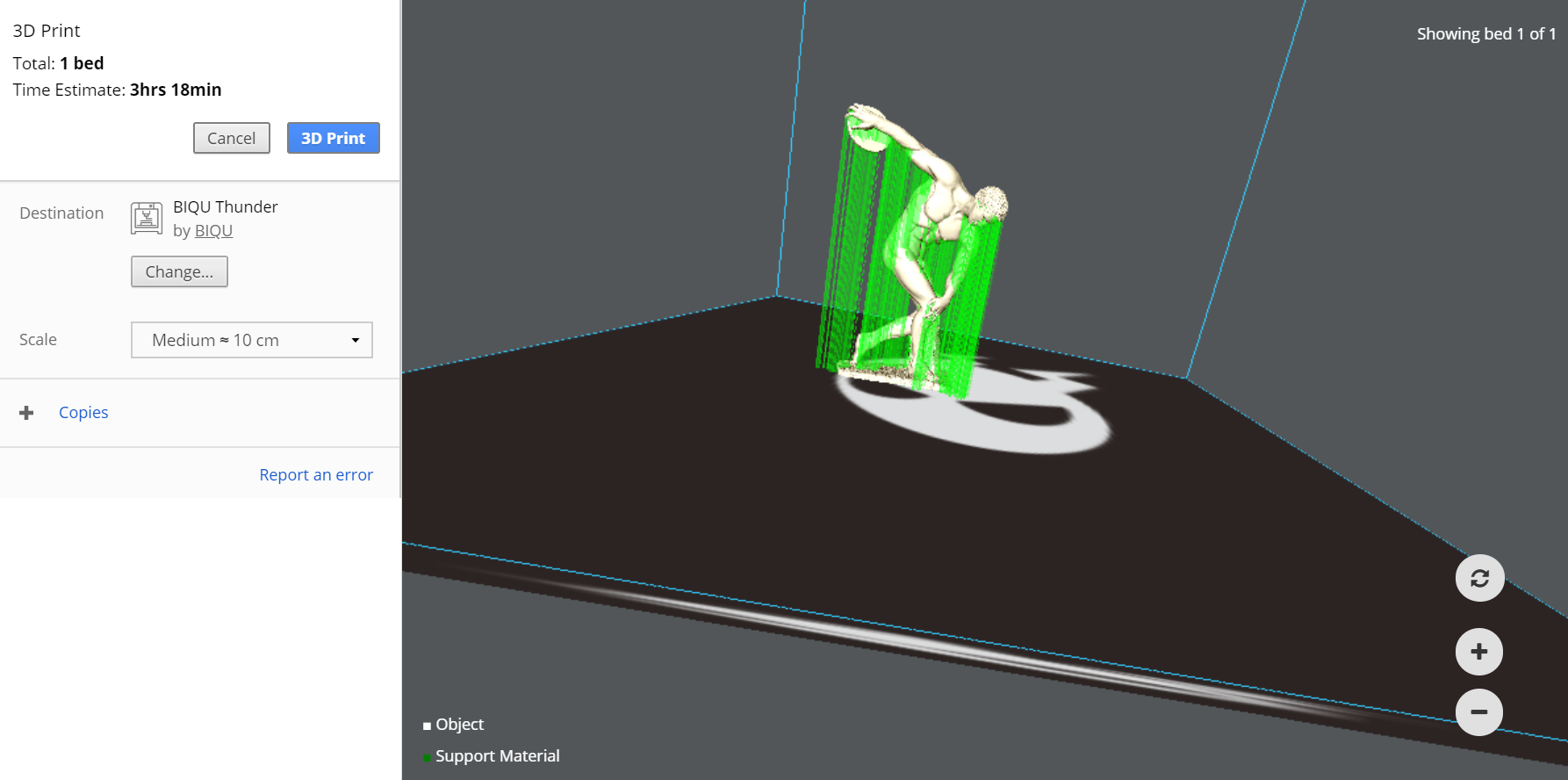
Gregoire Bertacco, Project Manager at MyMiniFactory explained, “This is a great solution for both beginners and experienced makers. With Click & Print, you don’t need to learn how to slice to start a print. Even if you are a pro at slicing, it takes time, and Click & Print makes starting a print extremely quick and convenient.”
Currently, over 50,000 objects at MyMiniFactory are available to 3D print with one click.
Earlier this year, the site also partnered with Facebook to enable sharing of 3D posts. Romain Kidd, CEO of MyMiniFactory, comments, “We expect Click & Print to become the new standard of 3D printing.”
The BIQU Thunder DIY kit comes with a spool of filament so one can start getting 3D printing straight after assembly. The printer is priced at $579 and delivery is guaranteed before Christmas. Customers can order the BIQU Thunder at MyMiniFactory.
For more news on 3D printing, subscribe to our 3D printing newsletter. You can also join us on Facebook and Twitter.
If you are looking for a new career, visit our 3D Printing Jobs.
Featured image shows the BIQU Thunder 3D printer. Image via MyMiniFactory

