Is my model geometry printable? What changes can be made to improve it? What will the 3D printed part look like? Like the ultimate Print Preview, Autodesk Simulation’s Project Miller enables you to inspect your model, visualize how it will print, and identify problems in advance. Project Miller is a free technology preview developed to improve results with 3D printing, available in the Autodesk Labs as a stand-alone application.
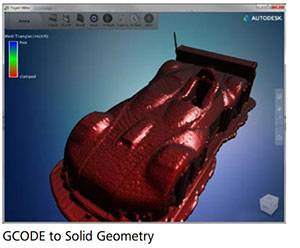
- Result — View printing details such as feed rate, thickness or volume of extruded polymer, layer count and more
- Visual — View the model with solids or lines
- Animate — Watch how the model will be printed
- Clipping — Create a planar cut to examine the interior of your model
- Surface — If issues are detected, Miller’s Surface feature will help you re-surface your complex geometry and export an optimised 3D geometry (STL) for printing.
- Mesh — Choose how to re-mesh your model
I’d love to tell you how Miller runs, rate it based upon experience, but, like the strange person I am, I won’t be updating Windows beyond XP, Project Miller requires Windows 7 or 8.
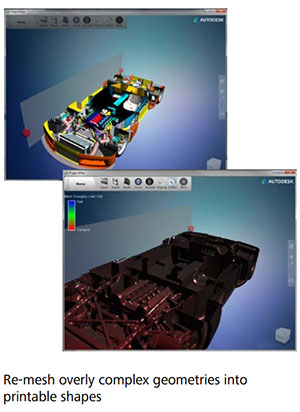
This is not my trying to score a political point here – the world is a very complicated place right now. This is merely a reflection of reality: it is my personal choice to use whatever medium and services that I choose. So I choose with consideration.
For direct product comparison, the most popular existing rival is MeshLab – an open source, portable and extensible system for the processing and editing of unstructured 3D triangular meshes. Many of those extensions are indeed excellent. The system is aimed to help the processing of unstructured models arising from 3D scanning, providing a set of tools for editing, cleaning, healing, inspecting, rendering and converting this kind of meshes. Features include:
- Interactive selection and deletion of portion of the mesh.
- Painting interface for selecting, smoothing and coloring meshes.
- Mesh Cleaning Filters
- Remeshing filters
- Various Colorization/Inspection filters
- Interactive Mesh Painting
- Measuring tool. You can take linear measures between points of the displayed meshes
- Slicing tool. A new tool that allows to export planar sections of a mesh in SVG format
Project Miller System Specifications.
Windows Platforms: Windows 8; Windows 7 (32-bit and 64-bit)
2 GHz CPU speed or faster
2 GB RAM or higher
4 GB or higher of free disk space (100 MB free disk space for installation)
512 MB DRAM or higher OpenGL 2.0 capable graphics card
DirectX End User Runtime.
OS X Platforms: Apple® Mac OS® X v10.6 Snow Leopard or later; Apple Mac OS X v10.7 Lion or later
3 GB of RAM (4 GB recommended).


