Artec 3D, a Luxembourg-based manufacturer of 3D scanners, has released Artec Studio 13 its latest software for producing, editing and processing 3D data at higher speeds and resolution. This updated software now features an X-Ray Mode which is capable of examining raw scan data for potential problem areas before it enters the processing stage.
“From X-Ray Mode to new algorithms to an advanced Global Registration tool, all the new features that are now available make working with scans of a large or highly detailed object much more streamlined and less time-intensive, no matter a user’s skill level,” said Artyom Yukhin, President and CEO of Artec 3D.
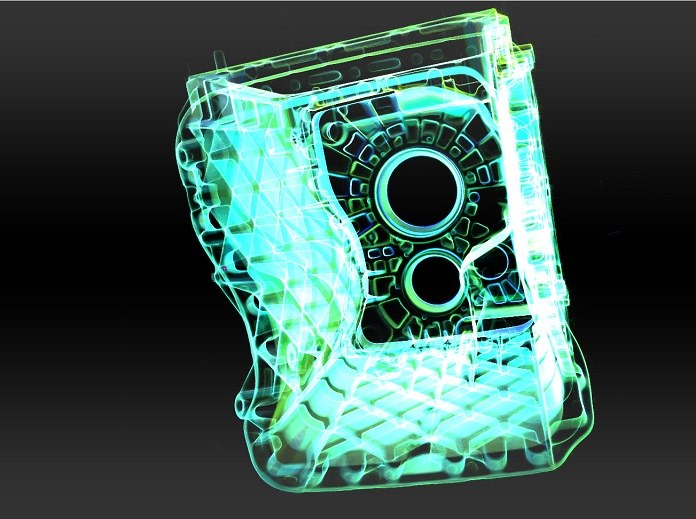
Artec Studio 13
Founded in 2007, Artec 3D has developed a range of 3D scanners such as the EVA hand scanner and Space Spider, which have been used for reverse engineering the complex parts within the Netherlands Royal Navy as well as full-body scans.
Artec Studio 13 software uses high-powered algorithms to process 3D data without being restricted to an object’s size or resolution. A 500 million polygon data-set is said to be no challenge for the software. Furthermore, the Global Registration Rool (GRT), which is used to register equipment on an end customer’s install base, can successfully assemble up to 250 percent more object types, regardless of poor scanning conditions.
This tool is also 20 times faster while fine registration is to 50 times faster that Artec’s existing systems, ensuring that users can quickly progress to the next stage in data processing. The previous versions of the Artec Studio software included a fully automated mode for processing 3D data. Now, with Artec Studio 13, users have access to the Easy 3D Capture Mode, which makes further simplifies the entire scanning process.
In addition, a color-guide feature can be found which projects a distance map onto a data capture to inform the user of the optimal holding distance of the scanner for capturing the most accurate geometry and vivid colors of an object. During the scanning process, data is displayed in red, green or blue, to indicate if the scanner is too close, too far away, or in the correct position.
Moreover, to ensure the highest quality 3D model, Artec 3D has updated its Max Error Mode to automatically inspect and highlight any areas that potentially needs extra attention. Yukhin added:
“The fact that Artec Studio is now able to flawlessly handle data sets that allow an individual to capture and process large objects without limitation and in high resolution is incredible.”
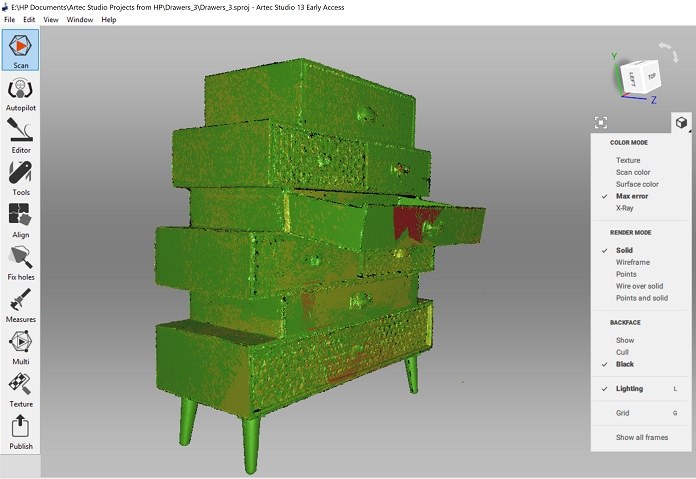
Examining Raw Scan 3D Data with X-Ray Mode
The most unique feature with Artec Studio 13 is the X-Ray Mode. This new function makes raw scan data semi-transparent while deleting the noise around a scanned object, to show users the desired data. As a result, the quality of scan data can be immediately evaluated right after capture, eliminating the need for further processing. Users can also quickly identify missing areas, misalignments or holes of an object.
Completing the package, Artec Studio 13 has been integrated with smart 3D rendering which automatically detects a user’s computer specs. The smart 3D rendering function adjusts to a computer’s capabilities in order to use less RAM. Users can also easily make DXF sections, a CAD data file format, of any 3D model and export open contours to CAD software such as Design X or SOLIDWORKS.
Artec Studio 13 supports Artec’s full suite of long-range and handheld 3D scanners.
For more of the latest 3D printing news sign up to the 3D Printing Industry newsletter, Also, follow us on Twitter, and like us on Facebook.
Searching for new talent or seeking a career change? Search and post 3D Printing Jobs for opportunities and new talent across engineering, marketing, sales and more.
Featured image shows the new X-ray Mode which makes raw scan data semi-transparent and deletes all the noise around a scanned object, showing users the data that they want to see. Image via Artec 3D.

