I was kindly given a MakerBot Mini to try out for a few days from my friends at Energy Group (aka Makerbot Italy). While I do have a debt of gratitude and I did have a lot of fun with it, I cannot say I would buy one for myself.
As it stands, it is definitely too expensive for my resources, and I would rather invest the €1,599 of its European price tag into something a little bigger, even if more complicated to assemble or to use (an Ultimaker 2 is only €300 more). Not to mention the need to print with proprietary PLA filament. While the proprietary filament is highly recommended to avoid complications, it is not entirely necessary: there are no electronic chips involved, just a specific size spool.
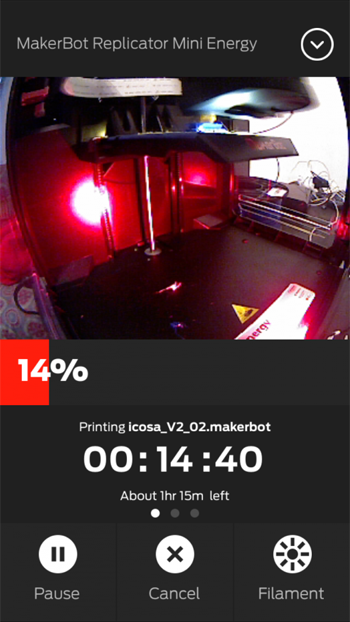
The most impressive aspect of a Replicator Mini is just how light – only 8 Kg – and portable it is. Forget dragging around a heavy box and struggling to take the 3D printer out: you just unpack it and flick it on your desk. Then, you magnetically pop in the smart extruder, insert the build plate and the filament, plug it into your computer, and you are ready to 3D print. You don’t even have to load or unload anything: just download the MakerBot Desktop App, visit Thingiverse, and press print. If this is not a revolution, it is certainly a new approach.
As MakerBot founder, Bre Pettis, explains in the video below, the MakerBot Mini is intended both as a consumer machine (for relatively wealthy kids – and their parents – to play with in absolute safety) and as a pre-prototyping machine. With the growing availability of low cost systems, top architects and engineers tend to use desktop 3D printers to make physical pre-prototypes of their projects, before sending them to the big laser sintering or stereolithographic production machines.
As long as you did not get a failing smart extruder from the first batch of fifth gen Replicators (the same as the MakerBot Replicator 5th Gen), the “MBM” (MakerBot Mini), sits comfortably on any size desk and is perfect for this use. In fact, several professional users of 3D printers that have MBMs have assured us that, once you get it going with the functional extruder, it never fails.
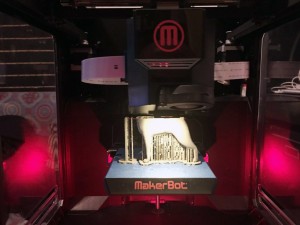

One last thing: the MakerBot Mini looks really cool. When you set it on your desktop and turn it on, it lights up red like a Star Trek replicator from the future. It might still take some time before it actually becomes something that a lot of people will want to invest €1,599 in, but it will happen.



