Most of us do not live in a world where we need to print a file on the run, with that file only contained on an iOS device and, therefore, no access to certain online 3D printing services like i.materialise. However some of us, architects, engineers or maybe students with an upcoming exam or designers on a tight deadline, may find themselves in just such a predicament. It is for them that i.materialise has just integrated iOS Dropbox support for direct file uploading from iPad, iPhone and iPods.
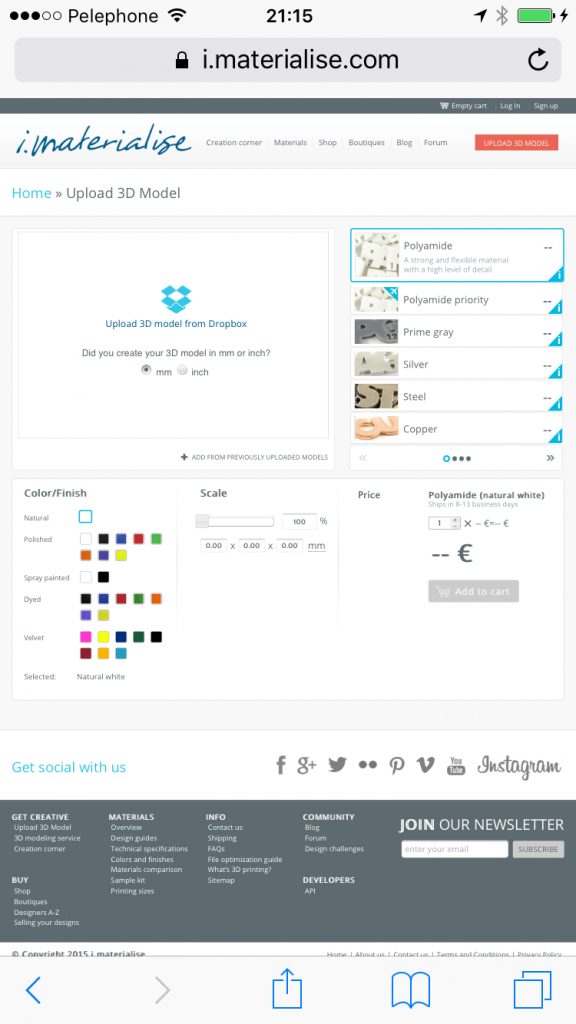
The system will automatically open up the Dropbox account page and let the user select the desired file. In other words, anyone can now order 3D prints on iOS if the 3D file (stl, obj, etc.) was previously uploaded to Dropbox. All that there is left to do is to select from the list of over 100 different materials and finishes available.
With this new addition, i.materialise is trying to get closer to Apple, a company which remains a model to follow in terms of user accessibility for tech companies. For those that operate in the 3D printing industry, possibly even more, since accessibility remains one of the biggest issues to overcome and, even if we don’t all need to 3D print straight from mobile today, we probably will soon enough.


