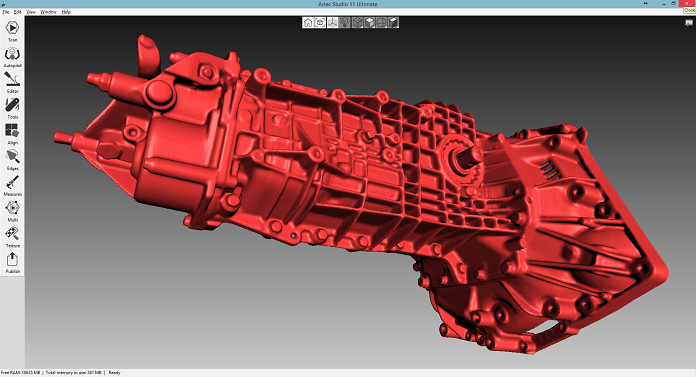3D scanning just got that little bit easier now that Artec 3D has released Artec Studio 11.
The program is designed for Artec 3D’s own line of professional grade handheld scanners and the new updates have focused on post-processing techniques. Now a relative novice can produce a 3D scan and turn it into a viable model in minutes.
Scanning on autopilot
Autopilot mode in particular is a useful innovation that means even a beginner can scan effectively. The system asks a few basic questions, auto aligns the relevant scans and automatically selects the right algorithm for the data set. This is more or less a point and shoot scanner now.
“It’s virtually impossible to tell the difference between a 3D model created using Artec Studio 11’s Autopilot mode and one that was created manually by an expert user,” said Artyom Yukhin, president and CEO of Artec 3D. “By making the process more intuitive, we are making the integration of 3D scanning easier among various professional industries ranging from entertainment and medicine to manufacturing, design and historical preservation. With Artec’s advanced algorithms built into the system, users can create a professional-grade 3D model in a matter of minutes.”
Of course expert users still have access to a wide range of adjustments, but Artec Studio 11 is designed to make high-end 3D scanning accessible. With the way the market is going, that’s a shrewd move.
Streamlined even for the pro users
Even when the user selects the manual mode, Artec Studio 11 will streamline the workflow by auto-aligning the scan data with one click. Texture mapping is ten times faster than before and a series of intuitive geometry tools mean that it’s easier to manipulate any model.
It also provides quick previews in real-time and can be viewed on a tablet, which can be a lifesaver in the field when you need to know you’ve ‘got the shot’.
Artec Studio 11 also integrates with CAD programs like Geomagic Design X and SOLIDWORKS to create a seamless workflow. In fact, you can export directly to these industry standard software package and Artec Studio 11 even comes with a SOLIDWORKS plugin that helps convert their scan into a CAD-ready design.
It’s compatible with NVIDIA Quadro now, too, and comes with a slicker interface for tablet use that is becoming an increasingly important accessory for a handheld scanner. Freed from the reins of a serious laptop or desktop computer, the Artec range of handheld scanners are now serious weapons in the field.
Now it’s Mac compatible, sort of…
Mac users can now scan direct from an Artec Eva, thanks to the new ScanApp, although the serious processing still requires a PC of some description.
You can download the beta version of Artec ScanApp for free until the end of September at: https://www.artec3d.com/software/scanapp-for-mac.